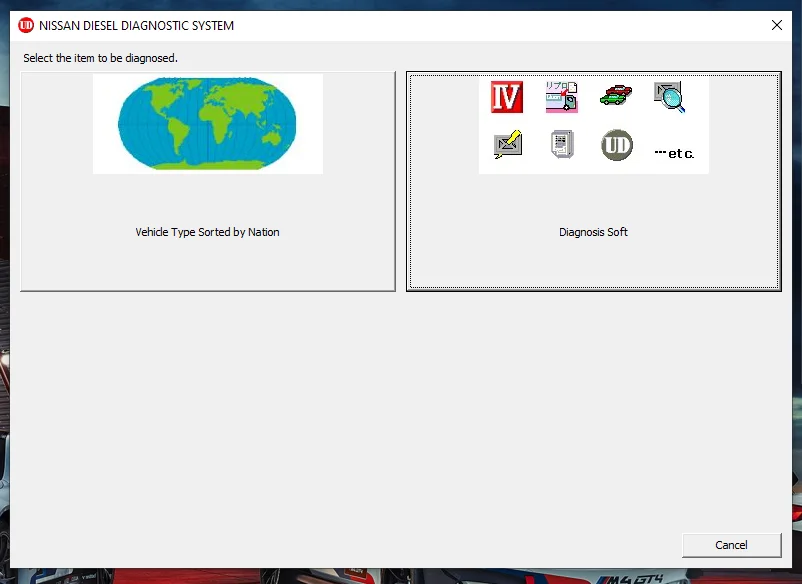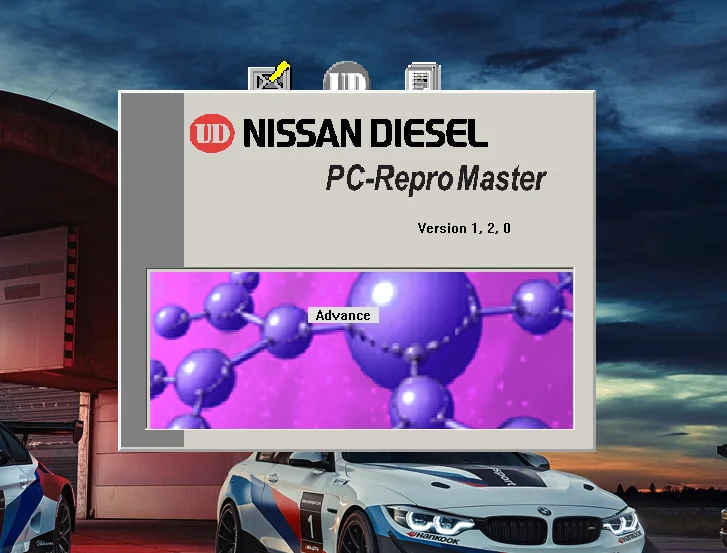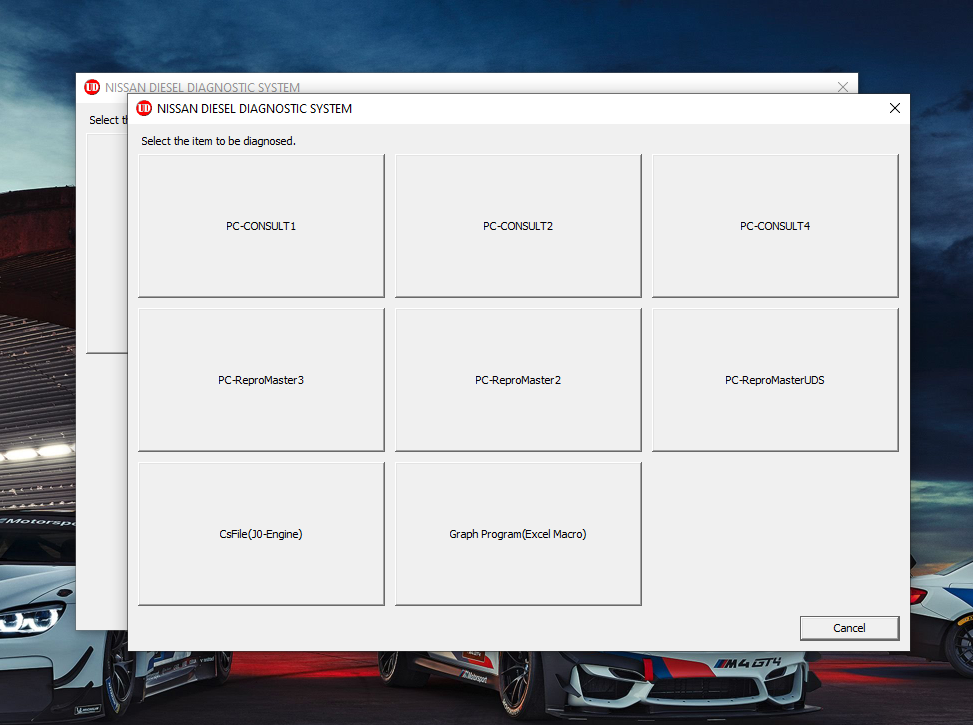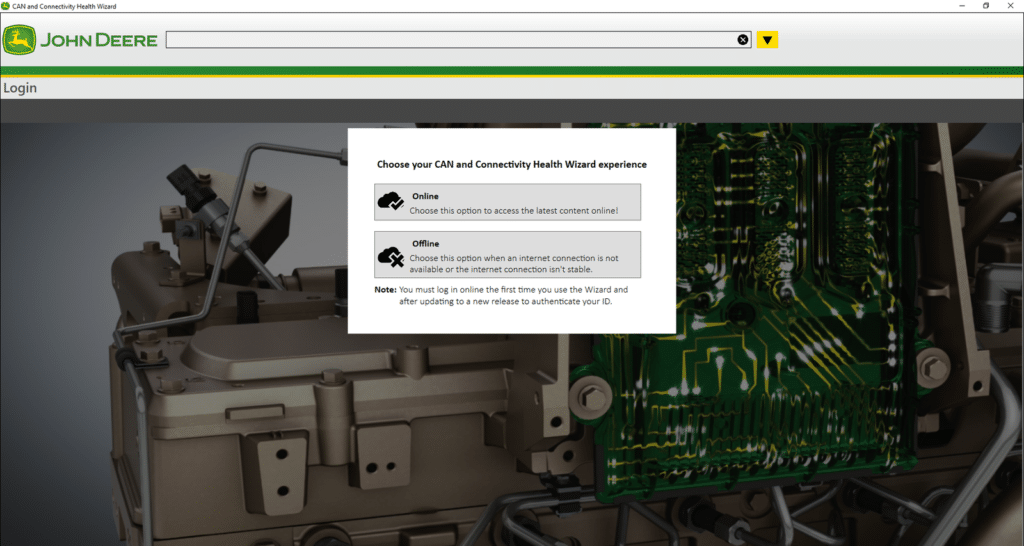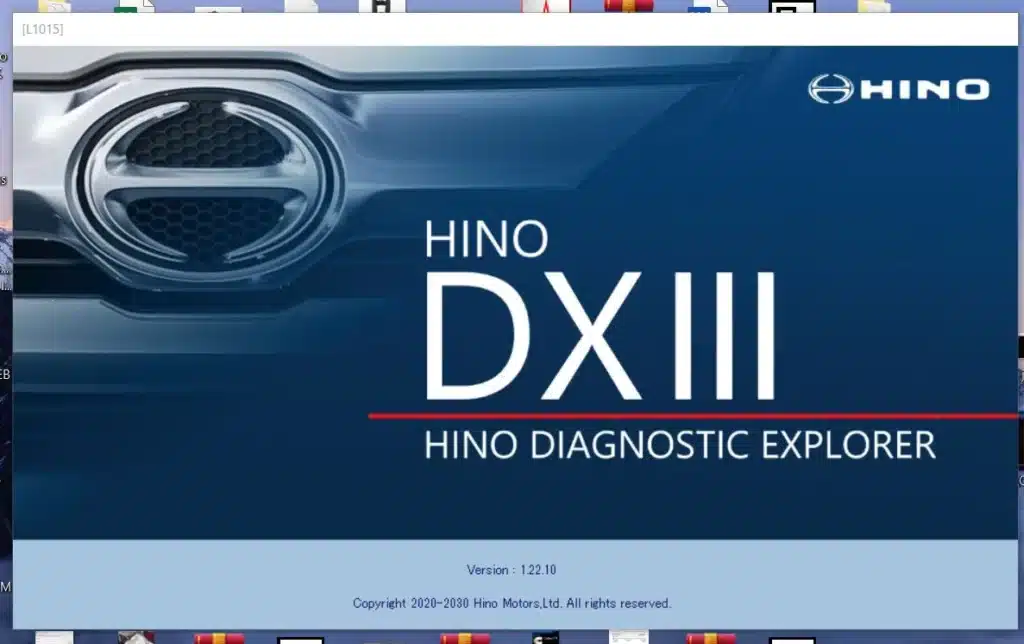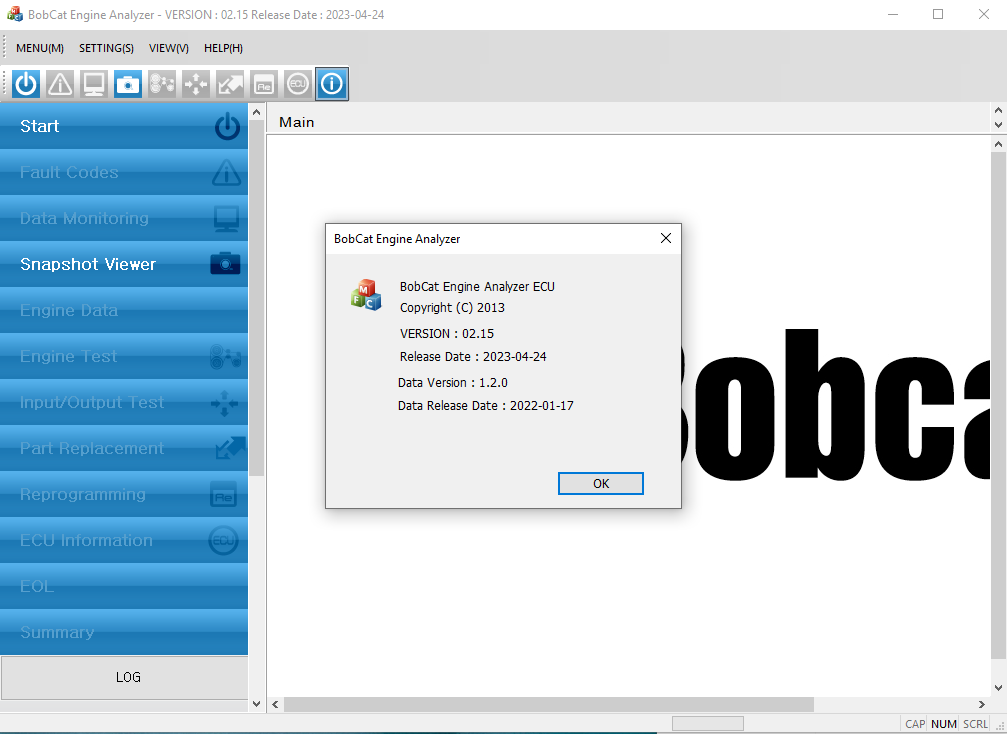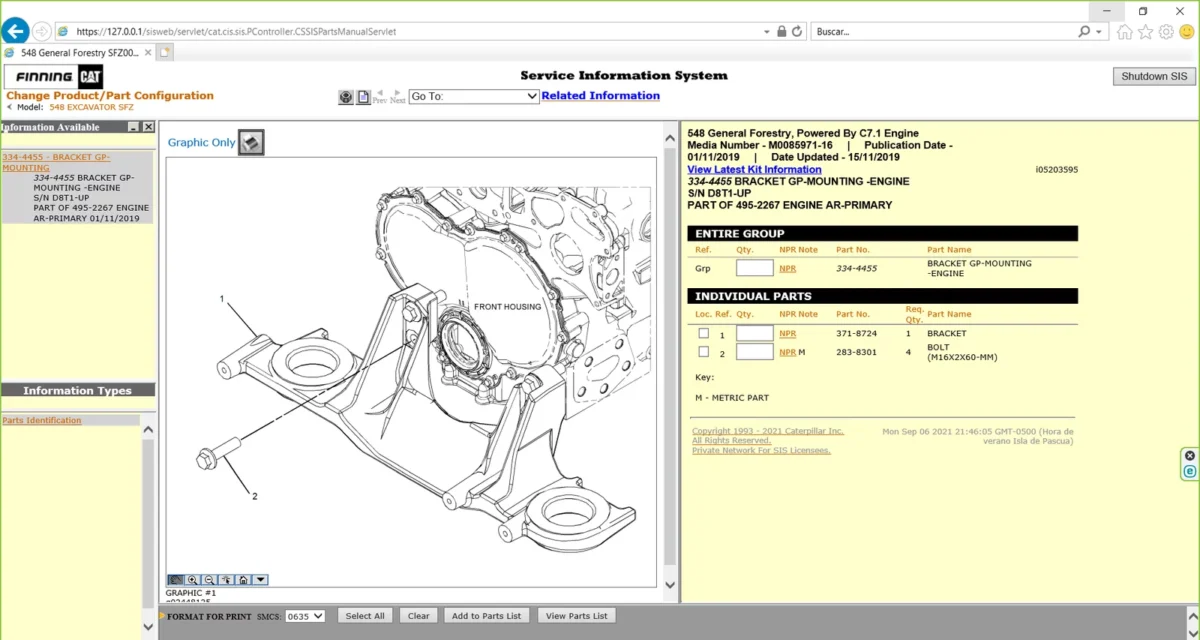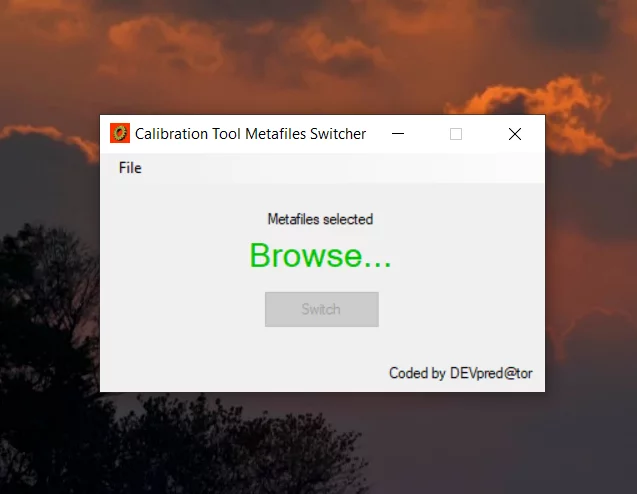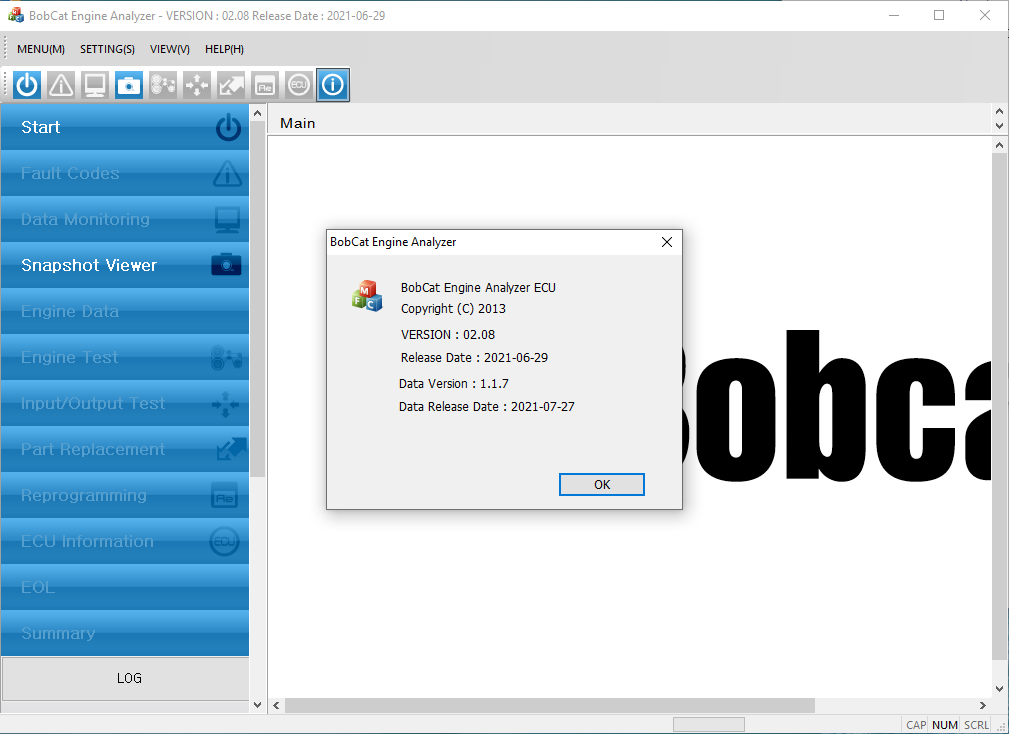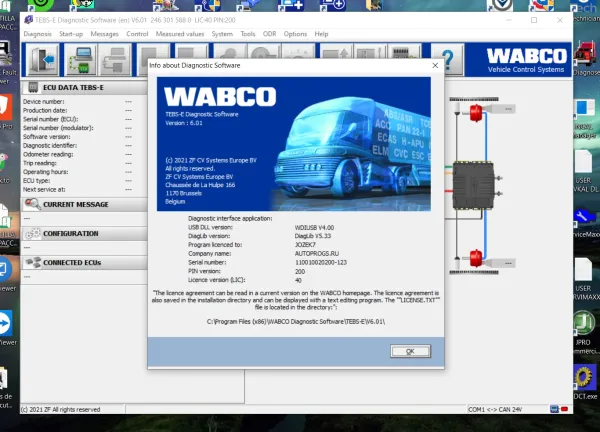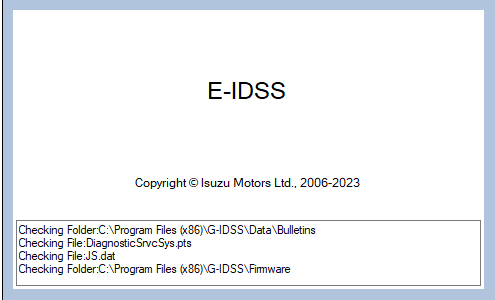UD Nissan Consult Software: A Comprehensive Guide for Vehicle Diagnostics
UD Nissan Consult Software is a diagnostic tool designed for Nissan vehicles and UD Trucks. It helps technicians identify and repair issues efficiently through various features such as ECU programming, real-time data access, and diagnostic trouble code management. The software has evolved over the years, with multiple versions available for different vehicle models. This article will explore the types, features, and acquisition process of UD Nissan Consult Software, as well as user feedback and comparisons with other diagnostic tools.
Table of Contents
ToggleUnderstanding UD Nissan Consult Software
Understanding the UD Nissan Consult Software involves exploring its definition and historical significance within the automotive industry.
What is UD Nissan Consult Software
This software serves as a specialized diagnostic tool developed for Nissan’s range of vehicles, including their commercial UD Trucks. It is engineered to assist technicians by providing essential functionalities for effective vehicle diagnostics. The software enables real-time data monitoring, trouble code reading, and ECU programming, making it a vital resource for maintenance and repair in the automotive sector.
History and Evolution of the Software
The UD Nissan Consult Software has a rich history that reflects technological advancements in the automotive industry. Over the years, this software has undergone several upgrades to keep pace with modern vehicle technologies and compliance standards. Initially, earlier versions focused primarily on basic diagnostics.
As vehicle complexity increased, the software evolved to incorporate advanced features such as:
- Enhanced ECU programming capabilities
- Comprehensive troubleshooting tools
- Improved user interfaces for better accessibility
These developments have positioned the UD Nissan Consult Software as an indispensable asset for automotive technicians, facilitating efficient vehicle maintenance and improved service outcomes.
Types of UD Nissan Consult Software
UD Nissan offers several versions of its Consult software, each designed to cater to different vehicle models and diagnostic needs. Here are the main types available:
Consult-III Plus: Features and Compatibility
Consult-III Plus is tailored for vehicles produced up to 2018. Key features include:
-
Software Updates and Access
Users receive one year of software updates upon purchase, ensuring access to the latest functionalities and database.
-
Diagnostic Tools and Dealer Level Commands
This version enables complex diagnostic functions and dealer-level controls, enhancing repair capabilities.
Consult-4 for Newer Models
Designed for vehicles from 2023 onwards, Consult-4 provides advanced functionality. Its features include:
-
Limitations of Consult-4
Although powerful, Consult-4 does not replace Consult-III Plus for older models, necessitating the use of both for comprehensive diagnostics.
-
Trucks Diagnostic Software
This software accommodates diagnostic needs for newer UD Trucks, ensuring thorough maintenance and repair.
Consult-4 R2R
Consult-4 R2R is a variant allowing installation on compatible PCs. Important aspects consist of:
-
Model Year and Compatibility
This version supports various model years while not including certain diagnostic features requiring authorized professional services.
Key Features and Functionalities
The UD Nissan Consult Software provides essential features that enhance the diagnostic process for Nissan vehicles and UD Trucks. Its functionalities ensure that technicians can perform efficient and effective maintenance.
Reading and Clearing Diagnostic Trouble Codes
This primary feature allows users to access and manage fault codes efficiently. Technicians can:
- Read Diagnostic Trouble Codes (DTCs) to identify issues quickly.
- Clear DTCs after repairs are completed to confirm that problems have been resolved.
Real-time Parameter Access
Real-time data monitoring is crucial for accurate diagnostics. The software enables technicians to:
- View live data from various vehicle systems, which helps diagnose issues as they occur.
- Analyze performance metrics such as fuel efficiency and engine temperature for better insights.
Reports Generation
After diagnostics, the software can generate detailed reports, which include:
- A comprehensive overview of faults and system performance.
- Documentation that assists in communicating problems to vehicle owners.
Programming and Reprogramming ECU
The ability to program and reprogram the Engine Control Unit (ECU) is vital, allowing technicians to perform crucial updates and modifications. This function supports:
- The installation of new ECU software to enhance vehicle performance.
- Reconfiguration of existing software settings for optimal operation.
Injector Tests and Much More
Advanced testing capabilities include:
- Injector tests to ensure fuel delivery is functioning correctly.
- Additional functionalities that support a comprehensive diagnostic approach.
Compatibility with Nissan Trucks
This software extends its features to Nissan Trucks, allowing for:
- Diagnostic capabilities tailored to the unique systems of commercial vehicles.
- Seamless operation with the broader range of UD Trucks for improved utility.
Software Acquisition and Requirements
Understanding the acquisition process and requirements for the software is essential for effective usage. The steps and specifications outlined here facilitate a smooth installation and setup process.
How to Acquire the Software
The UD Nissan Consult Software can be obtained through various platforms, primarily online. Users should consider the following options:
- Official Nissan dealerships or authorized service centers may offer the latest versions of the software.
- Specialized automotive diagnostic retailers frequently stock the software and related tools.
- Online marketplaces can provide options, but caution should be exercised to ensure authenticity.
System Requirements for Installation
To ensure the software functions correctly, specific system requirements must be met:
- Operating System: Compatible with Windows-based systems, usually requiring a minimum of Windows 10 or later.
- Processor: A dual-core processor or better is recommended for optimal performance.
- RAM: At least 4GB of RAM is necessary, with 8GB preferred for more intensive tasks.
- Storage: Sufficient free disk space must be available, typically around 10GB.
- Vehicle Interface: An appropriate Nissan Vehicle Interface, such as J-47446-VI2-B or J-52925-VI3, is required for communication with the vehicle.
Support and Updates
Keeping the UD Nissan Consult Software up-to-date and supported is vital for optimal performance.
Technical Support Channels
Users encountering issues with the software can access various technical support channels to find assistance. These include:
- Online forums dedicated to Nissan and UD Trucks diagnostics.
- Official technical support websites providing troubleshooting guides.
- Documentation available for download, which includes user manuals and FAQs.
Importance of Software Updates
Software updates are crucial for maintaining the efficiency and functionality of UD Nissan Consult Software. Periodic updates ensure that:
- The latest diagnostic protocols and features are integrated.
- Known bugs and security vulnerabilities are addressed promptly.
- Users gain access to improved compatibility with newer vehicle models.
Regularly updating the software enhances diagnostic capabilities, enabling technicians to stay ahead in their service efficiency.
User feedback and community insights play a crucial role in understanding the real-world performance and usability of the software.
User Feedback and Community Insights
Positive User Experiences
Many users appreciate the efficiency and precision of the software in diagnosing vehicle issues. The ability to quickly read and clear diagnostic trouble codes has been highlighted as a significant advantage. Technicians report that real-time parameter access contributes to a more streamlined diagnostic process.
- Ease of use and straightforward navigation in the interface.
- Effective generation of detailed reports that aid in service documentation.
- Positive feedback regarding customer support and update availability.
Common Challenges
Despite its strengths, some users encounter challenges while using the software. Compatibility issues with older vehicle models have been noted, particularly when transitioning from newer to older versions. Additionally, users sometimes express a need for improved documentation and training resources.
- Limitations regarding the functionality in certain diagnostic scenarios.
- Inconsistent performance on specific hardware setups.
- Occasional delays in support response times for complex issues.
Comparing with Other Diagnostic Tools
When evaluating diagnostic tools, it is essential to compare strengths and weaknesses against competitors. Various tools are available in the market, each offering unique features and limitations.
Strengths and Weaknesses
UD Nissan Consult Software excels in providing specialized diagnostics for Nissan and UD Trucks. Some of its notable strengths include:
- Comprehensive diagnostic capabilities tailored for Nissan vehicles.
- Advanced ECU programming and reprogramming functionalities.
- User-friendly interfaces that simplify complex diagnostics.
However, it also has weaknesses. The software primarily focuses on Nissan models, which may limit its utility for technicians working on a broader range of vehicle brands.
Competitors in the Market
Several alternative diagnostic tools compete with UD Nissan Consult Software, including:
- Launch X431: Offers multi-brand diagnostics but may lack the depth for Nissan-specific features.
- Autel DS808: Known for versatility across multiple brands but not as specialized.
- Snap-on Solus Ultra: Provides robust diagnostic options, yet its cost can be prohibitive for some users.
Each of these tools has its unique set of features, but none may match the specificity and depth provided by UD Nissan Consult Software for Nissan vehicles.






 CLAAS
CLAAS CNH
CNH





 HITACHI
HITACHI



 JPRO
JPRO KUBOTA
KUBOTA MAGIC TUNER
MAGIC TUNER
 MANITOU
MANITOU
 NEXIQ
NEXIQ NONSELF
NONSELF PACCAR
PACCAR


 PSI POWERLINK
PSI POWERLINK







 ZF TESTMAN
ZF TESTMAN