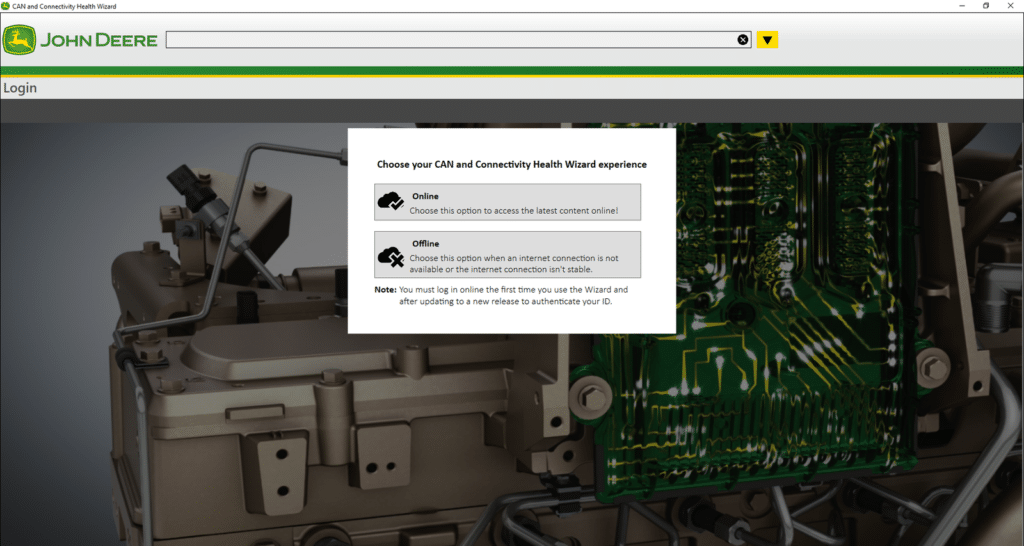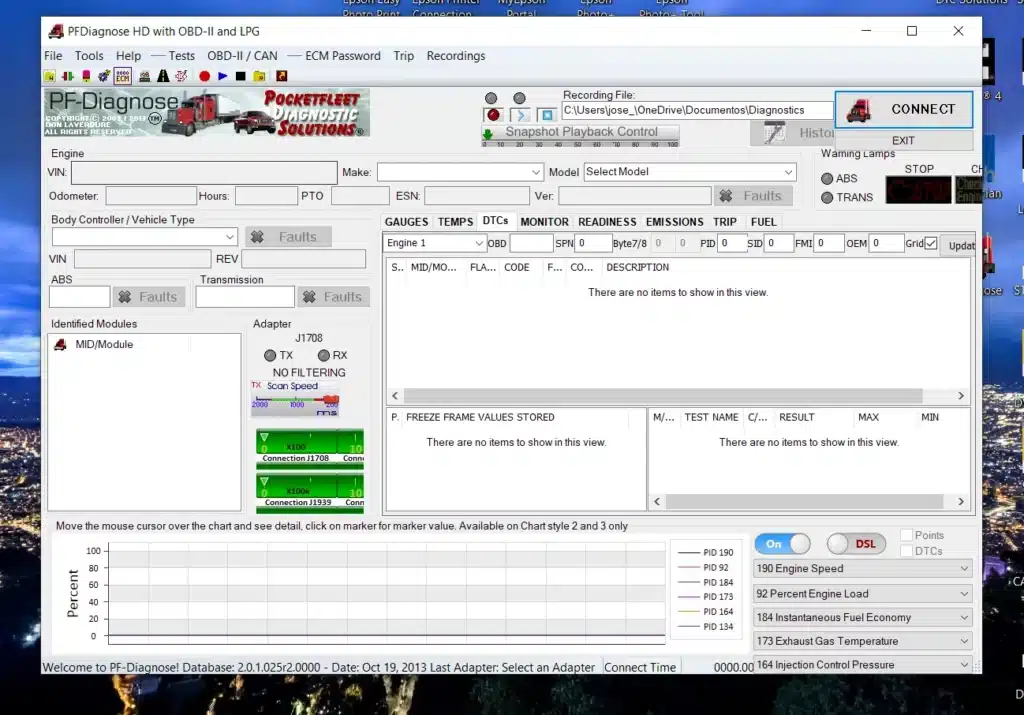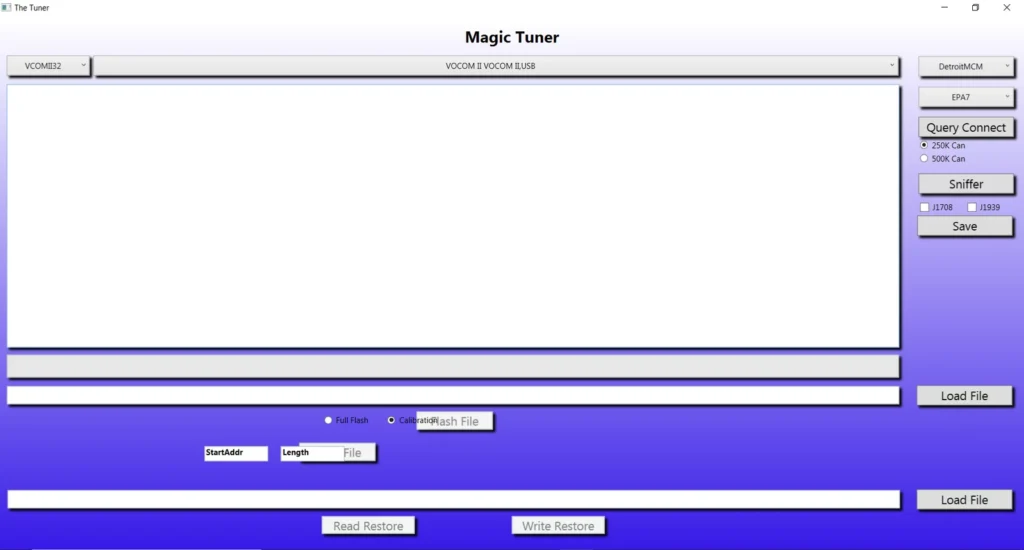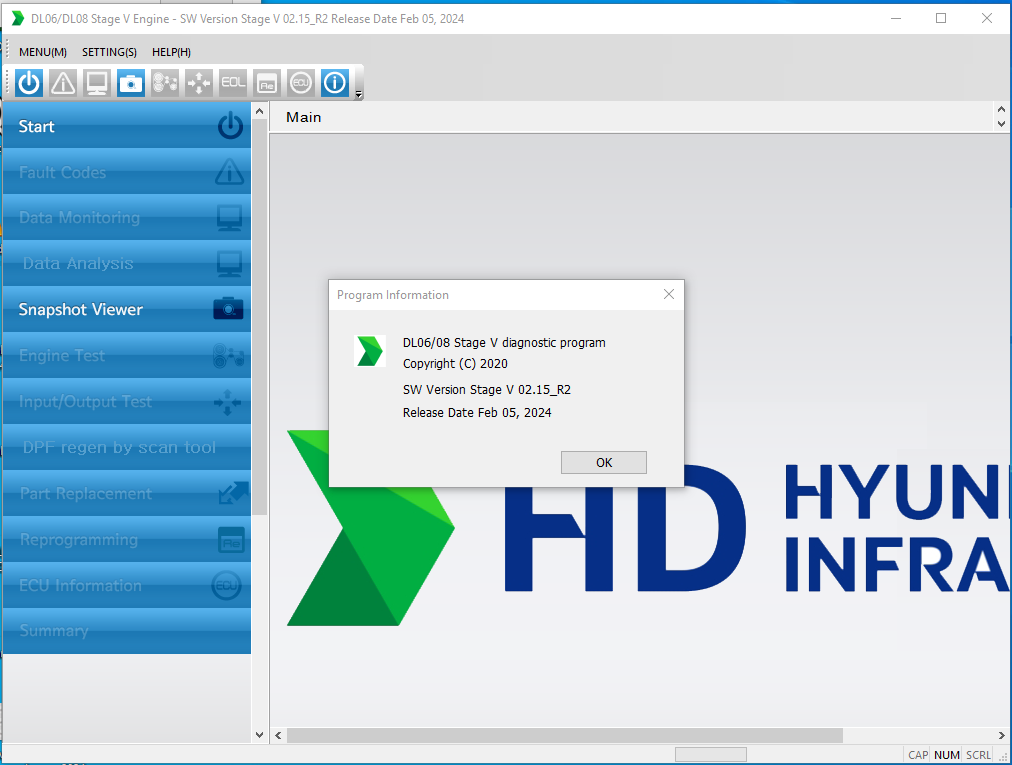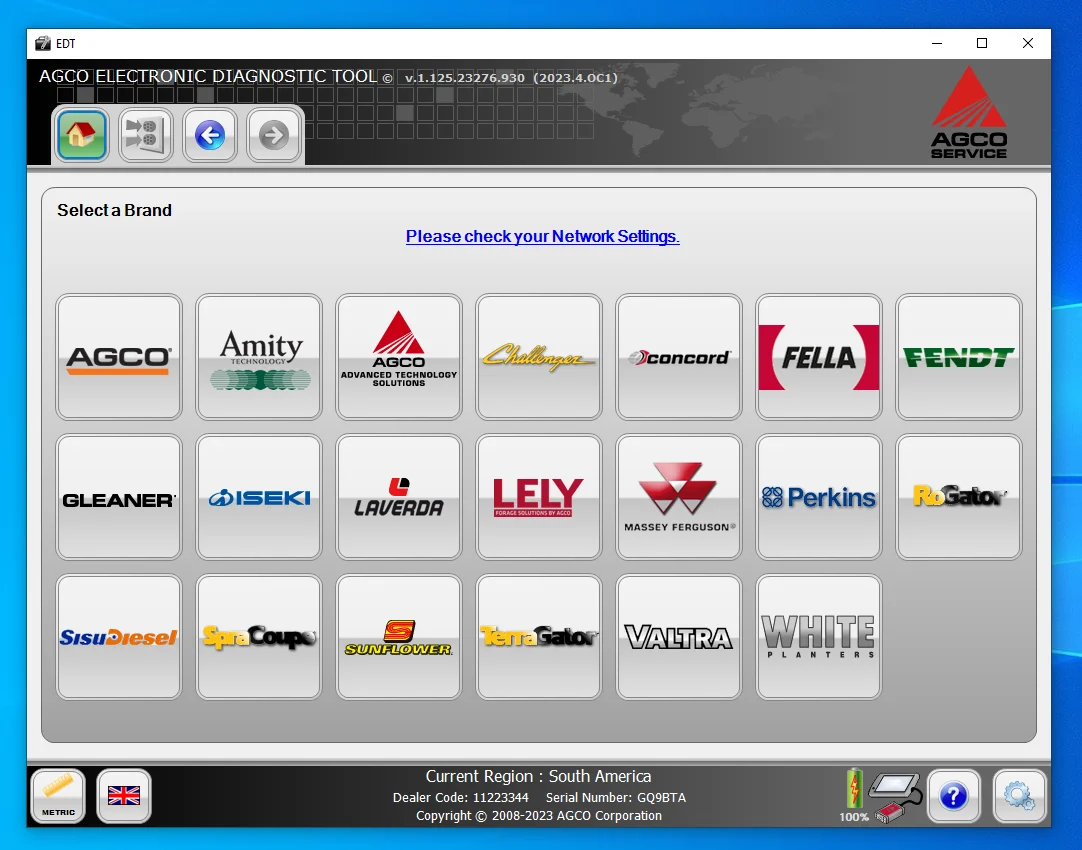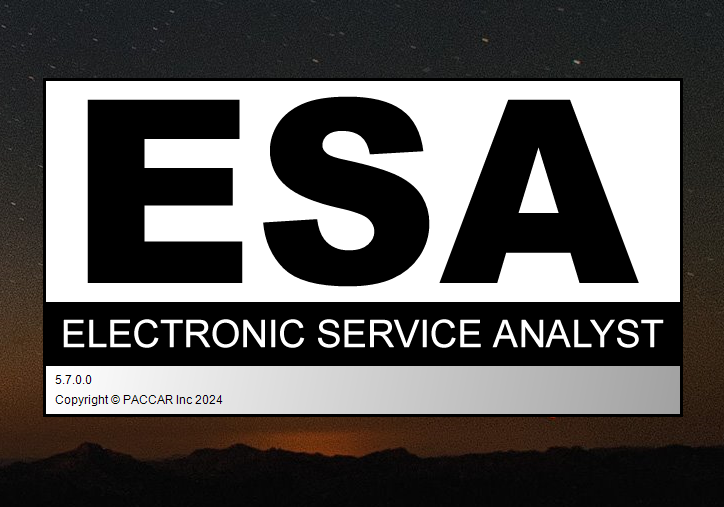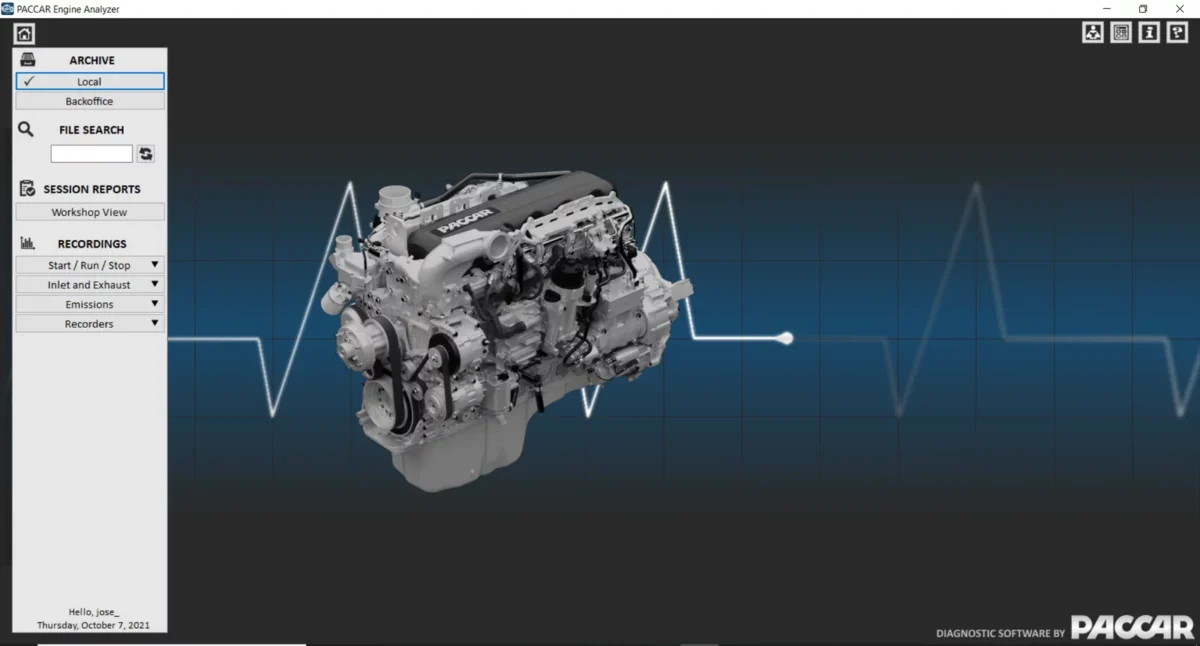Isuzu US IDSS Diagnostic Software 2024: Essential Features and Benefits
The Isuzu US IDSS Diagnostic Software 2024 is a comprehensive tool designed for the maintenance and diagnosis of Isuzu vehicles. This software combines advanced functionality with user-friendly features that cater to automotive technicians and workshops. The updated version enhances diagnostic capabilities, covering a wide range of Isuzu models. It also provides essential support tools, making it a vital resource for ensuring efficient vehicle service and repair.
Table of Contents
ToggleUnderstanding the Isuzu US IDSS Diagnostic Software 2024
The Isuzu US IDSS Diagnostic Software 2024 represents a significant advancement in automotive diagnostics for Isuzu vehicles. This software is designed to empower technicians with enhanced tools and capabilities for effective vehicle management.
The Evolution of IDSS Software
Over the years, the Isuzu Diagnostic Service System (IDSS) has transformed significantly. Initially developed as a basic diagnostic tool, the IDSS has evolved into a comprehensive system that integrates hardware and software developments. Key milestones in its evolution include:
- Introduction of advanced diagnostic protocols.
- Expansion to cover a wider range of Isuzu models.
- Incorporation of dealer-level functions that enhance diagnostic precision.
Key Features and Functions
This iteration of the IDSS software boasts a variety of features aimed at improving diagnostic accuracy and efficiency:
- Comprehensive vehicle diagnostics across numerous Isuzu models.
- Access to dealer-level commands for in-depth vehicle analysis.
- Continuous updates that keep the diagnostic tools relevant and effective.
Compatible Vehicle Series
The Isuzu US IDSS Diagnostic Software 2024 supports a substantial lineup of vehicle series. Its compatibility spans:
- N-Series: Light-duty trucks suited for urban and commercial use.
- W-Series: Medium-duty trucks ideal for distribution and delivery.
- F-Series: Heavy-duty models designed for construction and towing.
- T-Series: Versatile trucks for a wide range of applications.
- C-Series and H-Series: Specialized vehicles tailored for specific industries.
This broad compatibility ensures that workshops can cater to a diverse clientele, enhancing service offerings significantly.
Hardware and Software Requirements
Proper hardware and software setups are essential for optimal performance of the diagnostic software. Below are the necessary specifications and components required to ensure seamless operation of the application.
Minimum System Requirements
- Processor: Pentium 2.0 GHz or higher
- Operating System: Windows 10 (32-bit and 64-bit compatible)
- Storage: Minimum of 40 GB hard drive space (80 GB recommended)
- Memory: At least 2 GB RAM for 32-bit systems, 4 GB for 64-bit systems
- DVD Drive: 8X DVD (some processes require a dual-layer drive)
- USB Ports: At least one USB 2.0 port
- Internet: Broadband connection required for updates
- Display: Minimum screen resolution of 1024×768
Included Hardware Components
The standard package of the Isuzu US IDSS Diagnostic Software often includes essential hardware items for technicians. These tools facilitate immediate diagnostic capabilities and effective vehicle management.
- IDSS interface module
- USB cables
- DLC cables
- Installation DVD
Installation and Setup
Setting up the software is a straightforward process that requires adhering to specific installation steps. The following guidelines ensure that users can effectively install the IDSS without complications:
- Insert the installation DVD into the DVD drive and follow on-screen instructions.
- Ensure that all system requirements are met prior to installation.
- Connect the IDSS interface module to the vehicle and the computer via USB.
- Regularly check for updates through the internet connection post-installation.
Diagnostic Capabilities and Tools
The Isuzu US IDSS Diagnostic Software 2024 is designed to enhance the diagnostic process for Isuzu vehicles through a variety of sophisticated tools and functions that facilitate troubleshooting and maintenance.
Comprehensive Diagnostic Coverage
This software provides extensive coverage across multiple Isuzu vehicle models, allowing technicians to perform diagnostics on various systems effectively. Key offerings include:
- Engine performance analysis and fault code retrieval.
- Monitoring of emission systems to ensure compliance.
- Assessment of drivetrain and transmission functionalities.
Dealer-Level Diagnostic Commands
IDSS supports advanced diagnostic commands typically available only at authorized dealerships. This feature enables technicians to execute functions such as:
- Forced regenerations for diesel particulate filters (DPF).
- Parameter adjustments specific to various engine components.
- Injector programming to maintain optimal engine performance.
Technical Support and Troubleshooting Guides
Access to robust technical support is crucial for effective vehicle diagnostics. The Isuzu IDSS Diagnostic Software includes an array of support and reference materials designed to assist technicians in resolving issues quickly and accurately.
Accessing Technical Support
Users have direct access to a network of technical support resources, allowing them to troubleshoot problems efficiently. This support is vital for maintaining the software’s functionality and ensuring that technicians can diagnose vehicles without unnecessary delays.
Utilizing Troubleshooting Diagrams and Guides
The program incorporates detailed troubleshooting diagrams and guides that walk technicians through complex diagnostic procedures. These resources are critical for:
- Identifying specific vehicle issues.
- Visualizing wiring and system layouts for accurate diagnostics.
- Streamlining repair processes through systematic problem-solving approaches.
Purchasing Options and Pricing
Exploring the purchasing options available for the Isuzu US IDSS Diagnostic Software 2024 reveals a variety of packages and pricing strategies designed to accommodate different user needs.
Software License Packages
The core software is typically available through various licensing packages that cater to individual shops or larger operations. Most standard licenses include:
- Access to the full suite of diagnostic tools.
- Six months of updates and technical support.
- Compatibility with multiple Isuzu vehicle models.
Special Offers and Bundles
Promotional offers frequently appear in the marketplace, allowing technicians to save on initial costs. Bundled options, which may pair the software with essential hardware, are particularly popular. Common deals include:
- Isuzu IDSS Diesel Diagnostic Scanner Laptop packages, often including a laptop and necessary connectors.
- Seasonal discounts for early adopters or multi-licensing purchases.
- Financing options for higher-end packages featuring advanced diagnostic equipment.
Customer Support and Updates
Purchasing a software license comes with the assurance of ongoing support and enhancements. Key components include:
Access to Updates
Licenses generally include six months of free updates, providing access to the latest improvements and features. Users can manually check or set automatic updates to maintain software efficiency.
Technical Support Resources
Comprehensive technical support is an integral part of the purchasing package. Resources include:
- Online tutorials and troubleshooting guides.
- Dedicated expert assistance for complex diagnostic issues.
- Community forums for peer support and advice.
Comparing IDSS with Other Diagnostic Tools
Evaluating the Isuzu IDSS in the context of other diagnostic tools reveals its distinctive strengths and capabilities.
Unique Advantages of IDSS
The Isuzu IDSS stands out due to its specific design focus on Isuzu vehicles. This specialized software offers functionalities that cater directly to the needs of Isuzu mechanics, enhancing diagnostic accuracy and repair efficiency. Key advantages include:
- Comprehensive coverage of Isuzu vehicle models
- Access to dealer-level commands and features
- In-depth technical support and troubleshooting resources
Comparison with Universal Diagnostic Tools
While universal diagnostic tools provide versatility across multiple brands, they often lack the depth of functionality found in the IDSS. Generic tools may offer basic diagnostic functions, but the IDSS excels in:
- Detailed diagnostics for Isuzu-specific systems
- Precision in addressing unique vehicle issues
- Enhanced command capabilities that are dealer-specific
Strategic Partners and Software Enhancements
The effectiveness of the IDSS is further amplified through collaborations with industry leaders, enhancing its functionality and user experience.
Partnering with Nexiq USB Link
By integrating with Nexiq USB Link, the IDSS can interface more effectively with Isuzu vehicles, allowing for streamlined diagnostics and greater communication with vehicle systems. This partnership strengthens the IDSS’s position in the diagnostic arena.
Collaboration with Diesel Laptops
Collaboration with Diesel Laptops introduces additional tools and resources that complement the IDSS software. This alliance provides users access to vital information, enhancing their ability to perform effective diagnostics and repairs.
Real-World Applications and Success Stories
Numerous technicians and workshops have experienced significant improvements in their operations after implementing Isuzu US IDSS Diagnostic Software 2024. This section highlights some compelling case studies and testimonials that showcase its impactful applications in real-world scenarios.
Case Studies of Efficiency and Success
Several workshops have documented remarkable increases in efficiency thanks to the comprehensive diagnostic capabilities of the IDSS software. One notable case involved a regional repair shop that reported a 50% reduction in diagnostic time after incorporating the software into their operations. This allowed them to escalate their service capabilities and cater to a higher volume of clients.
Another example comes from a fleet maintenance facility that consistently faced downtime issues. After utilizing IDSS, the workshop could quickly identify and address underlying problems across their fleet, leading to improved vehicle availability and a boost in overall productivity.
Testimonials from Technicians and Workshops
Technicians using the IDSS have expressed satisfaction regarding its user-friendly interface and the comprehensive support provided. Many highlight the combination of detailed diagrams and troubleshooting guides available within the software as a game-changer in their diagnostic processes.
- “The ability to access dealer-level commands made all the difference in our workflow,” shared a lead technician from a major repair chain.
- A shop owner noted, “IDSS has allowed us to provide faster and more accurate service, significantly enhancing customer satisfaction.”
Enhancing Service Capabilities with IDSS
The introduction of IDSS has not only improved diagnostic accuracy but has also empowered technicians to tackle complex issues with confidence. Workshops report enhanced service capabilities, leading to higher client retention rates. The software’s focus on Isuzu vehicles ensures that technicians are equipped with relevant information and tools tailored to specific repair needs, solidifying its place as an indispensable resource in the automotive repair industry.
Future Developments and Software Evolution
As the automotive industry continues to evolve, so does the need for innovative diagnostic tools. Future developments of the Isuzu IDSS software aim to incorporate cutting-edge features and enhancements that align with the latest trends in vehicle technology.
Planned Updates and Feature Enhancements
The roadmap for the Isuzu IDSS software includes several key updates designed to improve functionality and user experience. These enhancements may encompass:
- Expanded vehicle model coverage for comprehensive diagnostics.
- Enhanced user interfaces for easier navigation and faster access to essential tools.
- Integration of advanced data analytics features for better problem identification.
- Increased cloud-based support for real-time updates and remote diagnostics.
Exploring New Tools and Integration Options
Integration with other diagnostic technologies is a focal point for future updates. The Isuzu IDSS software is expected to explore:
- Collaboration with third-party diagnostic tools to enhance compatibility.
- Development of mobile applications for on-the-go diagnostics.
- Connecting with emerging IoT solutions to streamline maintenance processes.
The Role of IDSS in Modern Diesel Repair
In the context of modern diesel repair, the Isuzu IDSS software will play a crucial role in ensuring efficient service delivery. Its targeted features will support technicians by:
- Providing specialized tools tailored to the unique systems of Isuzu vehicles.
- Facilitating rapid diagnostics to reduce downtime.
- Supporting compliance with evolving industry standards and regulations.
This ongoing evolution within the Isuzu IDSS software illustrates a commitment to keeping pace with the dynamic nature of the automotive landscape.






 CLAAS
CLAAS CNH
CNH





 HITACHI
HITACHI



 JPRO
JPRO KUBOTA
KUBOTA MAGIC TUNER
MAGIC TUNER
 MANITOU
MANITOU
 NEXIQ
NEXIQ NONSELF
NONSELF PACCAR
PACCAR


 PSI POWERLINK
PSI POWERLINK







 ZF TESTMAN
ZF TESTMAN