Allison DOC Premium Software 2017: Essential Tool for Transmission Maintenance WINDOWS 7
Allison DOC Premium Software 2017 is a crucial tool for diagnosing and maintaining Allison transmissions. It offers a range of features designed to improve operational efficiency and reduce downtime in commercial vehicles. The software operates on a subscription model, requiring annual renewals for continued access. Its capabilities include troubleshooting tools, data monitoring, and reprogramming options tailored for various transmission families.
Table of Contents
ToggleOverview of Allison DOC Premium Software 2017
This section provides an insight into the features and significance of Allison DOC Premium Software 2017 in the context of transmission maintenance.
Key Features and Capabilities
Allison DOC Premium Software 2017 is designed to assist technicians and fleet operators in efficiently diagnosing and maintaining Allison transmissions. The software incorporates a range of functionalities that enhance its utility.
- Integrated Help: The software includes instructional videos to help users become familiar with various tools and features.
- Error Code Information: It offers detailed information on fault codes, with direct links to troubleshooting manuals for different product families such as CEC2, CEC3, CEC5, 1000/2000, 3000/4000, and TC10.
- Demonstration Mode: Users can practice diagnostics using pre-recorded data without needing a direct vehicle connection.
- Connection Solution Assistant: An integrated feature to assist in troubleshooting communication issues if a connection cannot be established with a control module.
- Regulatory Compliance: The software adheres to TMC best practices, SAE standards, and CE regulations, ensuring safe and effective operation across various environments.
Importance in Transmission Maintenance
The complexity of transmissions in commercial vehicles necessitates effective diagnostic tools. Allison DOC Premium Software plays a crucial role in preventing mechanical failures and reducing costly downtime.
By providing precise diagnostics, this software enables technicians to identify and resolve issues swiftly, enhancing the reliability of vehicle operations. Its comprehensive capabilities reduce maintenance costs over time and ensure that transmissions operate at optimal levels.
As vehicle technologies advance, the need for efficient diagnostic solutions becomes increasingly critical. Allison DOC Premium Software 2017 addresses these needs, allowing users to maintain high standards of service in their fleet operations.
Subscription Model and Pricing
The subscription model for Allison DOC Premium Software provides flexibility and ensures that users have access to the latest updates and features. Understanding the pricing structure is essential for accurate budgeting and planning for maintenance and support.
Initial Purchase and Annual Fee
The initial purchase of the Allison DOC Premium Software includes a one-year subscription that grants access to all functionalities. This fee covers the initial setup, software license, and support for the first twelve months. After this period, users are required to pay an annual fee to continue enjoying uninterrupted access.
The annual fee is structured to provide ongoing access to updates and customer support. It is crucial to budget for this fee as part of the overall software management costs.
Renewal Policies and Deadlines
To maintain access to the software, users must renew their subscription within 45 days of the expiration date. This renewal ensures continued access to updates and support services. Failure to renew within this timeframe will result in the necessity to purchase a new license, which includes additional fees.
- Renewal must be completed within 45 days post-expiration to avoid purchasing a new license.
- Timely renewal provides uninterrupted access to essential features and customer support.
Staying informed about the renewal policies and deadlines is vital for all users to maximize the benefits of the software and avoid any disruptions in service.
Diagnostic and Troubleshooting Tools
The diagnostic and troubleshooting tools available in the Allison DOC Premium Software are vital for effective vehicle analysis. These tools assist in identifying problems and facilitate necessary repairs, ensuring a seamless operation of Allison transmissions.
Diagnostic Tools for Vehicle Analysis
Allison DOC Premium Software offers a comprehensive range of diagnostic tools designed to evaluate the performance of Allison transmissions. These tools enable technicians to:
- Access detailed diagnostic trouble codes (DTCs).
- Analyze real-time operational data from the transmission control module (TCM).
- Review historical data for trend analysis and performance review.
- Execute tests on different components to verify their functionality.
This functionality is crucial for determining the root causes of issues and ensuring that the transmissions operate within specified parameters.
Troubleshooting Common Issues
Troubleshooting is simplified with the intuitive interface of the Allison DOC Premium Software. Common issues that can be addressed include:
- Identifying abnormal transmission shifts.
- Resolving overheating problems.
- Addressing communication errors between components.
- Diagnosing performance issues related to torque and speed.
By utilizing the troubleshooting features, technicians can quickly solve problems, thus minimizing vehicle downtime and reducing repair costs.
Communication Link Troubleshooting
In case of connectivity issues, the Allison DOC Premium Software includes a robust communication link troubleshooting feature. This assists users in:
- Identifying problems with communication between the TCM and other vehicle systems.
- Using the connection assistant tool to guide users through troubleshooting steps.
- Testing communication ports and verifying proper signal transmission.
These tools are essential for ensuring that all systems work in harmony, enabling efficient diagnostics and maintenance processes.
Reprogramming Capabilities
Reprogramming capabilities within the software enhance the customization of transmission performance to meet specific operational needs. This feature is crucial for maximizing efficiency and tailoring vehicles to various applications.
Allows Reprogramming of Transmission Parameters
The ability to reprogram transmission parameters is vital for optimizing the functionality of Allison transmissions. This includes adjusting settings that affect vehicle performance, fuel efficiency, and overall operation. Key aspects include:
- Modifying shift points for better acceleration and deceleration.
- Adjusting torque converter settings for improved power transfer.
- Customizing engine response characteristics based on load conditions.
Configuring Shift Selectors and Preselect Time
Configuring shift selectors and preselect time allows for precise control over gear changes. This is essential for achieving smoother transitions and enhancing driving comfort. Important considerations include:
- Setting optimal preselect times to match specific driving conditions.
- Adjusting shift selectors to improve driver responsiveness.
- Fine-tuning shift characteristics to suit individual vehicle requirements.
Data Monitoring and Management
Effective data monitoring and management are crucial for ensuring optimal performance and reliability of Allison transmissions. Utilizing advanced monitoring tools, users can gain insights into the operational conditions and health of the transmission systems.
TCM Data Monitors and Analysis
The Transmission Control Module (TCM) data monitors provide real-time information on various operational parameters. This allows technicians and fleet operators to analyze performance trends and identify potential issues before they lead to failures. Key aspects of TCM data monitoring include:
- Real-time diagnostics of transmission performance
- Monitoring of hydraulic pressures and temperatures
- Assessment of transmission shift timing and effectiveness
- Analysis of fault codes and system alerts
By regularly reviewing TCM data, users can enhance preventive maintenance strategies, thereby reducing downtime and maintenance costs. Continuous data analysis enables a proactive approach to managing transmission health.
Data Bus and SmartConnect Integration
Data connectivity is vital for the seamless operation of transmission monitoring systems. The integration of Data Bus communication and SmartConnect technology enhances the functionality of Allison DOC Premium Software. This integration facilitates:
- Real-time communication between the TCM and diagnostic tools
- Efficient data transfer for comprehensive analysis
- Compatibility with various vehicle models and transmission types
Through SmartConnect, users can easily access data from multiple sources, allowing for a consolidated view of vehicle performance. Such integration streamlines the troubleshooting process and enables better decision-making regarding maintenance and repairs.
System Compatibility and Requirements
Understanding the system compatibility and requirements is crucial for ensuring optimal performance of the software. The following details outline the recommended specifications and the installation process required to run the application effectively.
Recommended System Specifications
For users seeking to maintain efficiency while operating the software, adherence to the following recommended specifications is advisable:
- Operating System: Microsoft Windows 10
- Storage: A hard drive with a minimum capacity of 20 GB is required; however, 40 GB or more is recommended for better performance.
- Free Space: At least 3 GB of free space on the hard drive is required for installation.
- Monitor Resolution: A screen resolution of 1280×768 or higher is recommended to facilitate user experience.
- Internet Connection: Access to the internet is necessary for activation, reactivation, updates, and downloading additional files.
Installation Process and Timeframe
Installing the software is designed to be straightforward and efficient, requiring minimal time investment. The general steps involved in the installation process include:
- Download: The software is available for immediate download, with a file size of approximately 1 GB. The download duration can vary based on the user’s internet speed; it may take up to 45 minutes.
- Setup: Once downloaded, users should follow the on-screen prompts for a guided installation process.
- Activation: After installation, an internet connection is required to activate the software. This step is essential for accessing licensed features.
Following these specifications and steps ensures the effective utilization of the software while minimizing potential technical issues during operation.






 CLAAS
CLAAS CNH
CNH





 HITACHI
HITACHI



 JPRO
JPRO KUBOTA
KUBOTA MAGIC TUNER
MAGIC TUNER
 MANITOU
MANITOU
 NEXIQ
NEXIQ NONSELF
NONSELF PACCAR
PACCAR


 PSI POWERLINK
PSI POWERLINK







 ZF TESTMAN
ZF TESTMAN




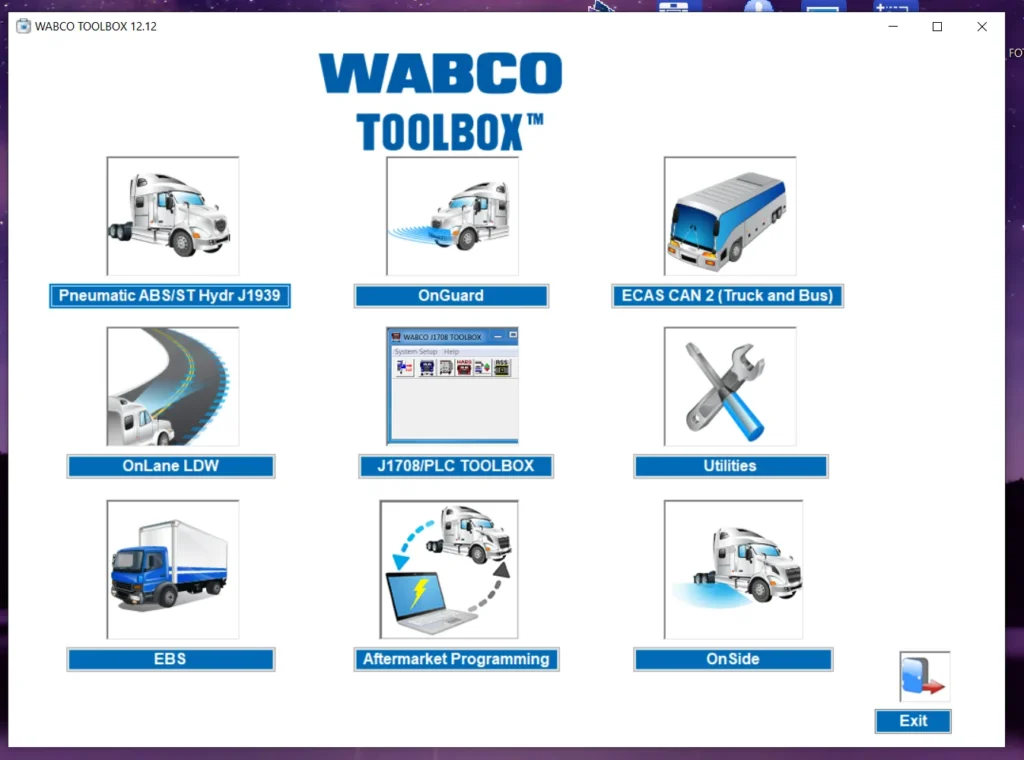

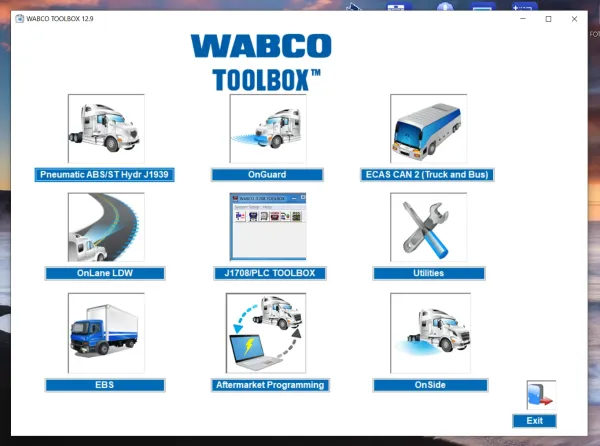
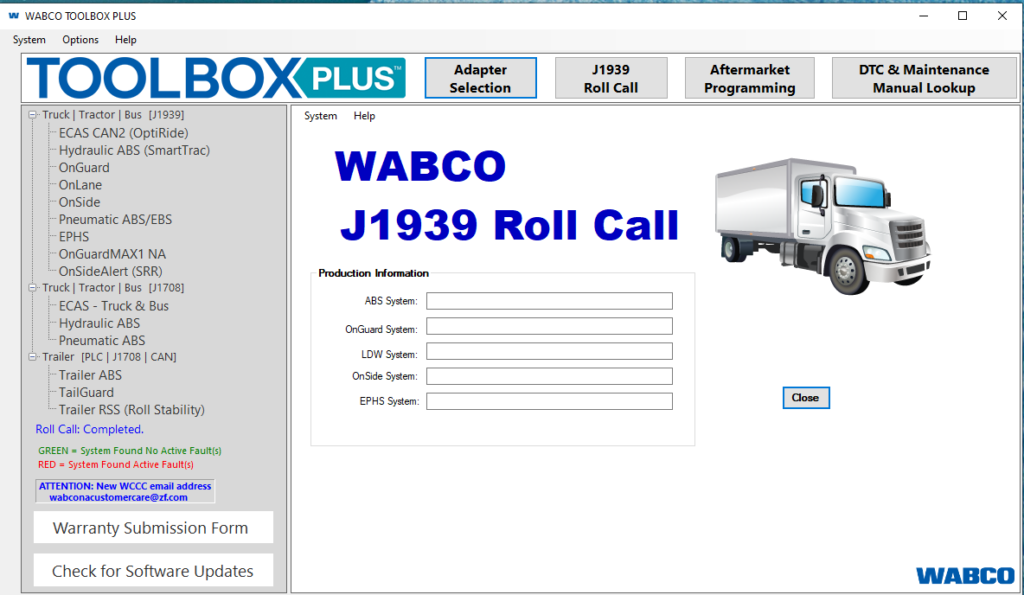

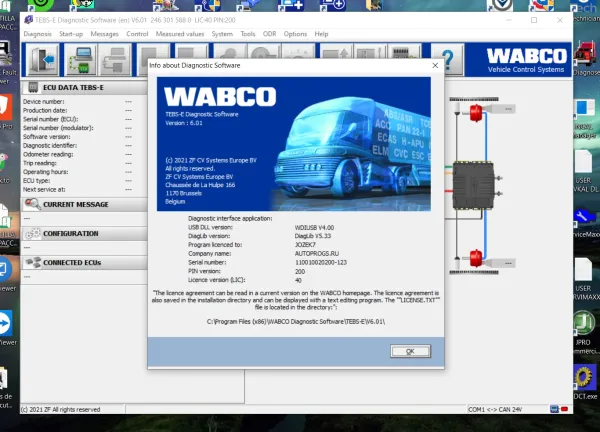
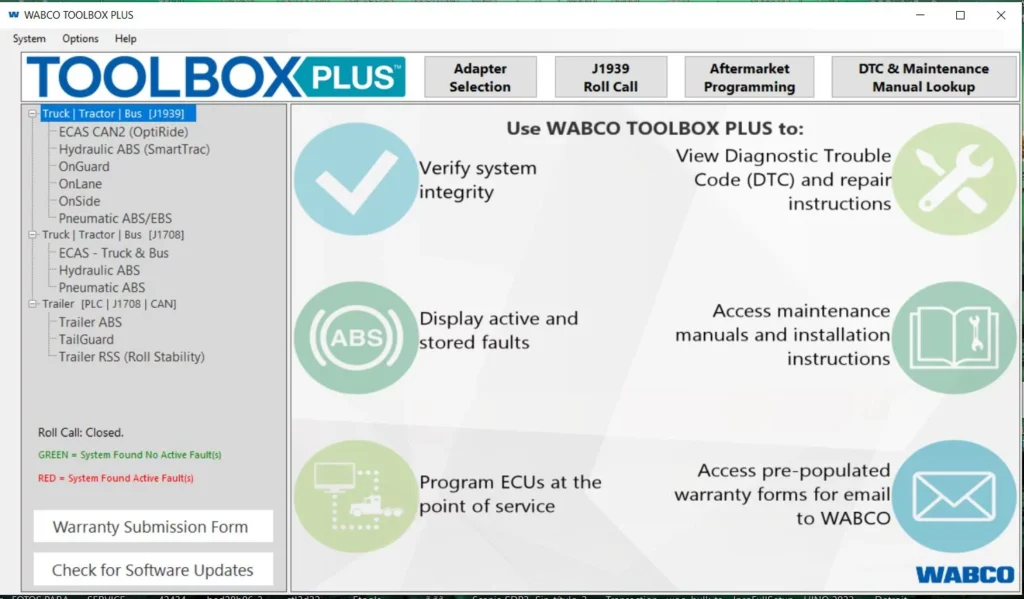
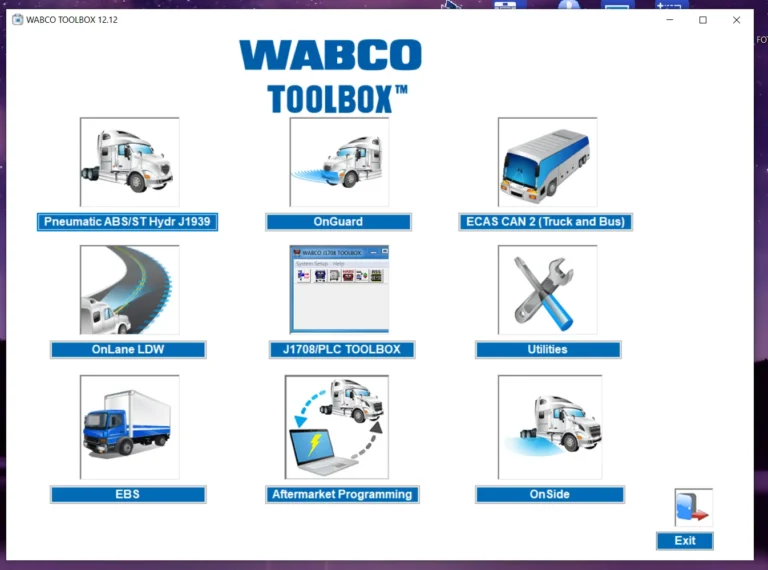
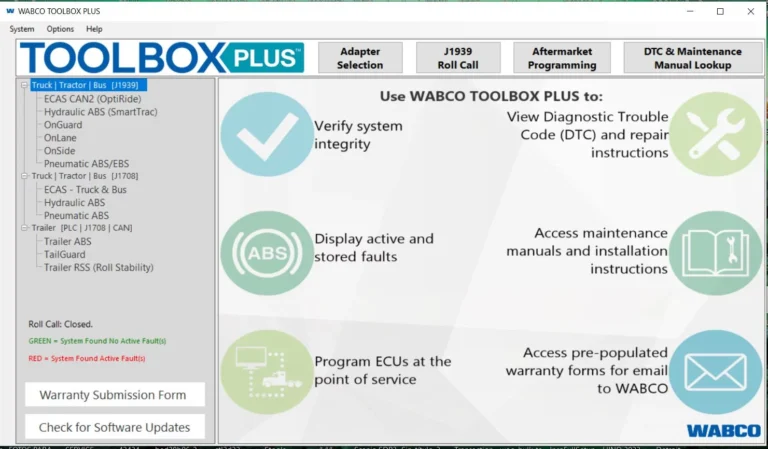
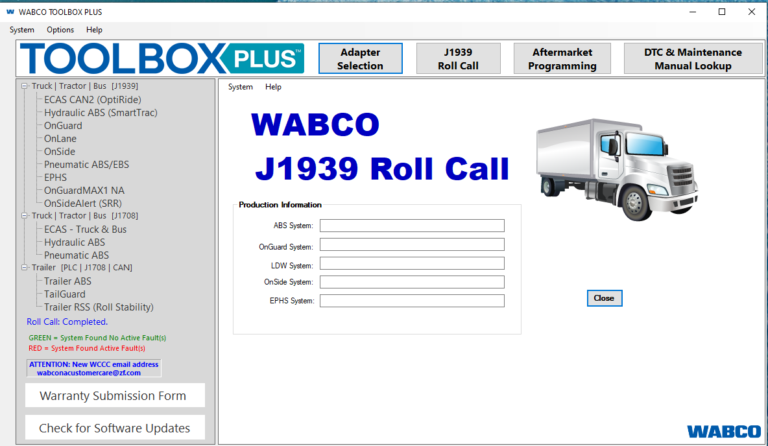
Reviews
Clear filtersThere are no reviews yet.