DOOSAN DIAGNOSTIC TOOL DX22 ELECTRONIC MARINE ECU ANALYZER 01 30R1 2024.06: Revolutionizing Marine Engine Maintenance
The Doosan Diagnostic Tool DX22 Electronic Marine ECU Analyzer 01.30R1 2024.06 is an essential solution for efficient marine engine maintenance. Designed by Hyundai Infracore, it offers advanced diagnostic capabilities tailored for maritime applications. This tool enhances operational efficiency and minimizes downtime for marine vessels. Key features include real-time monitoring, comprehensive diagnostics, and user-friendly interfaces, making it a vital asset for marine technicians and operators.
Table of Contents
ToggleProduct Overview
The Doosan Diagnostic Tool DX22 serves as a pivotal instrument for enhancing marine engine management and maintenance. Designed for efficiency and high performance, it simplifies complex diagnostic tasks, ensuring that marine operators achieve optimal engine functionality.
Importance in Marine Maintenance
In the maritime industry, effective maintenance of engines is crucial for safety, compliance, and operational efficiency. The ability to quickly diagnose and address issues greatly influences the longevity of marine equipment. This is where advanced diagnostic tools become invaluable. The Doosan Diagnostic Tool DX22 empowers technicians to perform detailed assessments, improving both preventative and corrective maintenance strategies.
- Enhanced reliability of vessels through timely diagnostics.
- Reduction in downtime by identifying issues before they escalate.
- Cost savings associated with efficient maintenance practices.
- Improved overall performance and fuel efficiency of marine equipment.
Accurate diagnostic capabilities enable operators to comply with environmental regulations, ensuring that engines perform within required emission standards. Moreover, the tool’s capacity for predictive maintenance allows for more informed decision-making, reducing unexpected failures and enhancing operational planning.
Innovations by Hyundai Infracore
Hyundai Infracore has consistently pushed the boundaries of technology in the marine engineering sector. The introduction of the Doosan DX22 reflects their commitment to innovation in diagnostic solutions. By integrating cutting-edge software with user-friendly interfaces, the DX22 addresses the demanding needs of marine technicians.
- Intuitive software platform that simplifies diagnostics.
- Robust architecture supporting real-time data analysis.
- Regular software updates that enhance functionality and performance.
- Comprehensive training and support to maximize tool usage.
This innovative tool is designed not only to diagnose faults but also to optimize engine performance. By incorporating feedback from industry professionals, Hyundai Infracore continually refines the tool, ensuring it meets evolving maritime standards and practices. As maritime practices and technologies advance, tools like the Doosan DX22 are essential for maintaining competitiveness in a rapidly changing environment.
Key Features of Doosan DX22
The Doosan DX22 comes equipped with several key features that enhance its usability and effectiveness in marine engine diagnostics. These attributes facilitate comprehensive assessments and offer significant support for technicians in the field.
Multilingual Interface
The multilingual interface of the Doosan DX22 is designed to cater to a global audience. This flexibility ensures that technicians from various regions can efficiently use the software without language barriers. Language options include English, Korean, and several others, allowing users to select their preferred language settings easily.
Comprehensive Diagnostics
One of the standout features of the Doosan DX22 is its comprehensive diagnostic capabilities. This tool enables users to access a range of valuable information related to marine engine performance. Key diagnostics include:
- Access to error codes that pinpoint specific malfunctioning components.
- Performance data that provides insights into engine efficiency and functionality.
- Sensor parameter evaluations that aid in monitoring critical engine metrics in real time.
This level of detail empowers technicians to identify issues promptly, facilitating timely repairs and maintenance.
Regular Software Updates
The commitment to regular software updates ensures that the Doosan DX22 remains at the forefront of technological advancements. These updates bring not only new features but also crucial bug fixes, improving overall performance. The systematic release of updates allows users to enjoy:
- Access to the latest diagnostic tools and algorithms.
- Enhanced system stability and performance improvements.
- Increased compatibility with new engine models and components.
Routine updates ensure that users benefit from ongoing enhancements, keeping their diagnostic capabilities robust and up to date.
User Training and Technical Support
To guarantee optimal utilization of the Doosan DX22, comprehensive user training and technical support are provided. This training encompasses fundamental operations as well as advanced diagnostic techniques. Users can expect:
- Access to detailed manuals and training guides that cover every aspect of the tool.
- Opportunities for hands-on training sessions aimed at maximizing user proficiency.
- Ongoing technical support from experts who can assist with complex troubleshooting and software navigation.
The focus on education and support allows users to effectively harness the full potential of the diagnostic tool, ensuring efficient maintenance and operations.
Technical Specifications
The technical specifications of the Doosan Diagnostic Tool DX22 encompass essential details that facilitate optimal performance and compatibility. These specifications ensure effective diagnostics and seamless operation, catering to the diverse needs of marine engine maintenance.
Software Requirements
The Doosan DX22 software is designed to operate on modern systems, ensuring a smooth user experience. The following software requirements are essential:
- Operating System: Compatible with Windows 10 (64-bit) and Windows 11 (64-bit).
- Processor: A minimum of Intel Core i3 or equivalent for efficient operation.
- RAM: At least 4 GB of RAM is recommended for optimal performance.
- Storage: Sufficient free space on the hard drive to accommodate the installation requirements.
File Size and Installation
The installation package for the Doosan Diagnostic Tool DX22 is compact yet comprehensive. It features the following specifications regarding file size and installation:
- Download Size: Approximately 65.1 MB for the installation file.
- Installed Size: Around 237 MB of space is required after installation completes on the device.
- Installation Process: The installation is straightforward, guided by on-screen prompts from the installer.
Licensing Details
The licensing model for the Doosan DX22 ensures flexibility and ease of use for marine technicians:
- License Type: Users receive an unlimited time license, which permits continuous use without annual renewals or additional fees.
- Transferability: The software license is designed to be transferable, allowing updates if users change devices.
Database Language Support
Language accessibility is a key feature of the Doosan DX22, enhancing user interaction across global markets. The following language support is included:
- Interface Language: The user interface primarily operates in English, making it user-friendly for English-speaking technicians.
- Database Language: The diagnostic database includes terminology in Korean, providing specialized support for technicians familiar with the language.
Compatible Marine Engines
The Doosan Diagnostic Tool DX22 is designed to work seamlessly with a range of marine engines. This compatibility ensures that technicians can effectively diagnose and maintain various engine models within the maritime industry, enhancing operational efficiency and reducing downtime.
Doosan Engines
The DX22 is optimized for diagnosing various models of Doosan engines. Key models include:
- Doosan Marine Engine Model D1596
- Doosan Marine Engine Model D274TIR
- Doosan Marine Engine Model D1146
Each of these engines can benefit significantly from the diagnostic capabilities provided by the DX22. This includes functionalities such as reading fault codes, real-time performance monitoring, and tailored maintenance strategies that are essential for ensuring engine longevity and efficiency.
Hyundai Infracore Engines
In addition to Doosan engines, the DX22 supports various Hyundai Infracore marine engines. Some notable models are:
- Hyundai Infracore Engine Model 6D34
- Hyundai Infracore Engine Model 6D49
- Hyundai Infracore Engine Model 4D34
Utilizing DX22 with these engines allows technicians to execute in-depth diagnostics, including ECU programming and predictive maintenance, which can significantly minimize operational interruptions and enhance reliability during operations.
Other Compatible Engines
Beyond the Doosan and Hyundai Infracore lines, the DX22 is compatible with several other marine engine brands. This versatility ensures that users can expand the utility of the diagnostic tool across different vessels, including:
- Engine Brand A – Model XYZ
- Engine Brand B – Model ABC
- Engine Brand C – Model DEF
The ability to work with multiple engine brands emphasizes the DX22’s role in cross-brand diagnostics and maintenance. This is particularly advantageous for marine operators managing a fleet of vessels with varying engine types.
Diagnostic Capabilities
The diagnostic capabilities of the Doosan diagnostic tool are extensive and essential for effective engine management. This tool is equipped to handle various diagnostic tasks that contribute to efficient maintenance and operational performance.
Real-Time Monitoring
Real-time monitoring is one of the standout features of this diagnostic tool. It enables technicians to observe engine parameters continuously, ensuring they have immediate access to critical data that can influence operational decisions. Key aspects include:
- Live data streaming from various sensors, allowing for prompt responses to fluctuations in performance.
- Information on temperature, pressure, and other vital engine metrics, which aids in quick identification of potential issues.
- Enhanced monitoring capabilities that help to prevent overheating or mechanical failures during operation.
Reading and Clearing Error Codes
The ability to read and clear error codes is a fundamental component of the diagnostic process. This functionality streamlines maintenance by providing immediate insights into engine issues. Core functions include:
- Access to stored fault codes (DTCs) that indicate specific malfunctions within the engine systems.
- The capacity to clear fault codes once issues are resolved, ensuring only active problems remain for analysis.
- Comprehensive descriptions and possible fixes for each error code, enhancing the technician’s understanding of the issues at hand.
Sensor Parameter Analysis
Sensor parameter analysis is critical for diagnosing engine performance and efficiency. This aspect allows for a deep dive into the functionality of each component monitored by sensors. Important elements of this analysis include:
- Detailed examination of signals received from individual sensors, which aids in determining their operational status.
- Identification of discrepancies between expected and actual performance metrics, leading to proactive maintenance measures.
- Storage and comparison of historical sensor data, enabling trend analysis that can predict future performance issues.
Maintenance and Service Functions
The efficient operation and longevity of marine engines depend significantly on effective maintenance practices. Proper maintenance and service functions ensure peak performance, reduce downtime, and prevent unexpected failures. This section delves into the critical functions essential for maintaining the health of marine engines.
Routine Tests and Maintenance
Routine maintenance is vital for identifying potential issues before they escalate. Regular tests help in maintaining engine performance and prolonging its lifespan. Common practices include:
- Conducting regular inspections of engine components.
- Performing fluid analysis to check for contaminants.
- Monitoring exhaust emissions to comply with regulations.
- Evaluating battery health and electrical systems.
- Inspecting fuel systems for blockages or leaks.
- Calibrating sensors to ensure accurate readings.
These routine checks facilitate timely interventions and contribute to efficient operational management.
ECU Programming and Reprogramming
Updating and reprogramming the Engine Control Unit (ECU) is crucial for adapting to repairs, modifications, or software updates. This process enhances functionality and optimizes engine performance. Key points include:
- Programming the ECU to reflect changes in hardware or performance parameters.
- Reprogramming to address faults or update software for improved diagnostics.
- Ensuring compatibility with the latest engine management software versions.
By maintaining an updated ECU, technicians can maximize engine efficiency and reliability, ensuring optimal performance on the water.
Predictive Maintenance Analysis
Predictive maintenance utilizes data analysis tools to predict when maintenance should be performed. This approach minimizes unexpected failures and optimizes maintenance schedules. Key elements include:
- Analyzing historical performance data to identify trends and patterns.
- Implementing condition-based monitoring techniques for real-time insights.
- Utilizing statistics to forecast component lifespan and maintenance needs.
This proactive methodology helps mitigate risks and enhances operational continuity, allowing for maintenance planning that fits within operational schedules.
User Interface and Experience
The user interface of the diagnostic tool greatly contributes to the overall experience, making it essential for technicians and operators to efficiently navigate through the various functionalities. Its design centers around accessibility and intuitiveness, ensuring that both new and experienced users find it easy to operate.
Ease of Use
The Doosan DX22 Diagnostic Tool boasts a user-friendly interface that prioritizes simplicity and efficiency. Navigating its features is a straightforward process, minimizing the learning curve for new users. Key functions are easily accessible, allowing technicians to perform diagnostics and maintenance tasks quickly.
The system employs logical menu structures and clear icons, which enhances usability. Users can seamlessly transition between functions, such as reading error codes or accessing real-time data without unnecessary delays. This facilitates timely decision-making during maintenance, which is crucial in a marine environment where time is often of the essence.
Visual Data Representation
Effective data visualization is a highlight of the DX22. The tool presents critical information in a straightforward manner, employing graphs, charts, and detailed gauges. This visual approach helps users to assimilate complex data rapidly, providing insights into engine performance and diagnostic results at a glance.
- Dynamic graphs illustrate performance trends over time.
- Clear gauges represent critical engine parameters, enabling quick assessments.
- Color coding marks operational statuses, aiding in identifying issues swiftly.
Such visual aids play a vital role in both diagnostics and routine maintenance checks, enhancing the user’s ability to monitor engine health effectively. Users can easily track changes in real time, fostering proactive maintenance strategies.
Customizable Settings
The Doosan DX22 allows users to tailor the interface to their preferences, ensuring an optimized experience for various operational needs. Customization options empower users to set up the tool according to their workflows, enhancing productivity and comfort during use.
- Users can configure language preferences, making the interface accessible in multiple languages.
- Settings for data display can be adjusted, allowing individuals to prioritize the information most relevant to their tasks.
- Alerts and notifications can be personalized, ensuring critical information is highlighted according to user-defined criteria.
This level of customization enhances user satisfaction and efficiency, as individuals can create an environment that aligns with their working habits and contributes to better overall performance in marine engine diagnostics.
Performance Optimization
Performance optimization is a critical aspect of marine engine management. It encompasses various strategies and tools designed to enhance engine efficiency, reduce fuel consumption, and minimize emissions while ensuring reliable operation.
Engine Performance Metrics
Accurate measurement of engine performance metrics is essential for identifying areas for improvement. Key performance indicators include:
- Power Output: Measured in horsepower or kilowatts, this indicates the engine’s strength and performance capability.
- Torque: This metric determines the engine’s ability to perform work and is crucial for assessing propulsion effectiveness.
- Revolutions Per Minute (RPM): Monitoring RPM helps ensure the engine operates within optimal ranges for fuel efficiency.
- Heat Generation: Evaluating heat output assists in managing cooling systems and enhancing overall engine efficiency.
Utilizing these metrics allows technicians to tune engines for maximum performance, tailoring settings to specific operational needs.
Fuel Efficiency Analysis
Fuel efficiency analysis plays a significant role in reducing operational costs and environmental impact. This process includes:
- Monitoring Fuel Consumption: Regular tracking of fuel usage helps identify trends and inefficiencies.
- Evaluation of Engine Load: Analyzing engine load conditions enables optimizations during varying operational states.
- Calibration of Fuel Injection Systems: Proper calibration ensures the optimal ratio of air to fuel, enhancing combustion efficiency.
- Assessment of Propeller Efficiency: Evaluating thrust generation helps optimize fuel consumption relative to speed and load.
Implementing these analyses leads to improved fuel usage and reduced emissions, contributing to more sustainable operations.
Emissions Control
Managing and controlling emissions is crucial for compliance with environmental regulations and for promoting sustainability. Key strategies involve:
- Utilizing Emission Control Technologies: These include selective catalytic reduction (SCR) and exhaust gas recirculation (EGR) systems.
- Regular Emission Testing: Routine checks help ensure compliance with standards and facilitate timely adjustments.
- Optimizing Combustion Processes: Fine-tuning engine parameters can lead to more complete fuel combustion, thereby reducing the production of unburned hydrocarbons.
- Data Analysis for Continuous Improvement: Leveraging historical data allows for predictive maintenance and proactive management of emissions.
Through effective emissions control measures, companies can not only meet regulatory requirements but also enhance their environmental responsibility.
Installation and Setup
Proper installation and setup of the diagnostic tool are essential for optimal performance and functionality. Understanding the system requirements and following a clear installation guide ensures that users can efficiently utilize the software to enhance marine engine diagnostics and maintenance.
System Requirements
To run the Doosan Diagnostic Tool DX22 effectively, users must ensure that their system meets the following requirements:
- Operating System: Microsoft Windows 10 (64-bit) or Windows 11 (64-bit).
- Processor: A minimum dual-core processor with a speed of at least 2.0 GHz.
- RAM: At least 4 GB of RAM is required for efficient running of the software.
- Storage: An available space of 600 MB or more for installation and storage of diagnostic data.
- Ports: USB ports are necessary for connecting the diagnostic tool to the marine engine’s ECU.
- Internet Connection: A stable internet connection is recommended for software updates and support access.
Step-by-Step Installation Guide
Follow this comprehensive guide to install the Doosan Diagnostic Tool DX22 on your compatible system:
- Step 1: Download the installation file from the official platform or software distribution source.
- Step 2: Locate the downloaded file on your computer and double-click to initiate the installation process.
- Step 3: Follow the on-screen prompts to agree to the license terms and conditions. It is essential to read these carefully prior to agreement.
- Step 4: Choose the destination folder for installation or stick with default settings, then click ‘Next’ to continue.
- Step 5: Select any additional components to include, if prompted, and click ‘Next’ until the installation begins.
- Step 6: Wait for the installation to complete. This may take several minutes, depending on system performance.
- Step 7: Once the installation is successful, restart your computer to ensure all changes take effect.
- Step 8: Launch the software and follow any initial setup instructions for user profiles or system configuration.
TeamViewer Support for Remote Installation
If assistance is needed during the installation process, TeamViewer support is available for remote installation. This feature allows certified technicians to connect to the user’s computer and provide step-by-step guidance or complete the installation remotely.
To utilize this service, ensure that TeamViewer is installed on your system. Users can enable the remote control feature, providing access to a professional who can assist with the installation or troubleshooting of the software swiftly and efficiently.
Frequently Asked Questions (FAQs)
This section addresses some common questions regarding the Doosan Diagnostic Tool DX22. It is designed to provide clarity on installation, troubleshooting, and software updates.
Common Installation Issues
Installation problems can occasionally occur. Below are some of the most common issues faced by users:
- Compatibility Issues: Ensure the operating system meets the required specifications. The software is compatible with Windows 10 (64-bit) and Windows 11 (64-bit).
- Insufficient Disk Space: Verify that there is enough storage space available, as the installation requires approximately 237 MB after setup.
- Interrupted Installations: If an installation is interrupted, restarting the computer and attempting the installation again often resolves the issue.
Troubleshooting Diagnostics
For effective troubleshooting, users may encounter various scenarios that necessitate diagnostic insights. Here are some common diagnostic challenges and their solutions:
- Error Codes: The tool provides a range of error codes. Users should refer to the diagnostic manual to interpret these codes accurately.
- Unresponsive Software: If the software becomes unresponsive, restarting the application or rebooting the computer often resolves performance issues.
- Data Sync Issues: Ensure that the device is properly connected. Check cables and try reconnecting to ensure data synchronization.
Update and Upgrade Queries
Staying updated with the latest software version is crucial for enhanced performance. Below are important aspects regarding updates and upgrades:
- How to Update: Users can check for updates within the software interface. The application alerts users to any available updates.
- Importance of Updates: Regular updates provide not only new features but also critical bug fixes and improvements in functionality.
- Upgrade Procedures: When upgrading to a newer version, follow the prompts in the software. A straightforward guide ensures seamless transitions, maintaining existing settings when possible.
Industry Comparisons
When evaluating diagnostic tools in the maritime sector, comparing features, capabilities, and support options is essential. This section delves into how ecmtrucks.com stacks up against its competitors in the industry.
ecmtrucks.com vs. Competitors
ecmtrucks.com offers a versatile diagnostic solution that is both reliable and user-friendly. Key comparisons with competitors in the market include:
- Functionality: Many competing products provide basic diagnostic capabilities, while ecmtrucks.com enhances the user experience with comprehensive analysis tools.
- Technical Support: Unlike some competitors, ecmtrucks.com offers robust pre- and post-purchase technical support, ensuring users receive guidance when needed.
- Software Updates: Regular updates from ecmtrucks.com keep the software aligned with evolving maritime technology trends, whereas other tools may lag in this area.
Strengths of Doosan DX22
The Doosan DX22 platform excels in several areas that set it apart from the competition:
- Comprehensive Diagnostics: The tool covers a wide spectrum of engine types, ensuring compatibility across various marine applications.
- Real-Time Data Monitoring: Users benefit from live data monitoring, allowing for immediate identification and resolution of issues that might occur during operation.
- Predictive Maintenance Features: Enhanced analytics capabilities allow for foresight in maintenance scheduling, which many competitors do not offer.
User Testimonials and Feedback
Feedback from users of ecmtrucks.com reflects a high level of satisfaction regarding its diagnostic capabilities:
- Ease of Use: Many technicians appreciate the intuitive interface that reduces training time and increases productivity.
- Reliability: Users frequently cite the consistency of performance during critical fault diagnosis as a significant strength of the software.
- Support Services: Testimonial reviews highlight the prompt and knowledgeable customer service, distinguishing ecmtrucks.com from competitors.
Applications in Marine Industry
The Doosan Diagnostic Tool DX22 plays a significant role in various applications within the marine industry. Its advanced functionalities assist in enhancing operational efficiency and compliance with industry standards.
Port and Maritime Operations
This tool is essential for port operations, where uptime and reliability are critical. Maritime operators benefit from real-time diagnostic capabilities that enhance the efficiency of vessel maintenance and repair. The ability to conduct comprehensive diagnostics allows for quick identification of issues, reducing delays in cargo handling and vessel turnaround times.
- Streamlined maintenance schedules contribute to lower operational costs.
- Real-time monitoring helps in proactive decision-making and reduces unexpected equipment failures.
- Enhanced data analytics inform better resource allocation and operational planning.
Shipping Companies
Shipping companies rely heavily on the performance and reliability of their marine engines. The Doosan Diagnostic Tool DX22 supports these companies by providing enhanced diagnostic capabilities that help ensure their fleets are always operational.
- Consistent performance checks help in maintaining optimal engine health.
- Efficient identification of issues leads to timely repairs, reducing costs related to downtime.
- The tool assists in monitoring fuel efficiency, contributing to cost savings on fuel expenditures.
Environmental Compliance
Compliance with environmental regulations is becoming increasingly important in the marine industry. The Doosan Diagnostic Tool DX22 aids companies in meeting these regulations by monitoring and optimizing engine performance to reduce emissions.
- Real-time emissions monitoring ensures adherence to environmental standards.
- Regression analysis capabilities enable proactive adjustments to improve compliance.
- Facilitates reporting and documentation needed for regulatory purposes.
Data Handling and Storage
Effective data handling and storage practices are essential for optimizing performance and ensuring reliability in maritime operations. The management of diagnostic data not only enhances operational efficiency but also supports predictive maintenance and regulatory compliance.
Data Security Measures
Ensuring the integrity and safety of diagnostic data is a top priority. Various data security measures are implemented to protect sensitive information and prevent unauthorized access.
- Encryption: All data transmitted between the diagnostic tool and the user’s system is encrypted to safeguard it from potential breaches.
- User Authentication: Access to sensitive data requires user authentication, which involves secure login procedures to verify the identity of users.
- Regular Backups: Data is regularly backed up to prevent loss in the event of system failures or software malfunctions.
- Access Control: Permissions are implemented to ensure that only authorized personnel can view or manipulate critical data.
Historical Data Analysis
The ability to analyze historical data is invaluable for understanding engine performance trends and preempting potential issues. With the appropriate analytics tools, users can interpret data over time, facilitating informed decision-making.
- Performance Tracking: Historical data allows for the tracking of engine performance metrics over extended periods, identifying patterns or anomalies.
- Failure Prediction: By analyzing past failures, effective predictive maintenance strategies can be devised, reducing downtime and repair costs.
- Custom Reports: Users can generate custom reports based on historical data to evaluate operational efficiency and compliance with regulatory standards.
Cloud Integration
Cloud integration offers considerable advantages in data handling and storage by providing scalable solutions for data access and analysis. This approach enhances flexibility and collaboration among teams.
- Data Accessibility: Cloud solutions enable users to access diagnostic data from anywhere, facilitating remote monitoring and management.
- Collaboration Features: Multiple team members can work on shared data simultaneously, improving communication and workflow efficiency.
- Enhanced Storage Solutions: Cloud infrastructure provides virtually limitless storage capabilities, accommodating large datasets without compromising local system performance.
Environmental Impact
The environmental impact of marine operations is a critical area of concern in today’s world. The tools and technologies deployed can significantly influence emissions and sustainability in the maritime industry.
Emissions Reduction
Effective diagnostics and maintenance technologies play a pivotal role in reducing emissions from marine engines. By enabling real-time monitoring and identifying areas for improvement, these tools facilitate better fuel efficiency and lower harmful discharges into the atmosphere and oceans.
- Optimized engine performance leads to:
- Reduced CO2 emissions
- Lower NOx output
- Decreased particulate matter
- Application of predictive maintenance strategies supports:
- Identification of issues before they escalate, maintaining optimal fuel consumption
- Enhancement of overall engine health, leading to cleaner combustion processes
Regulatory Compliance
With the increasing number of regulations aimed at controlling marine emissions, maintaining compliance is crucial for shipping companies. Utilizing advanced diagnostic tools assists in meeting local and international environmental standards.
- Key regulations include:
- IMO 2020 sulfur cap regulations
- EU Emissions Trading System (ETS)
- National standards in various countries focused on air quality management
- Features that ensure compliance encompass:
- Regular emissions monitoring and reporting
- Calibration of engines to align with legal requirements
Sustainability Efforts
The move towards sustainability in maritime operations encompasses various strategies that utilize modern diagnostic tools effectively. Prioritizing environmental responsibility can enhance a company’s reputation while also ensuring longevity in the industry.
- Strategies to promote sustainability include:
- Investment in greener technologies and practices
- Adoption of alternative fuels such as LNG or biofuels
- Implementation of energy-efficient operational procedures
- Through accurate diagnostics, companies can:
- Benchmark their performance against sustainability goals
- ID areas for improvement in operations
- Roll out initiatives that align with corporate sustainability objectives
Regular software updates and improvements are essential for maintaining the efficiency and effectiveness of the Doosan Diagnostic Tool DX22. These updates not only enhance existing features but also introduce new capabilities that align with technological advancements and user feedback.
Software Updates and Improvements
How to Update
Updating the Doosan Diagnostic Tool DX22 is a straightforward process designed to be user-friendly. Users are encouraged to follow these steps to ensure they have the latest version:
- Check for notifications within the software indicating a new update is available.
- Visit the official website or the designated update portal.
- Download the latest software package compatible with the installed application.
- Follow the installation prompts to complete the update.
- Restart the software to apply new changes effectively.
Maintaining a regular update schedule helps to avoid compatibility issues and ensures access to the latest tools and features.
New Features in Latest Version
The latest version of the Doosan Diagnostic Tool DX22 incorporates various new features aimed at enhancing user experience and performance:
- Enhanced User Interface: The most recent update introduces a more intuitive interface, making navigation easier and more efficient.
- Expanded Diagnostic Capabilities: New diagnostic algorithms have been added to improve the accuracy of fault detection and provide more detailed service recommendations.
- Improved Real-Time Data Monitoring: Updates enable more robust real-time data streaming, allowing users to monitor engine performance metrics with greater precision.
- Customizable Settings: Users can now personalize the interface and settings based on their preferences, facilitating a more tailored approach to diagnostics.
These new functionalities are intended to enhance the overall performance and usability of the tool.
User Benefits of Regular Updates
Keeping the software updated brings several advantages that directly impact operational efficiency and troubleshooting capabilities:
- Access to the Latest Features: Regular updates ensure that users benefit from the most current tools and technological advancements.
- Improved Security: Updates often include patches for vulnerabilities, safeguarding sensitive diagnostic data and ensuring compliance with industry standards.
- Enhanced Performance: Each update is designed to streamline processes and enhance the speed and accuracy of diagnostics, contributing to effective maintenance strategies.
- Ongoing Support and Enhancements: Users gain continued access to technical support and improvement requests, ensuring a responsive solution to evolving operational needs.
Overall, the commitment to regular software updates plays a significant role in maximizing the functionality and longevity of the Doosan Diagnostic Tool DX22.
Access to reliable technical support and comprehensive resources is essential for effective use of diagnostic tools. The following sections outline the available support options for users.
Technical Support and Resources
Contacting Support
For personalized assistance, users can reach out to the technical support team. Support is available to help resolve any issues encountered while using the Doosan Diagnostic Tool DX22. The technical team is equipped to provide solutions for installation challenges, troubleshoot software malfunctions, and address any inquiries related to product functionality.
Inquiries can typically be made through various channels, including:
- Dedicated support tickets
- Live chat options on the official website
- Social media inquiries for quick tips and guidance
Manuals and Guides
The availability of detailed manuals and guides enhances the user’s experience by providing essential information for efficient tool operation. A comprehensive user manual serves as a reference for understanding the software’s capabilities, installation processes, and troubleshooting methods.
Key documents include:
- User Manual: A complete guide covering all features and functionalities.
- Installation Guide: Step-by-step instructions for software setup and integration.
- Maintenance Guide: Best practices for upkeep and operational efficiency.
These resources can be easily accessed in electronic format, allowing for quick searches and bookmarking essential sections for future reference.
Online Tutorials
The presence of online tutorials offers valuable insights into the effective use of the diagnostic tool. These tutorials cover a range of topics, from basic functions to advanced diagnostic techniques. They are designed to give users a visual and interactive learning experience.
Tutorials provide:
- Introduction to Key Features: Overview of the primary functions and user interface.
- Step-by-Step Video Guides: Visual demonstrations on how to perform specific diagnostics and maintenance tasks.
- Advanced Diagnostic Techniques: Instruction on utilizing the tool for complex issues and troubleshooting scenarios.
These resources not only aid in user onboarding but also facilitate ongoing learning and skill enhancement for experienced users.
Training Programs
Training programs are essential for ensuring users maximize the potential of their diagnostic tools. Comprehensive training not only enhances skills but also boosts confidence in troubleshooting and maintenance tasks.
Basic User Training
The Basic User Training program focuses on providing essential knowledge and skills required for effective use of the diagnostic tool. Participants learn the following:
- Introduction to the interface and navigation
- Understanding basic diagnostic functions
- How to read error codes and perform simple troubleshooting
- Effective use of software features
- Protocols for maintaining engine performance
This foundational training is ideal for new users or those unfamiliar with the Doosan DX22. It ensures that participants become comfortable with the system and can perform initial diagnostics independently.
Advanced Diagnostics Training
For those seeking a deeper understanding, the Advanced Diagnostics Training program dives into more complex functionalities and analysis techniques. This program covers:
- Advanced error code interpretation
- In-depth real-time monitoring practices
- Sensor parameter analysis
- Routine maintenance and service functions
- ECU programming and reprogramming techniques
Participants gain hands-on experience through practical exercises, allowing them to address intricate issues and optimize engine performance effectively.
Certification Opportunities
The certification process is designed for those who wish to validate their skills and knowledge. Successful completion of this program offers several benefits, including:
- Official recognition as a trained specialist
- Enhanced career opportunities within the maritime industry
- Access to advanced resources and updates
- Networking opportunities with other certified professionals
This opportunity also ensures individuals remain updated on the latest features and enhancements, reinforcing their competencies in using the diagnostic tool effectively.
Pricing and Licensing
The pricing and licensing structure for software like the Doosan Diagnostic Tool DX22 is designed to provide flexibility and long-term value for users. Understanding the various costs involved and available licensing options is crucial for effective budgeting and planning.
Cost Breakdown
The pricing for the Doosan Diagnostic Tool DX22 encompasses several key components:
- Software Purchase Price: The initial cost for acquiring the software, which includes the main program and essential features.
- Annual Maintenance Fee: An optional fee for ongoing support and access to updates, ensuring users have the latest functionalities.
- Training Costs: Investment in training programs, which may be necessary to ensure all users can efficiently utilize the software.
- Hardware Compatibility: Consideration for any necessary hardware upgrades that may be required to run the software effectively.
Licensing Options
Several licensing options are available for the Doosan Diagnostic Tool DX22, catering to different user needs:
- Single User License: Best suited for individual operators or small workshops, allowing one user to access the software.
- Multi-User License: Designed for larger facilities, this option permits multiple users to access the software simultaneously, increasing productivity.
- Site License: This option enables unlimited access for all users within a specified location, ideal for extensive operations.
- Subscription License: A flexible licensing model that offers access for a limited period, allowing users to pay annually or quarterly based on their needs.
Special Offers and Discounts
To further enhance accessibility, special offers and discounts are periodically available:
- Promotional Discounts: Limited-time promotions that may reduce the initial purchase price or the cost of maintenance fees.
- Bundle Packages: Purchasing the software along with training or additional modules can result in cost savings.
- Loyalty Programs: Existing customers might receive discounts on renewals or upgrades, encouraging long-term relationships with the product.






 CLAAS
CLAAS CNH
CNH





 HITACHI
HITACHI



 JPRO
JPRO KUBOTA
KUBOTA MAGIC TUNER
MAGIC TUNER
 MANITOU
MANITOU
 NEXIQ
NEXIQ NONSELF
NONSELF PACCAR
PACCAR


 PSI POWERLINK
PSI POWERLINK







 ZF TESTMAN
ZF TESTMAN
![DOOSAN DIAGNOSTIC TOOL DX22 ELECTRONIC MARINE ECU ANALYZER 01.00R9 [2024.05]](https://diagtrucks.com/wp-content/uploads/2024/11/1-1-2-600x600.png)
![DOOSAN DIAGNOSTIC TOOL DX22 GENERATOR ENGINE 00.13 [2023.06]](https://diagtrucks.com/wp-content/uploads/2024/11/3-1-600x600.png)
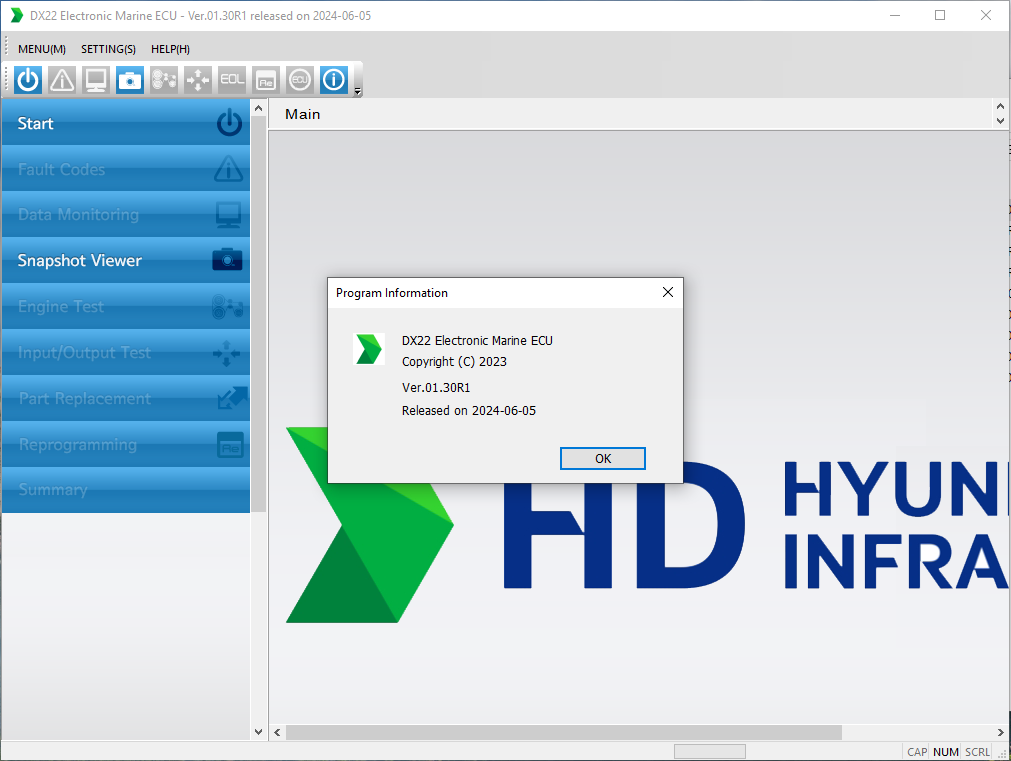

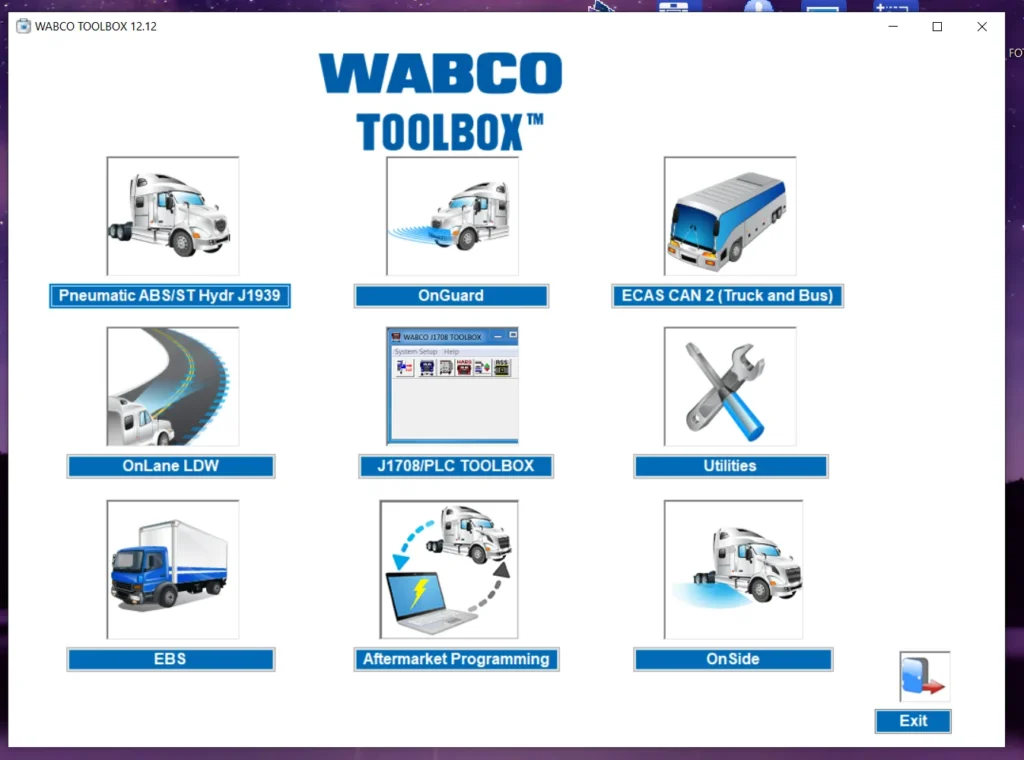


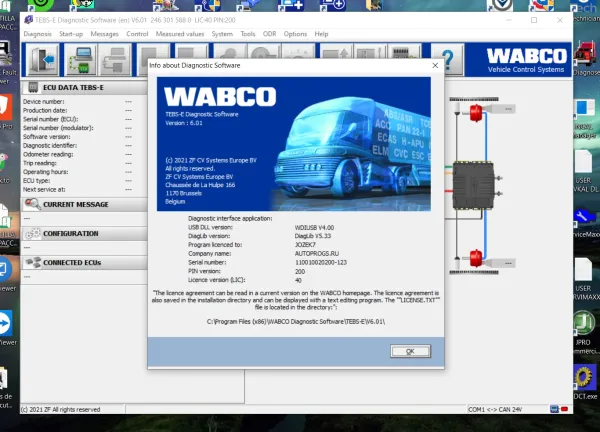
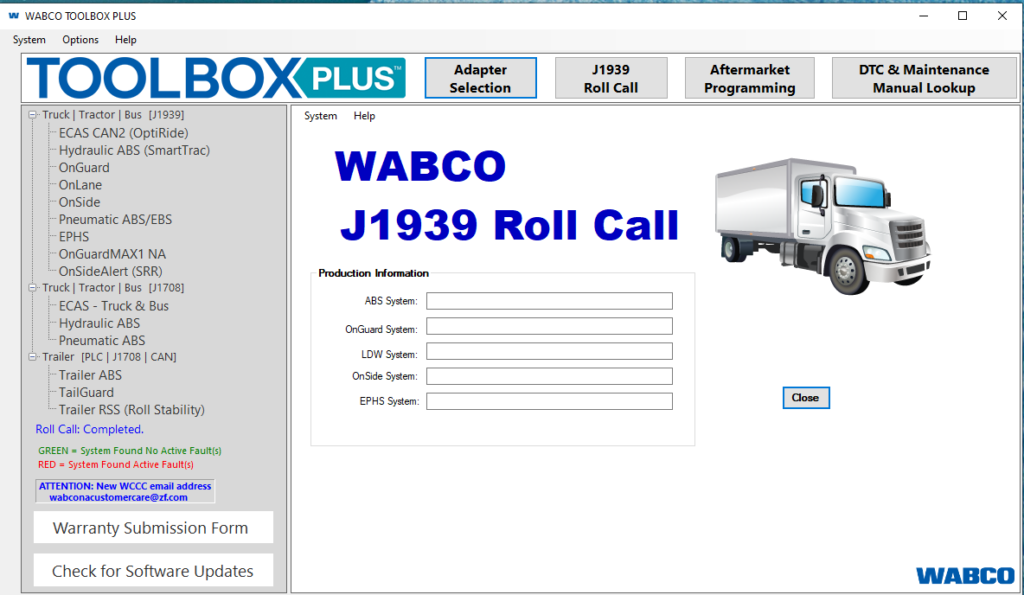
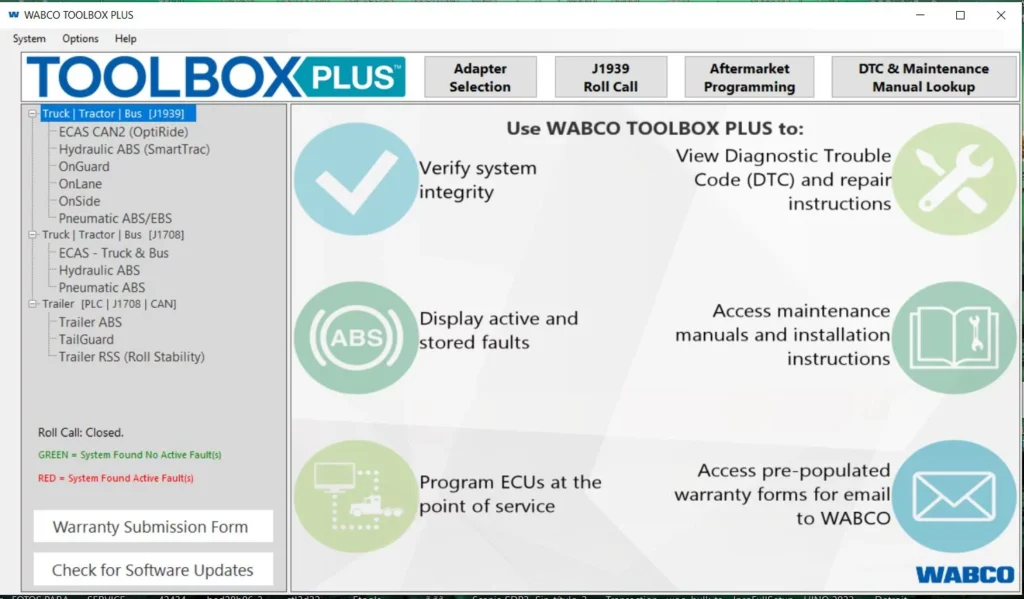
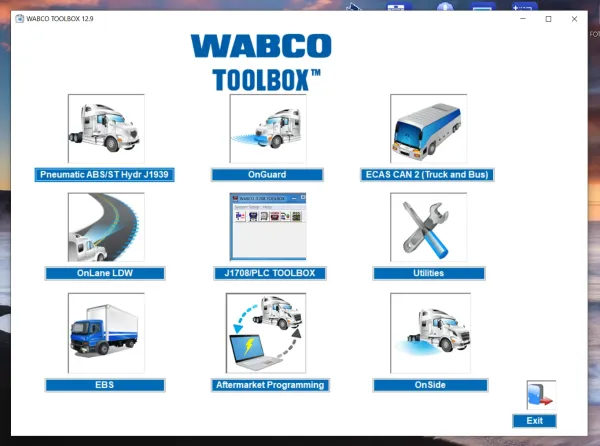
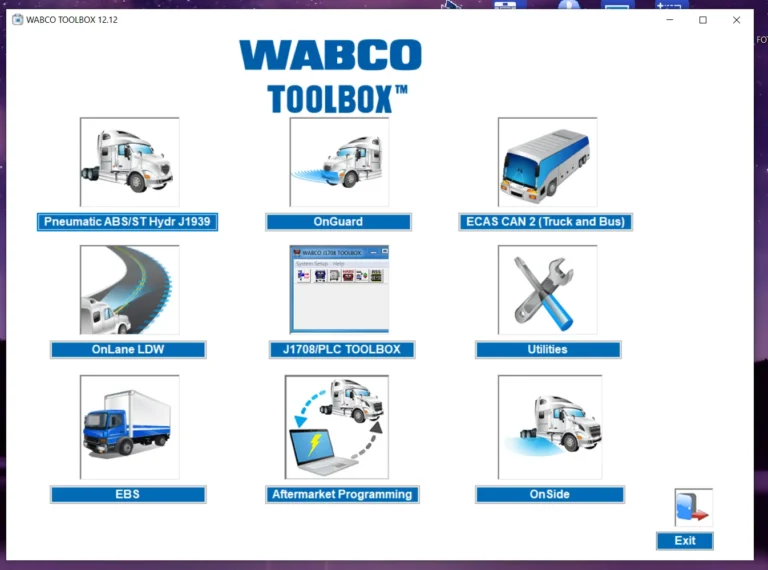
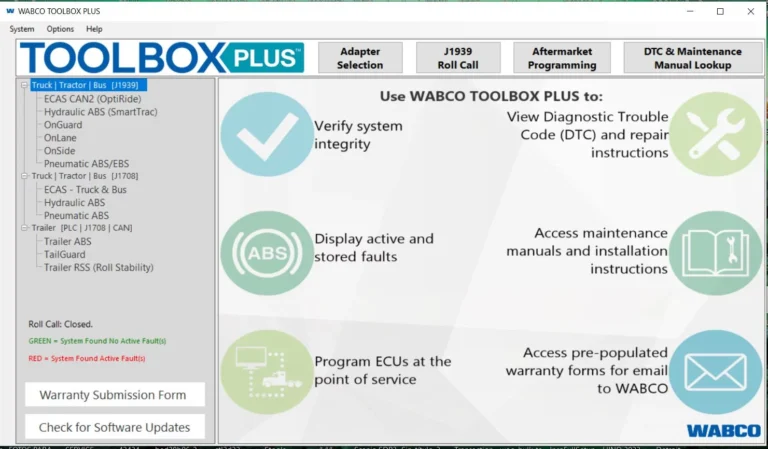
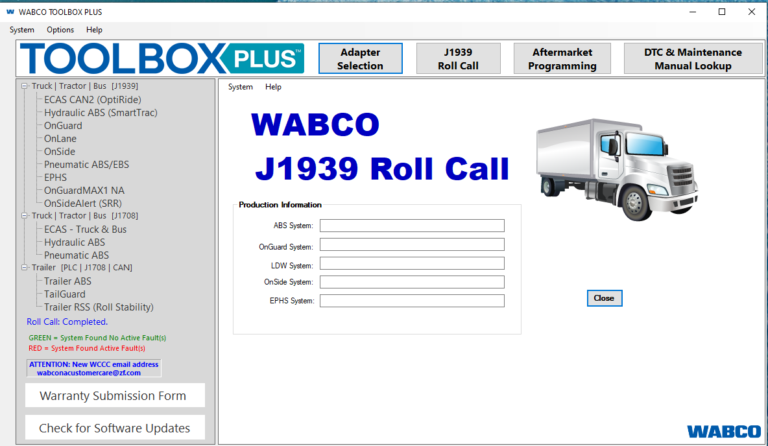
Reviews
Clear filtersThere are no reviews yet.