Freightliner ServiceLink 4.9.6 Software: Essential Diagnostic Tool for Truck Maintenance
Freightliner ServiceLink 4.9.6 Software is a crucial tool for truck maintenance and diagnostics. This software enables technicians to efficiently diagnose issues and manage vehicle information for Freightliner trucks. The software offers various features designed to enhance the maintenance process. It provides real-time updates and support options, making it an essential resource for fleet management in the transportation industry.
Table of Contents
ToggleUnderstanding Freightliner ServiceLink Software
Freightliner ServiceLink software is a crucial tool for professionals involved in maintaining and diagnosing Freightliner trucks. It enhances operational efficiency and supports effective fleet management.
What is Freightliner ServiceLink?
Freightliner ServiceLink serves as a specialized software aimed at diagnosing and managing maintenance tasks for Freightliner vehicles. Designed for technicians and fleet managers, it allows users to access crucial vehicle data and technical information, streamlining the maintenance process.
Key Features and Benefits
This software offers a variety of features that enhance its utility in the field of vehicle maintenance and diagnostics.
Diagnostic Capabilities
- Provides in-depth system diagnostics across various vehicle components.
- Facilitates quick identification of issues, reducing downtime.
- Enables detailed analysis of sensor readings and electronic module status.
Software Updates and Support
- Regular updates to ensure compatibility with the latest vehicle models and enhancements in diagnostic features.
- Access to comprehensive customer support for troubleshooting and installation assistance.
- Availability of multilingual support catering to a diverse user base.
Freightliner ServiceLink Installation Options
When it comes to installing Freightliner ServiceLink, users have two main options: online and offline installations. Each method has its advantages and specific steps to follow.
Online Installation Method
This method allows users to install the software directly from the internet, providing easy access to the latest features and updates.
Steps for Online Installation
- Ensure the system meets the software requirements.
- Visit the official Freightliner website to access the download section.
- Follow the prompts to initiate the download for the ServiceLink software.
- Run the installer and follow the on-screen instructions to complete the installation.
- Activate the software using the provided activation code.
Troubleshooting Online Installation Issues
- Check internet connection for stability.
- Clear browser cache if the download fails to start.
- Ensure any security software is not blocking the installation process.
- Consult the provider’s support resources if persistent issues occur.
Offline Installation Method
This approach is beneficial for users in areas with unreliable internet access. It allows for a self-contained installation process.
Steps for Offline Installation
- Download the software installation files from a reliable source while online.
- Transfer the files to the target machine if necessary.
- Extract the installation files using a decompression tool.
- Run the installer and follow the prompts to complete the installation.
- Activate the software using the activation code received via email.
Advantages of Offline Installation
- Independence from internet connectivity during the installation process.
- Enhanced security as the installation does not access external servers.
- Simplicity in managing updates as they can be performed manually when necessary.
Compatibility and Vehicle Models
Understanding compatibility and vehicle models is crucial for effective tool utilization. It ensures that technicians can accurately diagnose and address issues within their specific Freightliner trucks.
Supported Freightliner Models
The Freightliner ServiceLink 4 9 6 Software is compatible with a broad range of Freightliner vehicles. This support includes models frequently used in various industries, thereby enhancing operational efficiency. Key supported models include:
- Freightliner Century Class
- Freightliner Cascadia (Versions prior to 4.9.6)
- Freightliner Columbia
- Freightliner FLD
These models benefit significantly from the software’s robust diagnostic capabilities, allowing users to maintain optimal performance levels.
Unsupported Models and Alternatives
While ServiceLink provides extensive compatibility with many Freightliner models, it is important to note that some models are unsupported in version 4.9.6. The most notable exclusion is:
- Freightliner Cascadia (all versions)
For users operating these unsupported models, considering alternative diagnostic solutions is essential. Options include:
- Utilizing previous versions of ServiceLink that support Cascadia
- Exploring other diagnostic software specifically designed for Freightliner trucks
Being aware of these limitations allows for better planning and decision-making in managing vehicle fleets.
Frequently Asked Questions
This section addresses common inquiries regarding the Freightliner ServiceLink software and its use with various truck models.
Using ServiceLink with Different Manufacturers
Compatibility with Detroit and Volvo
ServiceLink offers compatibility features with several truck manufacturers, notably Detroit and Volvo. Users can benefit from diagnostic tools that support these brands, enhancing their service capabilities. Ensuring that the latest updates are applied is essential for optimal performance.
Issues with Renault and Mack
While ServiceLink focuses on Freightliner trucks, users have occasionally reported challenges when pairing it with Renault and Mack vehicles. Specific compatibility issues may arise due to proprietary systems in these brands. It is advisable for technicians to consult manufacturer resources when working with non-Freightliner models.
Diagnostics for All Freightliner Vehicles
Common Diagnostic Procedures
For efficient diagnostics, ServiceLink provides a range of procedures, including:
- Sensor analysis for malfunction detection
- Electronic module checks
- Brake system evaluations
Understanding Diagnostic Results
Once diagnostics are completed, users receive detailed reports. These results highlight the status of key vehicle systems and provide guidance for repairs. Familiarity with interpreting these reports can lead to improved management of fleet maintenance and reduction of operational downtime.
Legal and Trademark Notices provide essential information regarding the usage and ownership of intellectual property associated with software products.
Connect and Stay Informed
Staying updated is crucial for maximizing the benefits of Freightliner ServiceLink. Engaging with community resources and official channels ensures access to the latest information and support.
Accessing Additional Resources
Various resources are available for users looking to deepen their understanding and use of Freightliner ServiceLink. Key resources include:
- Official manuals and documentation that offer in-depth guides on utilizing various features
- Webinars and training sessions hosted by Freightliner and industry experts
- Online forums and user groups where experiences and solutions can be shared
Engaging with these resources fosters a greater comprehension of the software and contributes to improved operational efficiency.






 CLAAS
CLAAS CNH
CNH





 HITACHI
HITACHI



 JPRO
JPRO KUBOTA
KUBOTA MAGIC TUNER
MAGIC TUNER
 MANITOU
MANITOU
 NEXIQ
NEXIQ NONSELF
NONSELF PACCAR
PACCAR


 PSI POWERLINK
PSI POWERLINK







 ZF TESTMAN
ZF TESTMAN
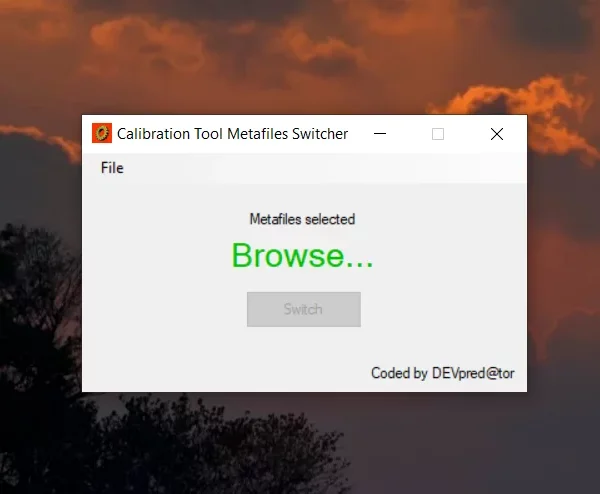
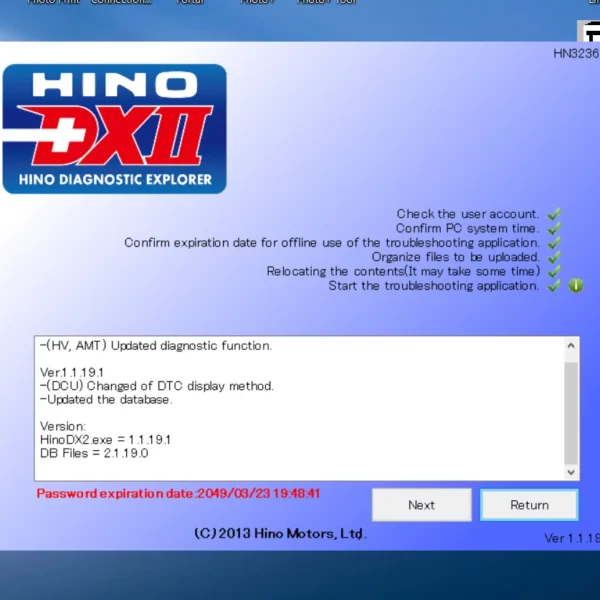
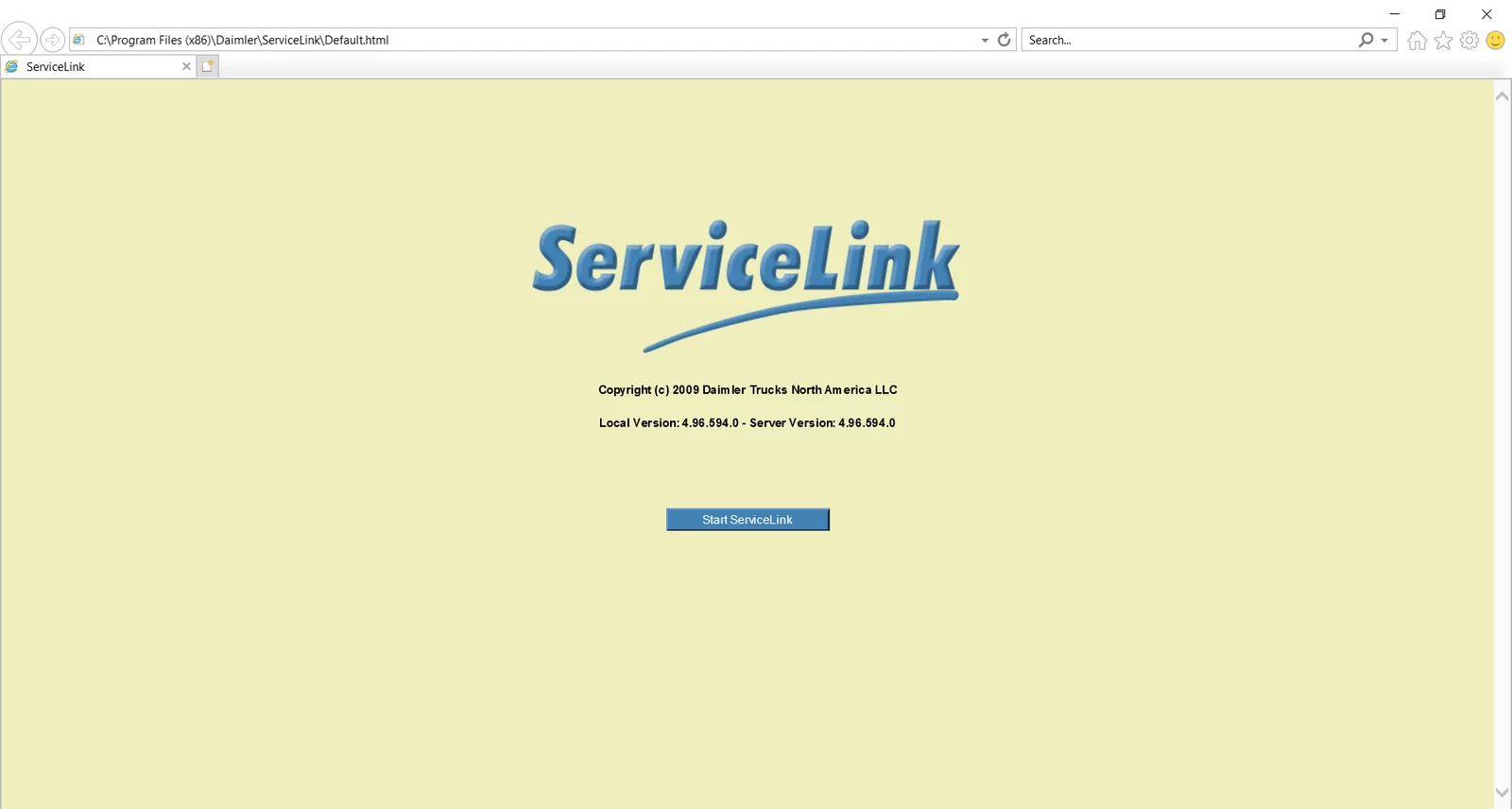




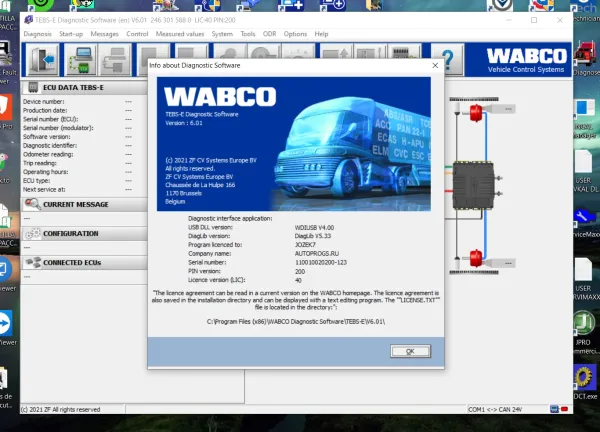
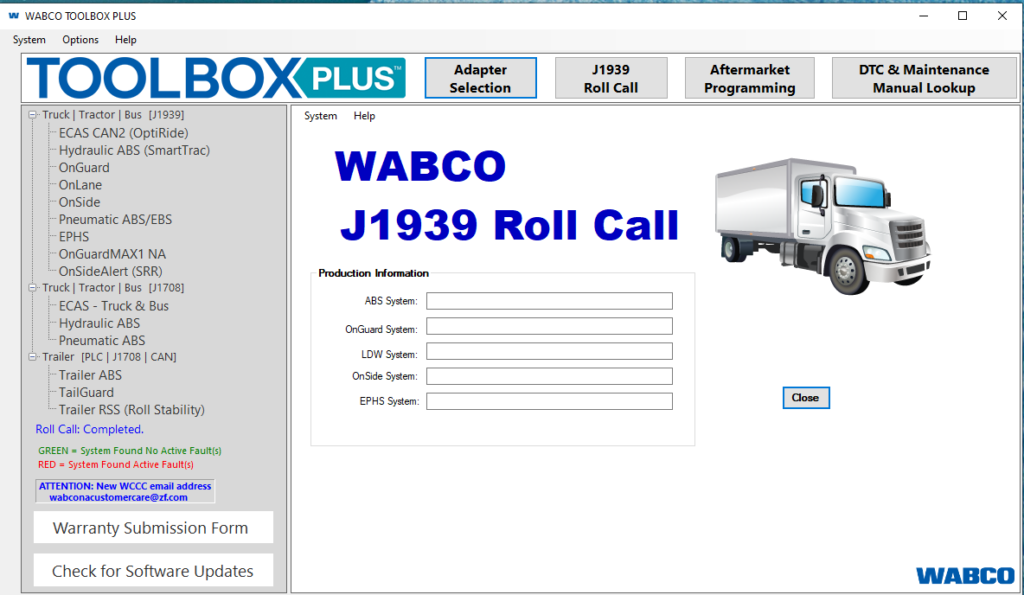
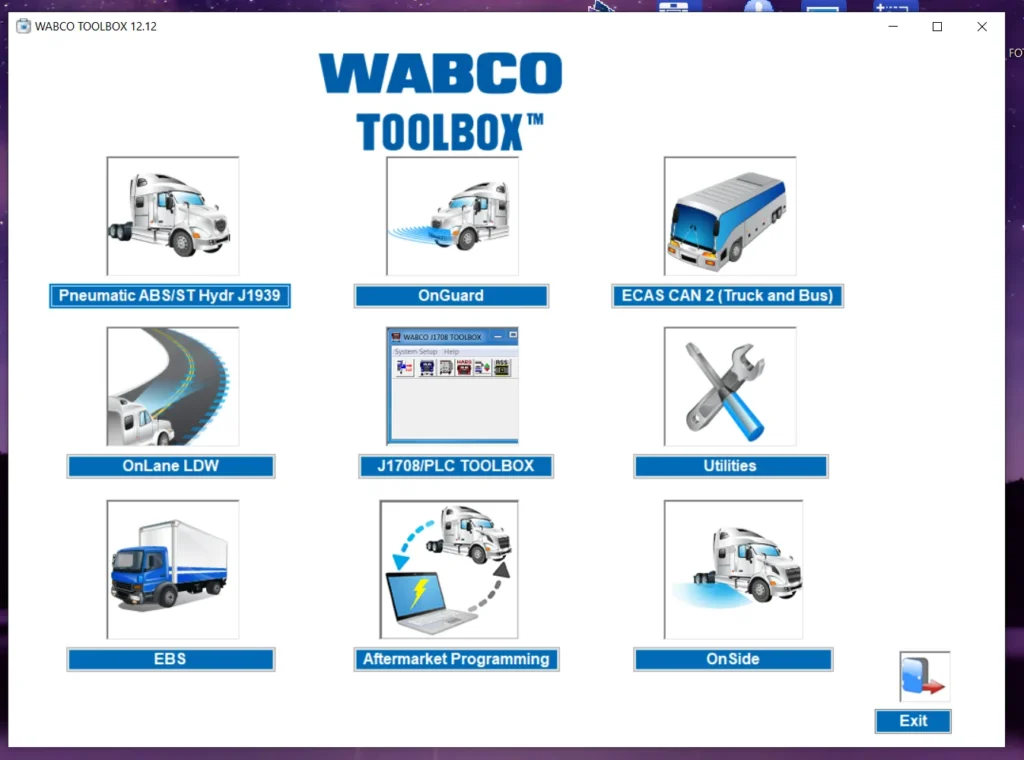

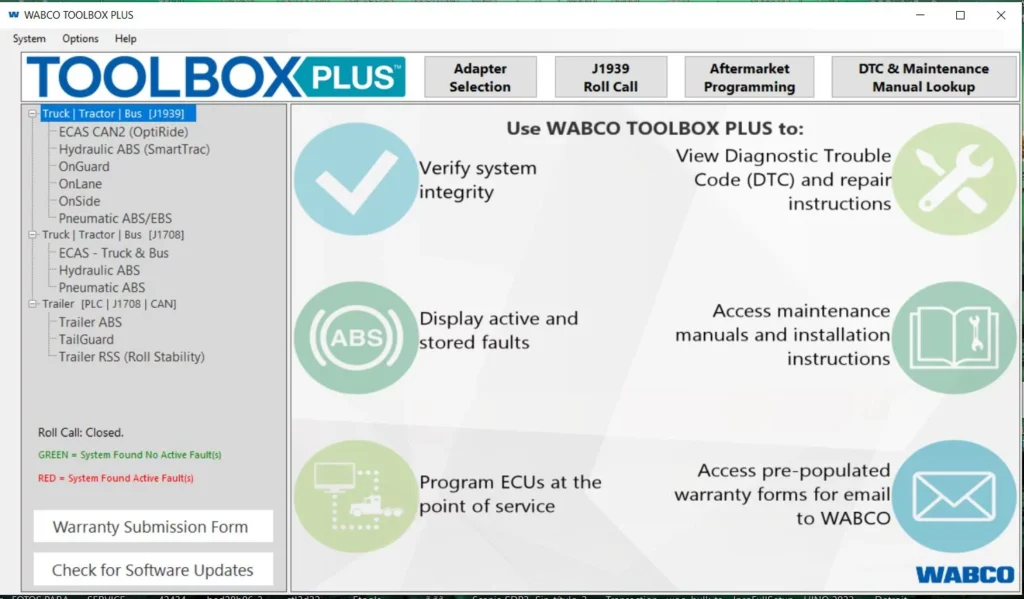
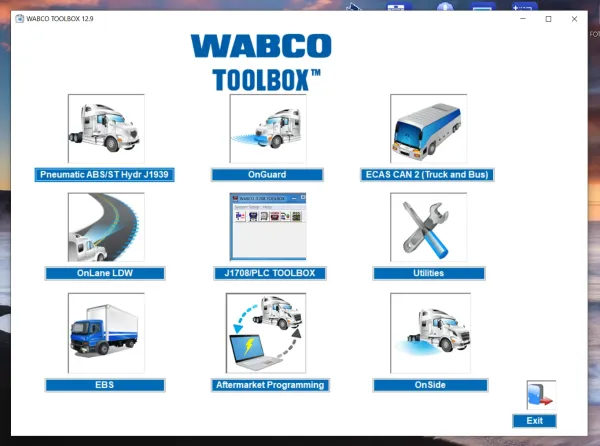

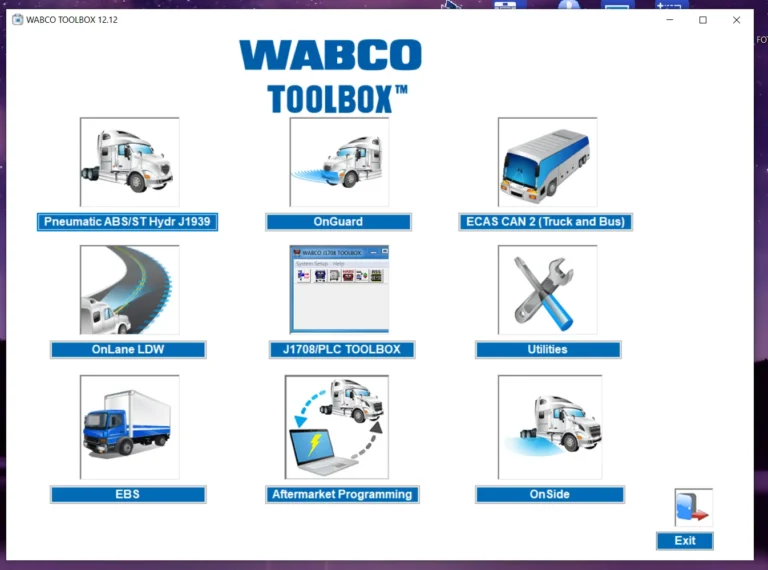
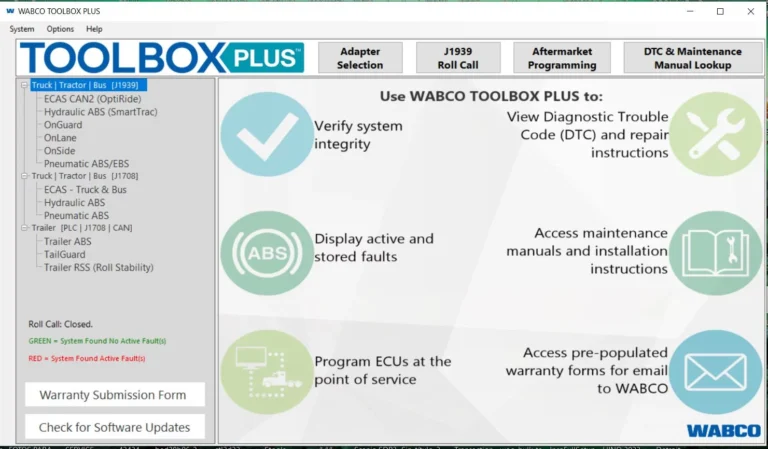
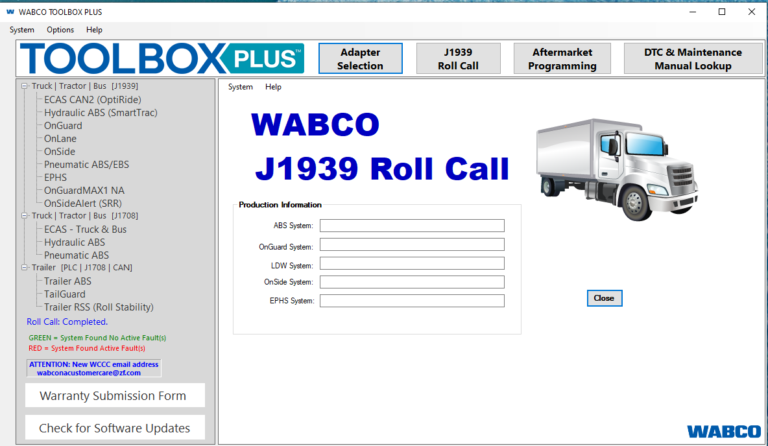
Reviews
Clear filtersThere are no reviews yet.