Hino Diagnostic Software DX2 v1.1.21: Essential Tool for Heavy-Duty Maintenance
Hino Diagnostic Software DX2 v1.1.21 is a crucial tool for automotive technicians working with Hino vehicles. It provides comprehensive diagnostic capabilities to improve maintenance processes and enhance vehicle performance. This software includes features such as fault code reading, real-time data monitoring, and ECU reprogramming. With its advanced functionalities, DX2 v1.1.21 plays a vital role in ensuring the efficient operation of heavy-duty trucks.
Table of Contents
ToggleOverview of Hino DX2 Diagnostic Software
The Hino DX2 Diagnostic Software serves as a pivotal innovation in the automotive field, particularly for Hino vehicles. This tool enables technicians to effectively diagnose and manage vehicle systems, ensuring optimal performance and maintenance.
The Importance of Diagnostic Tools
Diagnostic tools have become indispensable in modern automotive service. They streamline the troubleshooting process and enhance the accuracy of repairs. The key benefits of utilizing diagnostic tools include:
- Faster identification of issues, reducing vehicle downtime.
- Enhanced diagnostic accuracy, minimizing guesswork.
- Support for complex systems that require advanced understanding.
In the context of Hino vehicles, specialized diagnostic software like DX2 plays a critical role. It empowers technicians to access real-time data and perform comprehensive diagnostics of engine controls, sensors, and other vital components. This not only improves efficiency but significantly contributes to preventive maintenance.
Evolution and Advancements
Over the years, the evolution of the Hino DX2 Diagnostic Software has mirrored the rapid advancements in automotive technology. Initially introduced as a basic diagnostic tool, the software has undergone numerous enhancements to address the escalating demands of vehicle diagnostics.
Key milestones in its evolution include:
- Introduction of real-time data monitoring, enabling instant feedback on vehicle performance.
- Incorporation of advanced algorithms for fault code interpretation, leading to quicker diagnosis.
- Upgrades to include features like ECU reprogramming and customization options for vehicles.
These advancements ensure that the DX2 software remains competitive in an ever-evolving industry. As vehicle technologies continue to progress, so too must the tools designed to service and maintain them, making DX2 an essential asset for modern automotive technicians.
Key Features of DX2 v1.1.21
The DX2 v1.1.21 version boasts several key features that enhance its functionality for technicians and mechanics. Each feature is designed to address specific needs in the diagnostics and maintenance of Hino vehicles.
Fault Code Reading and Interpretation
This feature allows users to access and interpret fault codes generated by the Engine Control Module (ECM), which aids in identifying issues.
Diagnostic Trouble Codes Explained
Diagnostic Trouble Codes (DTCs) are alphanumeric codes that represent specific malfunctions within the vehicle’s systems. Understanding these codes is crucial for effective troubleshooting.
Systematic Troubleshooting Approaches
The DX2 provides a step-by-step workflow for troubleshooting, enabling technicians to systematically address issues and minimize the time spent on repairs.
Real-Time Data Monitoring
Real-time data monitoring is essential for assessing vehicle performance as it operates. This capability allows for timely intervention and maintenance.
Tracking Sensor Performance
This function enables the tracking of various sensor data, which informs technicians about the vehicle’s operational status and health over time.
Identifying Potential Issues
By continually monitoring data, potential issues can be identified before they escalate into significant problems, thus enhancing reliability.
ECU Reprogramming Capabilities
The DX2 offers robust ECU reprogramming features that permit updates and adjustments to the vehicle’s control systems.
The Reprogramming Process
Reprogramming can be executed efficiently using the DX2 software, allowing technicians to make necessary adaptations without replacing the hardware.
Benefits of ECU Reprogramming
Reprogramming the ECU can lead to improved vehicle performance, enhanced fuel efficiency, and tailored settings to meet specific user requirements.
Customization Options
Customization features allow for tailored adjustments based on customer needs and operational demands.
Injector and PTO Custom Configuration
The software permits precise adjustments for injector settings and PTO configurations, which can optimize the performance for specific applications.
Speed Limitation Adjustments
Technicians can set speed limits according to regulations or operational requirements, ensuring vehicles operate safely and effectively.
Simulation and Training Tools
Training tools within the DX2 software facilitate the development of technicians’ skills through simulated diagnostic scenarios.
Practicing in a Safe Environment
The simulation feature enables practical learning experiences without the risk inherent in real-world diagnostics, fostering a better understanding of the system.
Training for Technicians
This tool is invaluable for training new technicians, providing them with hands-on experience in a controlled setting to enhance their proficiency before they engage with live vehicles.
System Requirements and Compatibility
Understanding the system requirements and compatibility is crucial for the effective functioning of diagnostic software. Here are the details regarding the necessary operating systems, hardware specifications, and support for multiple languages.
Supported Operating Systems
Windows Compatibility
The Hino Diagnostic Software DX2 v1.1.21 is designed to work seamlessly with Windows operating systems, specifically supporting versions ranging from Windows 7 to Windows 10. Users are recommended to ensure that their operating system is updated to the latest available version within these parameters to maximize functionality. This compatibility ensures smooth installation and operation of the diagnostic features, enhancing user experience.
Hardware Specifications
In order to run the DX2 software efficiently, the following hardware specifications are suggested:
- Minimum of 4GB RAM, with 8GB recommended for optimal performance.
- At least 500MB of available disk space for installation and operation.
- A compatible USB port for connecting diagnostic tools and interfaces.
- Recommended processor: Intel i3 or better; i5 or equivalent preferred.
Multilingual Support
Available Languages
The DX2 software is equipped with multilingual support, catering to a diverse user base. It provides interfaces in several languages, including:
- English
- Spanish
- Chinese
- Japanese
- Various European languages
Global Accessibility
This software’s multilingual options facilitate its use across various regions, making it accessible to technicians worldwide. The availability of multiple languages ensures that users from different backgrounds can effectively engage with the software, thereby enhancing its usability in global markets. This feature supports better communication and comprehension of diagnostic processes within diverse work environments.
Comparative Analysis with Previous Versions
The assessment of Hino Diagnostic Software DX2 v1.1.21 in comparison to earlier versions reveals significant strides in functionality and user experience. These enhancements are crucial for technicians relying on this software to efficiently manage vehicle diagnostics and maintenance.
Enhancements in DX2 v1.1.21
The latest version brings critical improvements that elevate its performance. Some key advancements include:
- Improved fault code interpretation to provide more accurate diagnostics.
- Additional support for new vehicle models, expanding the range of applications.
- Integration of advanced algorithms for better real-time data analysis.
- Enhanced customization options, allowing technicians to tailor settings for specific needs.
These enhancements make the DX2 v1.1.21 a comprehensive tool designed to meet the evolving demands of the automotive diagnostic field. The focus on user feedback has led to practical upgrades that directly impact diagnostic efficiency.
User Interface Improvements
Another notable aspect of the DX2 v1.1.21 is the redesign of its user interface. The new layout is more intuitive, aiming to reduce the learning curve for new users and enhance overall productivity. Key features of the user interface improvements include:
- A streamlined navigation system that allows for quicker access to essential functions.
- Enhanced visual displays of data, making it easier to interpret diagnostics at a glance.
- Customizable dashboards, enabling users to prioritize the information most relevant to their working environment.
The updated interface, coupled with these functionalities, encourages a smoother workflow for technicians. By aligning the software with current technological trends and user needs, it creates a more user-friendly environment that enhances operational efficiency in diagnostic tasks.
Acquisition and Installation
Acquiring and installing the DX2 software is crucial for effective utilization. This section outlines where to obtain the software and provides essential installation guidelines for a seamless experience.
Where to Purchase the DX2 Software
The Hino Diagnostic Software DX2 can be obtained from various authorized distributors and online platforms. It is advisable to purchase from reputable sources to ensure the authenticity and quality of the software. Potential buyers should consider the following options:
- Official Hino dealerships
- Authorized automotive diagnostic tool suppliers
- Online marketplaces specializing in automotive software
Comparing prices and reading reviews can lead to better purchasing decisions, ensuring that the customer receives the necessary updates and technical support.
Installation Guidelines and Tips
Correct installation is essential for optimal operation of the DX2 software. Following a few basic guidelines can enhance the installation process. Key steps include:
- Ensure the computer meets the system requirements.
- Disable antivirus software temporarily to avoid conflicts during installation.
- Download the software from a reliable source to prevent corruption or malware infections.
Download Process
The download process typically involves visiting the selected vendor’s website and locating the DX2 software section. Users must follow the prompts to save the installation file on their computers. It is crucial to note the location where the file is saved for easier access during installation.
Troubleshooting Installation Issues
Sometimes, users may encounter installation issues. Common problems include system incompatibility, missing prerequisites, or insufficient disk space. To resolve these issues, consider the following solutions:
- Verify that the operating system is supported (Windows 7 to Windows 10).
- Check for available disk space to accommodate the software installation.
- If errors persist, reinstall the software after completely uninstalling the previous version.
If problems continue, consulting technical support from the software provider can offer additional guidance and solutions.
Benefits of Using Hino DX2 for Vehicle Maintenance
The Hino DX2 software significantly enhances maintenance operations for vehicles, providing a multitude of advantages that foster efficiency and performance. Here are the key benefits associated with its use.
Cost-Effectiveness
Utilizing Hino DX2 leads to substantial cost savings for maintenance operations. By enabling fast and accurate diagnostics, the software helps technicians quickly identify issues, which significantly reduces labor time required for repairs. This reduction in downtime translates to lower operational costs, allowing businesses to allocate resources more efficiently.
Vehicle Performance Optimization
Maintenance personnel can leverage Hino DX2 to refine vehicle performance through precise diagnostics and tailored solutions. Improved diagnostics lead to better vehicle functioning, resulting in numerous operational benefits.
Enhancing Fuel Efficiency
With the ability to diagnose engine and system inefficiencies, the software allows for adjustments that enhance fuel economy. The optimization processes implemented through Hino DX2 help vehicles operate at their peak efficiency, which not only saves money on fuel but also contributes to environmental sustainability.
Reducing Engine Wear
Regular maintenance guided by the insights provided by Hino DX2 helps mitigate excessive wear and tear on engine components. By facilitating timely interventions based on real-time performance data, technicians can ensure that engine systems remain in optimal condition, prolonging their lifespan and reducing the frequency of costly repairs.
Customer Satisfaction Enhancement
Implementing Hino DX2 in maintenance activities yields significant improvements in customer satisfaction. This is largely attributed to the reliable service quality and efficient repairs facilitated by the software.
Building Trust with Technology
Customers are more likely to remain loyal to service providers who utilize advanced diagnostic tools. The accuracy and speed in addressing vehicle issues foster trust and confidence in the service. Clients appreciate the transparency and effective communication made possible through sophisticated diagnostics.
Long-Term Service Relationships
Strong performance and customer satisfaction create a foundation for long-term relationships between service providers and clients. As businesses continue to deliver consistent results through the use of Hino DX2, they can cultivate loyalty and repeat business, setting the stage for ongoing partnerships.






 CLAAS
CLAAS CNH
CNH





 HITACHI
HITACHI



 JPRO
JPRO KUBOTA
KUBOTA MAGIC TUNER
MAGIC TUNER
 MANITOU
MANITOU
 NEXIQ
NEXIQ NONSELF
NONSELF PACCAR
PACCAR


 PSI POWERLINK
PSI POWERLINK







 ZF TESTMAN
ZF TESTMAN
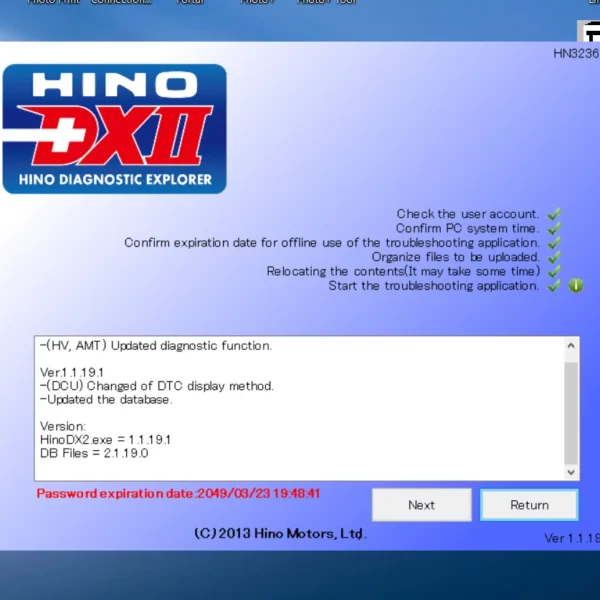
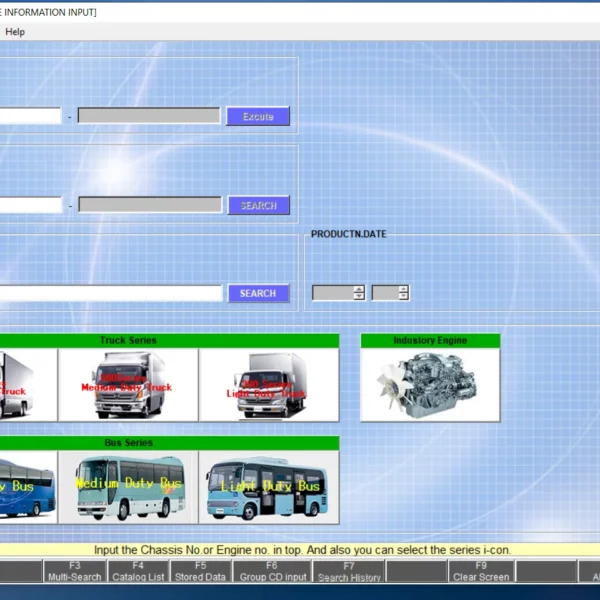
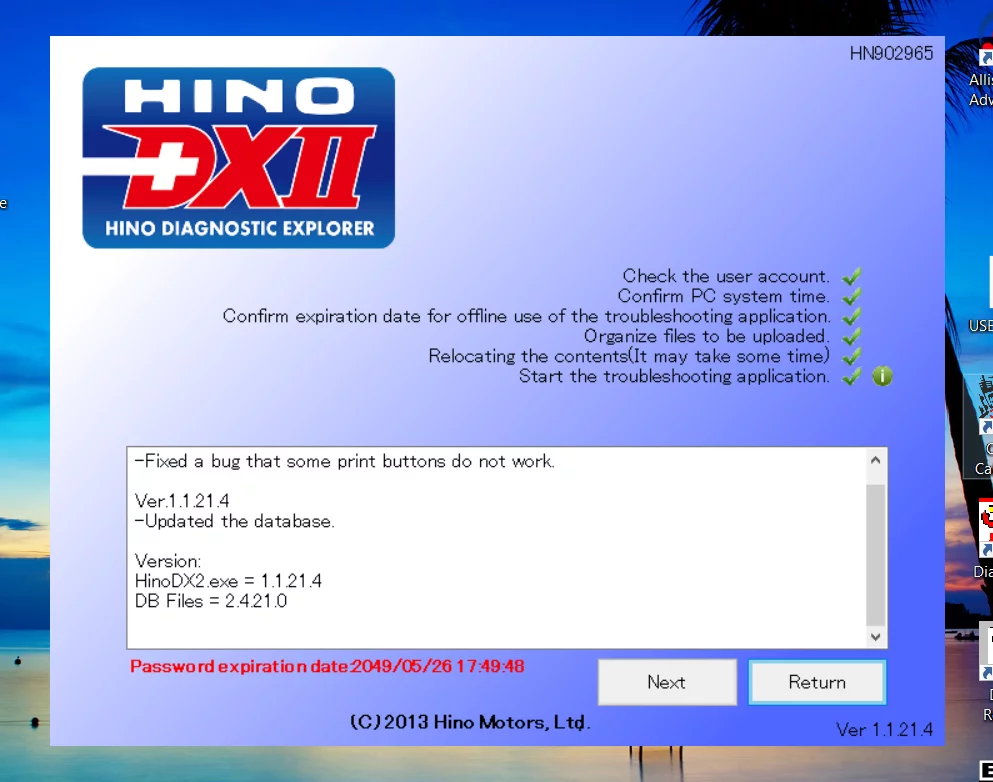
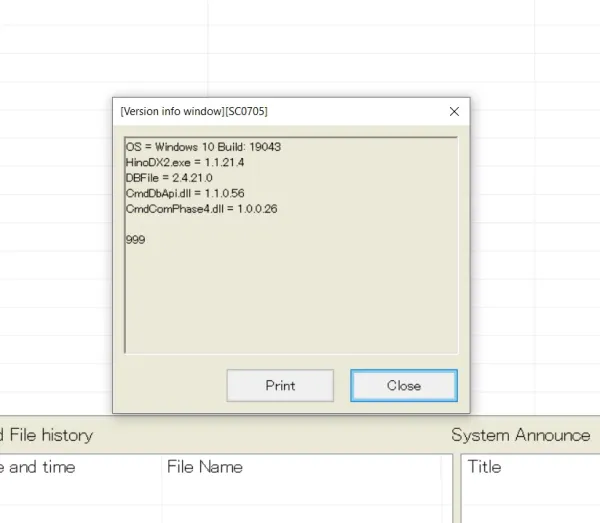

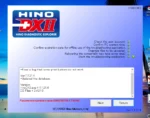




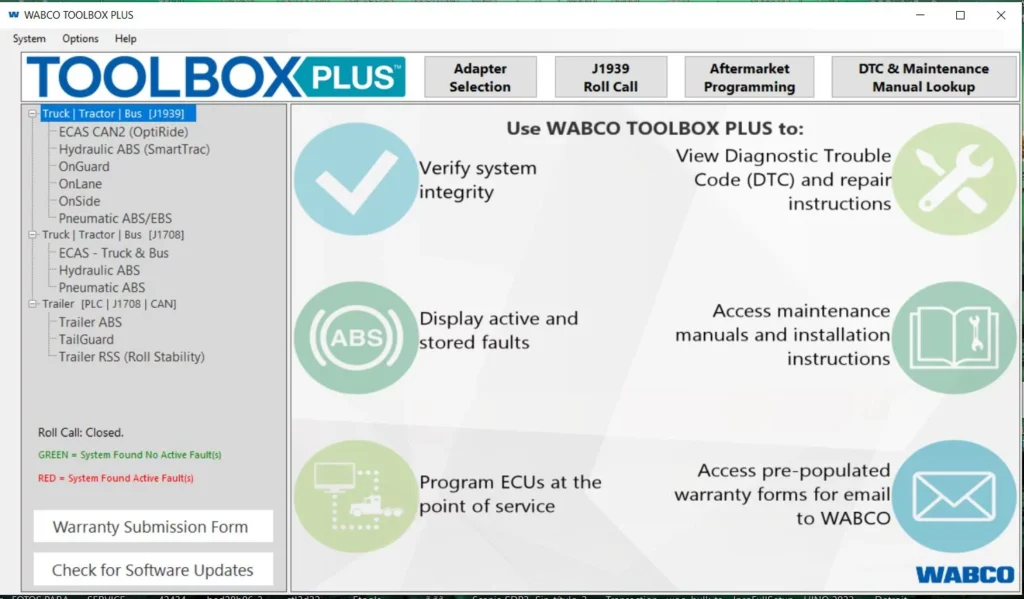

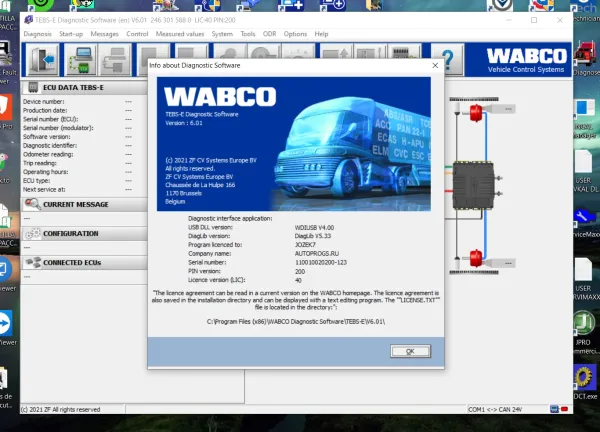
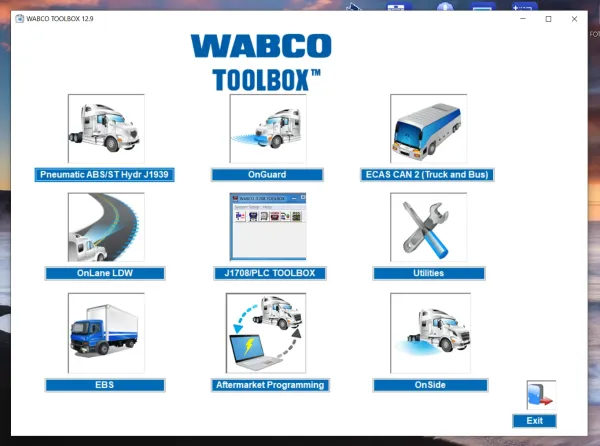
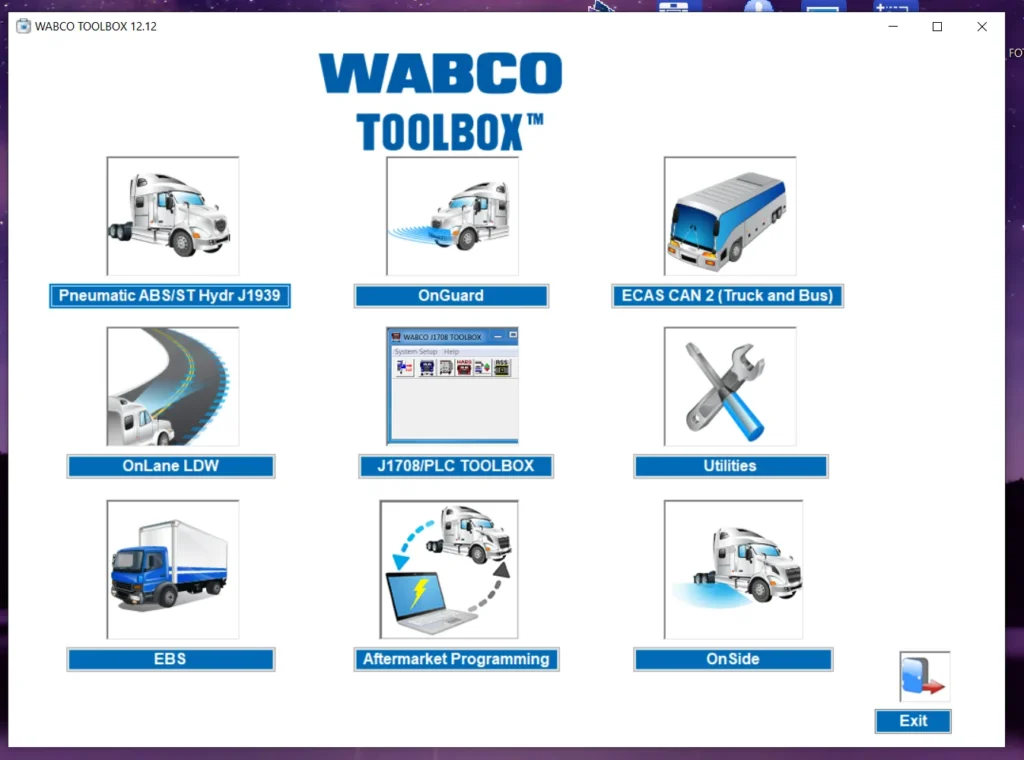
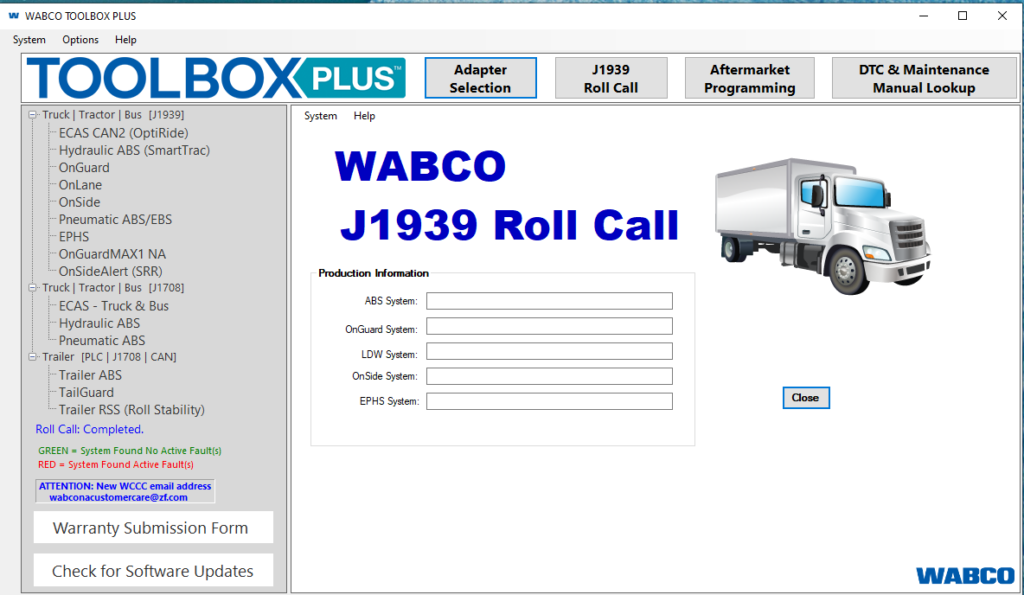
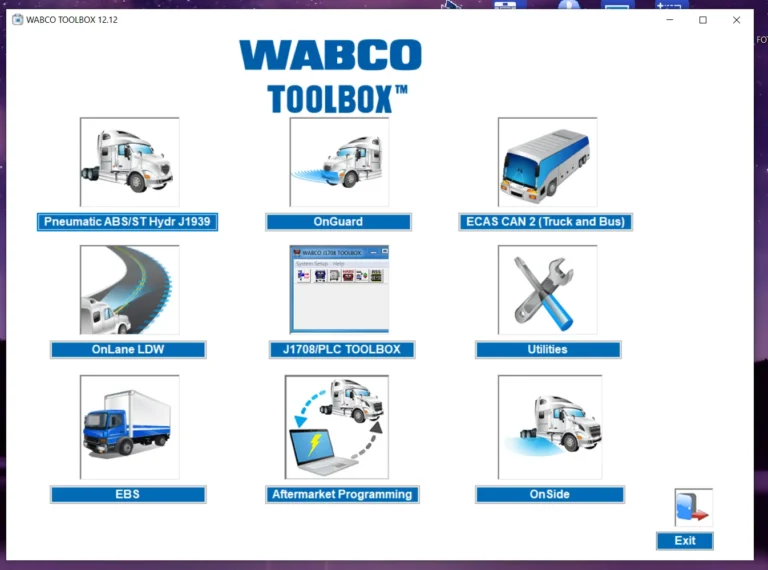
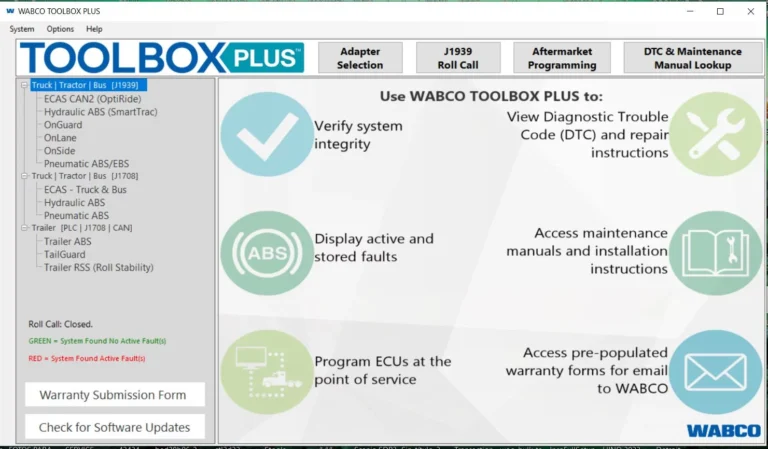
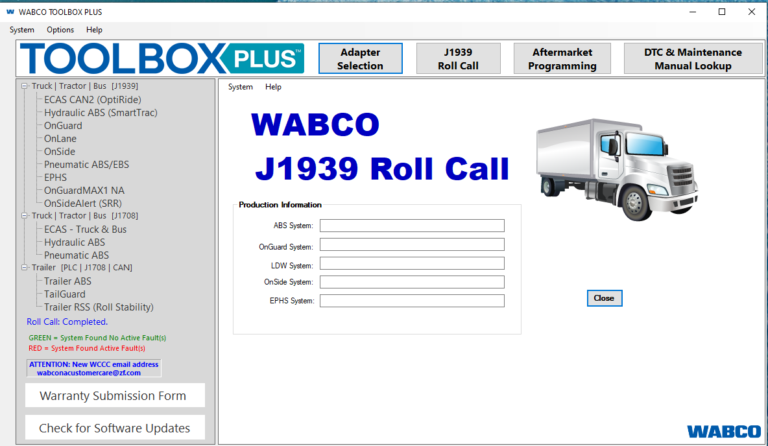
Reviews
Clear filtersThere are no reviews yet.