NAVISTAR Oncommand Service Information Q4 2020: Essential Resource for Heavy-Duty Vehicle Maintenance
NAVISTAR OnCommand Service Information Q4 2020 is a crucial resource for maintaining International trucks. It provides comprehensive technical information, including service manuals, diagnostic guides, and electrical system resources. This edition reflects ongoing improvements to enhance the user experience. It is designed to facilitate efficient troubleshooting and maintenance for a range of vehicle models and engines.
Table of Contents
ToggleOverview of NAVISTAR OnCommand Service Information Q4 2020
The overview of NAVISTAR OnCommand Service Information for the fourth quarter of 2020 focuses on its critical role in enhancing the maintenance and diagnostic capabilities for International trucks. This update reflects the company’s commitment to providing relevant and comprehensive technical information.
Introduction to OCSI
NAVISTAR OnCommand Service Information (OCSI) serves as a vital tool for technicians and service providers working with International trucks. It is designed to simplify access to a variety of technical resources, including detailed manuals, diagnostic guides, and troubleshooting procedures. The Q4 2020 edition reflects significant enhancements intended to improve usability and effectiveness in vehicle servicing.
Importance of Service Information for International Trucks
Accurate service information is essential for maintaining the performance and longevity of International trucks. The complexities of modern vehicles demand that service providers have access to reliable data that can guide repairs and maintenance. Key benefits include:
- Enhanced efficiency in diagnosing problems
- Reduction of service time and costs
- Access to updated information on new models and technology
Without comprehensive service information, technicians may face challenges that could lead to extended downtime for vehicles, impacting operational efficiency and reliability.
Evolution and Updates in Q4 2020
The Q4 2020 edition of OCSI marks an evolution in the way service information is presented and accessed. Key updates include:
- A user-friendly interface designed based on feedback from technicians
- Incorporation of new diagnostic tools and resources
- Regularly updated content reflecting the latest vehicle models and technology advancements
These enhancements not only improve accessibility for users but also ensure that they are equipped with the most relevant information necessary for effective vehicle maintenance.
Features and Benefits of OCSI
The NAVISTAR OnCommand Service Information offers numerous features and benefits designed to enhance the maintenance and diagnostic processes for heavy-duty vehicles. These aspects collectively contribute to a more efficient workflow and improved overall service quality.
Accessibility and Language Options
OCSI is designed with user accessibility in mind. Recognizing the diverse user base, the service information is accessible in multiple languages. The platform is available in:
- English
- Spanish
- French
This multilingual functionality allows technicians and operators from various regions and backgrounds to effectively utilize the resources, minimizing language barriers and enhancing comprehension of critical information.
Compatibility with Operating Systems
To ensure that a wide range of users can access the tools without compatibility issues, OCSI is designed to work seamlessly across various operating systems. This compatibility ensures that users can focus on diagnostics and repairs instead of dealing with technical barriers.
Windows Version Compatibility
OCSI supports multiple versions of the Windows operating system, which includes:
- Windows Vista
- Windows 7
- Windows 8
- Windows 10
This wide range of support means most users can easily integrate OCSI into their existing setups, thereby maintaining productivity and workflow efficiency.
New Interface and Navigation Enhancements
The Q4 2020 edition of OCSI features significant updates to its user interface and navigation systems. These enhancements are based on user feedback, aiming to create a more intuitive and streamlined experience for all users. The interface allows for quick access to service manuals, diagnostic guides, and electrical troubleshooting resources, effectively minimizing the time spent searching for information.
Moreover, the new navigation layout provides a logical pathway through the plethora of available resources, ensuring users can locate specific information with ease.
DVD Format and Installation Options
OCSI is provided in a DVD format, which allows for straightforward installation and access to a comprehensive library of resources. This format supports both complete installations on local devices and direct access, making it flexible for various user preferences.
This option is particularly beneficial for users who may have limited or unreliable internet access, ensuring that all necessary information is readily available on demand. The physical nature of the DVD also means users can install and use the program across different devices or locations, making it a versatile tool for mobile technicians.
Comprehensive Content and Resources
The NAVISTAR OnCommand Service Information provides a wealth of documentation and resources crucial for technicians and fleet managers. This section outlines the extensive manuals and guides available, electrical system resources, and detailed parts catalogs that offer valuable technical knowledge.
Manuals and Guides Available
A cornerstone of the OCSI platform is its extensive collection of manuals and guides tailored for various models and applications. This library ensures that users have access to critical information needed for the effective maintenance of vehicles.
Service Manuals for Trucks and Engines
The service manuals included in OCSI cover a wide range of trucks and engines. These manuals provide step-by-step procedures for maintenance and repair activities. They are designed to assist mechanics in performing tasks efficiently, from routine inspections to complex repairs. Each manual is model-specific, ensuring relevance and accuracy for different International truck models.
Diagnostic Manuals for Engine Troubleshooting
Diagnostic manuals serve as an essential resource for identifying and resolving engine issues. They include detailed troubleshooting procedures that help technicians pinpoint the root causes of engine problems. This documentation includes symptoms, diagnostic codes, and suggested corrective actions, enabling faster and more effective repairs.
Electrical System Resources
Understanding the electrical systems of heavy-duty vehicles is crucial for effective diagnostics and repair. The OCSI provides a suite of resources focused on these critical components.
Circuit Diagrams and Electrical Troubleshooting
The platform features comprehensive circuit diagrams that visually depict electrical connections within the vehicles. These diagrams simplify the process of troubleshooting, allowing technicians to identify wiring issues and component failures quickly. Electrical troubleshooting guides complement the diagrams by offering systematic approaches to diagnosing faults in the electrical systems.
Parts Catalog and Technical Details
Access to a detailed parts catalog is vital for the efficient servicing of vehicles. The OCSI includes a comprehensive database of parts that technicians can reference when ordering components.
- It lists part numbers along with descriptions and specifications.
- Users can easily search for parts required for specific models, streamlining the ordering process.
- The technical details provided help in understanding the application of each part, ensuring the correct components are sourced for repairs.
This comprehensive approach to parts management not only improves efficiency but also enhances the quality of service provided to customers.
Diagnostic and Troubleshooting Tools
Effective diagnostic and troubleshooting tools are essential for the maintenance of heavy-duty vehicles. These tools assist technicians in quickly identifying and resolving issues, thus ensuring that vehicles are operational as efficiently as possible.
Procedures for Fault Identification
The procedures for fault identification form the foundation of effective vehicle diagnostics. Using systematic and organized methods allows technicians to narrow down potential issues with precision.
Using Diagnostic Codes for Rapid Solutions
Diagnostic codes play a critical role in modern maintenance strategies. These codes provide a quick reference for technicians to understand the faults detected by the vehicle’s onboard diagnostic system. The codes are often alphanumeric and correspond to specific issues, simplifying the troubleshooting process.
With the aid of OCSI, technicians can efficiently look up these codes to discover suggested fixes or further testing procedures. This rapid recognition of underlying issues saves time and minimizes vehicle downtime.
Systematic Troubleshooting Guide
A systematic troubleshooting guide is crucial for addressing maintenance problems effectively. This structured approach ensures that no steps are overlooked during the diagnostic process.
Inspection Protocols for Maintenance Issues
Inspection protocols serve as a step-by-step guide for technicians to follow when encountering maintenance issues. These protocols outline which systems to check first based on common symptoms, helping to expedite the identification of faults.
Typical inspection steps may include:
- Visual inspections of key components.
- Testing electrical systems for continuity and proper function.
- Checking fluid levels and conditions.
- Running performance diagnostics using specialized equipment.
These thorough inspection methods ensure that technicians are well-equipped to find and address problems swiftly.
Recommendations for Preventive Maintenance
Preventive maintenance is a proactive approach aimed at reducing the likelihood of vehicle breakdowns. Following recommended procedures helps prolong the life of vehicles and improves their overall reliability.
Key recommendations for preventive maintenance include:
- Regularly scheduled inspections based on manufacturer guidelines.
- Routine checks of fluid levels and replacements as necessary.
- Monitoring and updating the vehicle’s software to the latest versions.
- Addressing minor repairs immediately to prevent escalation into larger issues.
Implementing these preventive measures can lead to significant savings in repair costs and increased vehicle availability, making it vital for fleet operators and technicians alike to adhere to these practices.
Models and Engines Covered by OCSI
The range of vehicles and engines included in OCSI is extensive, catering to diverse operational needs in the heavy-duty trucking industry. This section outlines the models and engines that benefit from comprehensive service information.
Overview of Truck Models
OCSI provides detailed service information for a wide array of truck models, ensuring that technicians have the tools they need for effective maintenance and repair. The platform supports various configurations and specifications, enhancing the reliability of commercial fleets.
Key Models like ProStar, Lonestar and More
- ProStar: Known for its aerodynamic design and fuel efficiency, this model integrates advanced technology aimed at improving the driving experience while reducing operational costs.
- Lonestar: A unique truck that combines a classic aesthetic with contemporary performance, Lonestar is designed for versatility, making it suitable for long-haul transportation.
- DuraStar: This model is designed for medium-duty applications, offering a balance of strength and efficiency, ideal for regional operations.
- WorkStar: Built to handle the toughest jobs, WorkStar excels in construction and heavy hauling, emphasizing durability and strength.
Fleet Diagnostics for Commercial Vehicles
OCSI includes critical diagnostic support for fleet operators, facilitating the management of multiple vehicles within a commercial setting. The system aids in tracking performance metrics, ensuring that each vehicle operates at peak efficiency.
With features specifically tailored for fleet management, technicians can swiftly identify issues across a wide range of vehicles, promoting timely maintenance and reducing costs associated with downtime.
Comprehensive Engine Coverage
In addition to truck models, OCSI offers extensive resources pertaining to engine diagnostics and service. Each engine type is documented with precise guidelines to support troubleshooting and maintenance activities.
Focus on MaxxForce Engines
- MaxxForce DT: This engine is recognized for its durability and high performance. Service information includes guidelines on maintenance and troubleshooting specific to the DT model.
- MaxxForce 7: Engineered for efficiency, the MaxxForce 7 represents advanced diesel technology. OCSI provides comprehensive diagnostic support to ensure optimal operation.
- MaxxForce 13: This heavy-duty engine is designed for demanding applications, and technicians can access detailed manuals to aid in repairs and maintenance.
The advantages of utilizing NAVISTAR OnCommand Service extend beyond mere functionality, offering a multitude of benefits that enhance operational efficiency and service accuracy.
Advantages of Utilizing NAVISTAR OnCommand Service
Time and Resource Efficiency
Implementing NAVISTAR OnCommand Service allows technicians to save significant amounts of time and resources. Its centralized repository eliminates the need for excessive searching through various manuals and documents. With all necessary information easily accessible in one place, technicians can focus on resolving issues more swiftly.
This efficiency not only minimizes downtime for vehicles but also increases productivity within service operations. Rapid access to diagnostic and service information translates to faster repairs, ensuring vehicles are back on the road in no time. In the competitive transportation industry, managing time effectively is crucial for maintaining service schedules and keeping operating costs in check.
Accuracy in Service and Diagnostics
The reliability of NAVISTAR OnCommand Service significantly enhances the accuracy of service and diagnostics. By providing updated, detailed information, it reduces the chances of misdiagnosis, a common issue that can lead to unnecessary repairs and increased costs.
With access to specific technical documentation, technicians can perform precise diagnostics using the latest methodologies. This accuracy is further supported by diagnostic codes that expedite troubleshooting processes. As a result, the likelihood of resolving issues on the first attempt increases, leading to greater customer satisfaction and lower overall repair expenses.
Continual Training and Skill Development
NAVISTAR OnCommand Service also plays a vital role in the ongoing training and skill development of technicians. By familiarizing themselves with the most up-to-date practices and procedures, technicians can enhance their expertise and improve their service insights.
The resource serves as a valuable training tool, offering practical guidance and supporting the learning curve for both new employees and seasoned professionals. This continual development ensures that the workforce remains competitive and equipped to handle the evolving technologies in the automotive industry.
- Regular updates and enhancements to training resources.
- Diverse learning materials enabling varied skill levels.
- Facilitation of knowledge sharing among technicians.
Accessing the NAVISTAR OnCommand Service Information offers various methods for users to utilize this critical tool. Availability spans from traditional DVD formats to modern online access solutions.
Accessing NAVISTAR OnCommand Service Information
Options for Purchasing and Using the DVD
The NAVISTAR OnCommand Service Information can be obtained primarily through the purchase of a DVD. This DVD contains the comprehensive resources necessary for servicing and diagnosing International trucks. Users can easily install the software on compatible devices, ensuring convenient access to essential service manuals and diagnostic information. The DVD format provides an offline option, making it ideal for technicians who may not consistently have internet access.
Purchasing the DVD involves a straightforward transaction, where customers can find the product through authorized distributors or online retailers. The installation process is user-friendly, allowing even those with minimal technical expertise to set up the software efficiently. Users should ensure that their devices meet the required specifications for a seamless installation experience.
Online Access and Download Considerations
In today’s digital age, many users prefer online access to software solutions. NAVISTAR has also made provisions for users who wish to utilize online resources. This method allows for immediate access and eliminates the need for physical media. However, potential users should take into account certain considerations.
- Compatibility: Before opting for online access, it’s essential to verify that the operating system and device specifications are compatible with the online platform.
- Internet Connectivity: Dependable internet access is necessary for downloading and using the software. Users should ensure that their connectivity is stable to avoid interruptions while accessing resources.
- Updates: Regular online updates can enhance functionality. Users who choose to access the service information online should stay informed about any updates that may improve their experience.
Support Solutions Including Teamviewer
Technical support is another vital aspect of utilizing NAVISTAR OnCommand Service Information. For those encountering challenges during installation or operation, support solutions are available. One notable option is the use of Teamviewer, a remote access software that allows technicians to receive live assistance from support personnel. This direct help can facilitate troubleshooting and ensure that users maximize the benefits of the software.
It is important for users to familiarize themselves with the support options provided by NAVISTAR. This includes understanding how to initiate a support request or how to engage with the technical support team through remote assistance applications like Teamviewer. This proactive approach can lead to quicker resolutions of any issues that may arise during usage.






 CLAAS
CLAAS CNH
CNH





 HITACHI
HITACHI



 JPRO
JPRO KUBOTA
KUBOTA MAGIC TUNER
MAGIC TUNER
 MANITOU
MANITOU
 NEXIQ
NEXIQ NONSELF
NONSELF PACCAR
PACCAR


 PSI POWERLINK
PSI POWERLINK







 ZF TESTMAN
ZF TESTMAN



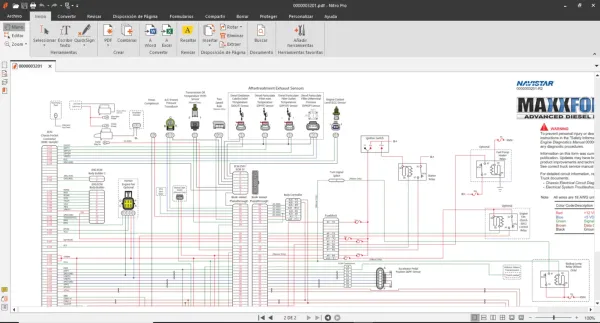







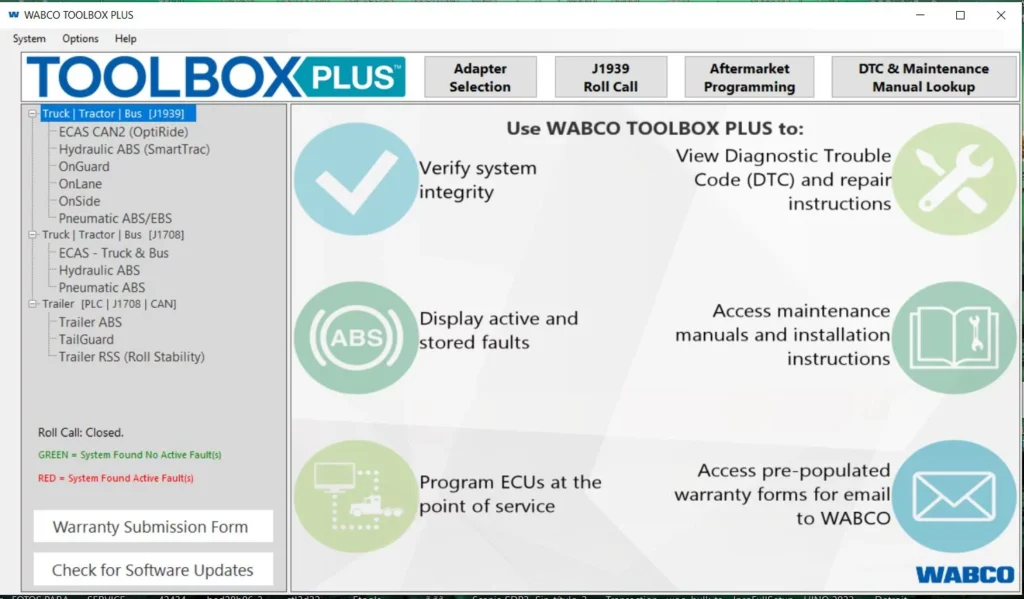
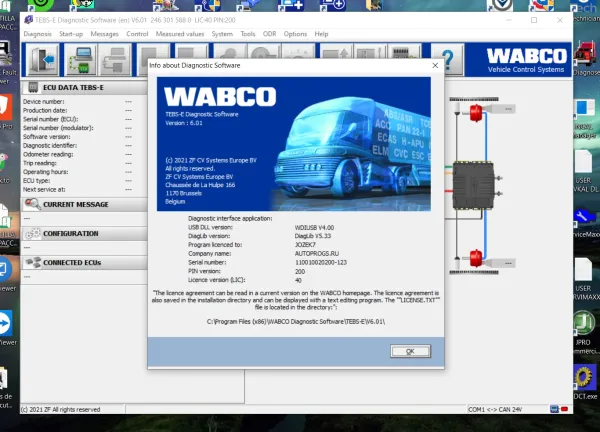
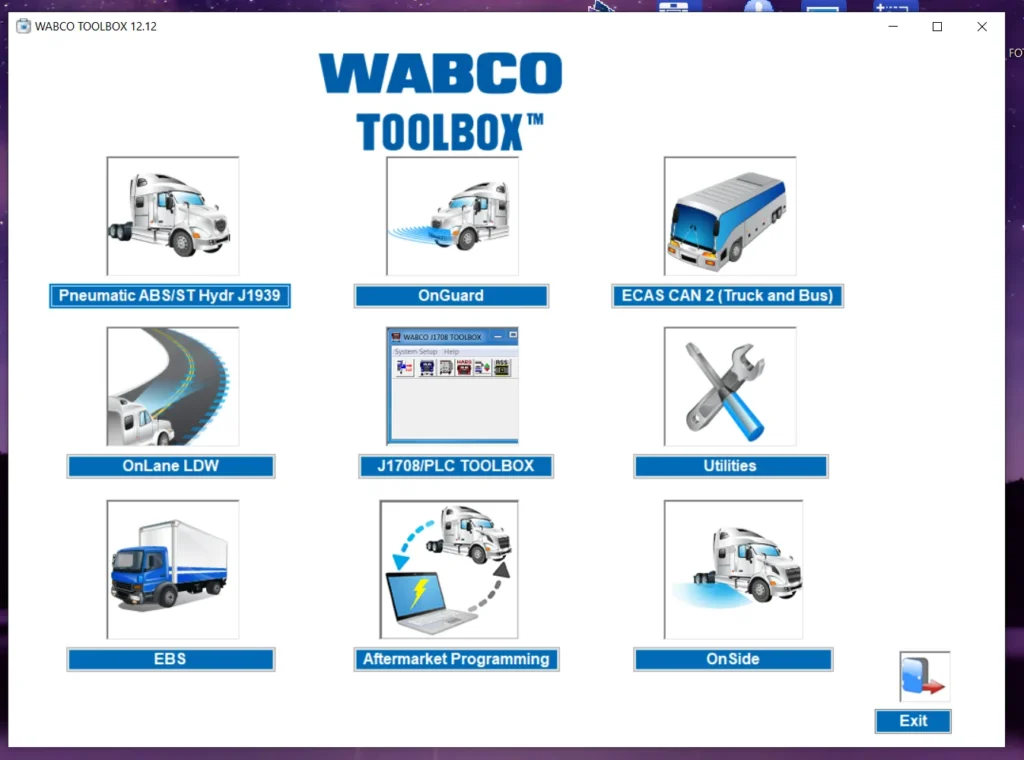
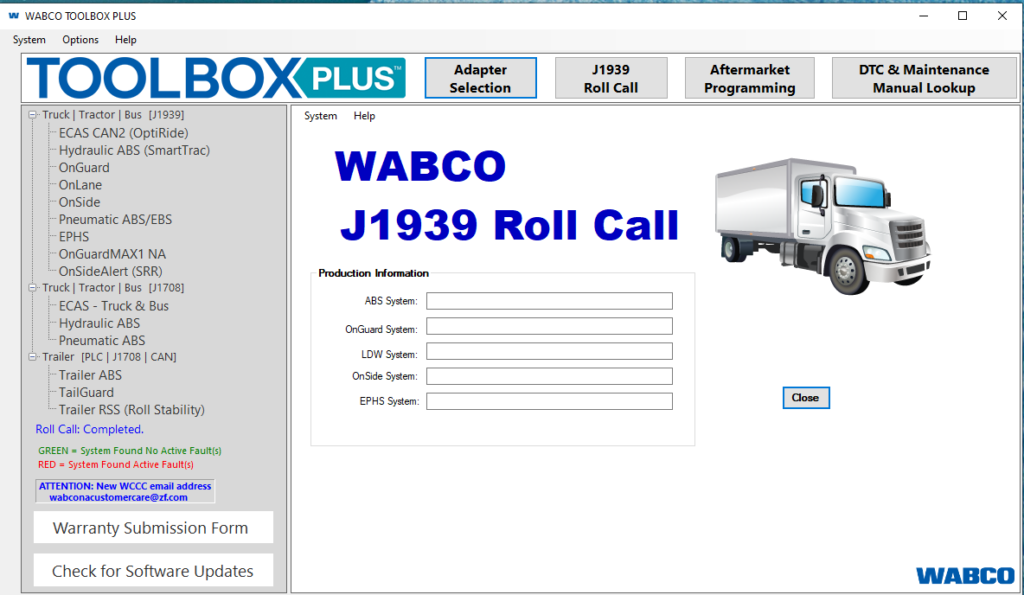
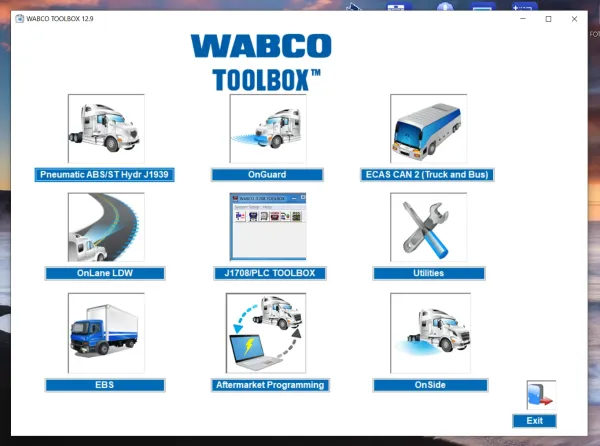
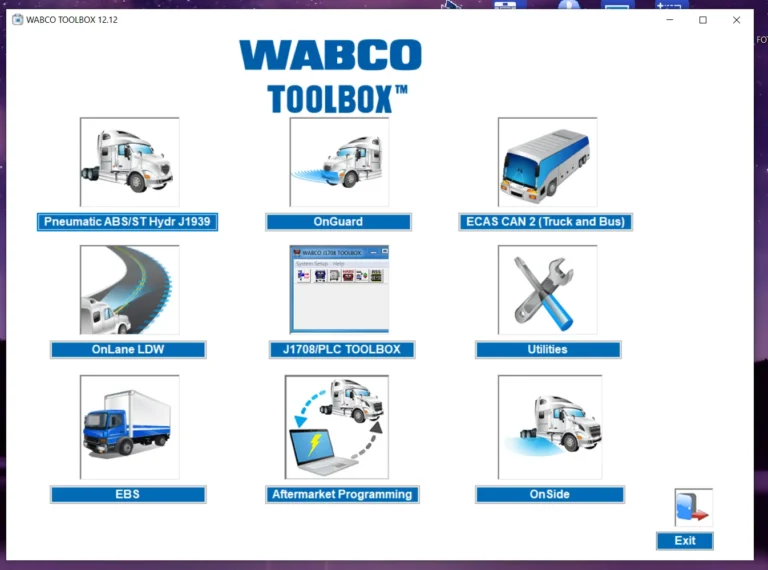
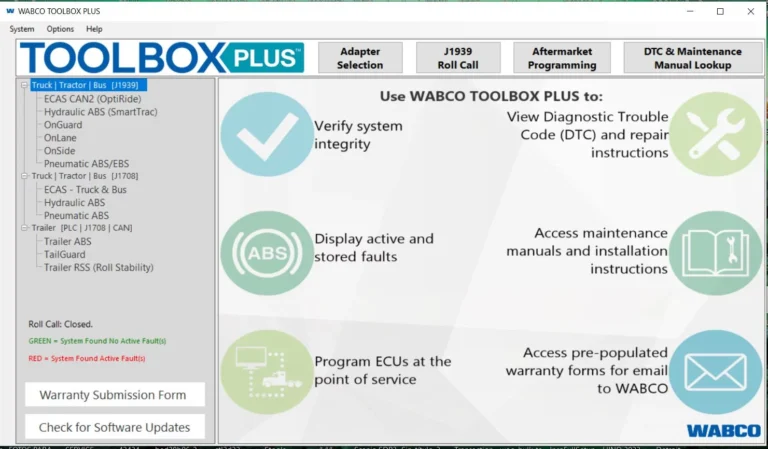
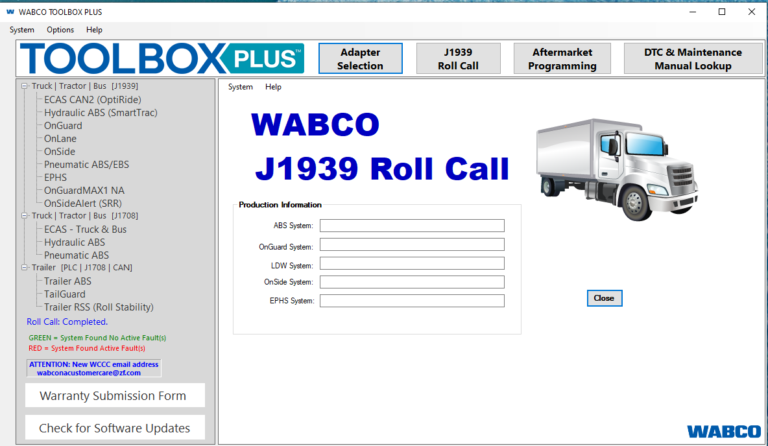
Reviews
Clear filtersThere are no reviews yet.