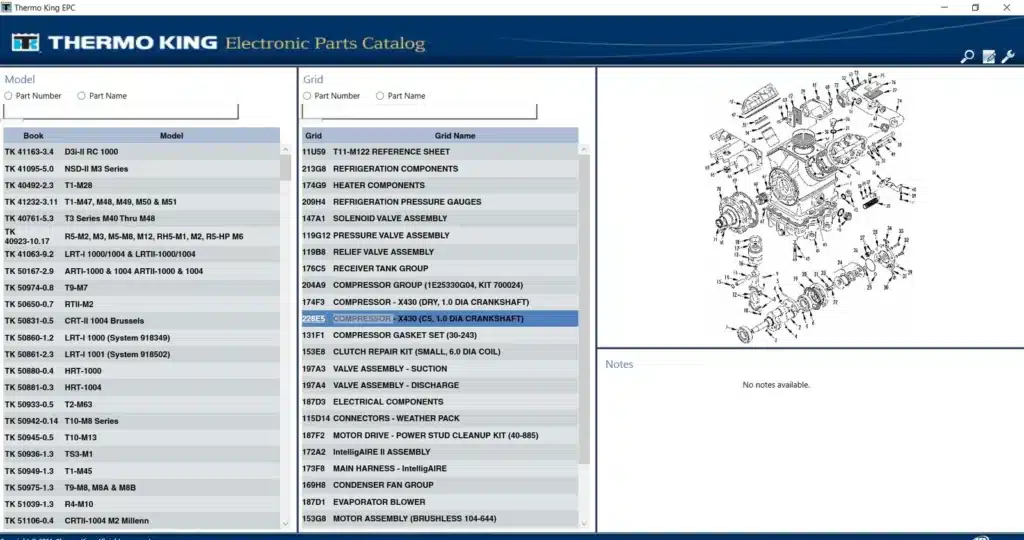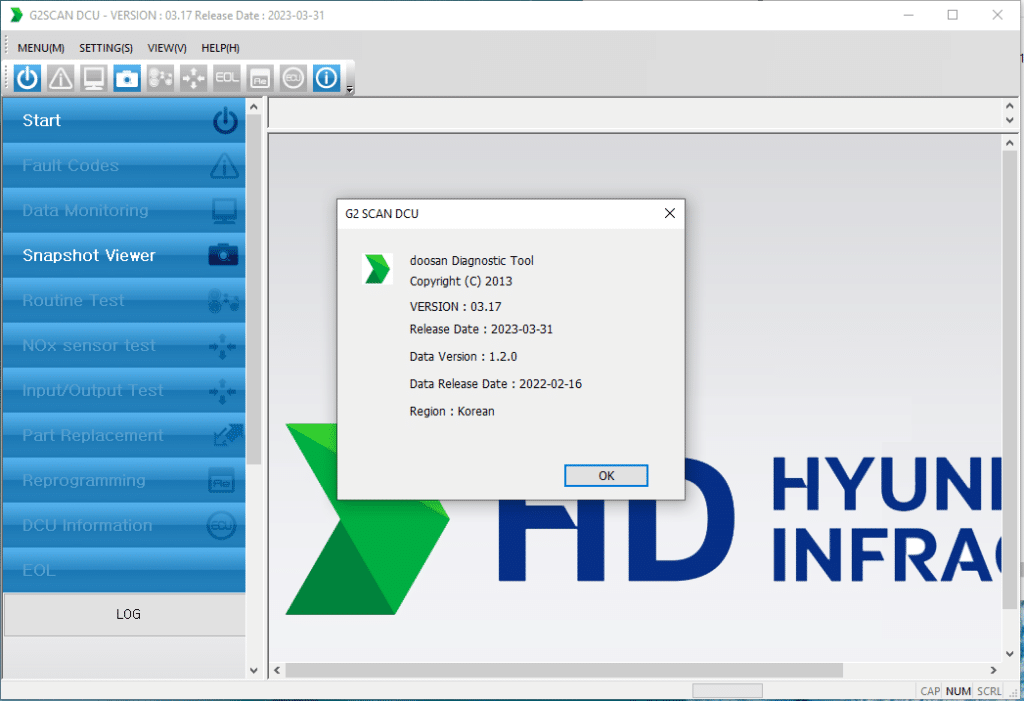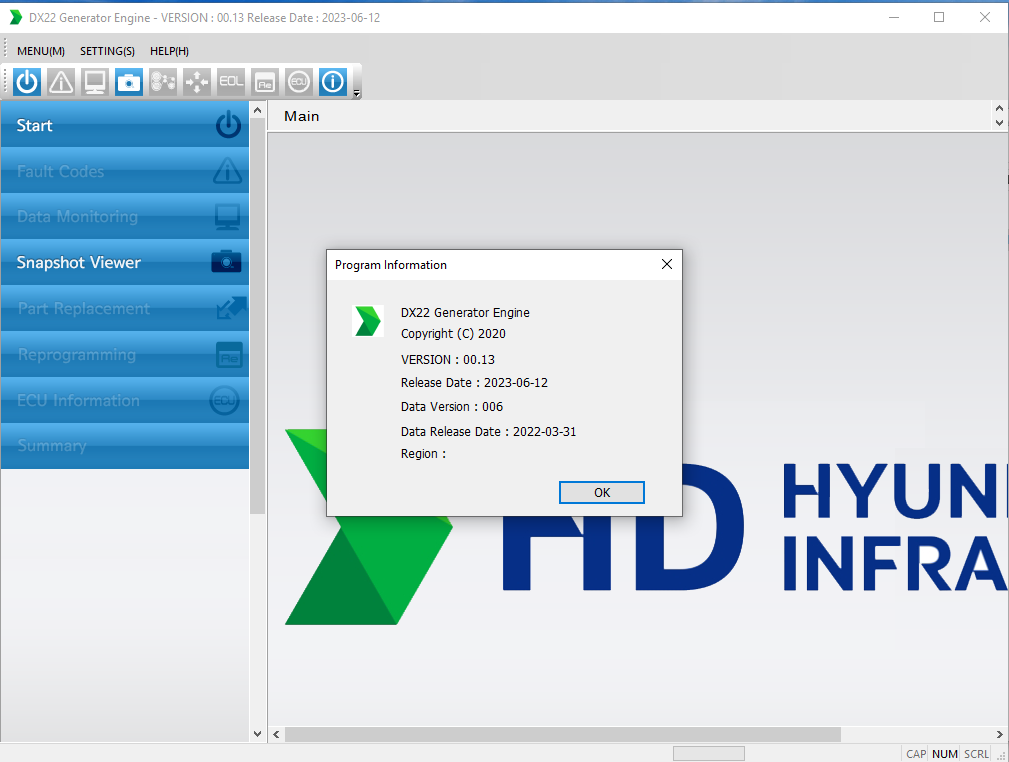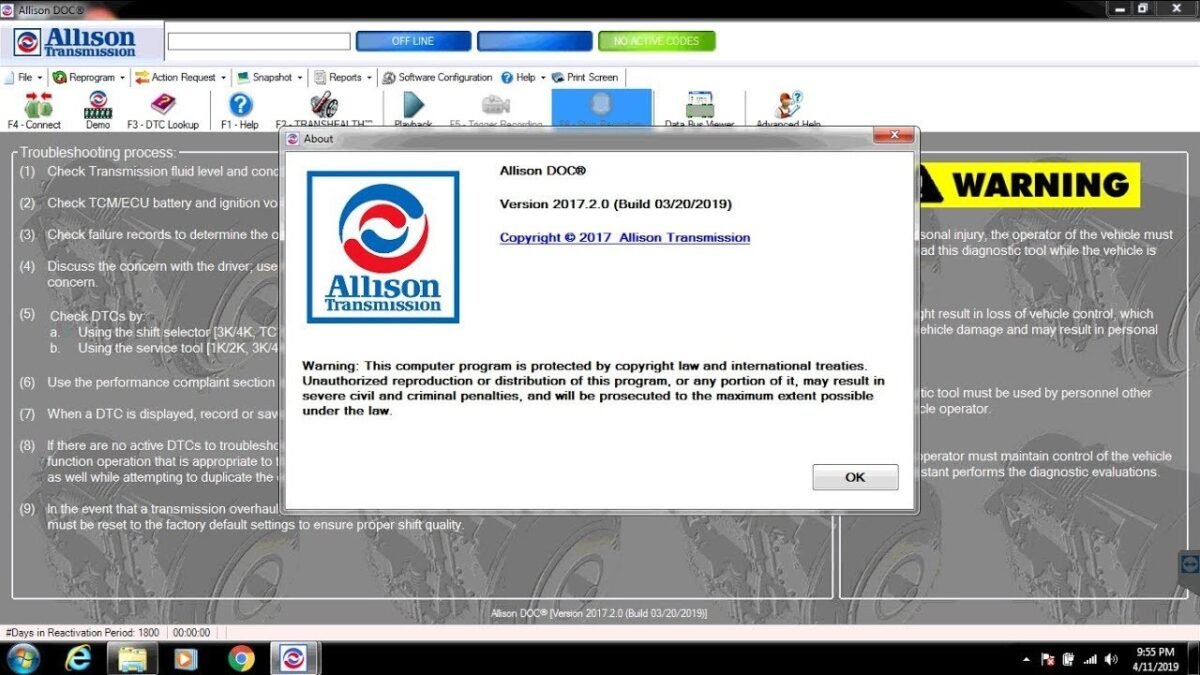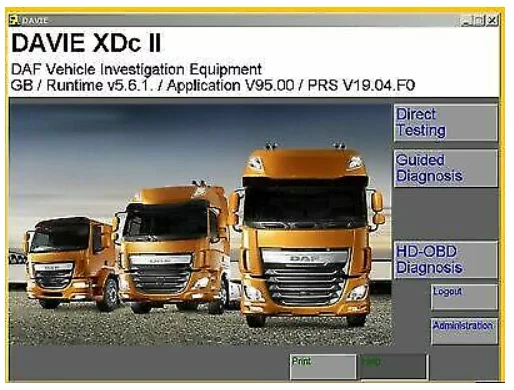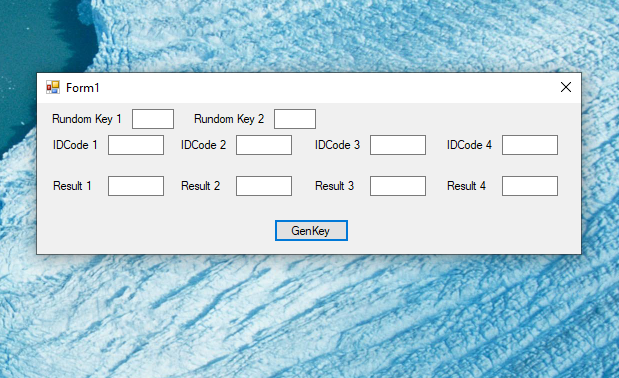Navistar SDS 2024 PRO: The Ultimate Diagnostic Tool for Heavy Trucks
Navistar SDS 2024 PRO is a comprehensive diagnostic tool designed for heavy trucks and machinery. It streamlines the process of monitoring and programming vehicle systems, ensuring optimal performance and maintenance efficiency. With features such as real-time data viewing and diagnostic trouble code retrieval, SDS 2024 PRO enhances fleet management capabilities. This software tool is available for installation via TeamViewer, providing easy access to advanced diagnostic functions.
Table of Contents
ToggleNavistar SDS 2024 PRO Overview
The Navistar SDS 2024 PRO is designed to enhance diagnostic processes in heavy trucks and machinery. This comprehensive solution reflects the ongoing efforts to improve vehicle performance and reliability in the transportation sector.
Navistar’s Commitment to Innovation
The company has continuously prioritized innovation as a cornerstone of its strategy. By investing in advanced technologies, Navistar aims to deliver effective tools that address the evolving challenges within the industry. The SDS 2024 PRO exemplifies this commitment with features tailored for modern fleet management.
Evolution of SDS Tools
The progression of Service Diagnostics Solutions has been remarkable, culminating in the latest version—SDS 2024 PRO. Each iteration has introduced enhancements that enrich user experience and expand diagnostic capabilities. Key developments include:
- Increased system compatibility with newer vehicle models.
- Advanced functionalities for real-time monitoring and diagnostics.
- User-friendly interface improvements for streamlined operations.
This evolution signifies Navistar’s dedication to meeting the operational demands of its customers and adapting to technological advancements within the automotive landscape.
Key Features of Navistar SDS 2024 PRO
The Navistar SDS 2024 PRO is equipped with an array of powerful features designed for optimal vehicle diagnostics and performance optimization.
Monitoring Control Systems
This feature allows users to effectively oversee critical vehicle systems, enhancing overall functionality.
Real-time Data Viewing
Monitoring data in real time helps technicians make informed decisions about vehicle maintenance.
System Performance Optimization
Efficiently optimizing system performance minimizes the risk of mechanical failures, ensuring vehicles remain operational for longer periods.
Diagnostic Trouble Codes (DTC) Retrieval
The ability to retrieve diagnostic trouble codes is essential for diagnosing systems within the vehicle accurately.
What are DTCs?
Diagnostic trouble codes provide insights into issues that may arise in a vehicle’s systems, helping technicians pinpoint problems.
Managing and Resolving DTCs
Effectively resolving DTCs allows for quicker repairs and restores vehicle functionality efficiently.
Parameter Programming and Customization
Customizing vehicle parameters is key in fine-tuning engine performance and operational capabilities.
Optimizing Engine Performance
By adjusting specific parameters, technicians can significantly improve engine performance and fuel efficiency.
Adjusting Vehicle Parameters
Tailoring vehicle parameters to specific operational needs enhances overall performance and responsiveness.
Application and Benefits for Fleet Management
This section outlines the practical applications and advantages of utilizing enhanced diagnostic tools in fleet operations. Improved efficiency contributes to the overall success of managing heavy machinery and vehicles.
Improving Fleet Efficiency
Efficient management of fleet operations is essential for minimizing costs and maximizing productivity. The right tools play a pivotal role in enabling smoother processes.
Reducing Downtime
Minimizing vehicle downtime is crucial for maintaining operational flow. Rapid diagnostics help identify issues before they escalate, allowing for faster repairs and shorter service times.
Enhancing Operational Output
With reliable oversight of vehicle performance, companies can ensure fleets remain in optimal condition. Timely interventions lead to consistent operational output and better resource management.
Informed Decision Making
Data-driven insights are valuable for strategic fleet management decisions. Enhanced reporting capabilities allow for more effective planning and maintenance scheduling.
Comprehensive Health Reports
Health reports generated from diagnostic tools provide clear visibility into the status of fleet vehicles. They enable fleet managers to address potential issues proactively, minimizing risks.
Data-Driven Management Strategies
Utilizing detailed analytics fosters informed decision-making. By analyzing performance metrics, businesses can fine-tune maintenance schedules and resource allocation, maximizing overall fleet performance.
Ensuring compatibility with the right devices and vehicles is crucial for maximizing the benefits of diagnostic tools.
Compatibility and System Requirements
Compatible Communication Devices
To effectively utilize diagnostics, certain communication devices are essential. These devices facilitate the connection between the diagnostic software and the vehicles.
NEXIQ Technologies USB-Link 2
The NEXIQ Technologies USB-Link 2 is widely recognized for its reliability and functionality. This tool supports seamless connectivity for a variety of Navistar models, making it a preferred choice among technicians.
Dearborn Group Technologies DPA5 PRO
The DPA5 PRO offers advanced features for communication with Navistar vehicles. Its robust design ensures durability, and it provides fast data transmission, enhancing the diagnostic experience.
Supported Navistar Engines and Vehicles
Navistar SDS 2024 PRO has specific vehicle and engine compatibility requirements to ensure optimal performance. Understanding these details allows for better planning in fleet diagnostics.
Coverage for 2017MY and Newer Models
This diagnostic tool supports engines and vehicles manufactured from the 2017 model year onward. This wide coverage ensures that recent models are fully compatible, streamlining maintenance efforts.
Specifics of International® Branded Components
International® branded components have unique specifications that are addressed by the SDS. Knowing these specifics is vital for professionals dealing with various engine types within the Navistar lineup.
Keeping diagnostic tools current is essential for optimal vehicle performance. The software updates and support infrastructure ensure that users have access to the latest functionalities and resources.
Software Updates and Support Infrastructure
Regular Software Updates
Regular updates play a critical role in maintaining the effectiveness of diagnostic tools. By routinely enhancing the software, it allows for better performance and compatibility with the latest vehicle models.
Ensuring Up-to-date Diagnostic Tools
Updated software guarantees that users benefit from the most recent advancements in diagnostics. These upgrades often include new features, bug fixes, and improvements that enhance overall user experience and functionality.
User-Focused Enhancements
User feedback drives many of the enhancements implemented during updates. This focus ensures that the tools evolve according to the needs of technicians, enhancing workflows in various diagnostic and maintenance scenarios.
Support Services and Resources
An extensive support infrastructure ensures users can effectively navigate through any challenges encountered while using the software. Access to resources can significantly streamline the diagnostic process.
OnCommand Service Information
This resource provides comprehensive information regarding maintenance and diagnostic services available to users. It is an invaluable tool for maximizing the benefits from the diagnostic software.
Accessing Technical Assistance
Getting technical assistance is straightforward and efficient. A dedicated support team is always ready to help troubleshoot problems, ensuring users can maintain optimal system performance without delay.
Practical Use Cases and Examples
Understanding practical applications of diagnostic tools is crucial for enhancing fleet performance. The following sections highlight effective techniques and real-world examples showcasing the benefits of advanced diagnostic solutions.
Fleet Maintenance Best Practices
Implementing effective maintenance practices is vital for prolonging vehicle lifespan and ensuring optimal operation. Here are some best practices to consider.
Addressing Common Issues
Identifying recurring problems promptly can prevent costly repairs and enhanced downtime. Common issues that can be swiftly addressed include:
- Electrical component failures.
- Engine performance declines.
- Transmission irregularities.
Leveraging Diagnostic Tools for Prevention
Utilizing diagnostic solutions proactively helps detect potential issues before they escalate. Key preventative strategies involve:
- Regular system checks using diagnostic software.
- Analyzing health reports to spot patterns.
- Calibration adjustments based on data findings.
Real-world Scenario Implementation
Effective application of diagnostic tools is illustrated in a variety of operational scenarios. These case studies highlight tangible benefits from utilizing advanced diagnostics.
Case Studies of SDS Application
Examples of successful implementations reveal how fleets optimized operations. Notable outcomes include:
- Reduction in maintenance costs due to early fault detection.
- Increased vehicle uptime through effective troubleshooting.
- Enhanced operator confidence in fleet performance.
Achieving Fleet Optimization Through SDS
Implementing advanced diagnostics leads to significant improvements. Achievements observed in various fleets include:
- Optimized fuel efficiency through engine tuning.
- Improved compliance with regulatory standards.
- Streamlined maintenance schedules, reducing operational disruptions.
Navigating the Purchase and Installation Process
Understanding the steps for acquiring and setting up the diagnostic tool can enhance its effectiveness in fleet management. The following sections outline how to successfully obtain and install the Navistar SDS 2024 PRO.
How to Acquire Navistar SDS 2024 PRO
Purchase Channels and Licensing
The Navistar SDS 2024 PRO can be purchased through authorized distributors or directly on the Navistar website. Ensuring that the right licensing is procured is essential for unlocking all software features and maintaining compliance with usage terms.
Subscription Benefits
Alongside the purchase, users receive a one-year subscription to OnCommand Service Information. This subscription provides continuous access to technical support and periodic software updates, enhancing the overall user experience and tool performance.
Installation and Initial Setup
Installation via TeamViewer
Utilizing TeamViewer for installation simplifies the setup process. This remote installation method allows certified technicians to assist users in configuring the software efficiently, ensuring that all components are correctly installed and operational.
Getting Started with SDS
After installation, users should familiarize themselves with the interface and features of the SDS. This initial orientation guides users through diagnostic procedures, troubleshooting methods, and optimizing system performance, laying the foundation for effective fleet management.






 CLAAS
CLAAS CNH
CNH





 HITACHI
HITACHI



 JPRO
JPRO KUBOTA
KUBOTA MAGIC TUNER
MAGIC TUNER
 MANITOU
MANITOU
 NEXIQ
NEXIQ NONSELF
NONSELF PACCAR
PACCAR


 PSI POWERLINK
PSI POWERLINK







 ZF TESTMAN
ZF TESTMAN