PACCAR Engine Analyzer v1: A Comprehensive Guide
The PACCAR Engine Analyzer v1 is an essential tool for professionals in the commercial vehicle sector. It facilitates engine diagnostics and file management, providing valuable insights into engine performance. This software is designed for easy use, allowing technicians to navigate and analyze data without the need for advanced diagnostic systems. Its compatibility with various operating systems enhances accessibility for users in different settings.
Table of Contents
ToggleOverview of PACCAR Engine Analyzer v1
This section provides an essential insight into the PACCAR Engine Analyzer v1, highlighting its core features and requirements.
Key Features
- User-friendly interface for easy navigation.
- Ability to visualize and manage files generated by PACCAR diagnostic systems.
- Support for multiple operating systems, including Windows Vista, 7, 8, and others.
- Regular updates and enhancements to ensure performance and reliability.
- Remote support options for installation and troubleshooting.
System Requirements
To ensure optimal performance of the PACCAR Engine Analyzer v1, certain system specifications are recommended:
- Operating Systems: Compatible with Windows Vista, Windows 7 (32 and 64 bits), Windows 8, Windows NT, and Windows XP.
- Memory: A minimum of 1 GB of RAM is suggested for smooth operation.
- Storage: At least 500 MB of free disk space is required.
- Internet Connection: Necessary for remote support and updates.
Compatibility
The PACCAR Engine Analyzer v1 is designed to work seamlessly across various platforms, enhancing its utility for professionals in engine diagnostics. Its compatibility with different versions of Windows ensures that users will have no trouble integrating this tool into existing systems. Its flexible design accommodates various technical environments, making it a valuable asset for workshops and fleet management operations.
Installation and Setup
Proper installation and setup of the software are essential for optimal performance. This section outlines the necessary steps to effectively install and configure the PACCAR Engine Analyzer v1 software.
Software Installation Process
The installation process for the PACCAR Engine Analyzer v1 is straightforward. Follow these steps to ensure successful installation:
- Download the software from a verified source.
- Run the installation file and follow the on-screen prompts.
- Accept the software license agreement to proceed.
- Choose the installation directory for the application.
- Complete the installation and reboot the system if prompted.
Initial Configuration
Once installed, the next phase involves configuring the software for first-time use:
- Launch the PACCAR Engine Analyzer v1 application.
- Set the preferred language and other user-specific settings.
- Load initial diagnostic files to familiarize with the interface.
Troubleshooting Common Issues
Despite a straightforward installation, some users may encounter common issues. Here are potential problems and their solutions:
- Issue: Installation fails to complete.
Solution: Ensure that all system requirements are met and that any antivirus software is temporarily disabled. - Issue: Software does not launch after installation.
Solution: Verify that the system is running a compatible operating system and restart the computer. - Issue: Files do not load correctly.
Solution: Check the integrity of the diagnostic files and ensure they are in the correct format.
Using the PACCAR Engine Analyzer
The PACCAR Engine Analyzer offers a comprehensive and user-friendly interface that aids technicians in efficiently diagnosing engine issues. Mastery of the interface is crucial for successful navigation and analysis of engine data.
Interface Navigation
The main interface is designed for easy navigation, providing intuitive access to various tools and features. Key components of the interface include:
- Menu Bar: Offers quick access to all core functionalities.
- Status Dashboard: Displays real-time data regarding engine performance.
- File Explorer: Allows users to browse and manage diagnostic files efficiently.
Visualizing and Analyzing Files
The software enables users to visualize and analyze diagnostic files effectively. Key functionalities include:
- Data Visualization: Graphical representations of engine metrics help in quick assessments.
- File Importing: Users can easily upload diagnostic files for review.
- Detailed Reports: Generate comprehensive reports that summarize findings for better decision-making.
Connecting Without DAVIE
One of the standout features of the PACCAR Engine Analyzer is its ability to operate independently of the DAVIE system. This feature allows:
- Flexibility: Technicians can perform diagnostics without needing a direct connection to the ECU.
- Accessibility: Users can analyze data on systems not equipped with DAVIE, broadening usability.
Diagnostic Capabilities
The diagnostic capabilities of PACCAR Engine Analyzer v1 are essential for understanding the performance and issues related to PACCAR engines. This tool provides crucial insights that aid technicians in engine diagnostics and maintenance.
Engine Performance Analysis
Engine performance analysis is a key feature that allows users to assess the engine’s efficiency effectively. This analysis focuses on:
- Fuel consumption rates
- Emission levels
- Operating temperatures
- Overall engine performance metrics
Such detailed analysis helps in fine-tuning the engine for better performance and reduced operational costs.
Identifying Faults
The PACCAR Engine Analyzer excels in identifying faults quickly and accurately. By utilizing diagnostic codes and performance data, it assists technicians in uncovering various issues, including:
- Electrical malfunctions
- Mechanical failures
- Sensor inaccuracies
- System pressure discrepancies
This capability is vital for timely repairs and ensuring the reliability of vehicles.
DPF and EGR Delete Options
The engine analyzer also offers options related to DPF (Diesel Particulate Filter) and EGR (Exhaust Gas Recirculation) systems. These options include:
- Monitoring DPF usage and status
- Assessing EGR valve performance
- Enabling or disabling DPF and EGR functions based on manufacturer guidelines
These features help in optimizing engine performance and complying with emissions regulations while ensuring long-term engine health.
Applications in Fleet Management
Effective fleet management is paramount for operational efficiency and cost reduction. Utilizing advanced diagnostic tools enhances overall performance and ensures that vehicles run optimally.
Optimizing Maintenance Schedules
Establishing precise maintenance schedules based on real-time data can significantly enhance fleet performance. Through detailed engine diagnostics, technicians can:
- Identify the ideal intervals for servicing each vehicle.
- Monitor engine performance metrics to foresee maintenance needs.
- Reduce unexpected breakdowns and downtime.
This strategic planning allows fleets to operate smoothly and maintain high service levels.
Cost Control Measures
Implementing cost control strategies is vital for sustaining profitability in fleet operations. The insights gained from engine analysis facilitate various measures:
- Tracking fuel efficiency and reducing fuel consumption.
- Minimizing repair costs through proactive maintenance.
- Extending the lifespan of equipment by ensuring timely interventions.
Integrating these practices leads to significant savings and an optimized expenditure framework, which is critical for any fleet operation.
Support and Service
Providing exceptional support and service is vital for maximizing the user experience with the PACCAR Engine Analyzer v1. Comprehensive assistance ensures that users can effectively utilize the software’s capabilities.
Full TeamView Support
The PACCAR Engine Analyzer v1 offers robust support through TeamViewer, allowing technicians to assist users remotely. This feature simplifies the installation process and provides real-time troubleshooting. Key aspects of TeamViewer support include:
- Direct connection to user PCs for installation guidance.
- Real-time resolution of issues during setup and usage.
- Continuous support to enhance user proficiency with the software.
Accessing Technical Assistance
Users can access various channels for technical support. Having multiple options ensures prompt assistance for any queries. Available support avenues include:
- Email support for questions related to functionality and troubleshooting.
- Online forums where users can share experiences and solutions.
- Scheduled remote sessions for in-depth assistance and learning.
Legal and Compliance
Understanding legal and compliance issues surrounding software usage is crucial for technicians and businesses. This section outlines important components to be aware of.
DMCA Complaints Legal
The Digital Millennium Copyright Act (DMCA) establishes guidelines to manage copyright infringement claims. Users should be aware that any unauthorized copying or distribution of the PACCAR Engine Analyzer software may lead to legal action. Compliance with DMCA is essential to prevent liability issues.
- Respect software copyright and licensing agreements.
- Report any suspected copyright violations through the appropriate channels.
- Understand the process of submitting a DMCA complaint if necessary.
Complaints Legal Notice
It is important to be informed about legal complaints related to software usage. Any grievances regarding functionality, licensing, or other service issues should be properly documented and communicated to the relevant parties. This ensures transparent processes for dispute resolution.
- Maintain records of software purchases and communications.
- Follow outlined procedures for filing complaints.
- Seek legal counsel when facing unresolved issues.
Frequently Asked Questions
This section addresses common inquiries and troubleshooting tips regarding the PACCAR Engine Analyzer v1, providing clarity on typical user concerns and guidance for effective software use.
Common User Inquiries
-
What operating systems are compatible with PACCAR Engine Analyzer v1?
The software supports various versions, including Windows Vista, Windows 7 (both 32 and 64-bit), Windows 8, Windows 98, Windows NT, and Windows XP.
-
How do I acquire the PACCAR Engine Analyzer v1?
The license can be purchased through multiple online distributors, ensuring accessibility for users who require engine diagnostics.
-
Is training required to use the analyzer effectively?
While the software is designed for user-friendliness, basic training on how to analyze the data might enhance the user experience.
Troubleshooting Tips
-
What should I do if the software does not install properly?
Check for compatibility issues with the operating system. If problems persist, utilize the TeamViewer support for real-time assistance.
-
How can I resolve connection issues during analysis?
Ensure that the PC is connected to the internet. Restarting the software and checking firewall settings may also help in resolving connectivity problems.
-
What to do if the software does not recognize diagnostic files?
Confirm that the files are compatible with PACCAR Engine Analyzer v1. If issues continue, the technical support team can offer necessary guidance.
Contact Us
For inquiries and support related to the PACCAR Engine Analyzer v1, users are encouraged to explore the following channels and mechanisms.
Support Channels
Multiple avenues are available for accessing support. These include:
- Online Help Centers: Comprehensive resources including FAQs, troubleshooting guides, and user manuals.
- Live Chat Support: Instant messaging with a representative for real-time assistance with software-related issues.
- Social Media Support: Engaging with technical support teams through official social media pages for updates and quick help.
Feedback Mechanisms
User feedback is vital in improving the performance and usability of the software. To facilitate this, several methods are available:
- Surveys: Periodic user surveys are conducted to gather insights on user experience and areas for enhancement.
- Feature Requests: Users can submit suggestions for new features or improvements to existing functionalities through designated platforms.
- Community Forums: Engaging in community discussions where users can share experiences, ask questions, and provide feedback.






 CLAAS
CLAAS CNH
CNH





 HITACHI
HITACHI



 JPRO
JPRO KUBOTA
KUBOTA MAGIC TUNER
MAGIC TUNER
 MANITOU
MANITOU
 NEXIQ
NEXIQ NONSELF
NONSELF PACCAR
PACCAR


 PSI POWERLINK
PSI POWERLINK







 ZF TESTMAN
ZF TESTMAN
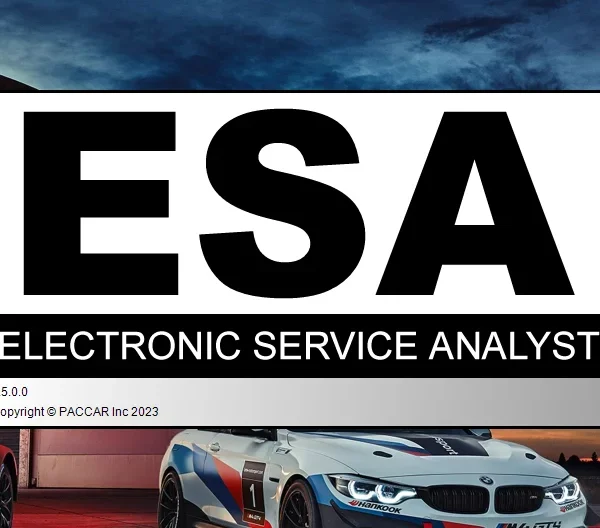

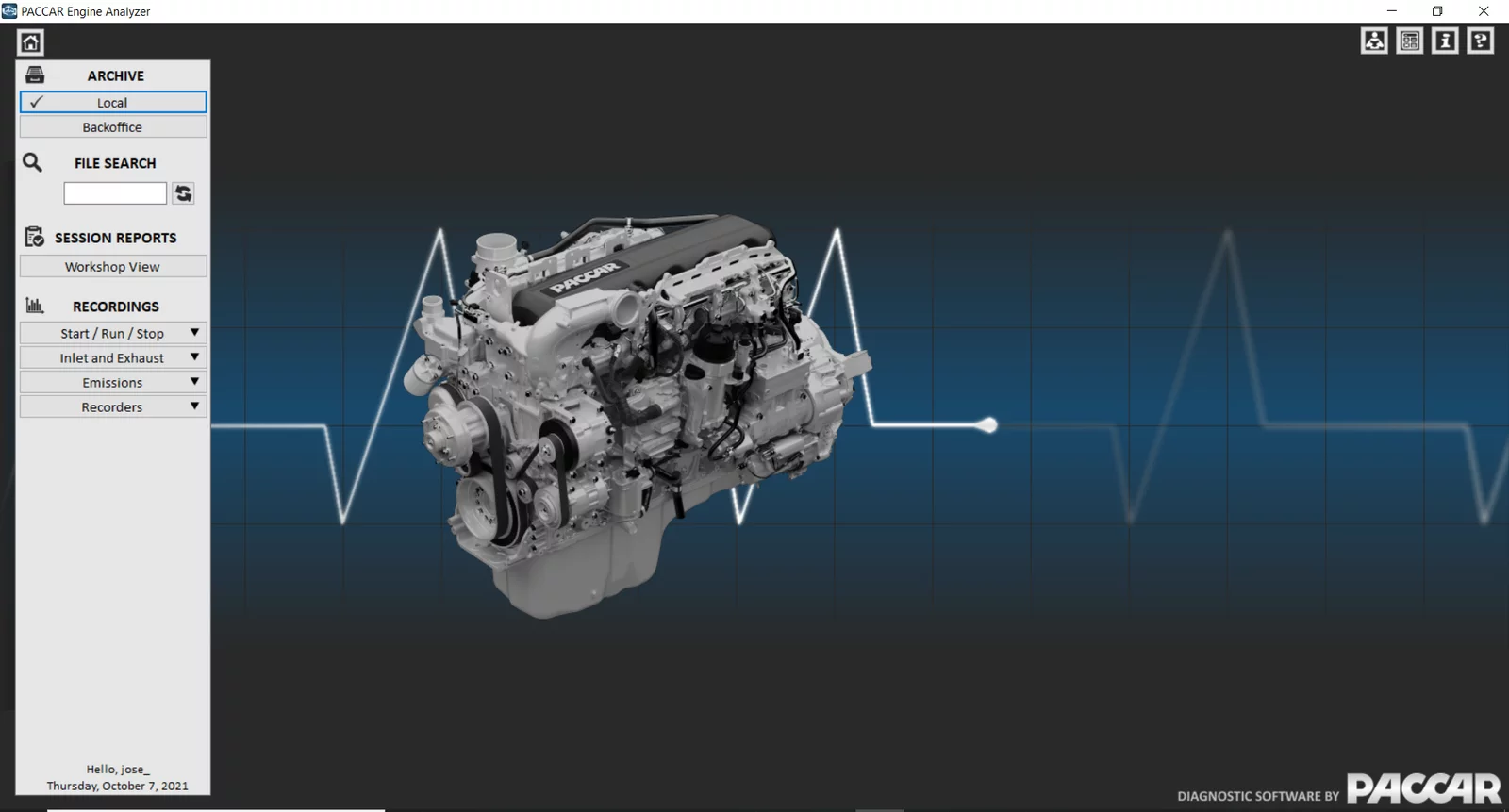




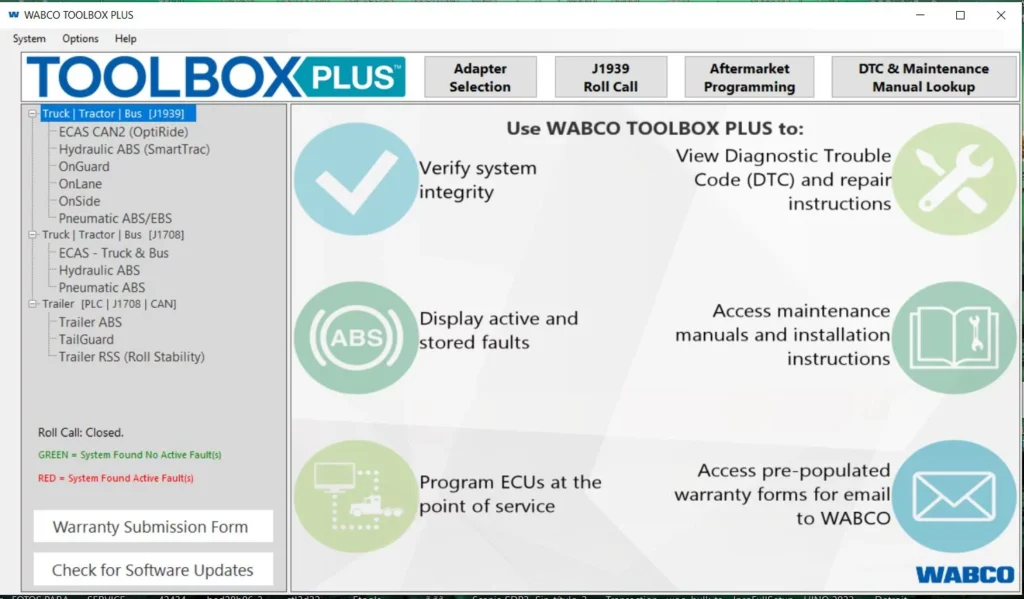
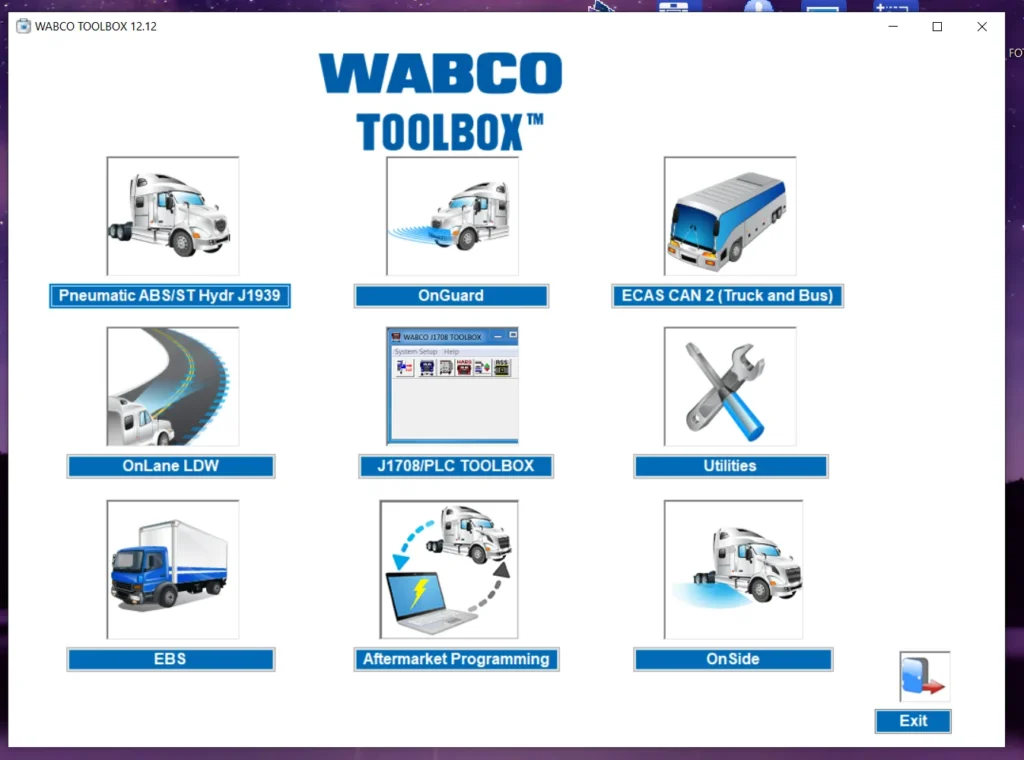
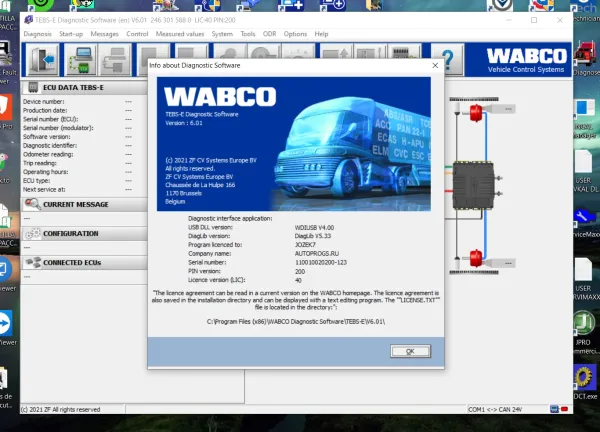
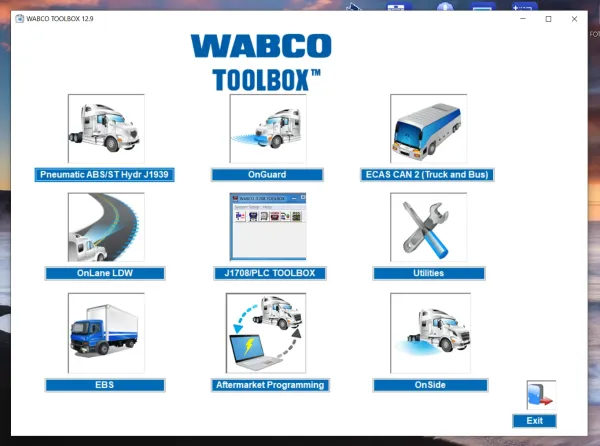

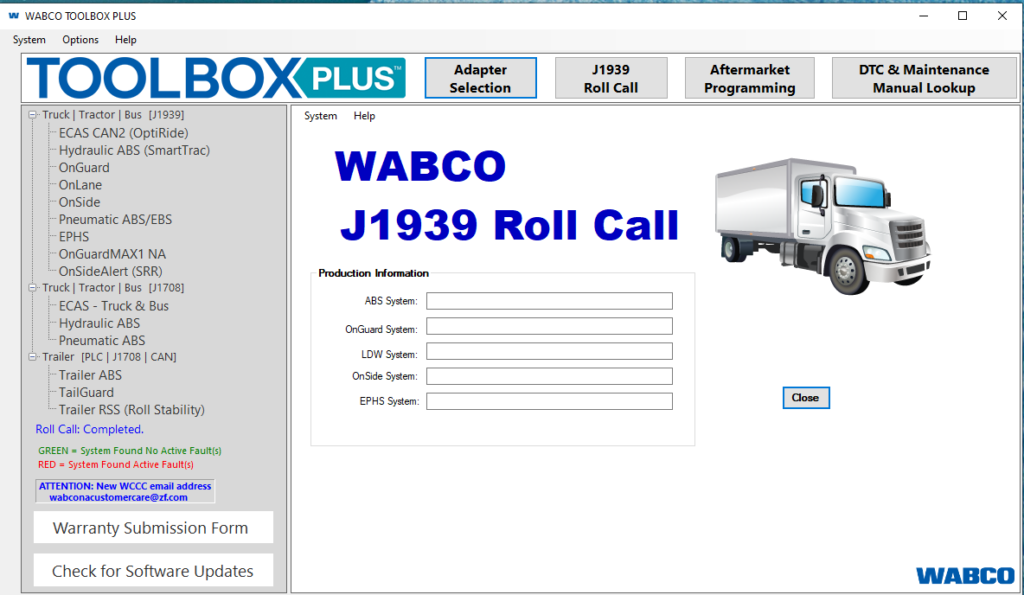

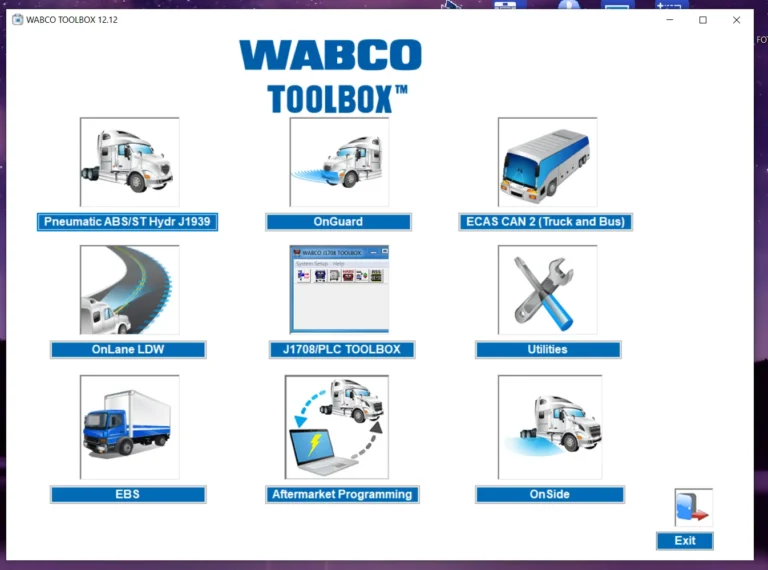
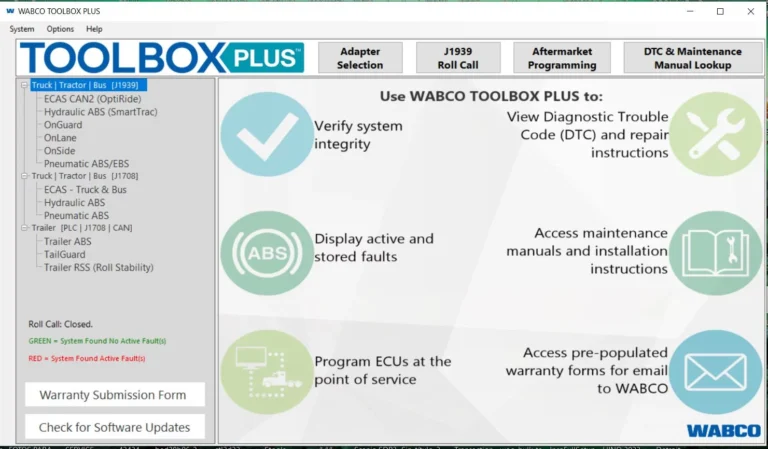
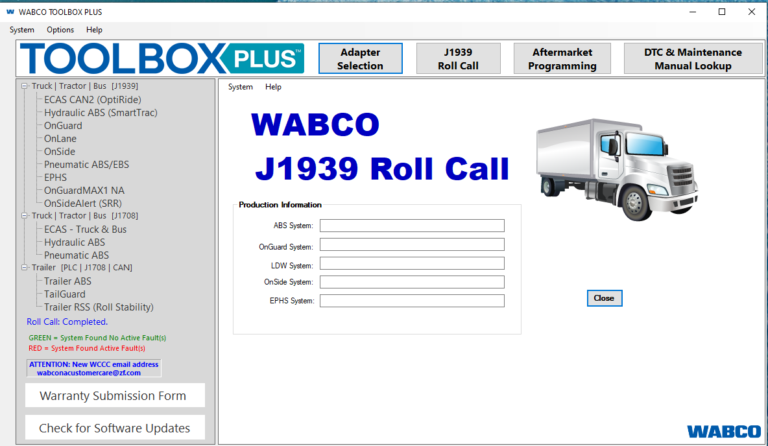
Reviews
Clear filtersThere are no reviews yet.