PACCAR ESA Software Download 5.5.0 2023: Key Features and Benefits
PACCAR ESA Software Download 5.5.0 is an essential tool for technicians working on Kenworth and Peterbilt trucks. The latest version introduces improved diagnostic capabilities and user-friendly features to streamline maintenance tasks. This article provides an overview of the software’s key features, installation requirements, and its benefits for vehicle diagnostics. Detailed insights into the download process and troubleshooting will also be addressed.
Table of Contents
ToggleOverview of PACCAR ESA Version 5.5.0
PACCAR ESA Version 5.5.0 is a significant advancement in the realm of truck diagnostics and maintenance, designed specifically for Kenworth and Peterbilt vehicles. This version introduces enhanced features that streamline the technician’s experience and improve vehicle performance assessment.
Key Features of the Latest Version
The latest iteration of PACCAR ESA incorporates various innovative functionalities aimed at improving diagnostic accuracy and efficiency. Some of the key features include:
- Advanced Diagnostic Tools: The software provides in-depth access to electronic systems, enabling comprehensive diagnostics.
- User-Friendly Interface: A redesigned interface enhances navigation, making it easier for technicians to access necessary tools.
- Multi-Vehicle Compatibility: Version 5.5.0 supports a wider range of PACCAR truck models, offering a single platform for various diagnostics.
- Latest Programming Files: The addition of updated programming files allows for timely and efficient repairs.
Importance in Vehicle Diagnostics
The role of PACCAR ESA in vehicle diagnostics cannot be understated, particularly for maintaining the high operational standards expected from heavy-duty trucks. The importance includes:
- Rapid Fault Identification: Immediate access to diagnostic information facilitates quicker identification of issues, minimizing downtime.
- Cost Efficiency: Reducing diagnostic time leads to lower repair costs, enhancing overall fleet management.
- Enhanced Reliability: Regular updates and access to the latest features ensure that technicians can maintain peak vehicle performance.
This systematic approach to diagnostics and maintenance is crucial in an industry where vehicle reliability directly impacts operational efficiency.
Installation and System Requirements
Understanding the installation and system requirements is crucial for the effective operation of PACCAR ESA Software Download 5.5.0. This section outlines the necessary hardware and software specifications followed by the download process and troubleshooting tips.
Minimum Hardware and Software Specifications
To effectively run PACCAR ESA v5.5.0, specific minimum hardware and software specifications must be met. Ensuring that your system aligns with these requirements will facilitate smoother functionality and performance.
- Processor: A minimum dual-core processor is required to efficiently manage the software’s capabilities.
- Memory (RAM): The system should have at least 4GB of RAM, although 8GB is recommended for optimal performance.
- Operating System: The software is compatible with Windows 10 or later versions.
- Storage: Ensure sufficient disk space is available for installation and updates.
Download Process and Troubleshooting
The process to download the software is straightforward, but users may encounter occasional issues. Properly following the steps can help mitigate these problems.
Common Installation Issues
During installation, users may experience various issues. Some of the most common include:
- Insufficient system resources, such as low RAM or inadequate processor speed.
- Network connectivity problems that hinder the download.
- Compatibility issues with the operating system, especially if not updated to the latest version.
Contacting Support for Help
If challenges persist after attempting to resolve installation issues, reaching out to support may be necessary. Support teams can provide guidance and solutions tailored to specific problems encountered during the download or installation process. It is crucial to gather details about the issue, including error messages and system specifications, before making contact, as this information can expedite the troubleshooting process.
Enhanced User Interface
The Enhanced User Interface in PACCAR ESA Version 5.5.0 significantly improves usability and accessibility for technicians in the field. The updated design emphasizes efficiency while managing diagnostic and programming tasks.
Navigating the Updated Interface
The interface has been optimized to streamline the navigation process. Users will find a more intuitive layout that categorizes functions and tools, making it easier to locate specific features. Key enhancements include:
- Improved menu organization that consolidates similar functions.
- Quick access buttons for frequently used tools.
- Enhanced search features to locate specific diagnostics and updates rapidly.
This structured approach minimizes the learning curve for new users and increases the productivity of experienced technicians. The visual layout is designed to reduce clutter, allowing users to focus on critical tasks without distraction.
Benefits for Technicians
The Enhanced User Interface not only improves navigation but also offers several benefits that enhance the diagnostic process:
- Reduces time spent searching for functions, allowing for quicker diagnoses.
- Facilitates better multitasking by providing split-screen views for simultaneous tasks.
- Incorporates tooltips and help sections for on-the-spot assistance during use.
These advancements contribute to a more efficient workflow, ensuring that vehicle diagnostics and programming can be performed seamlessly. Technicians can now concentrate on critical issues, reducing vehicle downtime and enhancing overall operational effectiveness.
Diagnostic and Programming Capabilities
The PACCAR ESA software is equipped with sophisticated diagnostic and programming capabilities, ensuring that technicians can effectively analyze and address vehicle issues. This section details the essential features that enhance diagnostic accuracy and programming potential.
Diagnostic Features
The diagnostic functionality of PACCAR ESA includes an extensive range of options to help identify issues within the vehicle’s electronic systems. Key components of these diagnostic features are:
- Real-time data monitoring, which provides immediate insights into vehicle performance.
- Access to comprehensive fault codes that are essential for troubleshooting.
- Data logging capabilities for tracking vehicle performance over time and establishing patterns.
These tools enable technicians to pinpoint problems quickly, ultimately reducing diagnostic time and enhancing the reliability of maintenance operations.
Electronic Control Unit Programming
Programming the Electronic Control Units (ECUs) is crucial for optimizing the performance of Kenworth and Peterbilt vehicles. PACCAR ESA v5.5.0 supports a variety of programming functions:
- ECU parameter adjustments to cater to specific operational needs of each vehicle.
- Calibration of system settings to ensure compatibility with various configurations.
Flash Files and Updates
PACCAR ESA includes the ability to manage flash files and software updates for ECUs. This functionality is vital because it ensures that all vehicle systems operate with the latest enhancements and fixes. Continuous updates help maintain compliance with evolving standards and performance metrics.
EGR and DPF Functions
Specialized functions such as Exhaust Gas Recirculation (EGR) and Diesel Particulate Filter (DPF) programming are integral to modern engine management. These functions are designed to:
- Optimize emissions control by adjusting EGR settings for better fuel efficiency.
- Ensure DPF regeneration processes are programmed correctly to maximize lifespan and efficiency.
The comprehensive approach to EGR and DPF functions enhances the overall environmental performance and reliability of the vehicles within the PACCAR fleet.
Compatibility with Vehicle Models
The compatibility of PACCAR ESA v5.5.0 with various vehicle models enhances its utility in diverse operational scenarios. This section highlights the specific models supported and the potential for expansion to other brands in the industry.
Supported Kenworth and Peterbilt Models
PACCAR ESA v5.5.0 supports a wide range of Kenworth and Peterbilt models. Its diagnostic and programming capabilities extend to various configurations, ensuring optimal performance and functionality. Here are some of the key models supported:
- Kenworth W990
- Kenworth T680
- Kenworth T880
- Peterbilt 579
- Peterbilt 567
- Peterbilt 389
This extensive compatibility allows technicians to utilize a single software platform, streamlining the diagnostic processes for different vehicles within their fleet.
Expansion to Other Brands
Recognizing the diverse needs of the heavy-duty trucking sector, PACCAR has begun to broaden the compatibility scope of the ESA software. Discussions are ongoing about potential integrations with other prominent brands, which may include:
- Volvo Trucks
- Freightliner
- International Trucks
This initiative aims to provide technicians with comprehensive diagnostic tools across multiple vehicle manufacturers, further enhancing efficiency and comprehensive maintenance capabilities. The goal is to create a versatile environment where a single diagnostic solution can cater to a broad array of vehicle models, ultimately benefiting fleet operators with increased flexibility and reduced costs.
Advantages of Using PACCAR ESA
The PACCAR ESA software offers numerous advantages that enhance efficiency and reduce operational costs for users. These benefits play a significant role in the day-to-day activities of technicians and fleet operators.
Time and Cost Savings
One of the primary advantages of PACCAR ESA is its ability to save both time and money. The software enables quick and accurate diagnostics, which helps in minimizing downtime for heavy-duty vehicles. The following aspects contribute to these savings:
- Rapid identification of issues: Technicians can efficiently pinpoint problems, allowing for faster repairs.
- Reduced labor costs: With quicker diagnosis, less time is needed for troubleshooting and repairs, lowering labor expenses.
- Optimized maintenance schedules: The software provides insights that enable proactive maintenance, preventing costly breakdowns.
Ongoing Software Updates and Support
Continuous improvement is vital in the ever-evolving landscape of vehicle technology. PACCAR ESA ensures that users benefit from ongoing software updates, which include:
- Access to the latest diagnostic tools: Regular updates keep the software equipped with cutting-edge features.
- Improved functionality: Updates enhance user experience and may introduce new capabilities that facilitate vehicle management.
- Dedicated support resources: Users have access to technical assistance, ensuring that any issues encountered during use can be effectively addressed.
Training and resource availability are vital for technicians to effectively utilize the PACCAR ESA software. Comprehensive training programs and accessible support resources enhance the diagnostic capabilities of professionals working with Kenworth and Peterbilt vehicles.
Training and Resource Availability
Technician Training Programs
PACCAR provides specialized training programs designed to equip technicians with the necessary skills to utilize the ESA software effectively. These programs aim to cover key aspects such as:
- Understanding the software interface and functionality
- Diagnostic procedures and protocols
- Programming electronic control units (ECUs)
- Troubleshooting common issues and software updates
The training sessions typically include hands-on workshops, online modules, and instructional materials that detail each aspect of software operation. Participants can gain practical experience, further solidifying their knowledge and proficiency in the software. Continuous education is encouraged, as the technology around heavy-duty vehicles evolves rapidly.
Accessing Service Information and Support
Alongside training, PACCAR ensures that technicians have easy access to an extensive array of service information and support resources. This access includes:
- Comprehensive manuals and documentation for the software
- Online databases with troubleshooting guides and diagnostic tips
- Webinars and tutorials covering new features and updates
- Technical support offered through dedicated channels for immediate assistance
Utilizing these resources allows technicians to remain updated on the latest advancements, ensuring they can efficiently address issues as they arise. Structured support networks are established to facilitate seamless access to information, promoting the successful application of PACCAR ESA in various operational scenarios.






 CLAAS
CLAAS CNH
CNH





 HITACHI
HITACHI



 JPRO
JPRO KUBOTA
KUBOTA MAGIC TUNER
MAGIC TUNER
 MANITOU
MANITOU
 NEXIQ
NEXIQ NONSELF
NONSELF PACCAR
PACCAR


 PSI POWERLINK
PSI POWERLINK







 ZF TESTMAN
ZF TESTMAN
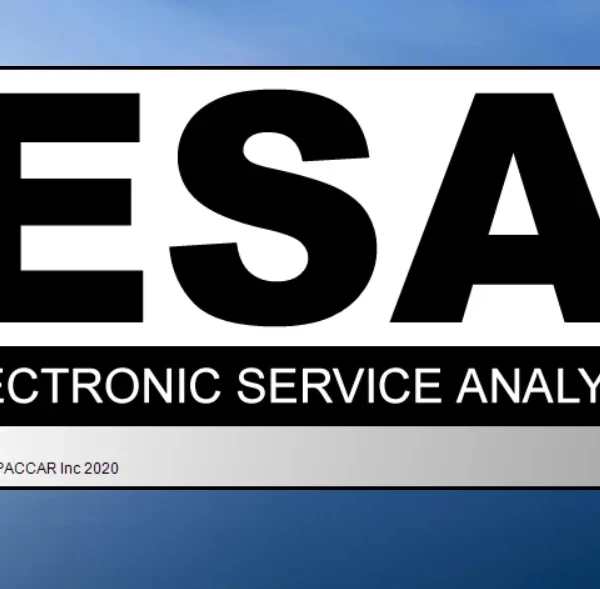
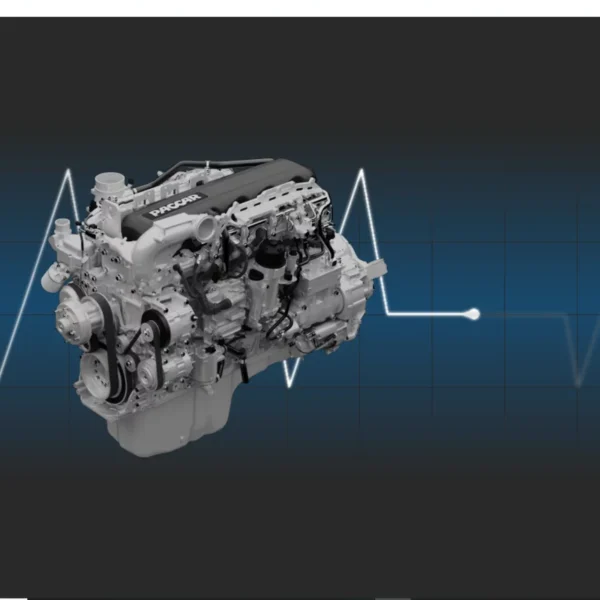

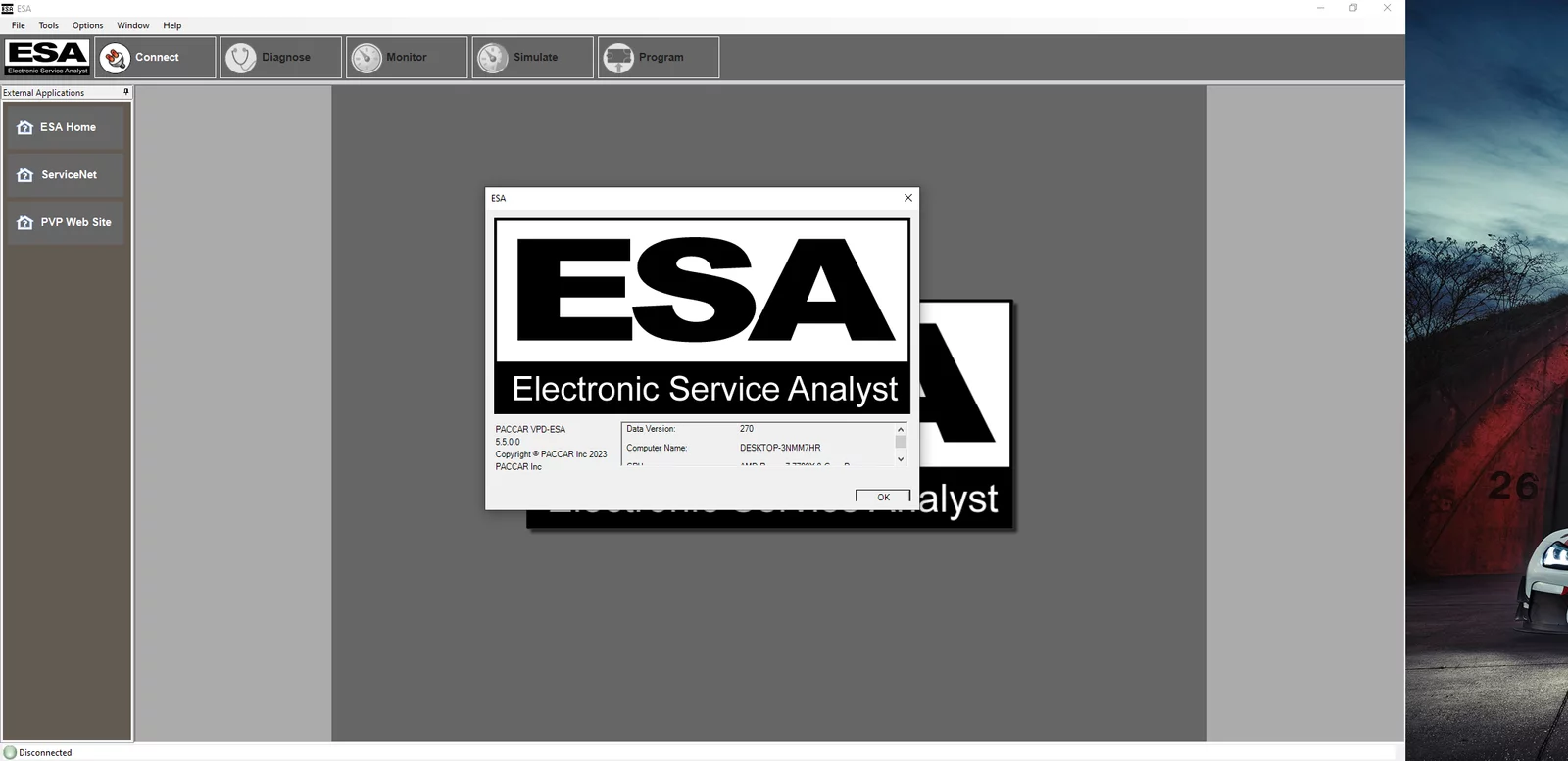



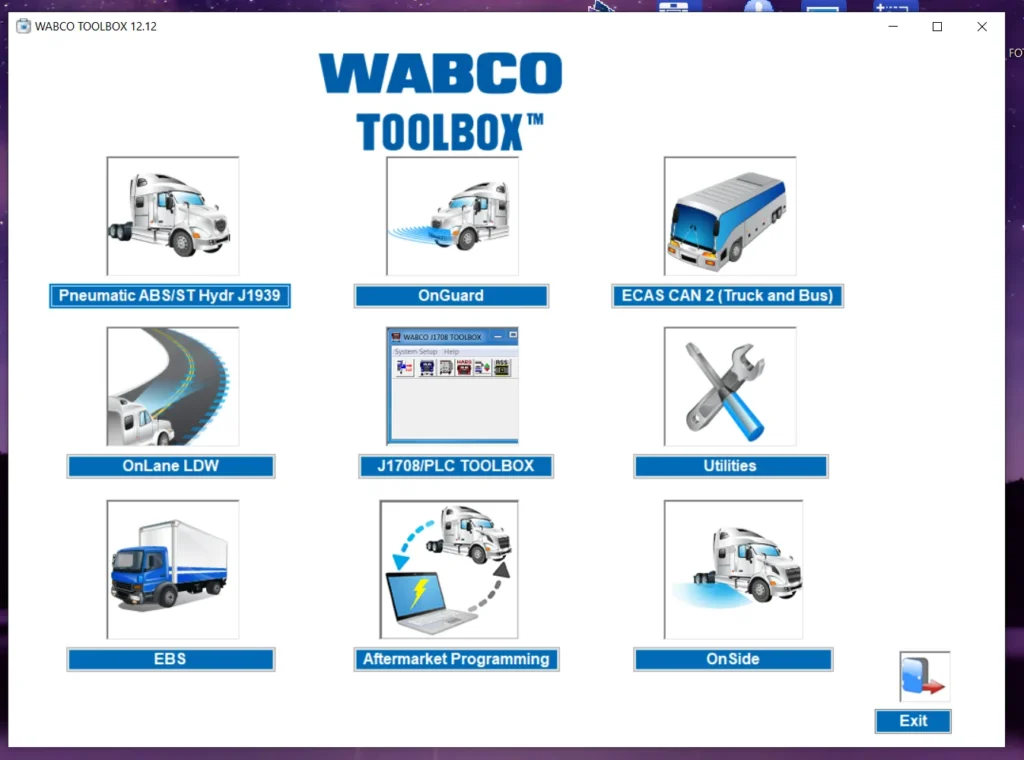
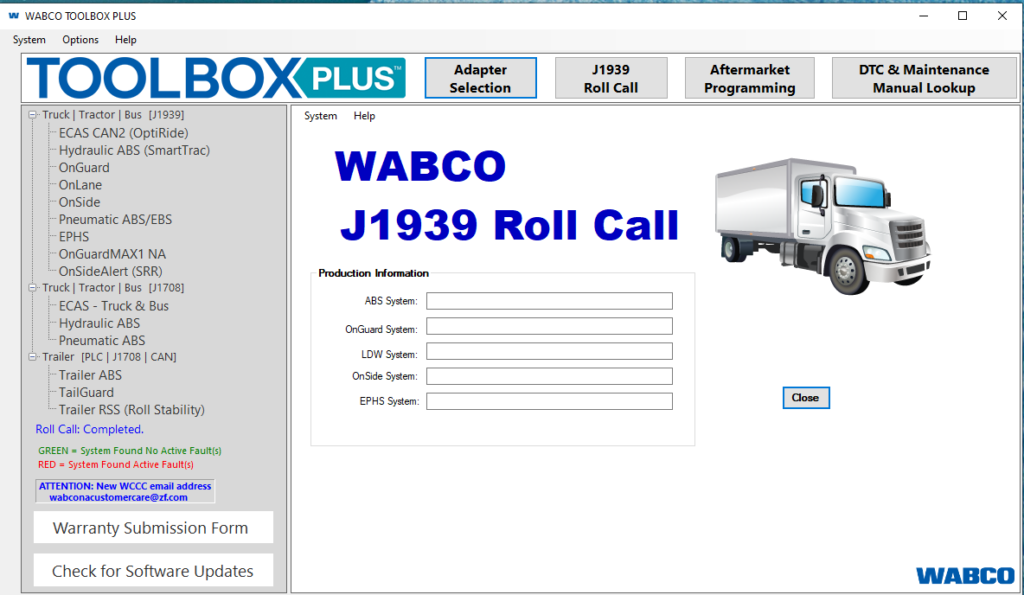
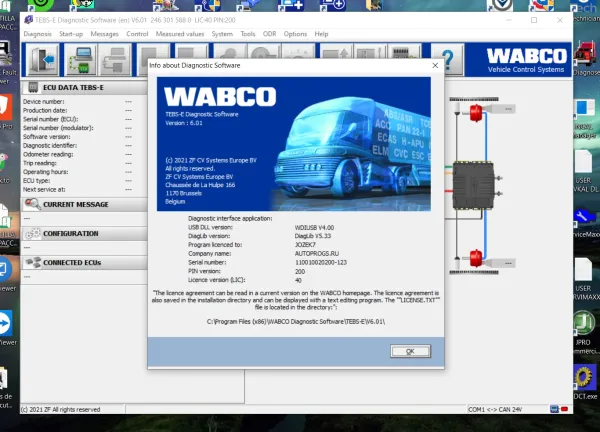

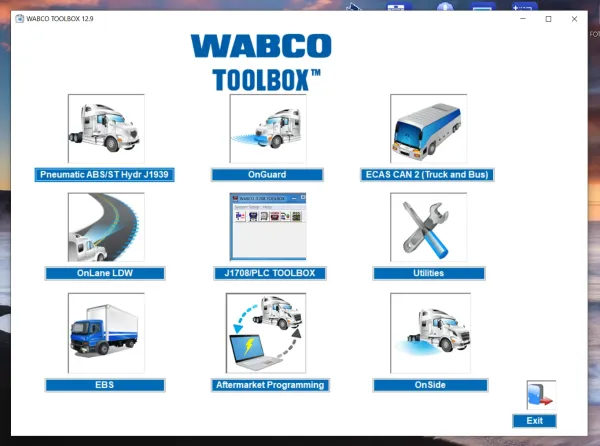
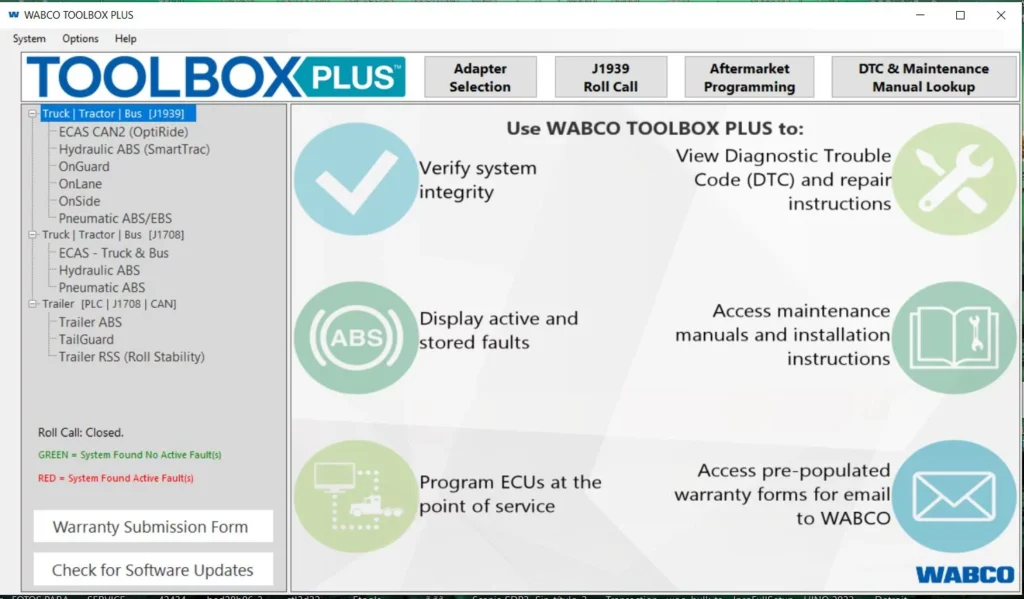

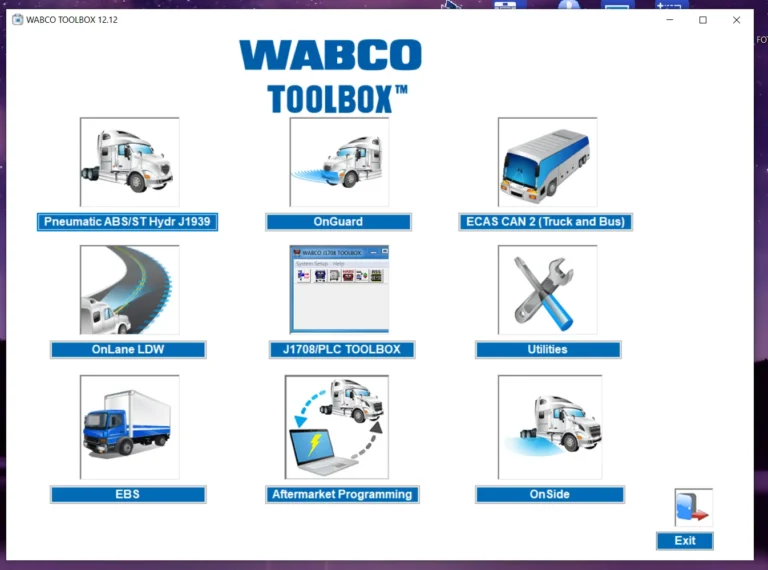
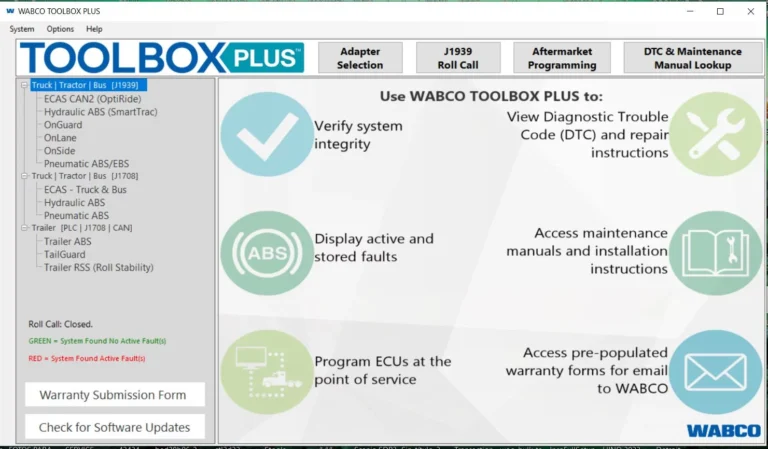
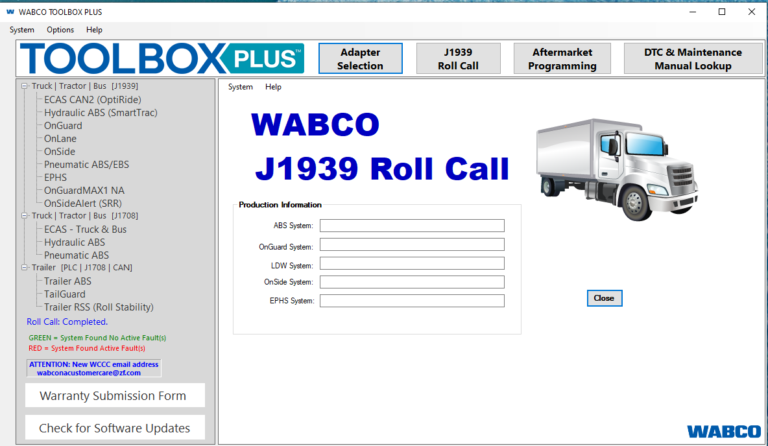
Reviews
Clear filtersThere are no reviews yet.