VOLVO MATRIS 2.3.3 Diagnostic Software: Features and Benefits Explained
VOLVO MATRIS 2.3.3 Diagnostic Software is a vital tool for managing heavy machinery maintenance. It offers comprehensive diagnostics for Volvo construction equipment, ensuring optimal performance and reliability. This software features advanced data collection and analysis capabilities. Technicians can use it to interpret machine data efficiently, leading to better maintenance decisions and reduced downtime.
Table of Contents
ToggleOverview of VOLVO MATRIS 2.3.3 Diagnostic Software
This software serves as a professional tool for effective maintenance and diagnostics in heavy machinery. It enables precise analysis and functions that support operational efficiency.
Key Features
- Multi-language support for global accessibility.
- Compatibility with various operating systems, ensuring broad usability.
- Integration with VOCOM devices for detailed machine history analysis.
- Advanced functionalities, including data visualization and analysis tools.
- Robust user interface optimized for ease of use and quick access to essential features.
Compatibility with Operating Systems
The VOLVO MATRIS 2.3.3 Diagnostic Software is designed to function seamlessly on multiple operating systems. It supports Windows 10, Windows 8, Windows 7, Vista, and XP. For optimal performance, Windows 10 is highly recommended. This compatibility ensures that users can install and operate the software on a wide range of compatible devices, allowing for flexible integration into existing setups.
Technical Requirements for Installation
Understanding the technical requirements for installation is crucial for optimal operation. Below are the essential specifications needed for a successful setup.
Recommended Operating System and Hardware
The software is designed to function effectively on specific operating systems and hardware configurations. For the best results, it is advised to use:
- Operating System: Windows 10 20h2 Pro 64-bit is the preferred choice for ensuring peak performance.
- Hardware Requirements:
- Minimum of 8 GB RAM
- Processor speed of at least 2.5 GHz
- At least 5 GB of free disk space
- A graphics card that supports 1920×1080 resolution
Internet Connection Needs
While the software does not require a constant internet connection for diagnostic purposes, initial setup and certain features may depend on internet access. A stable internet connection is recommended for:
- Downloading software updates
- Accessing technical resources and documentation
- Integrating new features as they become available
How to Purchase VOLVO MATRIS 2.3.3
Acquiring VOLVO MATRIS 2.3.3 can be done through several online platforms, making the process convenient for users. The following outlines the essential details regarding pricing, payment methods, and software delivery.
Pricing Information
The cost of VOLVO MATRIS 2.3.3 typically ranges between $99 and $170 USD. Pricing may vary based on the seller and region, so it’s advisable to explore different options to find the best deal.
Payment Options
Various payment methods are accepted for purchasing the software. Users can choose from the following:
-
- Credit Cards and PayPal
Credit Cards and PayPal
Most vendors accept major credit cards. PayPal is also a popular choice, providing an extra layer of security for transactions.
-
- Bank Transfers
Bank Transfers
Some sellers may allow bank transfers as a payment option, which can be helpful for larger purchases.
Software Delivery and Shipping
Upon completion of the purchase, the software is typically made available for immediate download. This swift delivery ensures users can start utilizing the software without unnecessary delays.
Usage Best Practices
Implementing effective usage strategies enhances the performance and reliability of diagnostic tools. Following established best practices ensures a smooth operational experience.
Training for Efficient Use
Comprehensive training programs are crucial for all personnel who will use the software. Training should cover:
- Basic navigation of the software interface
- Understanding diagnostic reports and analysis
- Effective troubleshooting techniques
Ensuring that operators are well-trained can lead to more accurate diagnostics and improved machinery performance.
Regular Maintenance Schedules
Establishing regular maintenance schedules is essential for maximizing equipment efficiency. Regular diagnostics can help identify potential issues before they escalate. Key practices include:
- Setting predetermined intervals for diagnostic checks
- Documenting findings for future reference
- Adjusting maintenance strategies based on equipment performance data
Keeping the Software Updated
Regularly updating the software is vital for access to the latest features and security improvements. Maintaining updates helps in:
- Ensuring compatibility with new hardware and tools
- Accessing enhanced functionalities and tools
- Reducing vulnerabilities to potential security risks
Staying current with updates can significantly enhance the overall user experience and diagnostic capabilities.
Advanced Functionalities and Tools
This section explores the sophisticated features that enhance the usability of the diagnostic software, enabling users to maximize its potential for efficient machinery management.
Interaction with VOCOM Devices
The VOLVO MATRIS 2.3.3 Diagnostic Software seamlessly integrates with VOCOM devices, which include VOCOM 1 and VOCOM 2. This interaction allows technicians to:
- Access detailed machine histories.
- Perform real-time diagnostics that enhance accuracy.
- Utilize advanced troubleshooting tools to identify potential issues.
Data Visualization and Analysis
The software excels in presenting data in an understandable format, aiding in effective decision-making. The core functionalities include:
Graphs and Reports
Users can generate comprehensive graphs and reports that illustrate machine performance over time. These visual tools facilitate:
- Quick assessments of operational efficiency.
- Insightful comparisons across different machinery.
- Identification of patterns and anomalies in machine behavior.
Trend and Fleet Analysis
Advanced analytical capabilities enable users to conduct trend and fleet analysis, vital for optimizing maintenance strategies. Key features include:
- Monitoring performance trends across multiple units.
- Evaluating long-term equipment reliability.
- Implementing proactive maintenance based on data-driven insights.
Comparison with Alternative Diagnostic Tools
Evaluating VOLVO MATRIS 2.3.3 against other diagnostic tools is essential for informed decision-making. Key factors include cost, usability, and customer support options.
Cost Analysis
The cost of diagnostic software varies widely across brands. While VOLVO MATRIS 2.3.3 falls in the range of $99 to $170 USD, other competitors may present a higher price point. Some alternatives can exceed $300, but they may include features such as enhanced analytics or additional vehicle coverage.
User Interface and Ease of Use
When comparing user interfaces, VOLVO MATRIS 2.3.3 is noted for its intuitive design, facilitating easy navigation. Competitors sometimes offer broader functionalities but may sacrifice simplicity. A clean and simple interface enhances efficiency in high-pressure environments, making it easier for less experienced users to operate without extensive training.
Technical Support and Customer Service
Effective customer support is crucial for troubleshooting and maximizing software utility. VOLVO MATRIS 2.3.3 generally receives favorable reviews regarding its support services. However, some alternative software providers may offer more robust support options, including 24/7 assistance and extensive online resources. The availability of responsive customer service can significantly impact user satisfaction and problem resolution.
User Reviews and Feedback
User feedback provides valuable insights into the effectiveness and usability of the diagnostic software. Both strengths and challenges have been highlighted by users in various operational settings.
Strengths of the Software
- Ease of Use: Many users appreciate the intuitive interface, which simplifies navigation and enhances productivity.
- Accurate Diagnostics: The software has been praised for its precision in identifying machine issues, leading to timely repairs.
- Comprehensive Data Analysis: Users find the ability to access historical performance data beneficial for optimizing machine maintenance schedules.
Challenges Experienced by Users
- Learning Curve: Some operators report that the software can be complicated, particularly for those with limited experience in diagnostic tools.
- Technical Support: Although many users appreciate the features, a few have mentioned delays in receiving adequate support for troubleshooting.
- Compatibility Issues: There are occasional reports of difficulty when integrating the software with certain older machine models.






 CLAAS
CLAAS CNH
CNH





 HITACHI
HITACHI



 JPRO
JPRO KUBOTA
KUBOTA MAGIC TUNER
MAGIC TUNER
 MANITOU
MANITOU
 NEXIQ
NEXIQ NONSELF
NONSELF PACCAR
PACCAR


 PSI POWERLINK
PSI POWERLINK







 ZF TESTMAN
ZF TESTMAN







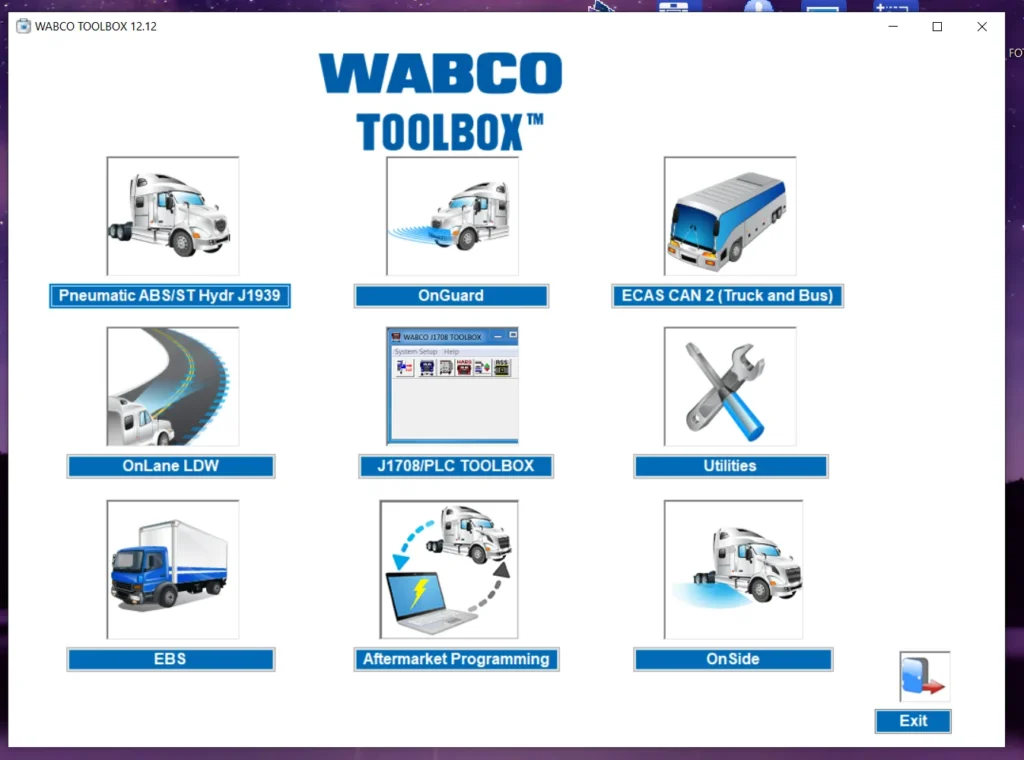
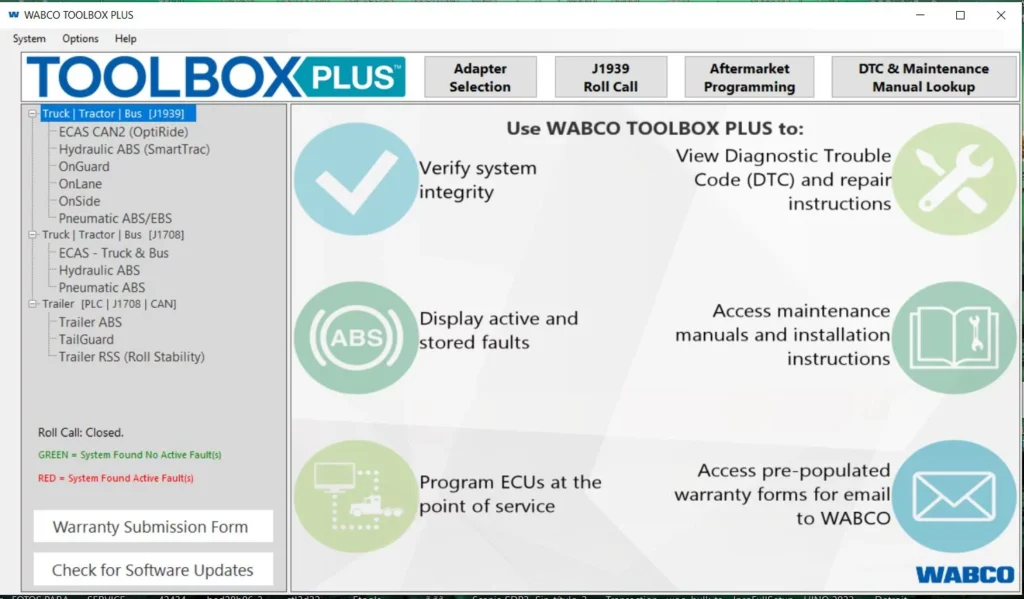
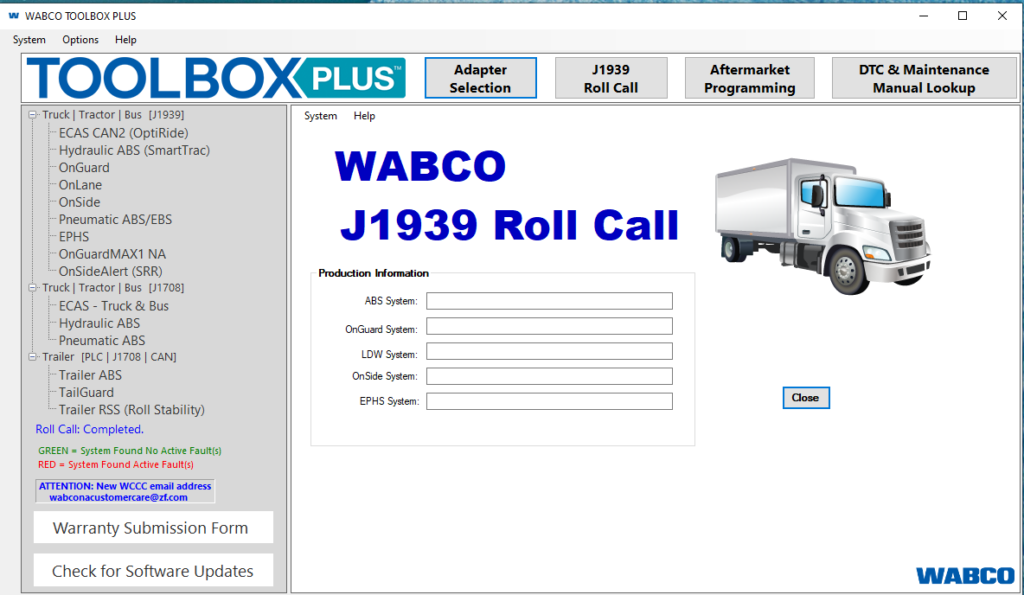

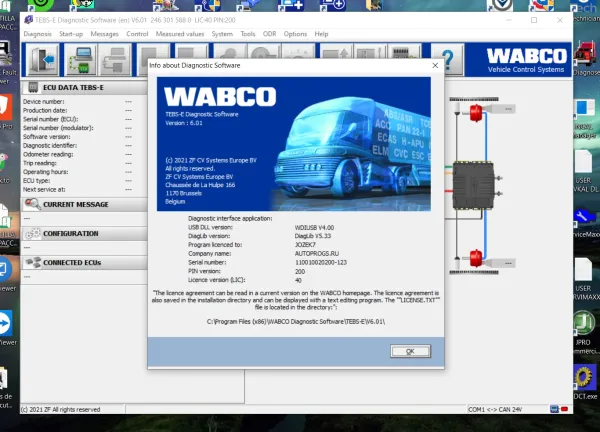

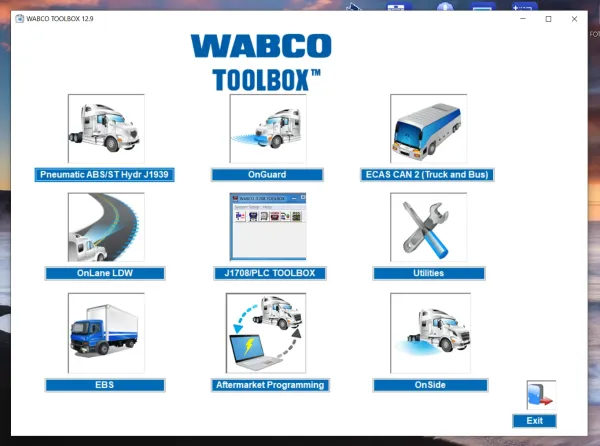
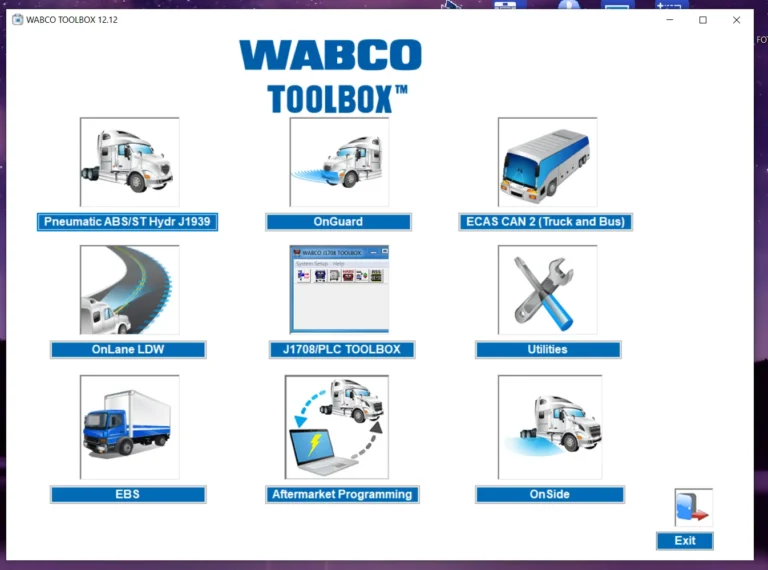
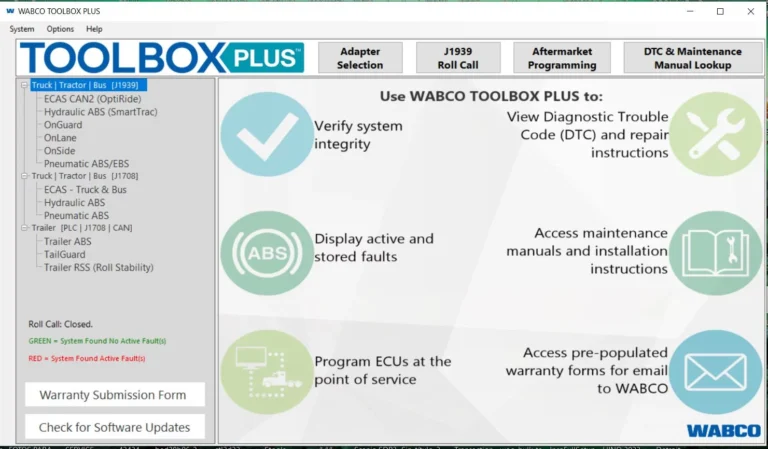
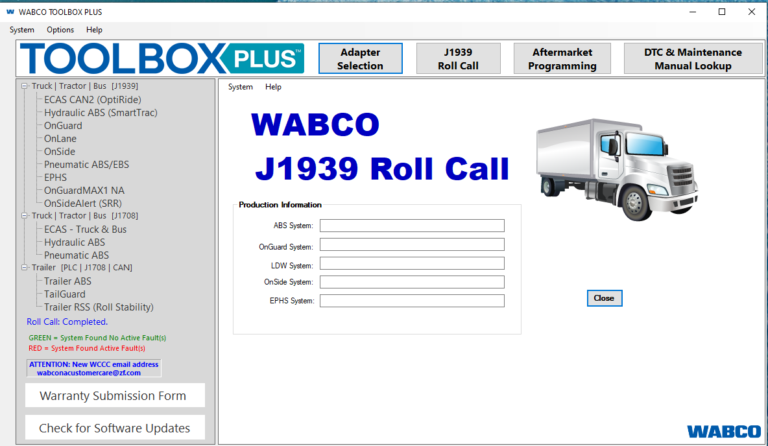
Reviews
Clear filtersThere are no reviews yet.