Volvo Penta EPC 6 Offline VMware 2021: Essential Tool for Engine Management
Volvo Penta EPC 6 Offline VMware 2021 is a vital software tool for managing Volvo engines. It provides easy access to a comprehensive database of parts and components for both marine and industrial engines. The software is designed to enhance efficiency in maintenance and repair processes. Its user-friendly interface and extensive features make it an essential resource for mechanics and technicians working with Volvo engine systems.
Table of Contents
ToggleDescription of Volvo Penta EPC 6
This section delves into the key aspects of Volvo Penta EPC 6, highlighting its functionality and design to support engine management for both marine and industrial applications.
Overview of the Software
Volvo Penta EPC 6 is a sophisticated software solution that facilitates the management and maintenance of Volvo engines. It serves as an essential tool for technicians and mechanics, providing them with critical information regarding parts and components. With a focus on efficiency and accuracy, this software is tailored to the demanding needs of the automotive and industrial sectors.
Key Features
Several features distinguish Volvo Penta EPC 6, making it a reliable choice for engine management.
Extensive Database
The software’s extensive database is one of its standout attributes. It encompasses a broad range of parts for various Volvo engine models, allowing users to access precise information quickly. This comprehensive catalog ensures that mechanics can find the parts they need without delay, improving workflow efficiency.
Multi-System Compatibility
Volvo Penta EPC 6 is compatible with multiple operating systems, including Windows XP, Windows 7, Windows 8, and Windows 10. This flexibility allows it to be integrated seamlessly into different work environments, making it accessible for numerous users across various platforms. The ability to run on varied systems enhances its usability for technicians in different settings.
User-Friendly Interface
The design of Volvo Penta EPC 6 emphasizes ease of use, featuring a user-friendly interface. The software incorporates intuitive menus and quick search functionality, enabling users to locate parts by either part number or description. This streamlined navigation enhances the user experience and minimizes frustration during troubleshooting and repairs.
Supported Engine Types
Volvo Penta EPC 6 supports a wide array of engine types, ensuring that it caters to various operational needs.
Marine Engines
The software includes specific features and data tailored for marine engines. It provides essential information that helps technicians understand and manage the unique requirements of marine power systems. As a result, maintenance activities can be conducted effectively, ensuring the optimal performance of aquatic machinery.
Industrial Engines
In addition to marine applications, Volvo Penta EPC 6 also accommodates industrial engines. This aspect highlights the software’s versatility, as it offers the necessary tools and insights required for maintaining heavy-duty equipment. The support for industrial engines broadens the software’s appeal to a wider audience within the heavy machinery industry.
Benefits of Using Volvo Penta EPC 6
The Volvo Penta EPC 6 software delivers significant advantages for mechanics and technicians. Its comprehensive features streamline operations and improve accuracy, which are crucial for maintaining marine and industrial engines. Below are the primary benefits associated with this invaluable tool.
Time and Resource Efficiency
One of the standout benefits of using Volvo Penta EPC 6 is its ability to enhance time and resource efficiency. This software minimizes the time spent searching for parts and information, allowing users to focus on repairs and maintenance tasks.
- Quick Search Functionality: The intuitive search system enables users to locate components rapidly by entering part numbers or descriptions.
- Streamlined Workflow: By simplifying the process of identifying and ordering parts, the software helps reduce delays in service.
- Cost Savings: Time saved translates to reduced labor costs and increased productivity, benefiting businesses financially.
Comprehensive Engine Coverage
Volvo Penta EPC 6 supports a wide range of marine and industrial engines, making it a versatile tool for users. The extensive database provides detailed information on various engine models and configurations, empowering users to make informed decisions regarding repairs and replacements.
- Diverse Model Listings: The software includes a vast catalog of engine models, ensuring technicians have access to the necessary data for every project.
- In-Depth Specifications: Users can view extensive specifications and compatibility details, which are essential for accurate maintenance.
- Aids Compliance: Comprehensive parts information assists in meeting industry regulations and standards in engine maintenance.
Continuous Support and Updates
The commitment to continuous support and regular updates ensures users benefit from the latest information and software enhancements. This feature is vital for maintaining operational efficiency in a rapidly evolving technological landscape.
- Remote Assistance: Users can rely on specialized support teams for installation and troubleshooting via remote access, ensuring seamless operation.
- Regular Updates: The software is regularly updated with new parts information, ensuring users always have access to the latest data and technology.
- Feedback Mechanism: Continuous user feedback helps improve the software, tailoring it to meet the evolving needs of the industry.
Installation Process of Volvo Penta EPC 6
The installation of Volvo Penta EPC 6 is a straightforward process designed to ensure that users can quickly access the software and begin managing their engine needs effectively. The following sections detail the steps involved in purchasing and installing the software.
Purchasing the Software
The first step in the installation process is to acquire the software. Users can purchase Volvo Penta EPC 6 from authorized vendors or official websites. Upon completion of the purchase, a download link will typically be provided. This link is essential, as it allows users to access the installation package.
- The purchasing process is usually simple, requiring basic personal information and payment details.
- Ensure the vendor is reputable to avoid issues with software quality or support.
- A confirmation email is typically sent with instructions post-purchase.
Remote Installation Assistance
One of the standout features of Volvo Penta EPC 6 is the availability of remote installation assistance. This service provides users with guidance through the installation process via tools like TeamViewer. Remote support allows for a hassle-free setup, ensuring technical issues can be resolved promptly.
- After purchasing the software, contact the support team for remote assistance.
- During the remote session, the support technician will help navigate through the installation steps.
- This service is beneficial for those who may not be familiar with software installations.
Software Activation and Updates
Once the software is successfully installed, activation is the next step. This process typically involves entering a license key provided at the time of purchase. Following activation, users are encouraged to set up automatic updates, ensuring access to the latest features and data.
- Activation typically requires a stable internet connection.
- Regular updates are crucial for maintaining the database and functionality of the software.
- Users can customize update settings based on their preferences.
User Experience and Feedback
User experience and feedback play a crucial role in evaluating the effectiveness of any software. For Volvo Penta EPC 6 Offline VMware 2021, user input highlights both strengths and areas for improvement.
User Testimonials
Users of Volvo Penta EPC 6 have shared a range of experiences, reflecting the software’s impact on their maintenance and repair operations. Many testimonials highlight the software’s extensive database as a key feature that simplifies the part identification process.
- User A: “Finding the right parts has never been easier. The extensive catalog allows me to quickly locate what I need, saving me valuable time on projects.”
- User B: “The interface is intuitive, making it a breeze to navigate through different components. I appreciate how user-friendly it is, even for those who may not be tech-savvy.”
- User C: “I had a complex repair on a marine engine, and the detailed information provided through the software was indispensable. It guided me through the process step-by-step.”
- User D: “The ongoing support from the technical team has been fantastic. They resolved my installation issues promptly, ensuring I could get started without delays.”
Commonly Reported Issues
While the software boasts many advantages, some users have reported issues worth noting. Addressing these concerns can enhance the overall user experience.
- Performance Glitches: Some users have experienced minor performance hiccups, particularly during large data retrieval operations. These pauses, though temporary, can affect workflow.
- Compatibility Concerns: Although the software supports multiple operating systems, a few users found compatibility issues with older versions of Windows, leading to installation challenges.
- Learning Curve: Despite the user-friendly interface, some new users initially found the software complex. More extensive onboarding materials or tutorials could aid in smoothing this transition.
- Updates and Maintenance: A segment of users has expressed concerns over the frequency of updates, indicating a desire for more regular improvements to the database.
Comparison with Other Diagnostic Software
In the competitive landscape of diagnostic software, understanding the strengths and weaknesses of various products is crucial. This section delves into how Volvo Penta EPC 6 stacks up against other diagnostic tools available in the market.
Competing Products
Several diagnostic software solutions exist that cater to the needs of engine management and parts identification. Notable competitors include:
- Marine Engine Management System
- Engine Control Unit Software
- Heavy Machinery Diagnostic Solutions
Similarities
Many diagnostic software options share common functionalities that aim to streamline engine maintenance and repair processes. Key similarities include:
- A comprehensive database of parts and components
- User interfaces designed for quick searches
- Support for multiple engine types
- Regular updates to maintain database integrity
Differences
However, differences in features and usability often define the choice among these tools. Some notable distinctions are:
- Specificity to certain engine models or brands
- Cost structure, including subscription vs. one-time purchase
- Remote installation support options
- Depth of information provided regarding parts and servicing
Advantages Over Competitors
When comparing Volvo Penta EPC 6 to competing products, several advantages emerge. These include:
- Extensive Database: The software boasts a vast catalog of parts covering a wide range of Volvo engines, ensuring comprehensive support for users.
- User Experience: Its intuitive interface allows for easy navigation, which significantly reduces the time needed to locate parts.
- Remote Assistance: The option for remote installation support via TeamViewer enhances user convenience and satisfaction.
- Regular Updates: Continuous updates guarantee access to the latest parts information, a critical factor for effective maintenance.
Overall, the comparative analysis reveals that while several diagnostic products exist, Volvo Penta EPC 6 offers unique advantages that cater specifically to the needs of its user base.
Frequently Asked Questions
This section addresses common inquiries regarding Volvo Penta EPC 6, offering clarity on installation troubleshooting, subscription details, and system requirements.
Troubleshooting Installation
Installation issues can arise for various reasons. Typical problems include software compatibility, user permissions, and configurations. Here are some common troubleshooting steps:
- Ensure that the operating system is compatible with the software version being installed.
- Check firewall and antivirus settings that might prevent the installation process.
- Run the installer as an administrator to avoid permission-related issues.
- If using VMware, verify that the virtual machine settings are correctly configured to support the software.
If problems persist, consulting the support team may provide additional solutions tailored to specific complications faced during installation.
Subscription and Licensing
Understanding the subscription model and licensing can help users make informed decisions. This software typically requires a purchase to activate and may offer updates through a subscription model. Important points include:
- Licenses are often one-time purchases, but some aspects, such as updates, might require a recurring fee.
- Users should review the terms carefully to ensure compliance with the usage policy.
- Different license types may exist, including options for single users or organizations, each with specific benefits.
It is advisable to keep license information accessible to avoid potential access issues in the future.
System Requirements
Meeting the system requirements is vital for optimal performance of the software. The basic requirements generally include:
- Operating Systems: Compatibility with Windows XP, 7, 8, and 10.
- Processor: A minimum of 2 GHz dual-core processor is recommended.
- RAM: At least 4 GB of RAM to ensure smooth operation.
- Disk Space: Sufficient hard drive space, typically around 10 GB or more, depending on the database size required.
With proper specifications, users can ensure that the software functions effectively without interruptions.
Useful Links and Resources
Accessing valuable resources can significantly enhance the user experience with the software. The following sections provide details on how to get support and where to find additional information.
Contacting Support
For any issues related to the software or technical assistance, reaching out to customer support is essential. The support team is equipped to handle various inquiries, including installation troubles and operational questions. When contacting support, it is advisable to have the following information ready:
- Software version.
- Operating system details.
- A clear description of the issue.
- Any error messages received.
The support team typically provides quick responses to ensure minimal downtime. Users can expect guidance on troubleshooting, as well as resources to access frequently encountered solutions.






 CLAAS
CLAAS CNH
CNH





 HITACHI
HITACHI



 JPRO
JPRO KUBOTA
KUBOTA MAGIC TUNER
MAGIC TUNER
 MANITOU
MANITOU
 NEXIQ
NEXIQ NONSELF
NONSELF PACCAR
PACCAR


 PSI POWERLINK
PSI POWERLINK







 ZF TESTMAN
ZF TESTMAN
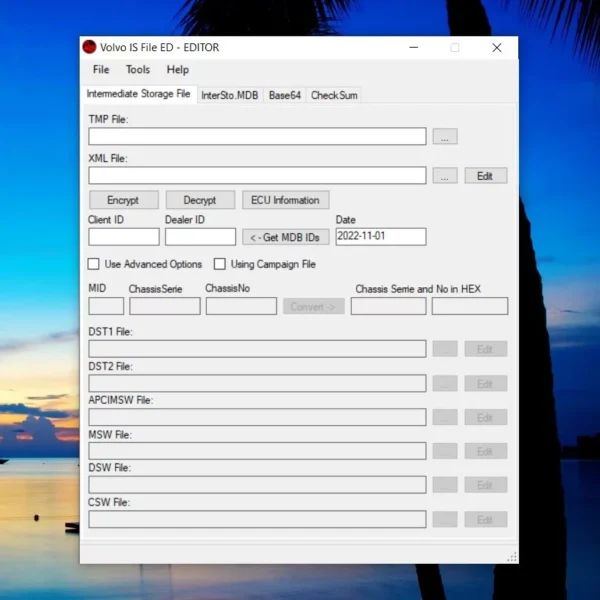
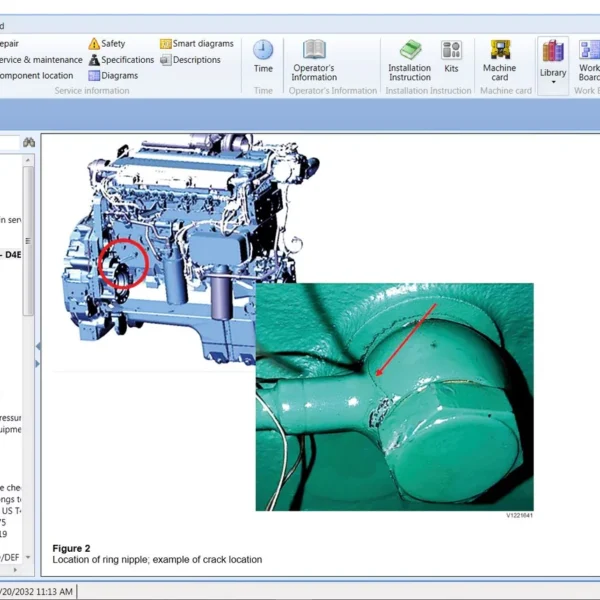

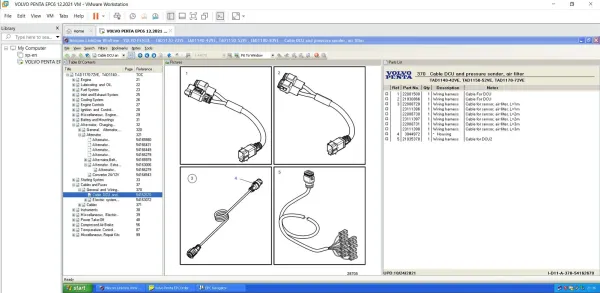

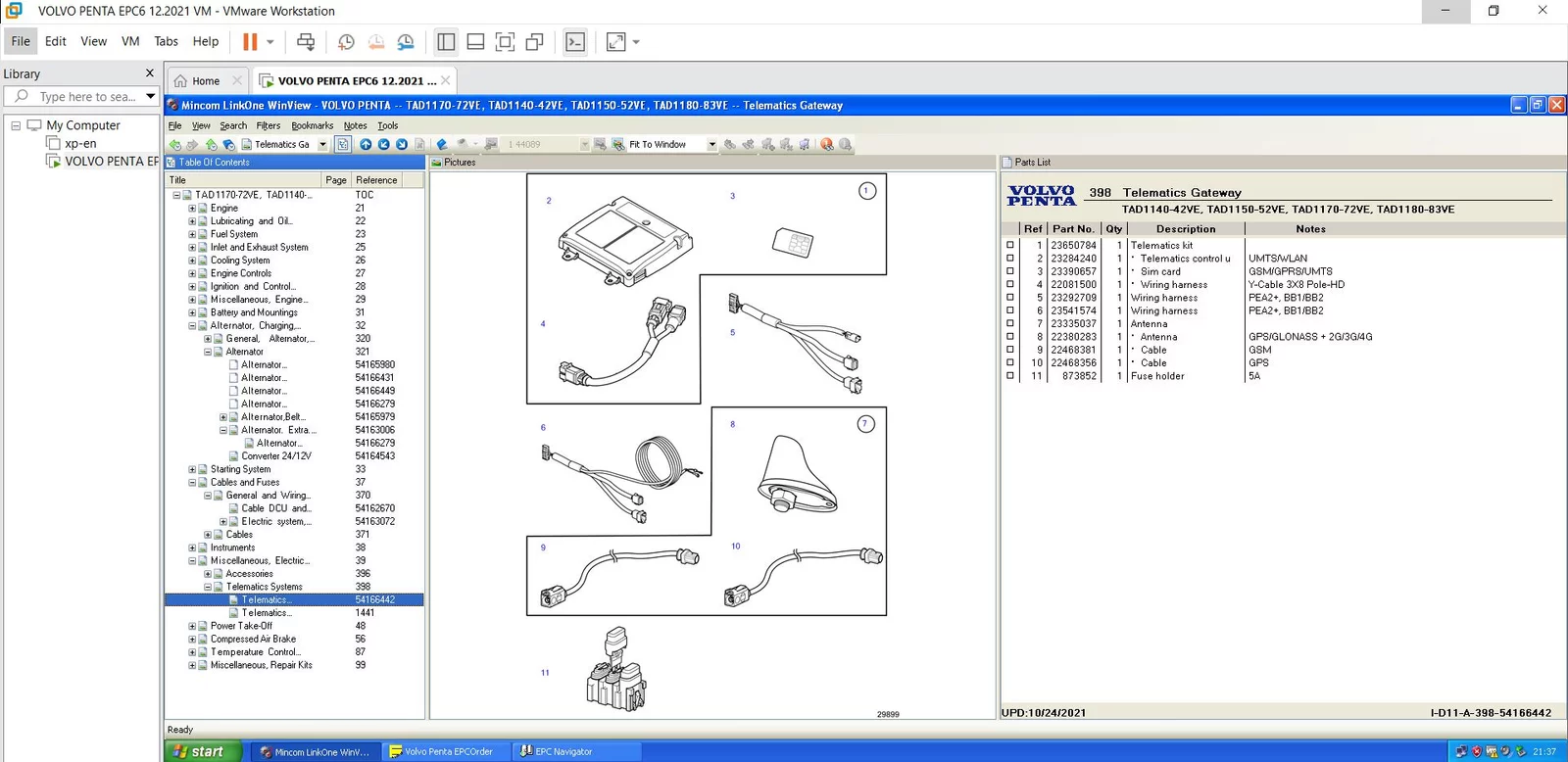





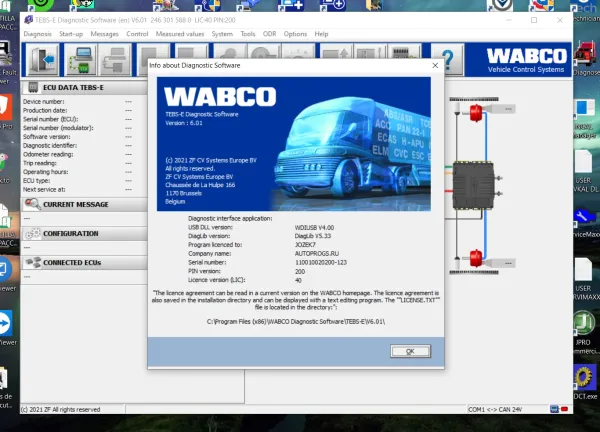
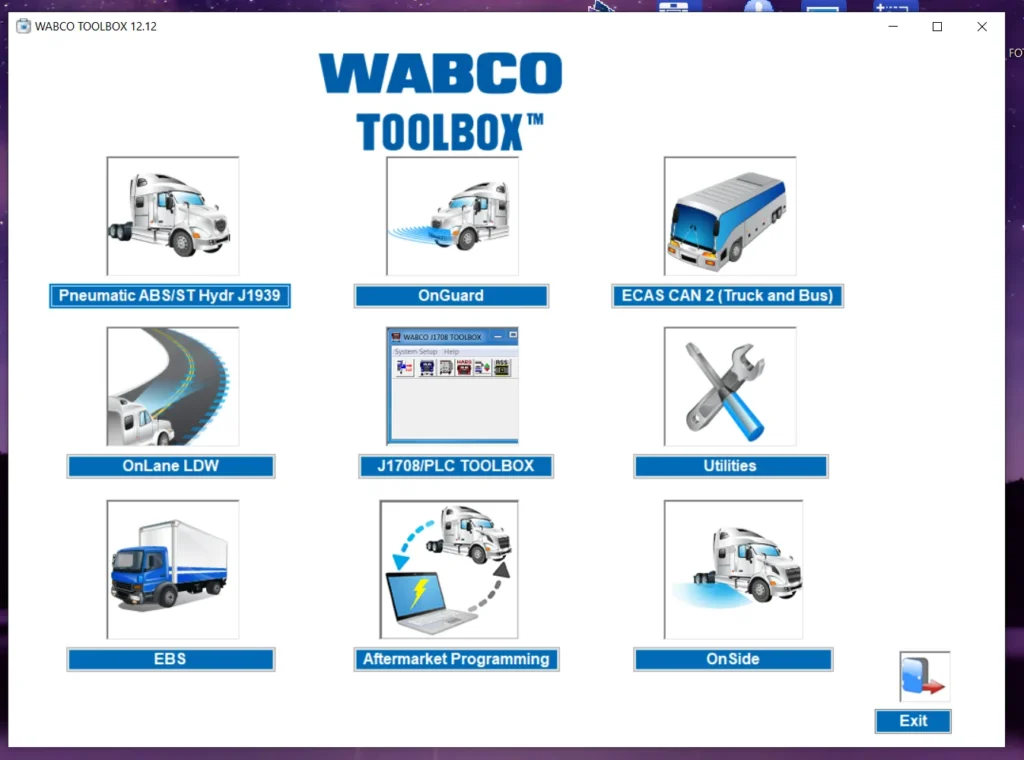
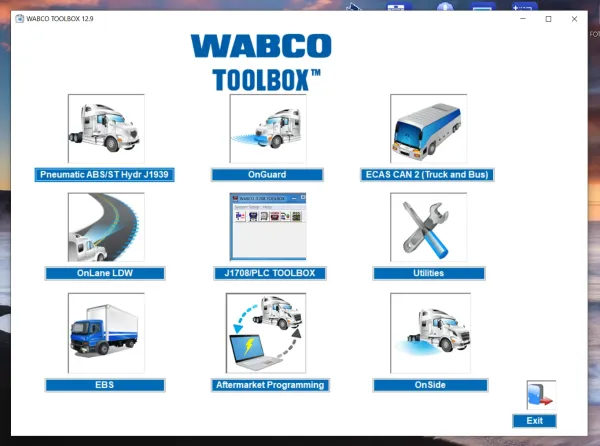
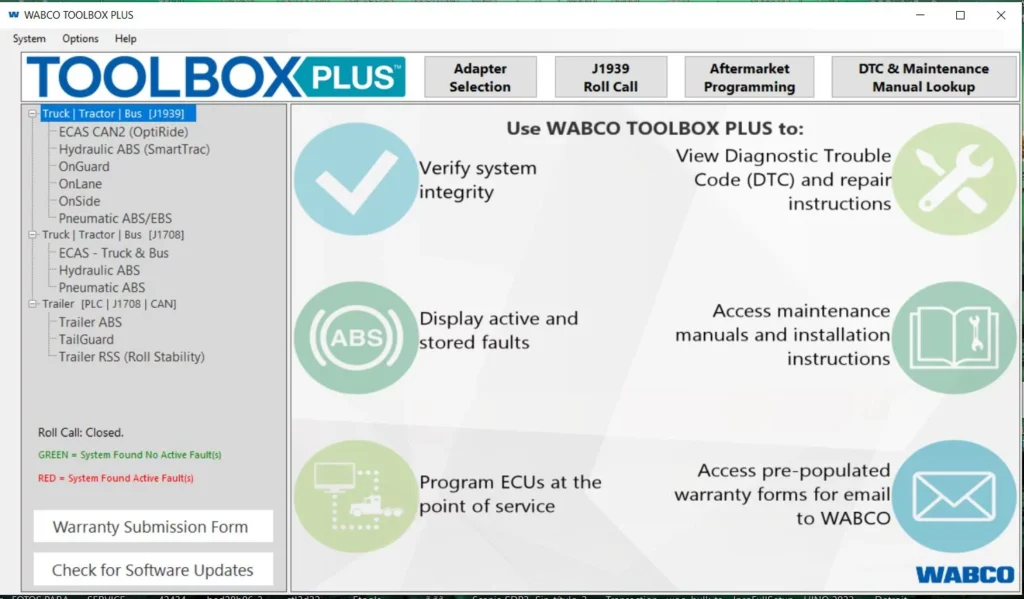

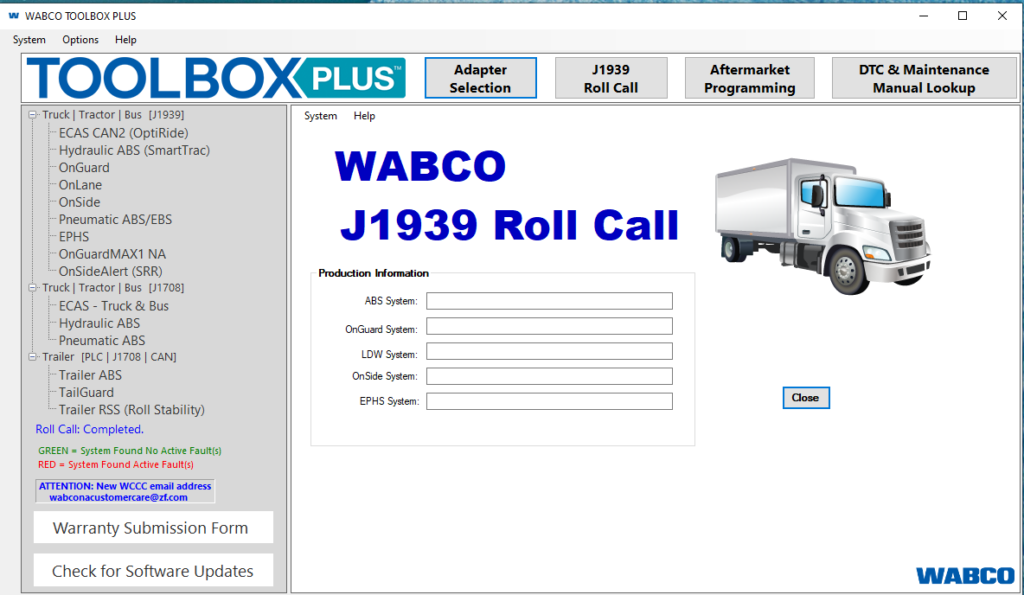

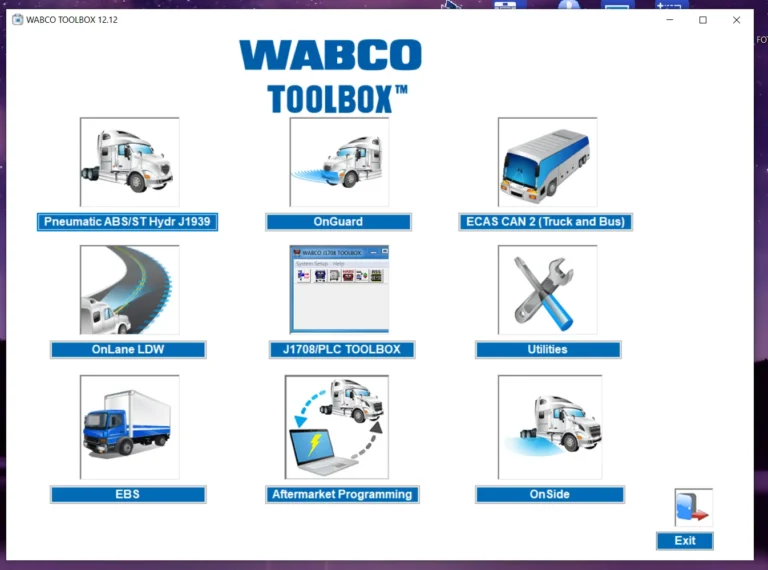
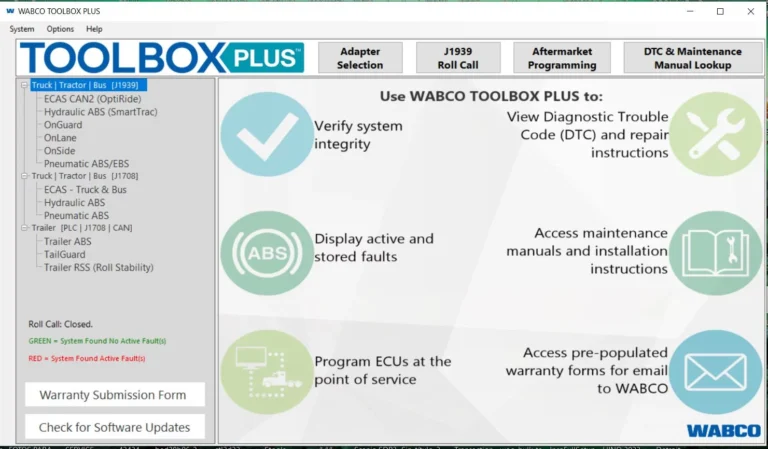
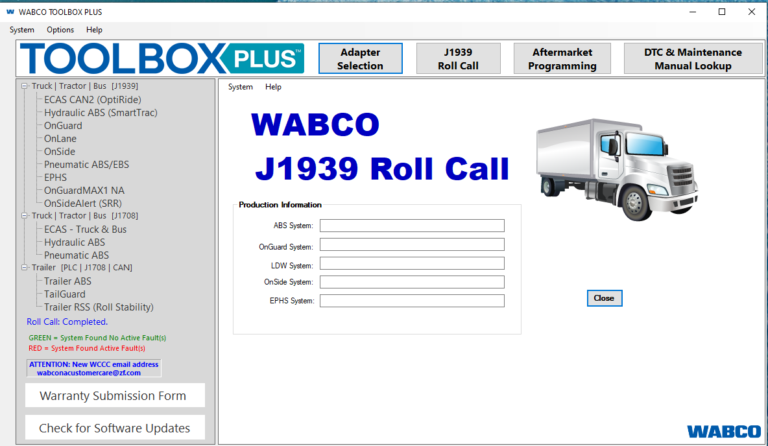
Reviews
Clear filtersThere are no reviews yet.