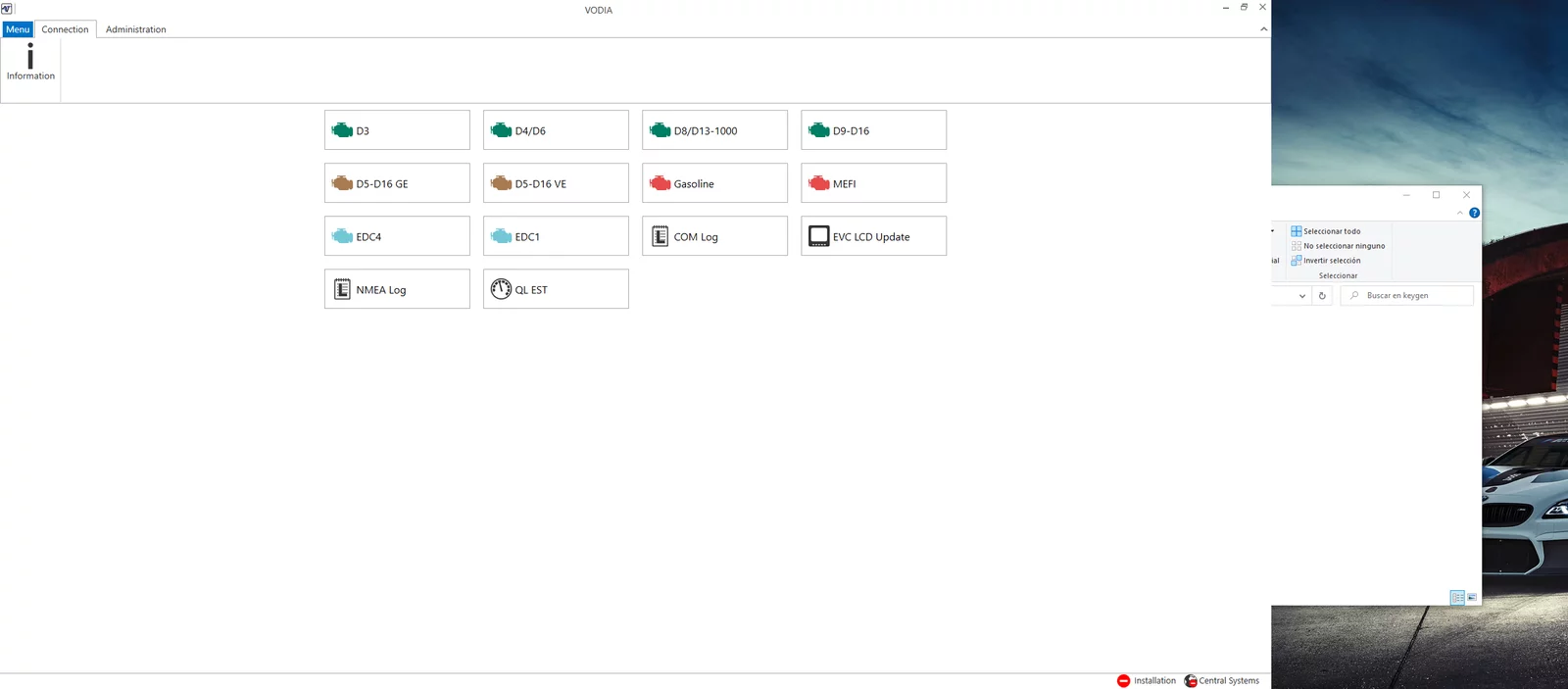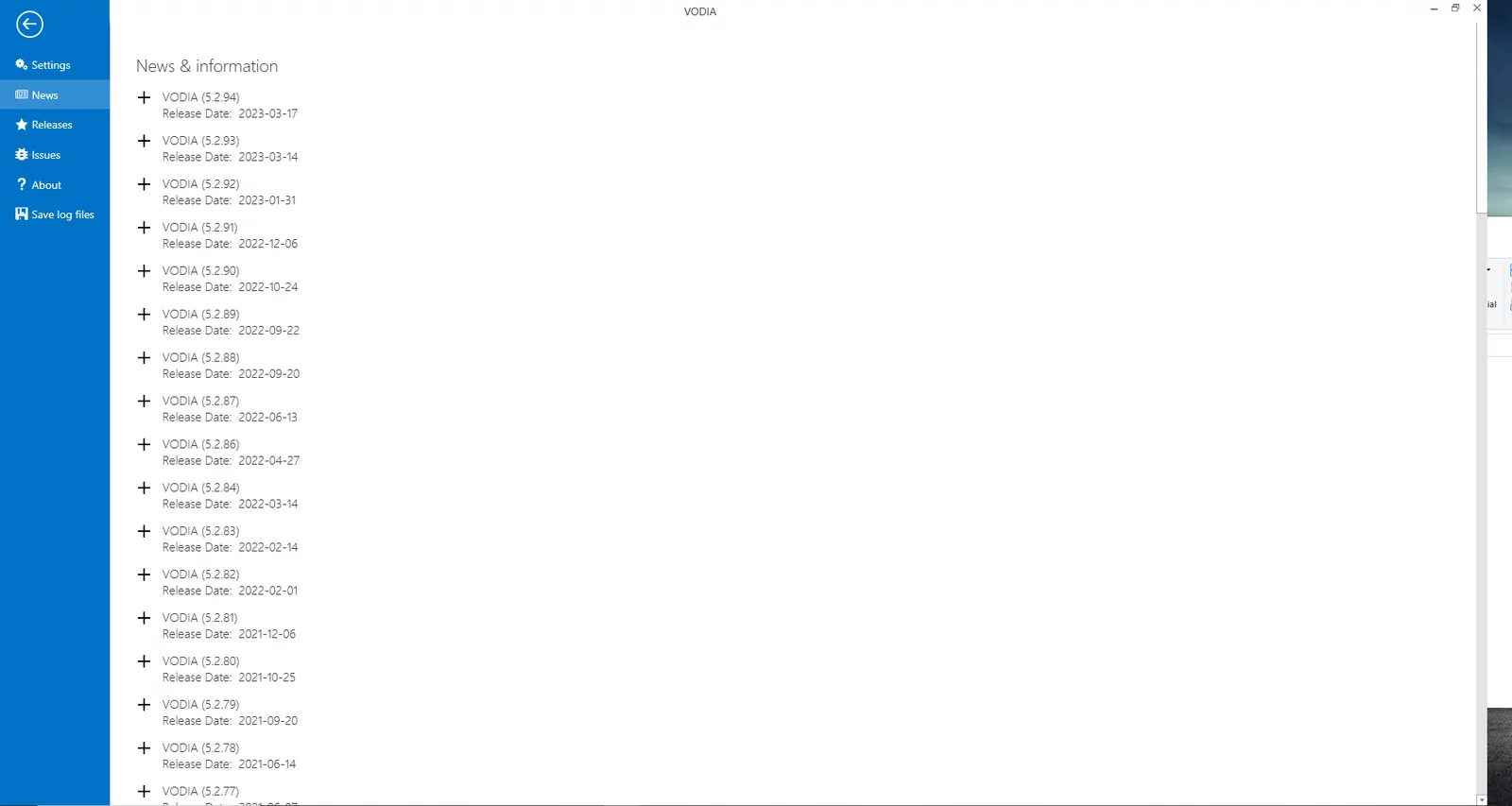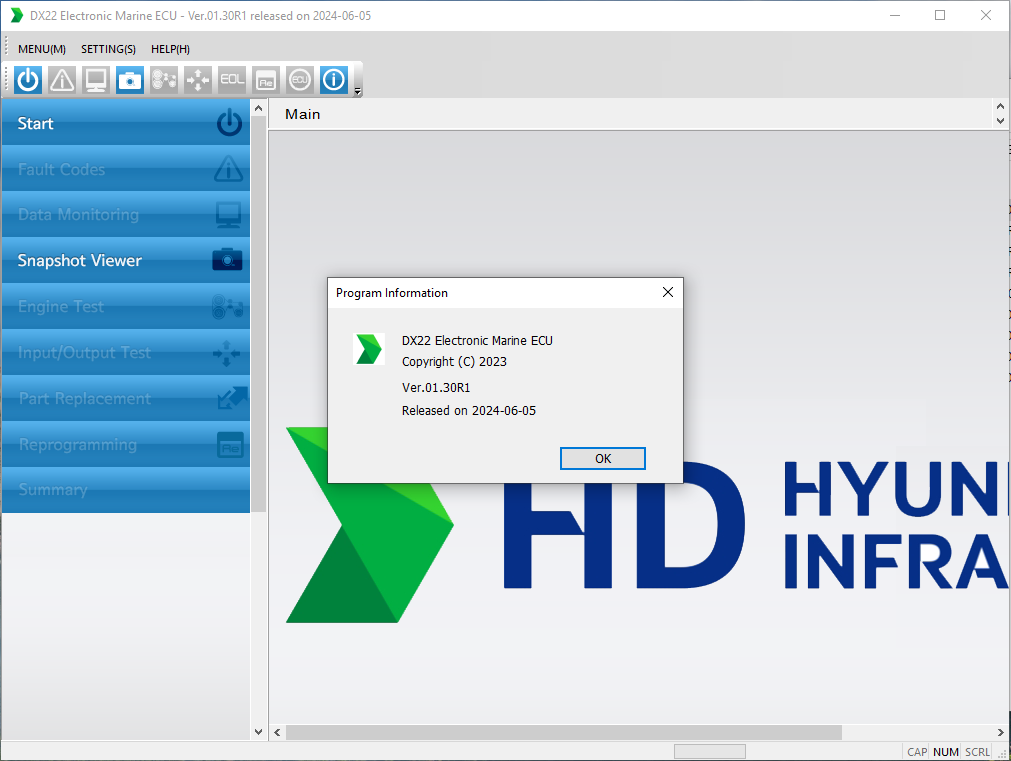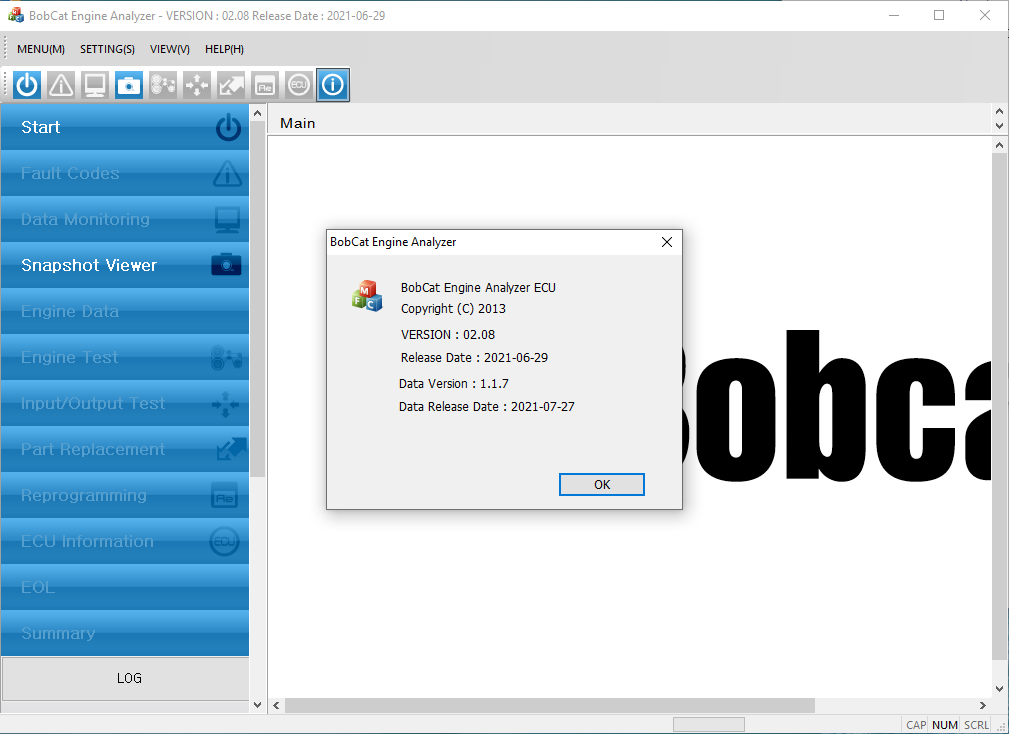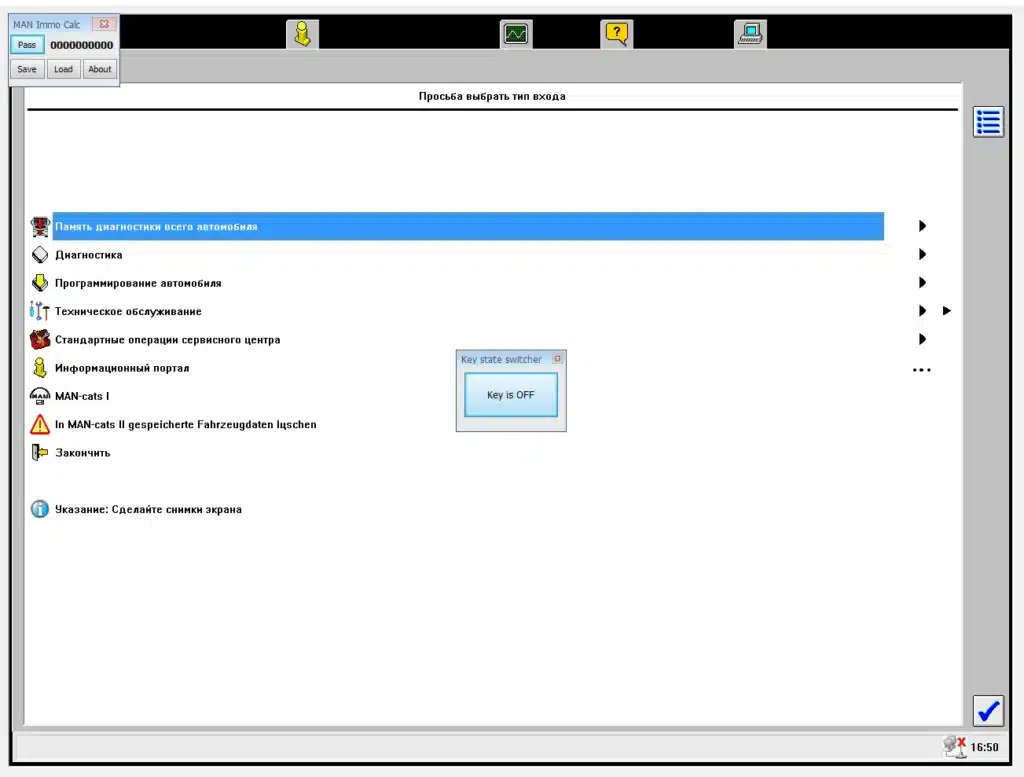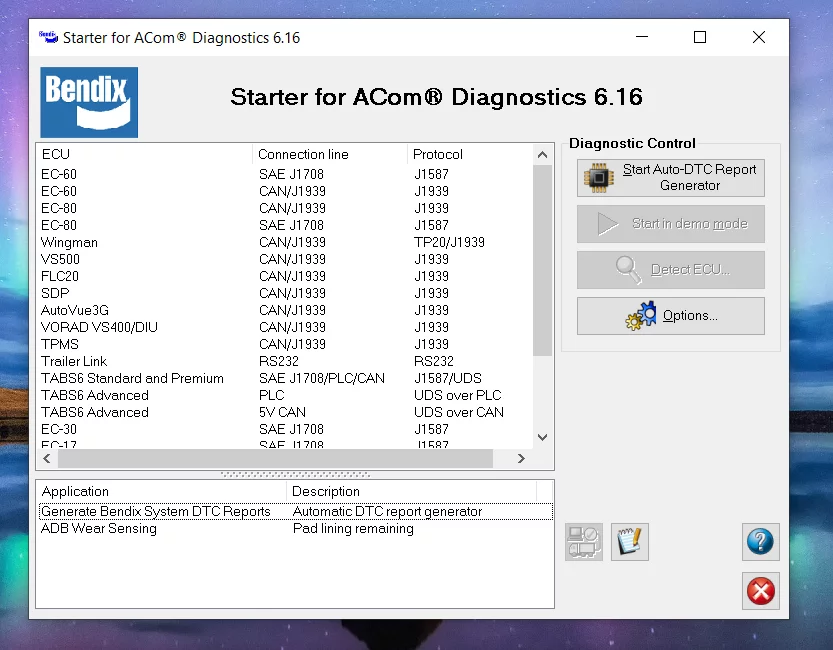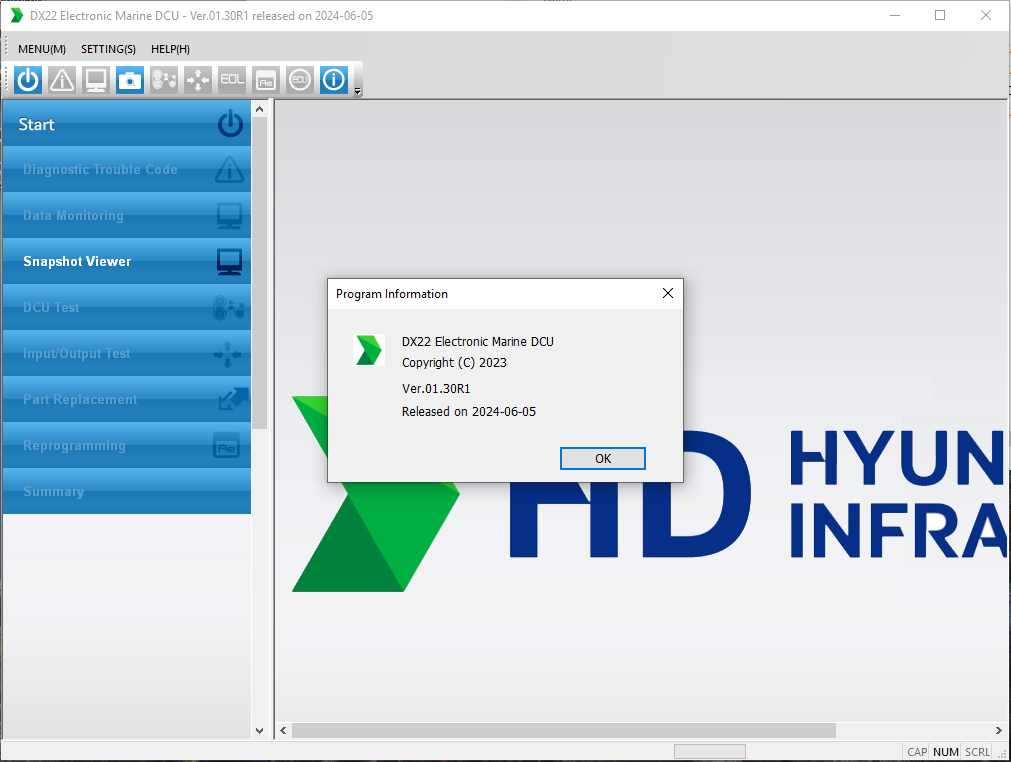Volvo Penta VODIA 5.2.50 Diagnostic Software: Essential Tool for Marine Maintenance
Volvo Penta VODIA 5.2.50 Diagnostic Software is a crucial tool for marine engine diagnostics. It is designed specifically for Volvo Vocom 1 and 2 equipment, ensuring accurate performance monitoring and efficient maintenance. This software provides real-time data on engine systems, helping technicians identify and resolve issues quickly. Its user-friendly installation process and compatibility with various Volvo engines make it an essential resource for boat owners and marine professionals.
Table of Contents
ToggleUnderstanding Volvo Penta VODIA 5.2.50
The Volvo Penta VODIA 5.2.50 serves as a crucial tool in marine diagnostics, enhancing the efficiency and reliability of Volvo engines utilized in various marine applications.
Features and Benefits
This software offers significant advantages to marine technicians and boat owners.
Real-Time Engine Diagnostics
With its ability to provide real-time data, VODIA 5.2.50 allows for immediate monitoring of engine performance. This diagnostic capability helps in identifying issues before they escalate, ensuring the operational integrity of the vessel.
Maintenance Efficiency
By facilitating timely maintenance, the software contributes to operational efficiency. It streamlines diagnostic processes, allowing for quicker repairs and reducing downtime, which is vital in the competitive marine sector.
Compatibility with Volvo Equipment
The VODIA 5.2.50 is specifically designed to work seamlessly with Volvo’s diagnostic tools and engines.
Vocom 1 and Vocom 2 Compatibility
This software is compatible exclusively with Volvo Vocom 1 and Vocom 2 diagnostic interfaces. This ensures optimal performance and reliability, as it caters to the technical specifications of these systems.
System Requirements for Installation
For a successful installation of VODIA 5.2.50, users must meet certain system requirements. These include:
- Compatible operating system specifications.
- Minimum hardware requirements such as RAM and processor capability.
- Necessary network settings for remote support and updates.
The installation and activation process for Volvo Penta VODIA 5.2.50 is straightforward and user-friendly, ensuring that users can get up and running with minimal hassle.
Installation and Activation Process
Step-by-Step Installation
Purchasing the Software
The first step is to purchase the software from an authorized retailer. The price may vary based on location, but generally falls around $199. After completing the payment, users will receive a confirmation email with details regarding the next steps.
Remote Installation Assistance
For those unfamiliar with technical installations, remote assistance via Teamviewer is available. This service connects users with a technician who can guide them through the installation process. The technician will ensure that the software is set up correctly and that all necessary components are in place.
Software Activation
Activation Steps
Once the software is installed, activation is necessary to enable all of its features. Users must follow the outlined steps provided in the installation email, involving entering a unique activation code. This code is typically provided upon purchase and is essential for unlocking the full functionality of the software.
Troubleshooting Activation Issues
If problems arise during activation, several troubleshooting steps can assist users in resolving the issues. Common solutions include ensuring the internet connection is stable and verifying that the activation code is entered correctly. If difficulties persist, contacting technical support may be necessary.
Shipping and Delivery Options
Efficient shipping and delivery are crucial for ensuring that users receive their diagnostic software promptly. Various options are available to cater to international customers, allowing for flexibility and convenience.
International Shipping Methods
Delivery via DHL
DHL is a reliable choice for international shipping, known for its fast and secure delivery services. Users can expect their orders to be processed quickly, ensuring that the software reaches them in a timely manner.
Options with FedEx and EMS
FedEx and EMS also provide effective shipping solutions. Both methods offer efficient logistics, allowing customers to select a shipping option that best meets their needs. Each service has specific advantages in terms of speed and tracking capabilities.
Estimated Delivery Times
Factors Affecting Delivery
Delivery times may vary based on several factors, including the shipping method chosen, destination, and any potential customs delays. Awareness of these factors can help set realistic expectations for arrival times.
Shipping Costs
Shipping costs are influenced by the selected delivery method and the distance to the destination. It’s important for customers to consider these costs when making a purchasing decision, as they can vary significantly depending on the service and urgency required.
Return Policies
Understanding the return policies is crucial for ensuring customer satisfaction and smooth transactions. The following guidelines detail the conditions under which returns can be made.
Conditions for Return
Authorization Requirements
All returns must be pre-authorized by the seller. Customers should contact the customer support team to obtain the necessary return authorization before sending any product back. This step ensures that the return process is handled efficiently and that products are tracked during their return journey.
Return Time Frame
Returns are only accepted within a specific time frame. Products must be returned within 30 days of delivery. This timeframe allows customers ample opportunity to assess their purchase while ensuring the timely processing of returns.
Handling Defective Products
Process for Defective Items
If a product is received in defective condition or the wrong item was sent, the return process is straightforward. Customers must inform the seller immediately upon realizing the defect. A pre-authorization will be provided, enabling customers to ship back the defective item without incurring any shipping charges.
Customer Responsibilities
In cases where a customer mistakenly ordered the wrong item, they must ensure that the product is returned in new condition and in its original packaging. Customers are responsible for the cost of shipping the item back. Proper care in repackaging is advised to avoid further damage during transit.
Utilizing the Diagnostic Software
Effectively using the diagnostic software is crucial for maintaining optimal engine performance and ensuring reliable operation. Implementing best practices can enhance the user experience and help address potential issues quickly.
Best Practices for Usage
Regular Maintenance Checks
Conducting routine diagnostics is vital for proactive engine management. Regular checks can help identify minor issues before they escalate into major problems. Users are encouraged to:
- Schedule periodic engine assessments.
- Monitor engine performance data consistently.
- Document findings for historical reference.
Training Recommendations
Familiarity with the software’s features can significantly improve diagnostics. It is advisable for technicians to engage in training sessions covering:
- Software navigation and functionalities.
- Data interpretation for troubleshooting.
- Updated techniques for maintenance.
Common Issues and Resolutions
Troubleshooting Guide
While the software is designed for efficiency, users may encounter occasional issues. A troubleshooting guide can provide solutions for common problems, such as:
- Connection failures with the hardware.
- Inaccurate diagnostic readings.
- Complications during software activation.
User Experiences and Tips
Many users have shared insights into their experiences using the software. Helpful tips include:
- Regularly updating the software to access new features.
- Engaging with community forums for peer support.
- Keeping detailed records of maintenance and issues encountered.
Customer Support and Contact
Reliable customer support is crucial for users of the diagnostic software. It ensures seamless access to assistance when needed, enhancing the overall user experience.
Support Services Available
Online Assistance
Comprehensive online support is available for users. This includes detailed FAQs, troubleshooting guides, and instructional videos that help in resolving common issues efficiently. Users can navigate through these resources to find solutions, making it easier to utilize the software effectively.
Community and Forums
The community forums serve as a platform for users to exchange insights and solutions. Experienced users often share their tips and experiences, providing valuable information that can help others troubleshoot issues. Engaging in these forums fosters a learning environment where knowledge about the software’s features can be enriched.
Contacting Customer Service
How to Reach Support
Users can easily contact customer service through dedicated channels. Typically, businesses offer a responsive support team that assists with software-related queries. Guidance is available to help navigate installation issues or other software functionalities.
Information Needed for Support
When reaching out for support, users should have specific information prepared. Important details include the software version, system configuration, and a description of the issue faced. Having this information ready facilitates quicker resolutions and efficient assistance from support personnel.






 CLAAS
CLAAS CNH
CNH





 HITACHI
HITACHI



 JPRO
JPRO KUBOTA
KUBOTA MAGIC TUNER
MAGIC TUNER
 MANITOU
MANITOU
 NEXIQ
NEXIQ NONSELF
NONSELF PACCAR
PACCAR


 PSI POWERLINK
PSI POWERLINK







 ZF TESTMAN
ZF TESTMAN