YALE PC SERVICE TOOL 5.3: Essential Diagnostic Software for Yale Trucks
The Yale PC Service Tool 5.3 is a crucial software solution for diagnosing and managing Yale trucks. It is designed for both internal combustion engine and electric vehicles, providing technicians with essential tools for efficient maintenance. This tool offers various features, including user-friendly navigation and advanced diagnostic capabilities. Its compatibility with multiple operating systems makes it accessible to a wide range of users, enhancing overall vehicle management.
Overview of Yale PC Service Tool 5.3
The Yale PC Service Tool 5.3 is a specialized software designed to enhance the maintenance and diagnostic processes for Yale trucks. It brings together advanced features with a user-centric approach.
Key Features
- This tool provides diagnostic capabilities that are critical for efficient truck management.
- It includes real-time monitoring and fault detection functionalities.
User-Friendly Interface
The interface is designed to facilitate easy navigation. Users can swiftly access various functions, making it ideal for technicians.
System Compatibility
The tool ensures compatibility with multiple systems, catering to a broad range of users.
Supported Operating Systems
- Windows 7
- Windows 8.1
- Windows 10
- Windows 11
Installation Requirements
For optimal performance, certain applications must be installed, including Internet Explorer (version 6 or higher) and Adobe Acrobat Reader (version 6 or higher). These requirements are essential for the effective usage of the tool.
Diagnostic Capabilities
The Yale PC Service Tool 5.3 enhances diagnostic functions, offering precise tools for fault identification and system assessment.
Fault and Data Monitoring
This feature enables technicians to detect issues and analyze critical data. The system aids in real-time fault surveillance, ensuring rapid response to potential problems. Key elements include:
- Continuous data tracking
- Error code identification
- Comprehensive diagnostics
Real-Time System Analysis
Real-time analysis helps streamline maintenance processes by providing immediate insights into system performance. Technicians can monitor various parameters that affect operational efficiency.
Event Visualization
Event visualization tools display system events graphically, making it easier to understand trends and anomalies. This function is crucial for proactive troubleshooting.
Report Generation
Generating detailed diagnostic reports is essential for tracking maintenance history and making informed decisions. These reports summarize findings, operational data, and previous faults, facilitating communication with stakeholders.
Access Levels and Security
The Yale PC Service Tool 5.3 ensures a secure and structured access system for users. Different access levels allow for tailored functionality according to the technician’s qualifications and responsibilities.
Diagnostic Level Access
This level provides technicians with the essential tools needed for basic troubleshooting and system diagnostics. Users can:
- View system status.
- Run diagnostic tests.
- Access fault codes.
Programming Options
Technicians with access to programming options can make adjustments to system parameters. This offers the ability to:
- Customize settings for specific truck models.
- Update software and firmware.
- Implement changes based on user requirements.
Development Level Tools
This level grants advanced users tools for deeper system analysis and development tasks. It includes capabilities to:
- Access detailed engineering data.
- Modify and create new diagnostic routines.
- Collaborate on software enhancements and updates.
Supported Models and Compatibility
This section outlines the compatible models and how to identify them within the Yale PC Service Tool 5.3 framework.
Serial Number Identification
To determine compatibility with the Yale PC Service Tool 5.3, users must examine the serial numbers of their vehicles. The first four digits of the serial number provide crucial information regarding model identification. This helps in confirming whether a particular truck can utilize the software effectively.
Yale ICE and Electric Vehicles
The software supports a diverse array of models, including both Internal Combustion Engine (ICE) trucks and electric vehicles. Each category brings unique features and specifications. Key supported ICE models include:
- A245
- A249
- B967
Similarly, the tool is designed to accommodate various electric models tailored for warehouse operations. Checking model compatibility ensures optimal performance of the Yale PC Service Tool 5.3 across different vehicle types.
Applications in Maintenance
Effective maintenance applications are crucial for enhancing vehicle performance and longevity. The Yale PC Service Tool 5.3 plays a significant role in this aspect by facilitating both preventive and corrective measures.
Preventive and Corrective Measures
This software assists technicians in implementing strategies that prevent mechanical failures before they occur. Preventive maintenance includes regular system checks, timely updates, and monitoring of performance metrics. In contrast, corrective measures address issues after they are identified, ensuring quick resolutions to minimize downtime.
Enhancing Truck Lifespan
Utilizing Yale PC Service Tool 5.3 significantly contributes to extending the lifespan of Yale trucks. By conducting thorough diagnostics and following structured maintenance protocols, vehicle performance is optimized.
Cost Reduction Benefits
- Early detection of issues, reducing repair costs.
- Minimized downtime through efficient diagnostic processes.
- Improved operational efficiency leading to lower fuel expenses.
Training and Usability
The Yale PC Service Tool 5.3 is designed not only for diagnostics but also as a valuable resource for training technicians and improving usability in the field.
Technician Training Facilitation
This software provides an effective platform for training new technicians in the logistics and transportation sectors. Its intuitive layout allows users to develop a deep understanding of troubleshooting and maintenance processes through hands-on experience.
- Real-time monitoring helps trainees identify and fix issues swiftly.
- Structured learning paths equip technicians with necessary skills efficiently.
- Access to diagnostic data enhances practical learning opportunities.
User Experiences and Feedback
User experiences with the Yale PC Service Tool 5.3 have been overwhelmingly positive. Technicians appreciate the simplicity and effectiveness of the software, highlighting how it improves their workflow.
- Many report quicker diagnostics and reduced downtime.
- Feedback indicates enhanced confidence in using the tool for complex problems.
- Users note the comprehensive support documentation as an essential resource.
How the Tool Works
This section describes the operational aspects of the tool, focusing on connectivity and data management functionalities.
Connectivity and USB Usage
The Yale PC Service Tool 5.3 operates through a seamless connection facilitated by USB interfaces. Users can easily connect the tool to their computers, ensuring reliable data transmission.
Key aspects of connectivity include:
- Compatibility with various USB standards.
- Simplified setup processes for quick access to diagnostic functions.
- Robust connection stability during data transfer.
Data Management Functions
Effective data management is crucial for optimizing the tool’s capabilities. The software provides several features designed to enhance data handling.
Essential functions include:
- Data collection and storage for ongoing diagnostics.
- Analysis tools for comprehensive evaluation of vehicle performance.
- Options to export and share diagnostic reports with relevant stakeholders.
Contact Us
For any inquiries or support regarding the software, reaching out is straightforward. Users can find assistance through dedicated channels that cater to various needs.
Support and Inquiries
The support system is designed to address user questions and technical issues efficiently. This includes:
- Access to troubleshooting guides.
- Instructions for installation and usage.
- Guidance on diagnostic capabilities.
Frequently Asked Questions
A comprehensive list of frequently asked questions is available for users. Topics include:
- Common troubleshooting steps.
- System compatibility issues.
- Reports and data management clarifications.
- Information on updates and maintenance procedures.
Disclaimer
This disclaimer outlines the limitations and protections associated with the use of the Yale PC Service Tool 5.3.
Limitation of Liability
The creators of the Yale PC Service Tool 5.3 will not be liable for any damages arising from the use or inability to use the tool. This includes, but is not limited to:
- Direct, indirect, or incidental damages
- Loss of profits or revenue
- Loss of data or use
Users are responsible for ensuring that the tool meets their needs and complies with their safety requirements.
Protection of User Data
User data is treated with the utmost security and confidentiality. While reasonable measures are implemented to protect data, no system can be entirely secure. Thus:
- Data transmission may still be susceptible to unauthorized access.
- Users are encouraged to take precautions when sharing sensitive information.
The Yale PC Service Tool 5.3 is not responsible for any breaches of security that may occur during data transactions.
 AGCO
AGCO ALLISON
ALLISON BELL
BELL BENDIX
BENDIX BOBCAT
BOBCAT CAT
CAT CLAAS
CLAAS CNH
CNH DAF
DAF DETROIT
DETROIT DOOSAN
DOOSAN EATON
EATON FREIGHTLINER
FREIGHTLINER HINO
HINO HITACHI
HITACHI HYSTER
HYSTER ISUZU
ISUZU JCB
JCB JOHN DEERE
JOHN DEERE JPRO
JPRO KUBOTA
KUBOTA MAGIC TUNER
MAGIC TUNER MAN
MAN MANITOU
MANITOU NAVISTAR
NAVISTAR NEXIQ
NEXIQ NONSELF
NONSELF PACCAR
PACCAR PALFINGER
PALFINGER PERKINS
PERKINS PF DIAGNOSE
PF DIAGNOSE PSI POWERLINK
PSI POWERLINK RENAULT
RENAULT SCANIA
SCANIA TAKEUCHI
TAKEUCHI THERMO KING
THERMO KING UD NISSAN
UD NISSAN VOLVO
VOLVO WABCO
WABCO YALE
YALE ZF TESTMAN
ZF TESTMAN
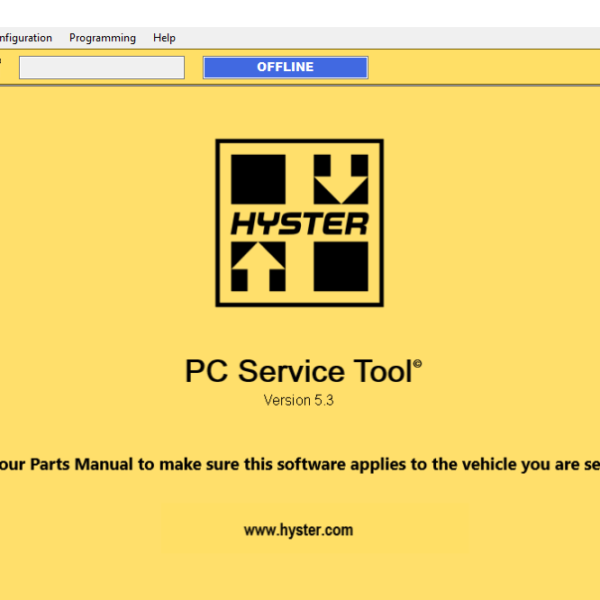



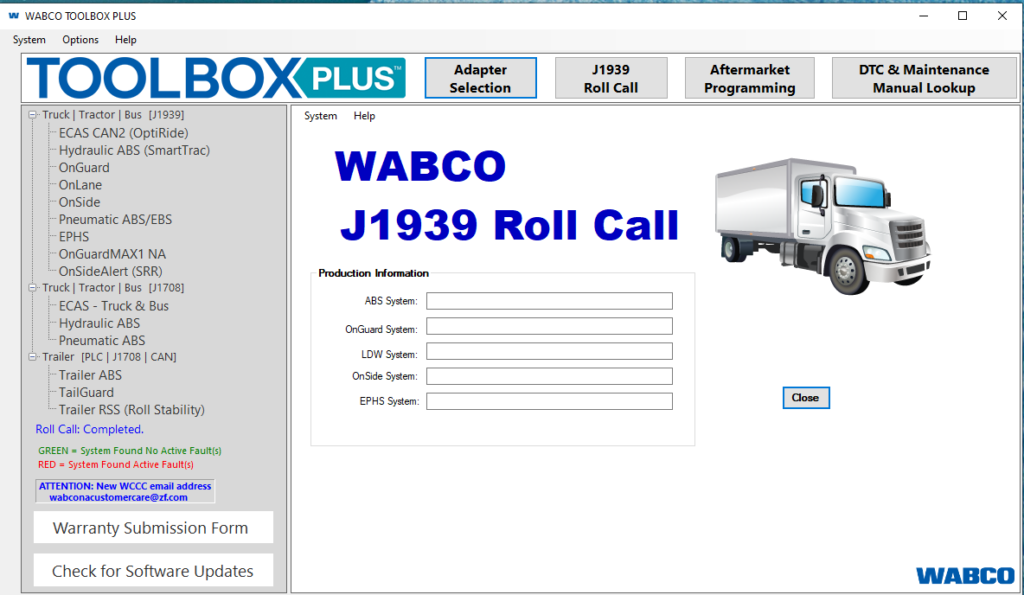

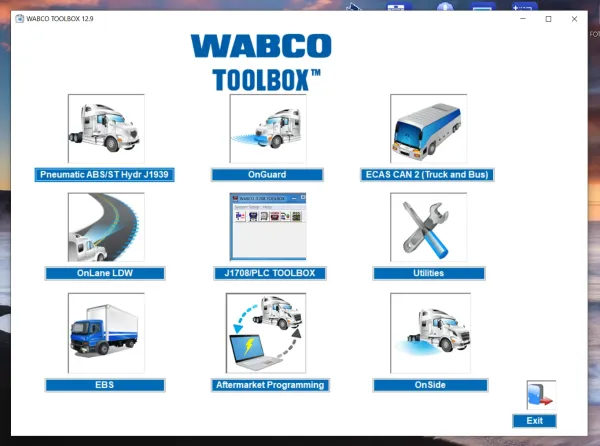
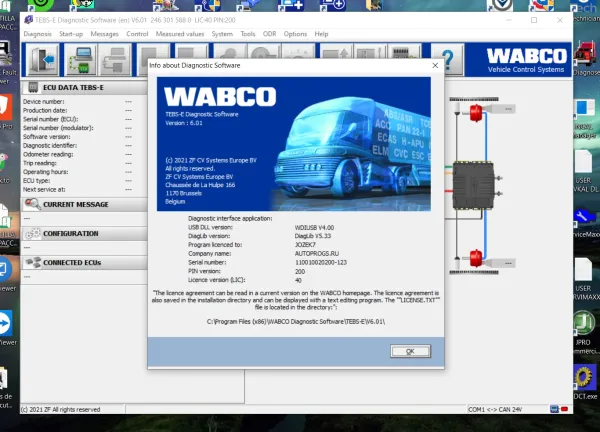
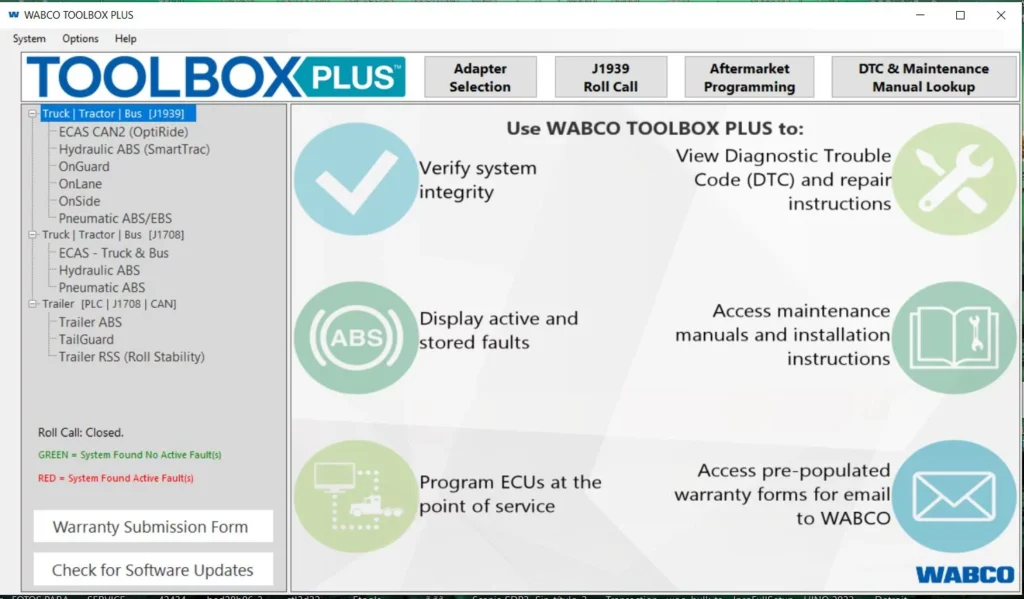
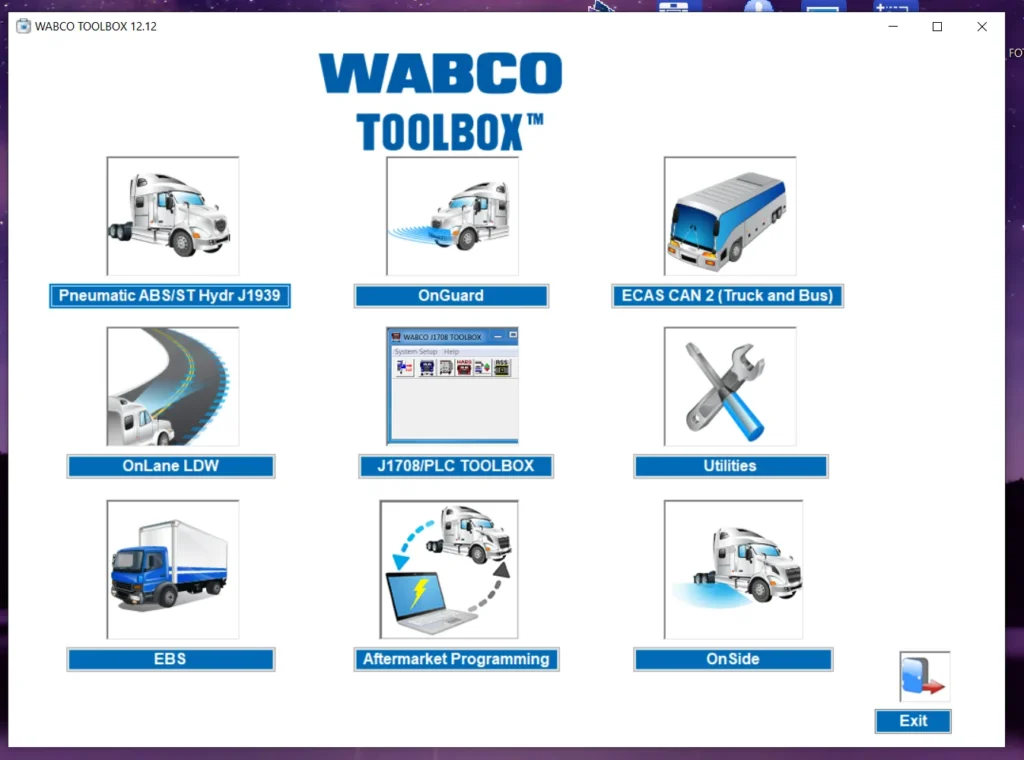
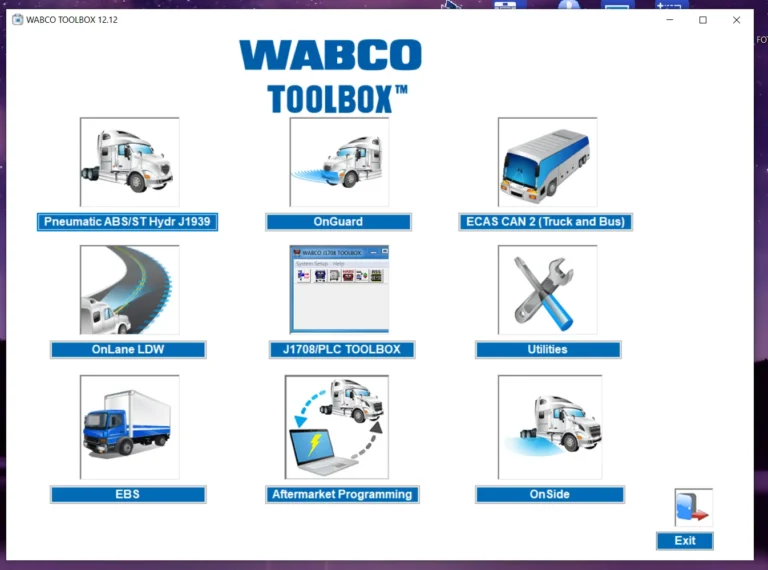
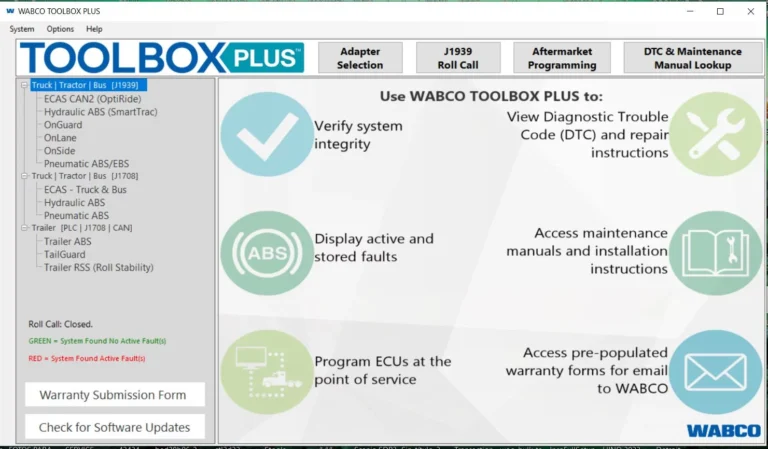
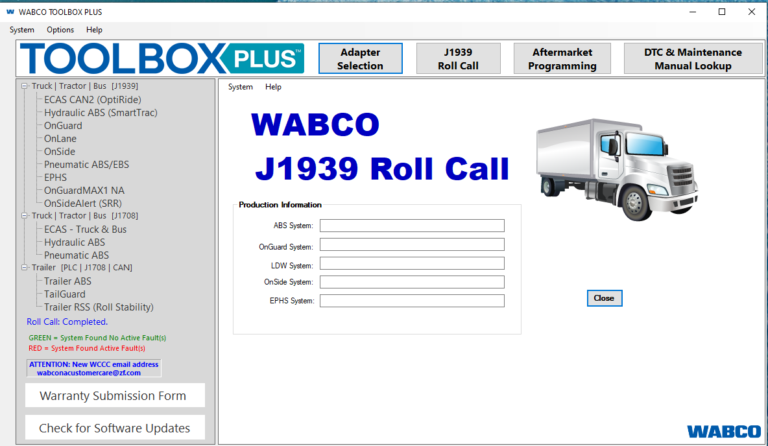
Reviews
Clear filtersThere are no reviews yet.