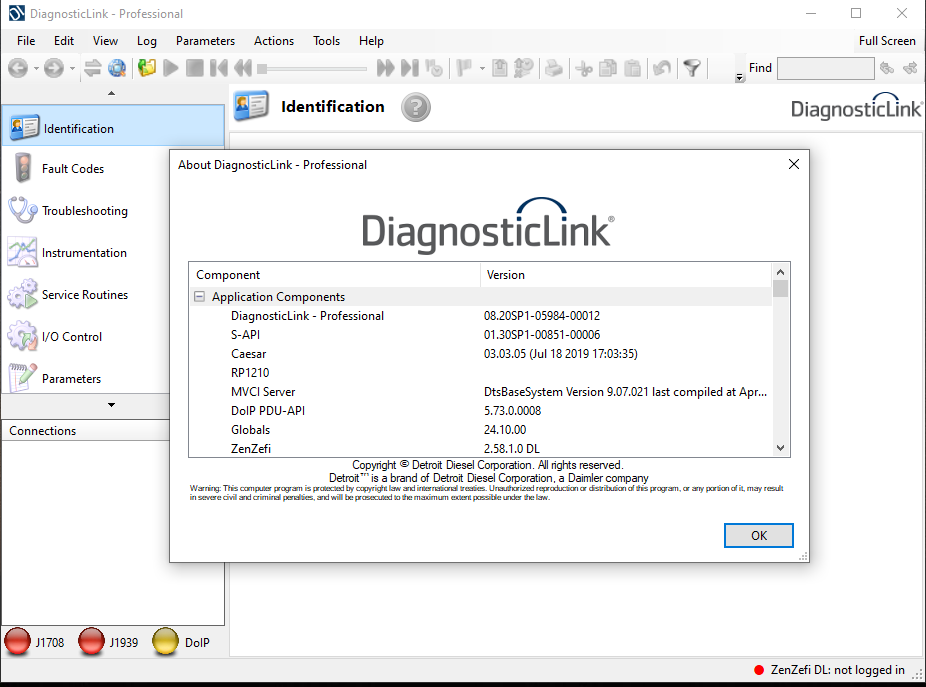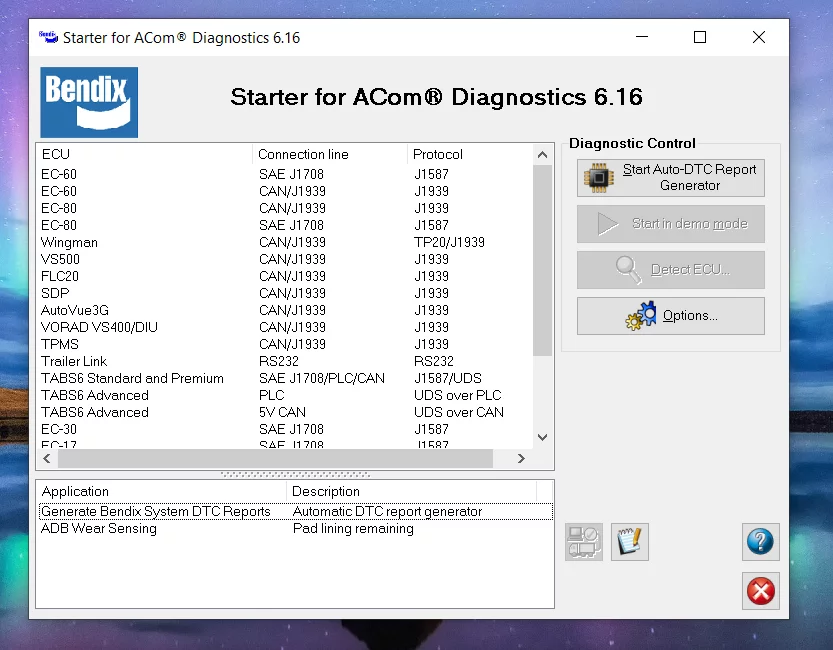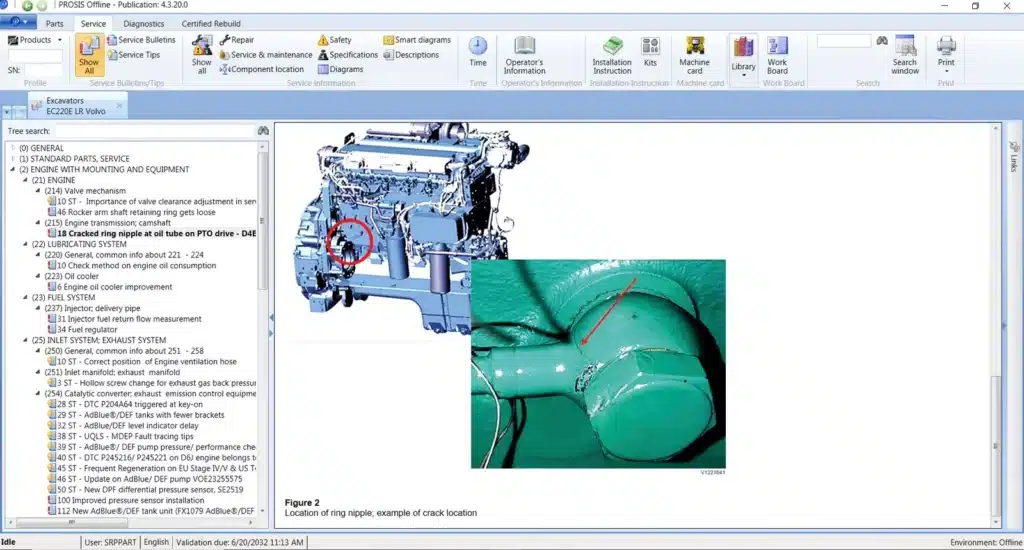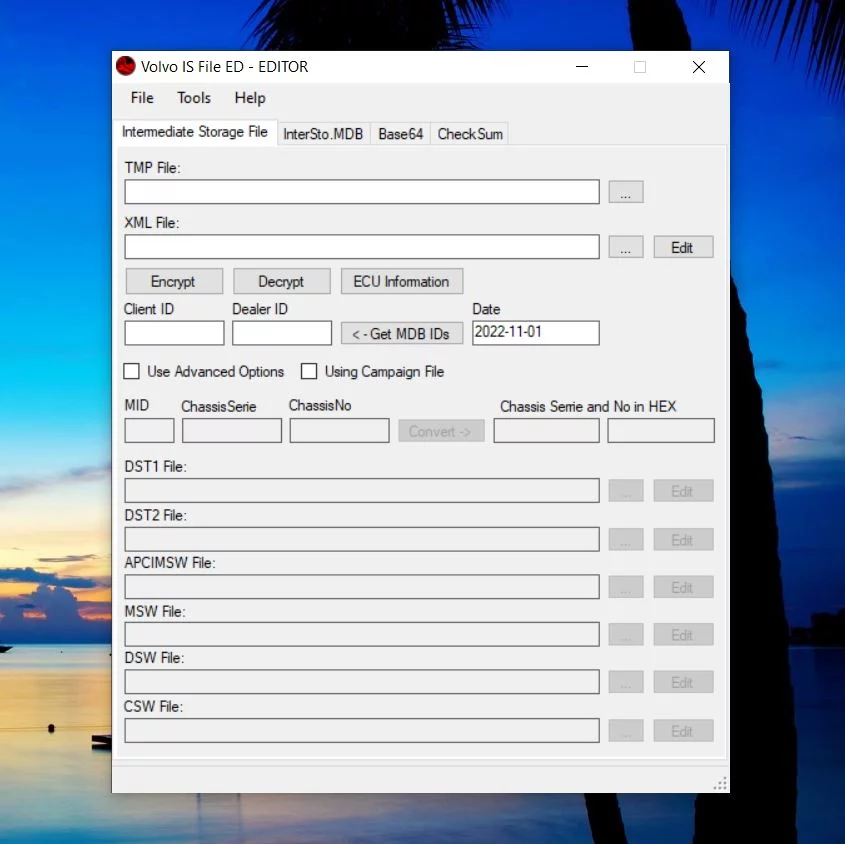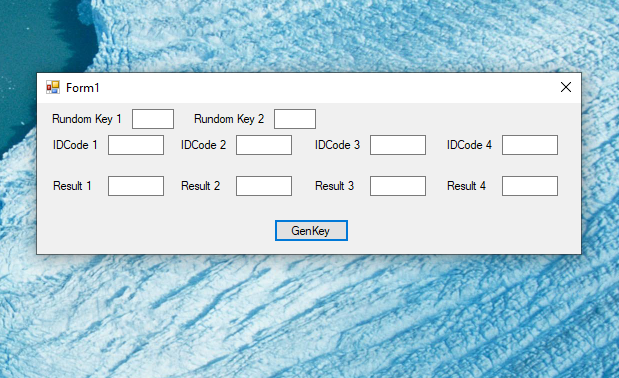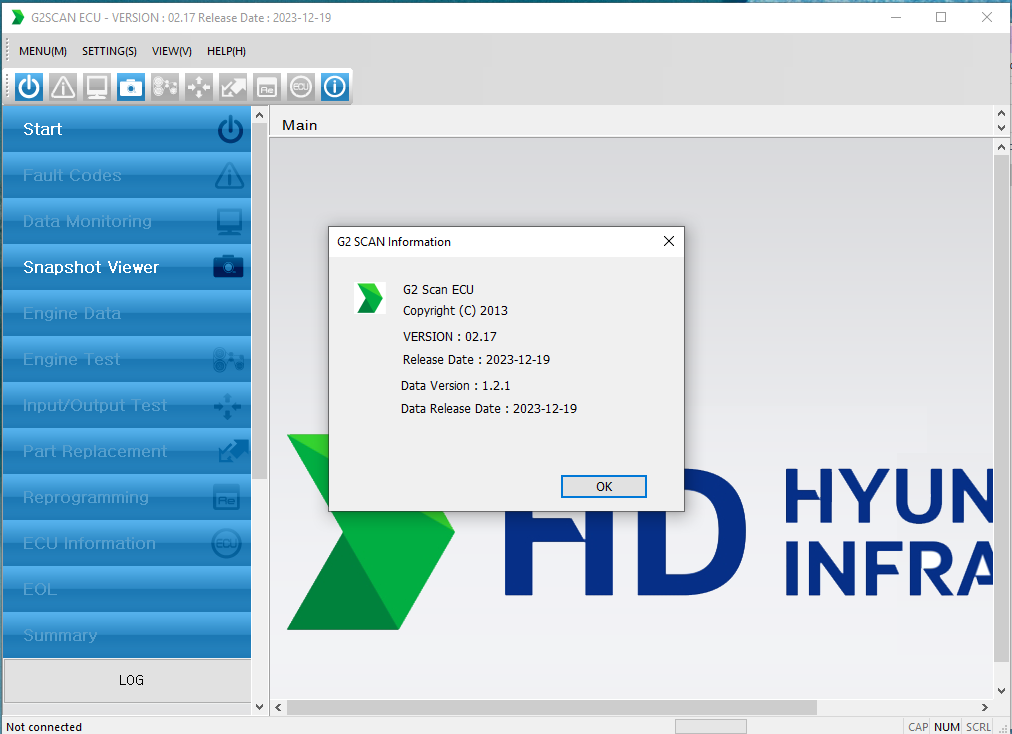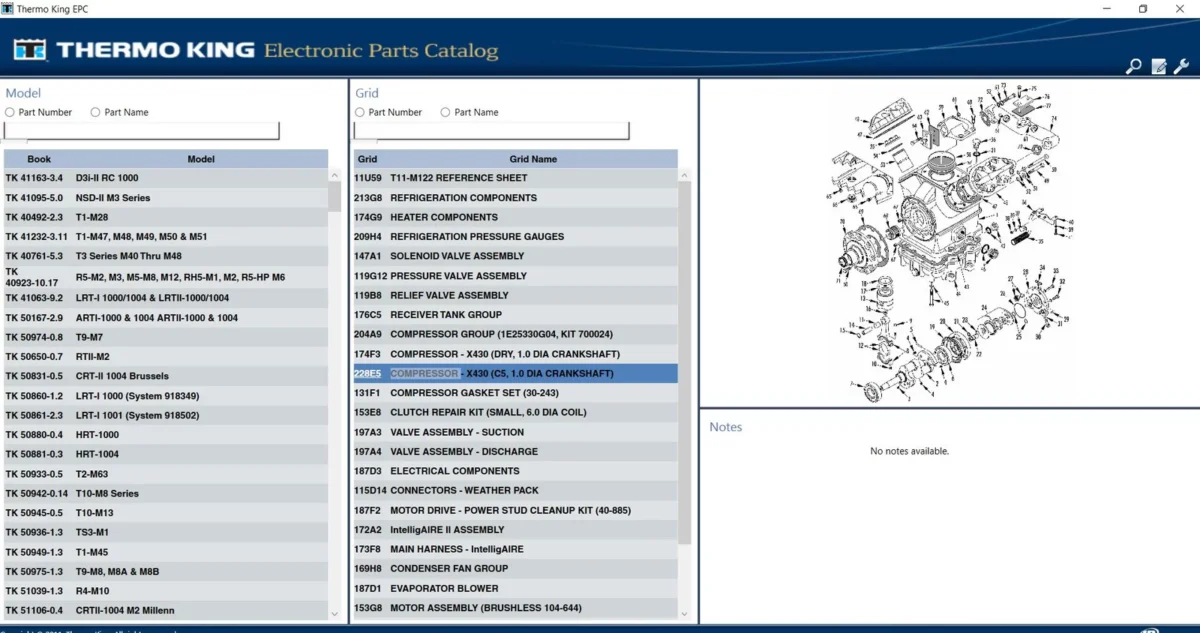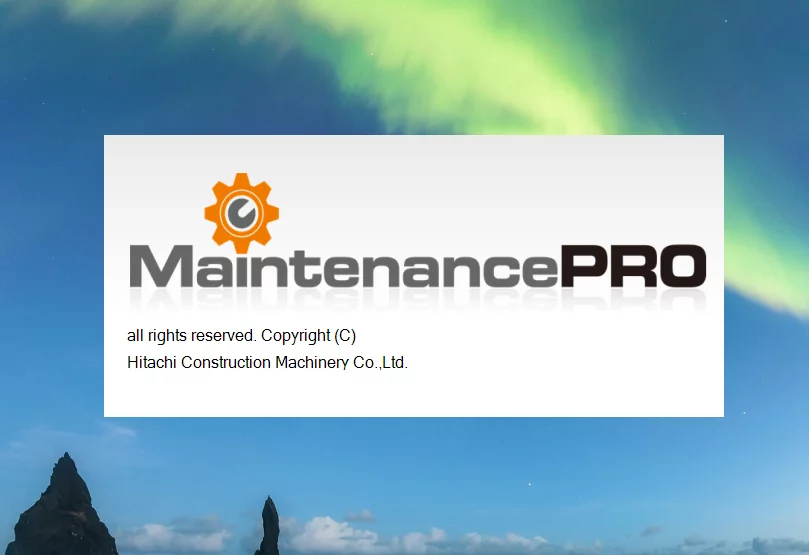DETROIT DIESEL DIAGNOSTIC LINK DDDL 8.20 SP1: Your Essential Diagnostic Tool for Trucks
The Detroit Diesel Diagnostic Link DDDL 8.20 SP1 is a vital tool for diagnosing and maintaining Detroit and Freightliner vehicles. It allows technicians to access essential engine data and perform various diagnostic functions. This software is designed to enhance troubleshooting efficiency and improve vehicle performance. Its user-friendly interface and extensive compatibility with multiple engine types make it an essential resource for professionals in the automotive industry.
Table of Contents
ToggleOverview of Detroit Diesel Diagnostic Link DDDL 8.20 SP1
This section provides a detailed understanding of the Detroit Diesel Diagnostic Link DDDL 8.20 SP1, emphasizing its unique features and advantages for automotive professionals.
What is DDDL 8.20 SP1?
The DDDL 8.20 SP1 serves as a sophisticated diagnostic tool designed specifically for Detroit and Freightliner vehicles. It enables technicians to access crucial engine data, analyze system performance, and perform various diagnostic tasks seamlessly. This software is vital for maintaining optimal vehicle functionality, ensuring efficient operations in different settings.
Key Features and Benefits
Several standout features enhance the DDDL 8.20 SP1 experience. Its advanced capabilities not only improve diagnostic accuracy but also streamline workflow for mechanics and fleet operators alike.
Enhanced Diagnostic Capabilities
- Provides real-time access to engine control unit (ECU) information.
- Facilitates rapid identification of fault codes, enabling quicker troubleshooting.
- Includes various tests for comprehensive system assessments, ensuring the vehicle operates efficiently.
User-Friendly Interface Changes
- The interface has been optimized for easier navigation and improved usability.
- Autocompletion features help expedite task completion, making the diagnostic process more efficient.
- Visual updates provide clearer data representation, enhancing user experience during diagnostics.
Compatibility and System Requirements
Understanding the compatibility and system requirements is crucial for optimal performance when using the diagnostic tool.
Compatible Engines and ECU Systems
This diagnostic tool supports a range of engines and ECU systems, ensuring it can be utilized across various vehicles. Key compatibilities include:
- Series 60
- MBE900
- MBE4000
- DD13
- DD15
- DD16
- Freightliner Cascadia
- Western Star 5700XE
It accommodates models compliant with EPA regulations from 2007 to GHG 17, making it versatile for both newer and older vehicles within the fleet.
System Requirements for Installation
Meeting the necessary system specifications is vital to successfully install and run the diagnostic software. The following criteria are essential:
Software and Hardware Specifications
- Processor: Dual Core with a minimum speed of 2.0 GHz
- Memory: At least 2 GB of RAM
- Storage: Sufficient hard drive space to accommodate the software
- USB Port: An available USB port for connection to diagnostic hardware
Operating System Compatibility
The software is designed to operate on specific versions of Windows, ensuring compatibility with modern systems. Supported operating systems include:
- Windows 10
- Windows 11
Proper adherence to these requirements will enable users to maximize the effectiveness of their diagnostic sessions and improve vehicle maintenance efficiency.
Installation Process
The installation process for DDDL 8.20 SP1 is straightforward, ensuring that users can quickly set up the software to begin diagnostics. Proper following of the steps outlined below will facilitate a smooth installation experience.
Steps for Installing DDDL 8.20 SP1
Installing the software involves a few essential steps that should be followed carefully:
- Purchase the License: Obtain the software license from an authorized distributor, confirming the purchase before proceeding.
- Download the Software: After acquiring the license, download the installation package from the official website.
- Prepare the System: Ensure the computer meets the minimum software and hardware requirements for the installation.
- Run the Installer: Locate the downloaded file and execute the installation process by following the on-screen instructions.
- Input Activation Code: Enter the activation code received upon purchase to unlock the software features.
Activation via TeamViewer
This software offers remote activation support via TeamViewer, enabling efficient setup assistance from qualified technicians.
Remote Installation Support
If any issues arise during installation, technicians can assist remotely through TeamViewer. This feature allows for immediate troubleshooting, minimizing downtime. Users can receive helpful guidance in real-time, which can lead to a faster resolution of any installation challenges.
Functionalities of DDDL 8.20 SP1
This software boasts a range of functionalities crucial for efficient diagnostics and vehicle maintenance. These capabilities empower technicians to conduct thorough assessments, ensuring optimal performance of vehicles.
Accessing and Editing ECU Information
One of the standout features of DDDL 8.20 SP1 is its ability to access and modify ECU information. This ensures technicians can effectively gather diagnostic data and make necessary adjustments. The software allows users to:
- View real-time data from the vehicle’s ECU.
- Edit parameters to tailor settings for specific conditions.
- Save and retrieve ECU configurations for future reference.
Reading and Interpreting Fault Codes
Understanding fault codes is essential for accurate diagnostics. DDDL 8.20 SP1 simplifies this task, providing clear displays and interpretations of fault codes. Users can quickly identify issues and understand the implications of each code. Key aspects include:
- Fast retrieval of diagnostic trouble codes (DTCs).
- Detailed explanations to aid in troubleshooting.
- Clear categorization of historical and active fault codes.
Running Diagnostic System Tests
This software facilitates various system tests to validate the functionality of vehicle components. Technicians can perform comprehensive evaluations to ensure all systems operate as intended.
Testing Procedures for Vehicle Systems
The ability to execute testing procedures is a vital aspect of DDDL 8.20 SP1. Users can perform:
- Engine performance tests to assess efficiency.
- Fuel system evaluations to check for leaks or malfunctions.
- Exhaust system diagnostics to monitor emissions and compliance.
Reprogramming Engine Controllers
DDDL 8.20 SP1 allows for the reprogramming of engine controllers, which is essential for adapting to new software updates. This process benefits technicians by providing:
- Easy implementation of new calibration files.
- Support for adjustments based on specific operational needs.
- Enhanced control over engine performance characteristics.
Frequently asked questions often arise regarding the use and functionality of diagnostic tools. Here are some common inquiries about the Detroit Diesel Diagnostic Link.
FAQs about Detroit Diesel Diagnostic Link
Common User Questions
Troubleshooting Installation Issues
Many users may encounter problems during the installation process. Frequent issues include:
- Incompatibility between the software and the user’s operating system.
- Insufficient system requirements, such as RAM or processor speed.
- Errors related to the activation code input.
Such issues can often be resolved by ensuring that all system specifications are met and by carefully following the installation instructions provided with the software.
Understanding Diagnostic Readings
Interpreting diagnostic readings is crucial for effective vehicle maintenance. Users may have questions about the significance of fault codes or performance data. Common queries include:
- What do specific fault codes indicate regarding engine performance?
- How can performance data be analyzed to optimize vehicle operations?
- What actions should be taken based on the diagnostics provided?
Familiarity with common fault codes and their meanings can greatly aid technicians in addressing issues promptly and accurately.
Updates and Future Enhancements
With the ongoing development in automotive technology, users often ask about software updates and potential enhancements. Key considerations include:
- Frequency of updates released for the DDDL software.
- New features that may be added in upcoming versions, such as improved user interfaces or additional diagnostic capabilities.
- Compatibility of future updates with existing hardware and systems.
Staying informed about these updates ensures that users can maximize the effectiveness of their diagnostic tools.






 CLAAS
CLAAS CNH
CNH





 HITACHI
HITACHI



 JPRO
JPRO KUBOTA
KUBOTA MAGIC TUNER
MAGIC TUNER
 MANITOU
MANITOU
 NEXIQ
NEXIQ NONSELF
NONSELF PACCAR
PACCAR


 PSI POWERLINK
PSI POWERLINK







 ZF TESTMAN
ZF TESTMAN