HYSTER PC SERVICE TOOL 5.3 2024: Essential Diagnostic Software for Heavy Machinery
HYSTER PC SERVICE TOOL 5.3 2024 is a vital diagnostic software designed for Hyster and Yale forklifts. It allows technicians to monitor and analyze vehicle performance efficiently. This tool offers advanced features for real-time data monitoring and fault analysis. Its compatibility with various models makes it a valuable asset for maintaining heavy machinery.
Table of Contents
ToggleOverview of Hyster PC Service Tool 5.3 2024
This section provides an essential look into the functionalities and intricacies of Hyster PC Service Tool 5.3 2024.
Key Features and Capabilities
Featuring a multitude of diagnostic tools, this software assists technicians in efficiently monitoring forklift performance. Standout capabilities include:
- Fault monitoring systems for immediate problem identification.
- Real-time data collection for informed decision-making.
- Comprehensive diagnostic reporting to evaluate and document vehicle health.
Compatibility and Supported Models
The tool is designed to work seamlessly with various models of Hyster and Yale forklifts, ensuring broad utility across the fleet. Key compatible series include:
- A-Series: A099, A250, A268, A269, A274, A276, A299.
- B-Series: B274, B299, B418, B460.
- C-Series: C238, C299, C450, C457.
Latest Software Enhancements
Recent updates have introduced improvements in user interface and diagnostic capabilities, enhancing overall user experience. Innovations focus on:
- Faster data processing for real-time insights.
- Improved accessibility features across multiple languages.
Using the Diagnostic Software
This section provides an overview of how to effectively utilize the diagnostic software for optimal performance and maintenance of forklift systems.
Fault Monitor and Data Analysis
The effective use of the fault monitor can significantly enhance operational efficiency. This feature offers insights into system malfunctions, enabling prompt corrective actions.
Real-Time Data Monitoring
Real-time data monitoring is crucial for maintaining operational integrity. It allows technicians to observe performance metrics and identify potential issues before they escalate into serious problems.
Diagnostic Reports
Generating diagnostic reports is an essential function. These reports compile data on system performance, highlighting anomalies and areas that require attention. Such documentation aids in informed decision-making regarding maintenance and repairs.
Programming and Access Levels
Understanding programming functions and access levels is vital for effective software utilization. Managing user access ensures that only qualified technicians can execute specific system modifications.
High Access Level Capabilities
High access levels grant users the permissions needed to change critical system settings. This feature is vital for advanced diagnostics and comprehensive management of forklift functionality.
Configuring Access Level License
Configuring the access level license is necessary for tailoring user permissions. By setting appropriate access rights, organizations can enhance security and control over system configurations, ensuring that modifications are made by authorized personnel only.
The installation of the software requires careful attention to detail to ensure optimal functionality.
Installation Process
Installation Requirements
Before beginning the setup, it is essential to confirm that all prerequisites are met.
System Compatibility
The software is designed for Windows operating systems, supporting versions from Windows XP to Windows 11. Ensure that the computer has sufficient RAM and processing power to handle the application effectively.
Necessary Licenses
A valid license must be obtained for installation. This includes purchasing the software from an authorized provider. Ensure all licensing agreements are adhered to, as this will affect accessibility to features.
Step-by-Step Installation Guide
This section outlines the process for installing the software smoothly.
Installation via TeamViewer
Using TeamViewer allows for remote installation support. Follow the guided steps by a technician to ensure that the software installs correctly and configurations are applied appropriately.
Troubleshooting Common Issues
During installation, some issues may arise. Common problems include compatibility errors, network interruptions, or installation failures. Refer to the provided troubleshooting guide in the documentation to resolve these issues efficiently.
Managing Truck Diagnostics
Effective management of truck diagnostics ensures optimal performance and longevity of lifting equipment. This section delves into monitoring internal systems and applying diagnostics for maintenance purposes.
Monitoring Truck’s Internal Systems
Monitoring the internal systems of a truck is essential for identifying issues before they escalate. Focus on key electronic components and communication systems.
Electronic Components and Data Bus
The electronic components within a truck play a crucial role in its operation. Understanding the data bus allows technicians to analyze the exchanges of information among various parts.
Detecting Abnormal Events
Identifying abnormal events is vital for maintaining safety and functionality. The diagnostic software captures irregular signals, allowing for timely interventions before breakdowns occur.
Using Diagnostics for Maintenance
Utilizing diagnostics effectively can enhance the maintenance efforts significantly. Implementing tailored strategies based on diagnostic results can lead to improved performance and reliability.
Optimizing Performance
Performance optimization involves continuous monitoring and analysis. Through diagnostics, adjustments can be made to enhance operational efficiency and reduce wear on components.
Preventive Maintenance Strategies
Employing preventive maintenance strategies based on diagnostic insights helps in avoiding unexpected downtime. Regular assessments ensuring that systems function correctly can extend the life of the equipment.
Customer Feedback and Reviews
Feedback from users provides valuable insights into the effectiveness and reliability of the software. Many customers share their experiences with the Hyster PC Service Tool 5.3 2024, highlighting both its strengths and areas for improvement.
User Experiences with Hyster and Yale Models
Users frequently note the software’s ease of use and comprehensive diagnostic capabilities. Technicians have expressed satisfaction with its ability to quickly identify faults in both Hyster and Yale models. The real-time monitoring feature is particularly appreciated, as it enhances troubleshooting processes in critical situations.
Common Issues and User Suggestions
Though the tool is effective, some users have encountered minor challenges. Common issues include:
- Learning curve associated with navigating advanced features.
- Occasional software glitches during updates.
- The need for clearer documentation on specific functions.
Suggestions for improvement include requests for enhanced training resources and more intuitive interface updates. This feedback is valuable for future software iterations.
Evaluating Customer Satisfaction
Overall, customer satisfaction ratings remain high. Many technicians report that the tool significantly improves maintenance efficiency and communication with forklift operators. Positive comments underscore its role in prolonging the lifespan of machinery while maintaining optimal performance.
Support and Resources
The availability of support and resources for users is crucial for maximizing the utility of diagnostic software. Here are the key areas of support provided for users.
Accessing Online Resources
A wealth of online resources exists to assist with troubleshooting and enhancing user experience.
User Manuals and Videos
Detailed user manuals are available for download, providing comprehensive guidance on installation and feature utilization. Instructional videos further assist users in navigating the software, allowing for better understanding of its capabilities.
Forums and Community Discussions
Active online forums facilitate community engagement, where users can share experiences, solutions, and tips. Engaging with fellow users can lead to valuable insights and support directly related to Q&A on specific issues stemming from the software.
Customer Service and Technical Support
Professional technical support services are available to address complex queries or issues that users may face.
Contacting Technical Support
Technical support is accessible through various channels. Professional representatives are equipped to assist with more intricate problems or provide clarity on specific functionalities of the software.






 CLAAS
CLAAS CNH
CNH





 HITACHI
HITACHI



 JPRO
JPRO KUBOTA
KUBOTA MAGIC TUNER
MAGIC TUNER
 MANITOU
MANITOU
 NEXIQ
NEXIQ NONSELF
NONSELF PACCAR
PACCAR


 PSI POWERLINK
PSI POWERLINK







 ZF TESTMAN
ZF TESTMAN

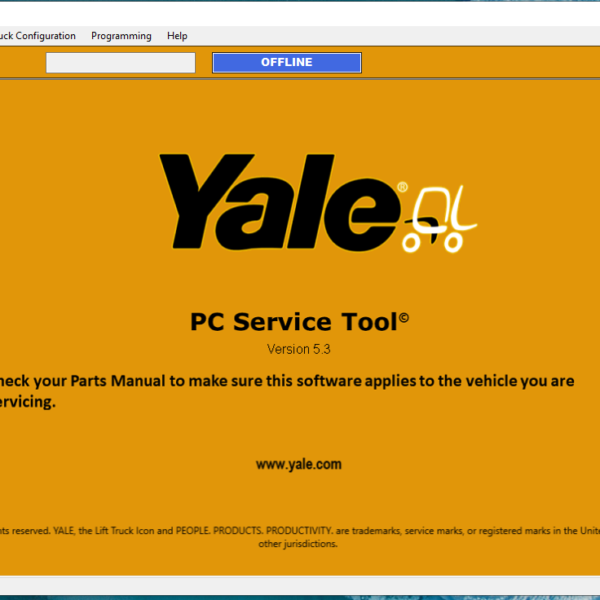


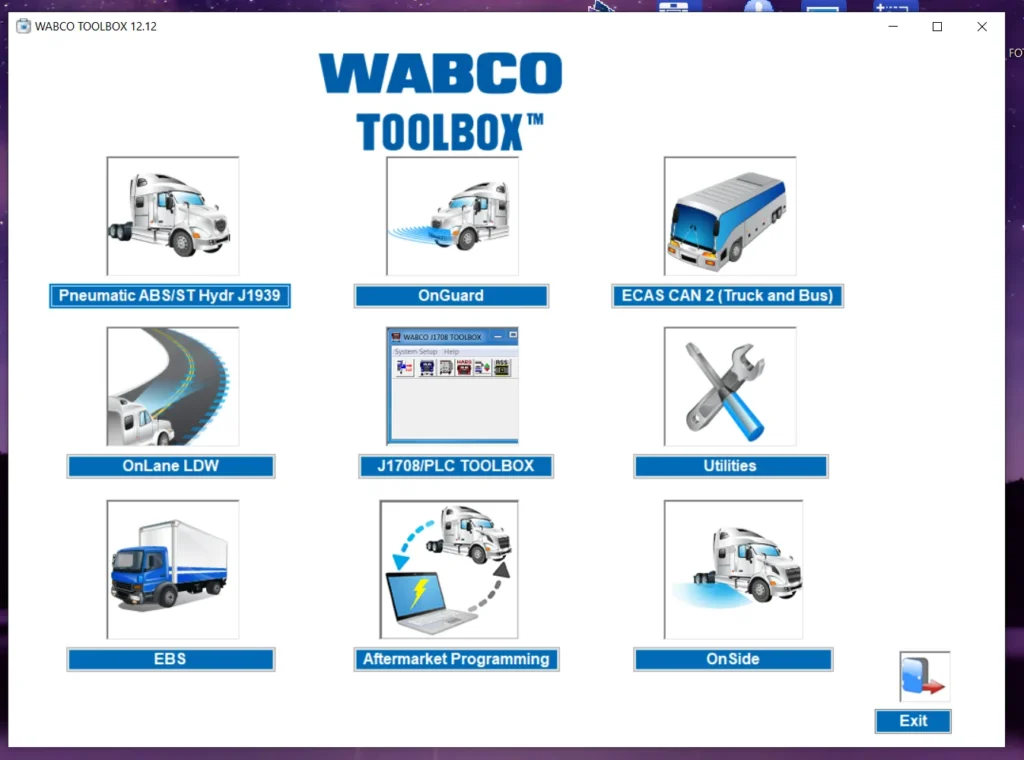

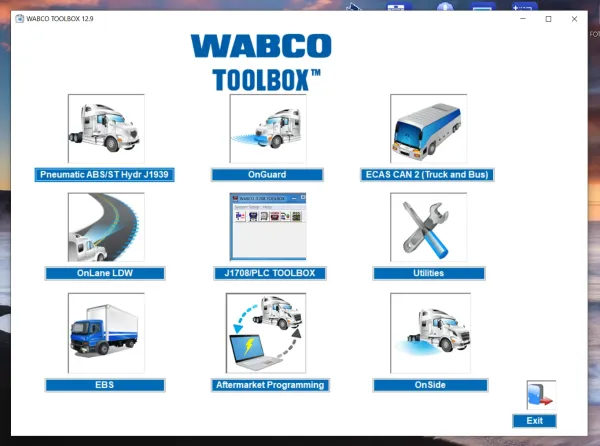
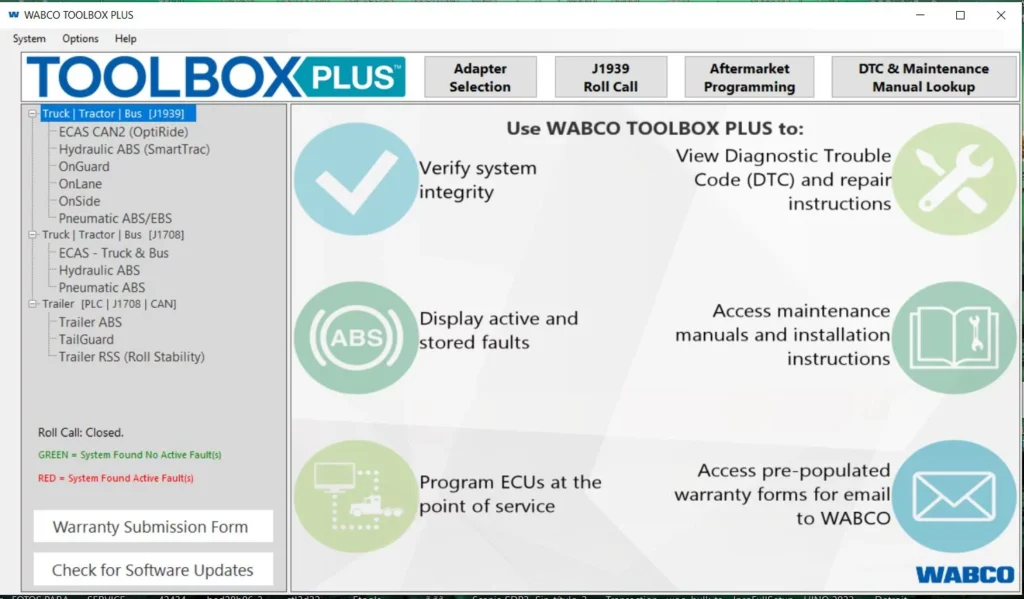
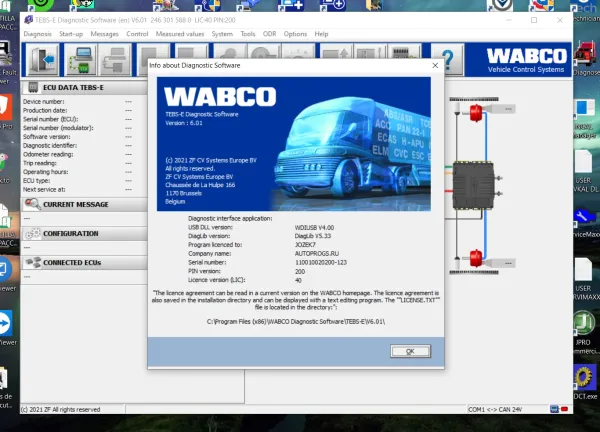
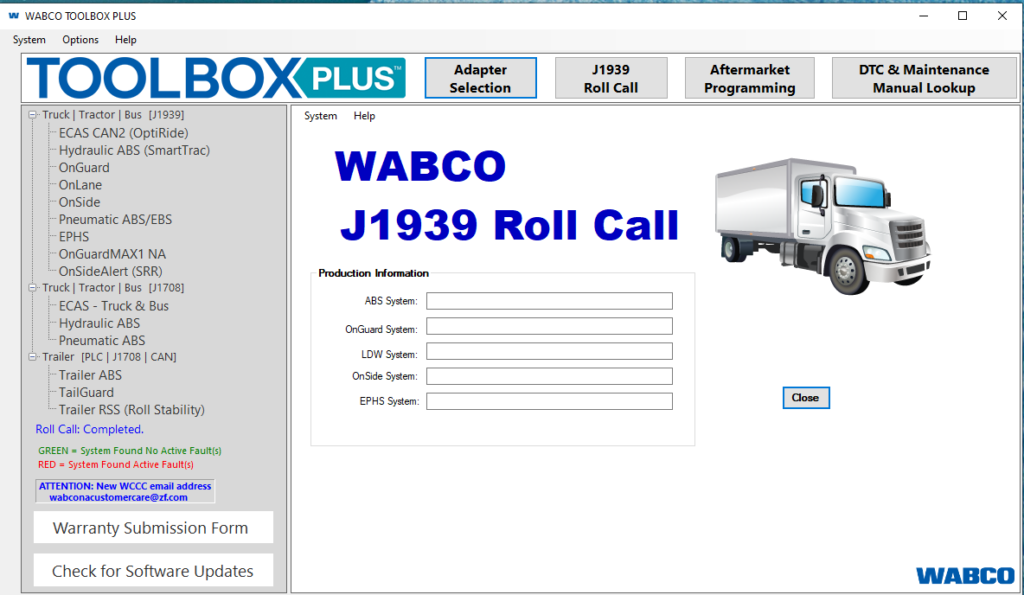

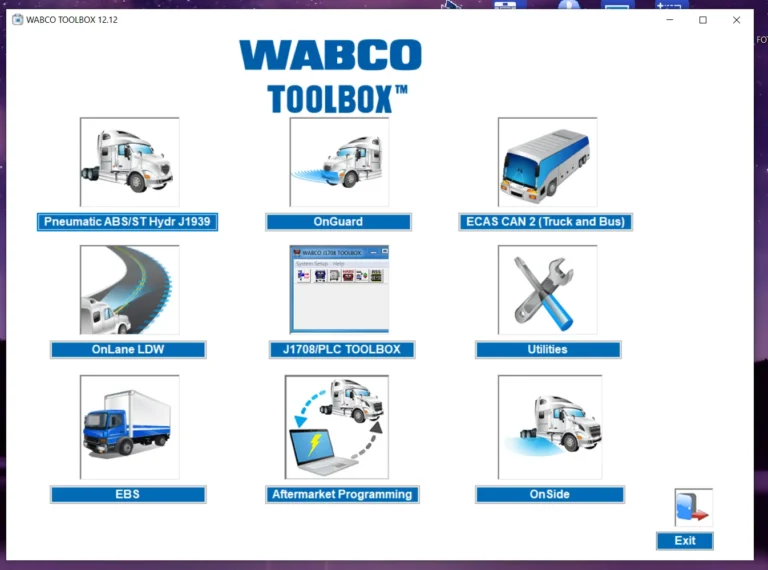
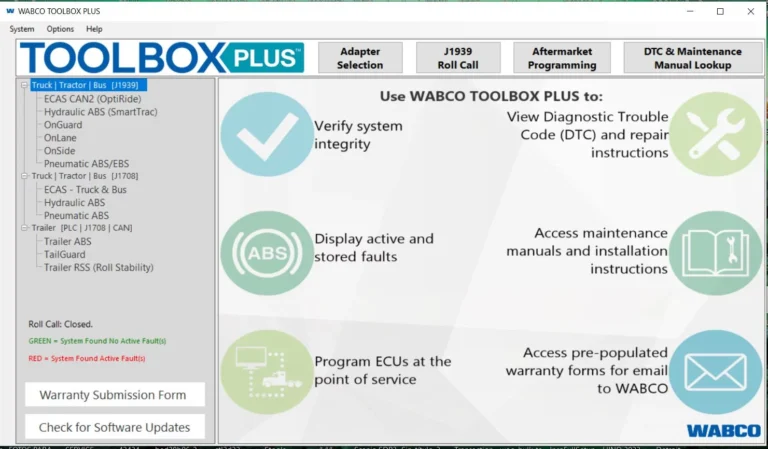
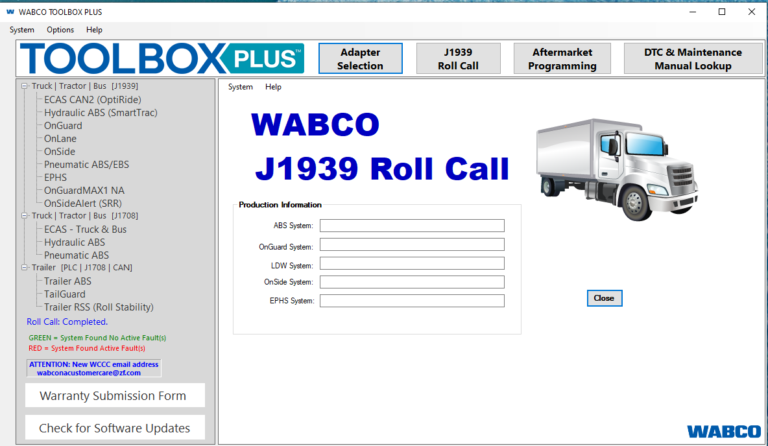
Reviews
Clear filtersThere are no reviews yet.