Paccar ESA 5.7 2025: Essential Diagnostic Software for Heavy Trucks
Paccar ESA 5.7 2025 is an advanced diagnostic software designed for heavy trucks and machinery. It offers essential tools for technicians to monitor and troubleshoot various vehicle systems efficiently. The software includes features like real-time analysis and the capability to manage flash files. With an easy installation process via TeamViewer, Paccar ESA 5.7 enables quick access to diagnostic tools for improved vehicle maintenance.
Table of Contents
ToggleUnderstanding Paccar ESA 5.7 2025
This section explores the core aspects of Paccar ESA 5.7 2025, a vital tool for diagnosing issues in heavy trucks and machinery. Key features and functionalities play a crucial role in enhancing maintenance processes and overall vehicle management.
What is Paccar ESA?
Paccar ESA is a specialized diagnostic software tailored for Paccar vehicles. It integrates various functions to support technicians in identifying and resolving mechanical and electronic issues within trucks efficiently. This software streamlines maintenance tasks, ensuring that vehicle systems are monitored accurately and effectively.
Key Features of Paccar ESA 5.7
-
Access to Software and Flash Files
This version includes essential files that aid in diagnostics without needing constant access to external platforms. Technicians can securely manage updates and troubleshoot without interruptions.
-
Extensive Component Support
Paccar ESA 5.7 supports various vehicle systems, including:
- Instrument Cluster Software
- Chassis Node Software
- Cab Electronic Control Unit
- HVAC Control Software
- Paccar Display Software
-
User-friendly Interface
The interface is designed for ease of navigation, helping technicians focus on troubleshooting rather than struggling to understand the software.
-
Regular Updates
It ensures the latest features and enhancements are always available to users, facilitating ongoing improvements in diagnostic capabilities.
Installation and Activation Process
The process of installing and activating the software is designed to be straightforward and user-friendly. Below are the detailed steps to ensure a smooth setup.
Installation via TeamViewer
Using TeamViewer simplifies the installation of the diagnostic software. This remote access application allows technicians to assist with setup directly on the user’s machine. The process generally involves the following steps:
- Download TeamViewer from the official website.
- Open TeamViewer and share the session ID and password with the technician.
- The technician remotely accesses the system to install the Paccar ESA 5.7 software.
- Once installation is complete, the technician will guide the user through the initial setup.
Step-by-Step Activation Guide
After installation, activating the software is essential for full functionality. The activation process is simple and can be accomplished in a few steps:
- Open the installed Paccar ESA 5.7 application.
- Enter the license key provided after the purchase.
- Follow the on-screen prompts to complete the activation process.
- The software will verify the license and activate all features available under the purchased plan.
This structured approach to installation and activation ensures that users can start using the diagnostic software with minimal hassle.
Diagnostic Capabilities
The diagnostic capabilities of the Paccar ESA 5.7 2025 are integral for ensuring vehicle performance and reliability. This software provides comprehensive tools for identifying issues promptly and accurately, enhancing maintenance effectiveness.
Supported Vehicle Systems
With the Paccar ESA 5.7, users can monitor various systems critical to heavy truck operation. The software supports diagnostics for:
- Instrument Cluster Software
- Chassis Node Software
- Cabin Electronic Control Unit
- HVAC Control Software
- PACCAR Display Software
Real-time Analysis and Monitoring
This diagnostic tool excels in real-time analysis, providing technicians with instant feedback on vehicle performance metrics. Such capabilities allow for swift problem detection, enabling timely interventions and reducing potential downtimes.
Flash Files and Software Updates
Regular software updates are crucial for maintaining the accuracy and efficacy of diagnostic processes. The Paccar ESA 5.7 offers:
- Access to critical flash files for improved diagnostics
- Continual updates that enhance software functionalities
- Seamless integration with vehicle systems to optimize performance
User Experience and Interface
The Paccar ESA 5.7 is designed with user-friendliness in mind. Technicians can efficiently navigate through its various functionalities, making the diagnostic process more streamlined and effective.
Navigating the Interface
The interface of Paccar ESA 5.7 is intuitive and straightforward, allowing users to access diagnostic tools with ease. Key features include:
- Clear menus and logical layout that facilitates quick access to various sections.
- Visual indicators and prompts that guide users through diagnostic processes.
- A responsive design that adjusts to different screen sizes for enhanced usability.
These attributes contribute to a seamless user experience, reducing the time needed for training and improving workflow efficiency.
Troubleshooting Common Issues
Despite its user-friendly design, users may encounter occasional challenges. Common issues and their resolutions include:
- Connectivity problems with vehicle systems, often resolvable by checking cables and connections.
- Software update notification errors, which can typically be fixed by ensuring regular updates are installed.
- Interface freezing, often remedied by restarting the application or reinstalling it if necessary.
Resolving these issues quickly ensures that technicians can maintain focus on delivering efficient diagnostic services.
Comparison with Other Diagnostic Tools
Analyzing the competitive landscape of diagnostic software reveals valuable insights into Paccar ESA 5.7’s unique advantages and alternative options available in the market.
Unique Selling Points
Paccar ESA 5.7 offers specific features that set it apart from other diagnostic tools:
- Integration with flash files allows for seamless updates without needing online platforms.
- Focused on Paccar vehicles, ensuring compatibility and specialized support.
- User-friendly interface enhances operational efficiency, reducing training time for technicians.
- Real-time diagnostics enable timely interventions, minimizing vehicle downtime.
Alternatives in the Market
Several other diagnostic tools serve the heavy machinery and trucking sectors, each with their characteristics:
- DiagnosticLink DDDL: Known for its extensive database and flexible usage across multiple brands.
- Volvo PROSIS: Offers robust support specifically for Volvo vehicles, featuring detailed repair guides.
- Cummins and Allison Tools: Provide comprehensive diagnostics but lack the streamlined interface found in Paccar ESA.
Frequently Asked Questions
This section addresses common inquiries regarding the software. Users can find valuable information about installation, usage, shipping, and returns.
Installation and Usage Queries
How do I install Paccar ESA 5.7?
Installation is straightforward and is performed using TeamViewer for remote assistance. Users will receive a download link along with detailed instructions to ensure a smooth setup process.
What are the system requirements for Paccar ESA 5.7?
Ensure the system meets the minimum specifications, including adequate RAM and storage space. Compatibility with your operating system is essential for optimal performance.






 CLAAS
CLAAS CNH
CNH





 HITACHI
HITACHI



 JPRO
JPRO KUBOTA
KUBOTA MAGIC TUNER
MAGIC TUNER
 MANITOU
MANITOU
 NEXIQ
NEXIQ NONSELF
NONSELF PACCAR
PACCAR


 PSI POWERLINK
PSI POWERLINK







 ZF TESTMAN
ZF TESTMAN
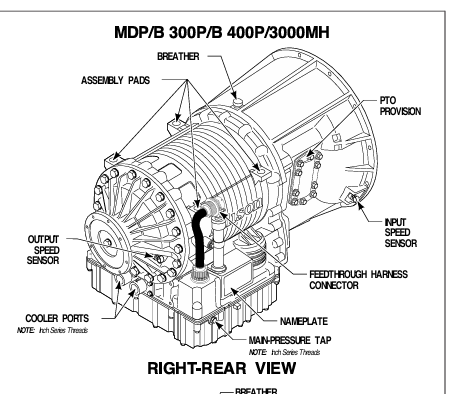
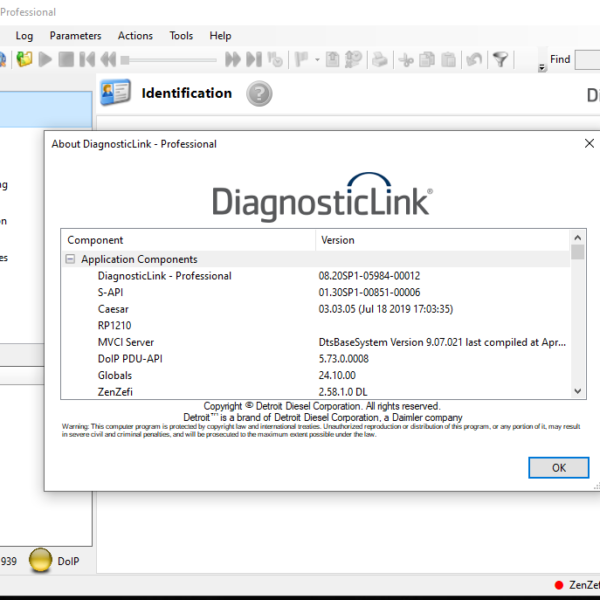
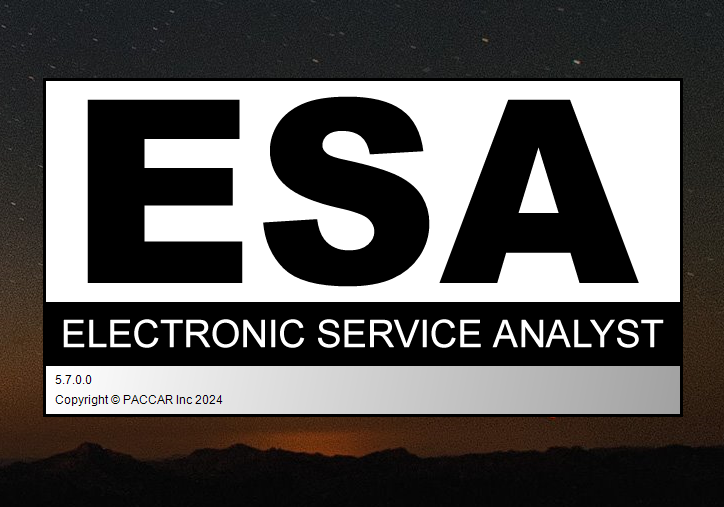
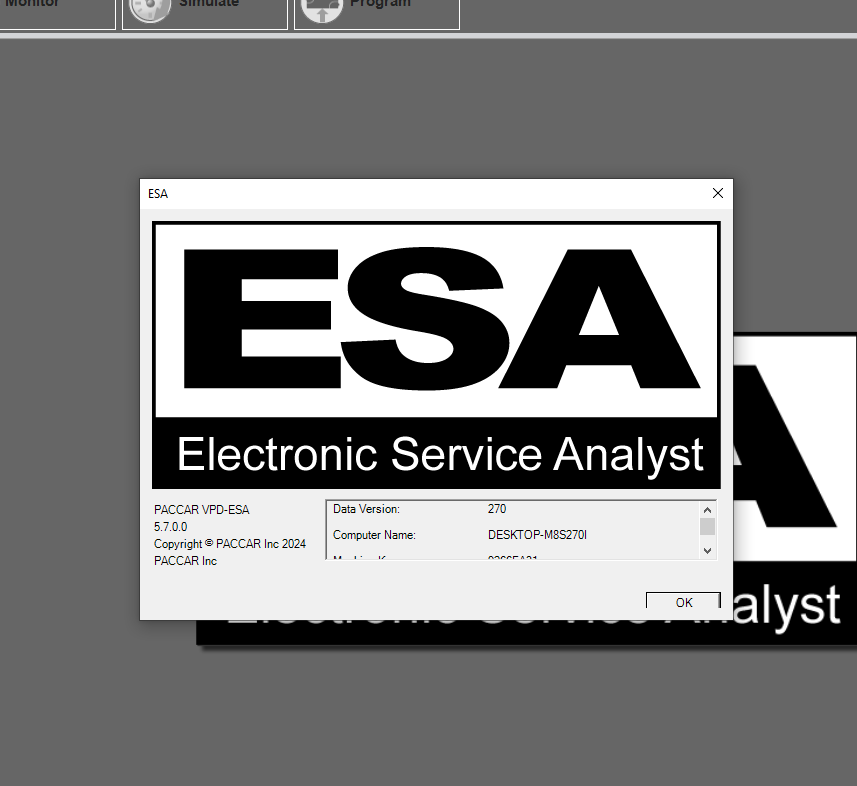

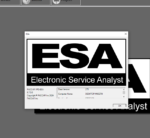

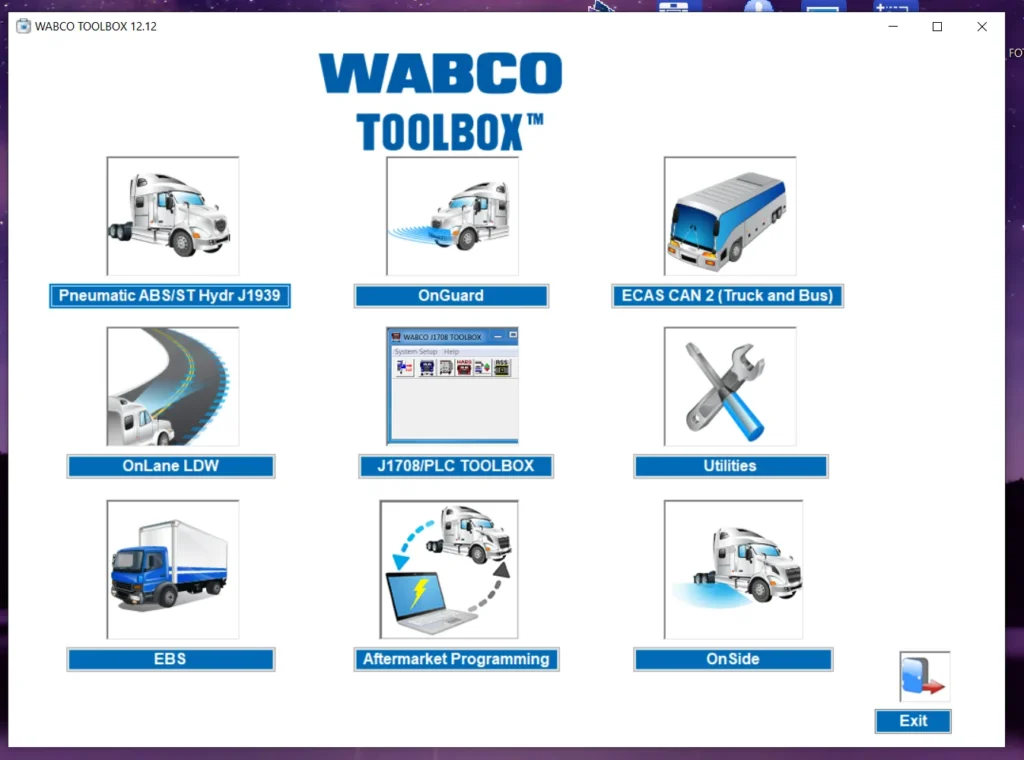
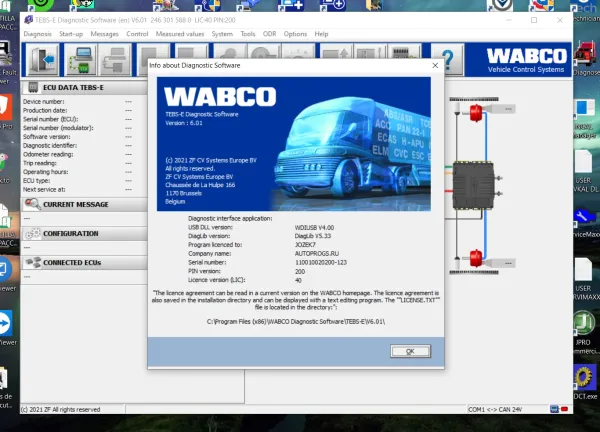

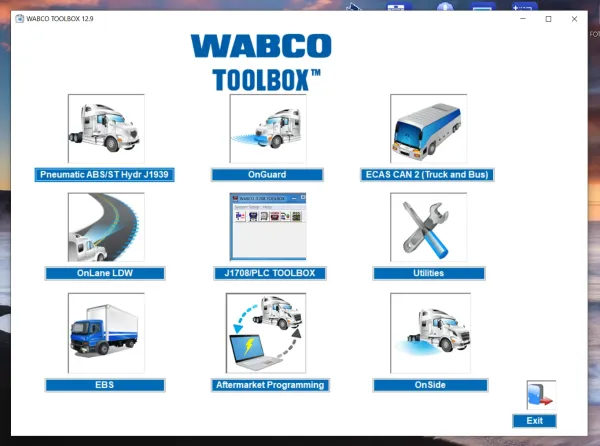
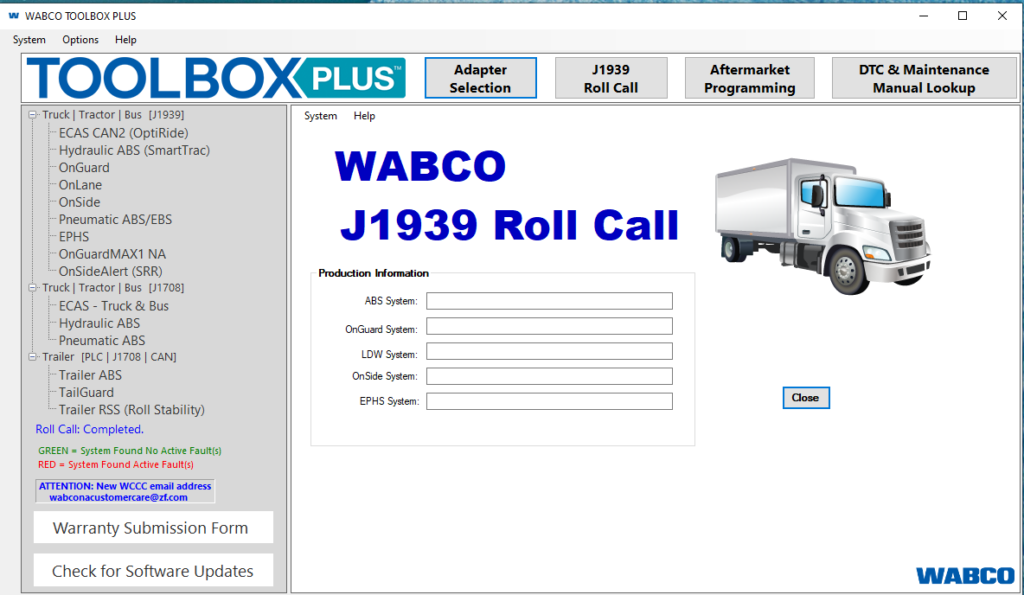
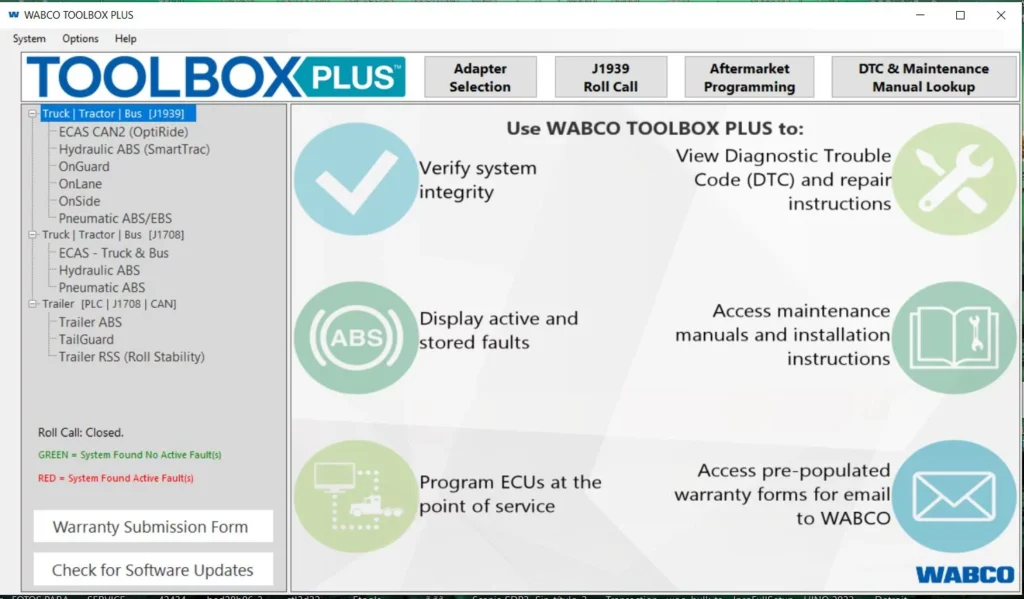

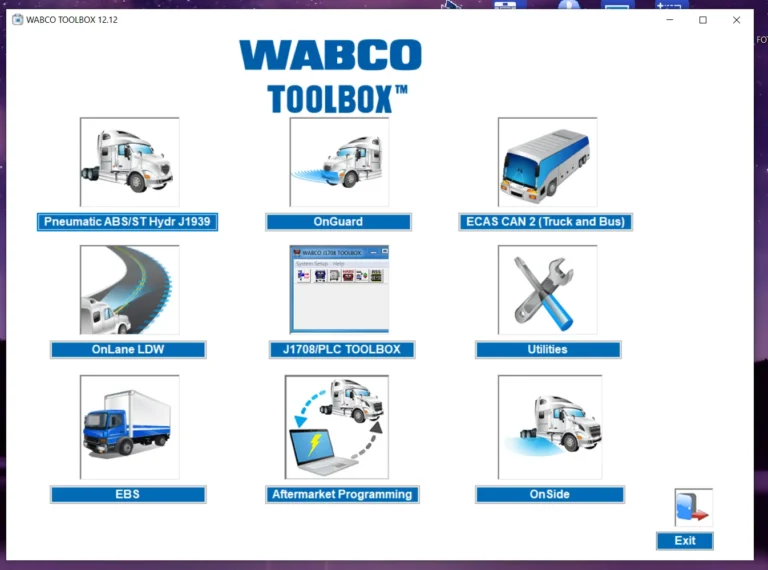
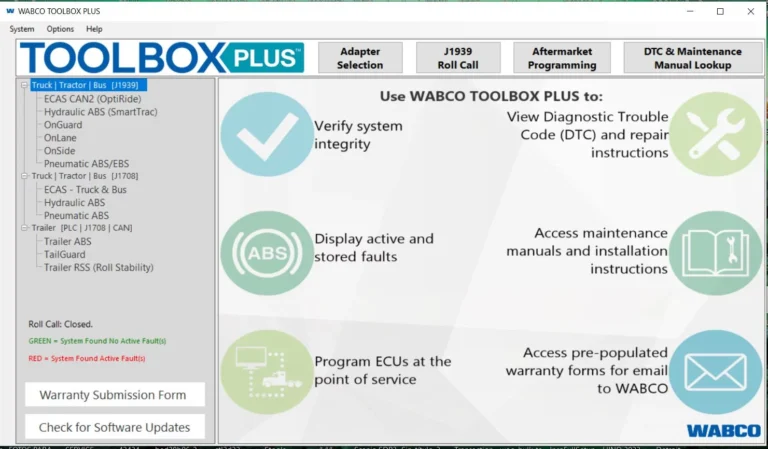
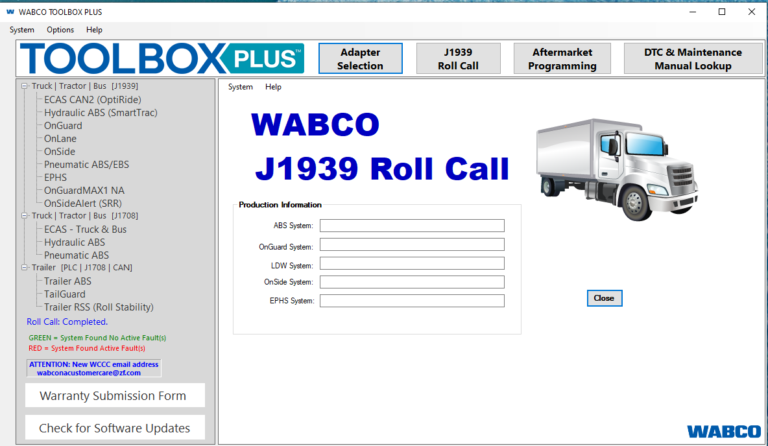
Reviews
Clear filtersThere are no reviews yet.