PALFINGER PALDIAG Diagnostic Software 2022: Optimize Heavy Machinery Maintenance
PALFINGER PALDIAG Diagnostic Software 2022 is a cutting-edge tool designed for effective maintenance and diagnostics of PALFINGER machinery. This software provides real-time data and user-friendly features to enhance operational efficiency. The software is compatible with various PALFINGER products, including hydraulic cranes and aerial work platforms. Installation is facilitated via TeamViewer, ensuring easy setup and support for users at all experience levels.
Table of Contents
ToggleUnderstanding PALFINGER PALDIAG Software
The PALFINGER PALDIAG software is central to enhancing maintenance practices and operational efficiency. Focusing on its features, compatibility, and user interface provides insight into how it supports the management of heavy machinery.
Key Features of PALDIAG
This software offers various advanced functionalities that streamline the diagnostic process. Key features include:
- Real-time diagnostics that enable immediate identification of operational issues.
- Extensive data tracking to monitor machinery performance over time.
- Regular updates that enhance system compatibility and introduce new tools.
Compatibility with PALFINGER Products
PALDIAG is designed to work seamlessly with a wide range of PALFINGER equipment. Its compatibility extends to:
- Hydraulic cranes that require precise operational oversight.
- Aerial work platforms, ensuring safe and effective usage.
- Various other machinery within the PALFINGER product line, allowing for comprehensive diagnostic capabilities.
User-Friendly Interface
The software is developed with an intuitive interface, making it accessible to users of varying skill levels. This design fosters ease of navigation, which includes:
- Clear visual representations of diagnostic data for quick comprehension.
- Simplified access to functionalities without the need for extensive training.
- A streamlined layout that aids technicians in managing multiple tasks effectively.
Benefits of Using PALDIAG for Diagnostic Services
The integration of innovative diagnostic tools significantly enhances maintenance operations. Utilizing advanced software like PALDIAG yields numerous advantages, making maintenance tasks more effective and efficient.
Real-Time Diagnostic Capabilities
One of the standout benefits includes the ability to monitor equipment health in real time. This feature enables technicians to:
- Quickly identify potential issues before they escalate into serious failures.
- Access critical performance data instantly, allowing for timely interventions.
- Continuously track machine performance metrics to ensure optimal functionality.
Enhancing Maintenance Efficiency
Enhanced efficiency in maintenance routines results from using PALDIAG. Technicians can execute repairs more effectively due to:
- The streamlined diagnostic process that reduces downtime.
- Improved accuracy in identifying the specific problems that need addressing.
This leads to a proactive maintenance approach, mitigating the risk of unexpected equipment failures.
Cost Savings and Increased Safety
Implementing this software translates into significant cost savings over time. Key cost-efficient factors include:
- Reduced emergency repairs through effective early detection of issues.
- The extension of equipment lifespan resulting from regular, informed maintenance practices.
Furthermore, prioritizing safety is paramount. By recognizing potential hazards early, the software helps maintain a safer work environment, significantly lowering the risk of accidents.
Getting Started with PALDIAG
Setting up PALFINGER PALDIAG requires a structured approach to ensure that users can maximize its capabilities efficiently.
Installation via TeamViewer
The installation process for PALDIAG is streamlined through TeamViewer, allowing technicians to set up the software remotely. This method ensures quick access to supports and eliminates the need for physical presence. Users simply need to download the TeamViewer application, providing access credentials to the support team, which guides them step by step through the installation procedure. This ensures that the software is configured correctly, tailored to the specific equipment in use.
Training and Support Resources
Utilizing training resources enhances the user experience with PALDIAG. Comprehensive manuals and instructional videos provide insights into software functionalities. Specialized training sessions can be arranged for teams, ensuring that all members understand how to navigate the interface effectively. Online forums and knowledge bases are also available, offering additional support and solutions shared by other users facing similar challenges.
Regular Software Updates
To keep PALDIAG aligned with the latest advancements, regular software updates are crucial. These updates not only introduce new features but also improve existing functionalities. Users benefit from enhanced compatibility with newer machinery and optimized performance. Notifications regarding updates are systematically provided, allowing users to stay current without disruption to their workflow.
Frequently Asked Questions
This section addresses common inquiries regarding the use of PALFINGER PALDIAG software, its compatibility, and training requirements for effective utilization.
Which PALFINGER Equipment is Compatible?
The software is designed to work seamlessly with various PALFINGER products, including:
- Hydraulic cranes
- Aerial work platforms
- Other specialized loading and lifting equipment
This wide compatibility ensures that technicians can utilize a single software solution across different machinery, streamlining repairs and maintenance tasks.
Do I Need Training to Use PALDIAG?
While the software features a user-friendly interface that simplifies navigation, some training may be beneficial. Training helps users:
- Maximize the use of advanced features
- Familiarize themselves with specific diagnostic functions
- Enhance their overall technical skills
Formal training can significantly boost confidence and effectiveness when using the software.
How to Troubleshoot Common Issues
For resolving frequent problems, users are encouraged to first consult available support resources such as:
- Online manuals
- Troubleshooting guides
- FAQs on the official website
These resources provide step-by-step instructions and solutions to common challenges, facilitating quicker resolutions.
Advanced Features in PALDIAG
The advanced features of PALDIAG enhance its usability and precision in diagnostics, providing technicians with the tools necessary for effective equipment management.
Telematics Module and Retrofitting
The telematics module is a sophisticated addition that enables remote monitoring of equipment. This feature allows for real-time data acquisition, making it easier to track performance and detect any anomalies. Installation can be done through retrofitting existing machinery, ensuring that older models can benefit from this cutting-edge technology.
Speed Settings and Calibration
PALDIAG also provides options for adjusting speed settings specific to different operations. Calibration tools ensure that equipment operates within optimal parameters, reducing wear and enhancing operational efficiency. By allowing technicians to fine-tune speed, PALDIAG helps in maintaining safety standards while maximizing productivity.
Load Limits and Safety Features
Incorporating load limit functionalities, PALDIAG assists in monitoring weight thresholds to prevent overloading. This is crucial for maintaining the integrity of the equipment and ensuring safety during operations. Not only does this feature protect the machinery, but it also safeguards operators from potential hazards related to weight miscalculations.
Maximizing the Performance of PALFINGER Systems
Enhancing the performance of PALFINGER systems involves tailored diagnostics and monitoring. By leveraging diagnostic tools effectively, operators can ensure optimal functionality across various machinery.
Using PALDIAG for Aerial Work Platforms
Aerial work platforms require precise operational capabilities. The software provides real-time data that assists in monitoring the condition and performance of these units. Key functions include:
- Monitoring hydraulic systems.
- Tracking battery health and charging status.
- Alerting users to potential mechanical issues.
These features minimize downtime and enhance safety by preemptively addressing maintenance needs.
Diagnostic Solutions for Crawler Cranes
Crawler cranes face unique challenges in various terrains, necessitating reliable diagnostics. Utilizing sophisticated diagnostic solutions aids in:
- Identifying structural integrity concerns.
- Monitoring engine performance and load capacities.
- Ensuring compliance with safety standards.
Consistent monitoring supports operators in making informed decisions, ensuring efficient operation under demanding conditions.
Enhancements for Truck Systems
Trucks equipped with advanced diagnostic software benefit immensely from enhanced performance metrics. Features specific to truck systems include:
- Fuel efficiency monitoring.
- Real-time GPS tracking for operational efficiency.
- Engine diagnostics for proactive maintenance.
This comprehensive approach to diagnostics guarantees longer equipment lifespan and optimal usage under varying operational demands.
Customer Support and Services
Effective customer support is crucial for maximizing the value of any software solution. For users of PALFINGER PALDIAG, a range of services and resources are available to enhance the user experience and assist with any issues that may arise.
Accessing Online Resources
A wealth of online resources is available to assist users in navigating the PALDIAG software. These resources include:
- Comprehensive manuals detailing software functionalities.
- Tutorial videos demonstrating key features and usage tips.
- FAQs addressing common concerns and troubleshooting steps.
These materials are designed to support users in effectively utilizing the software and optimizing their diagnostic processes.
Contact Information for Help
For more in-depth assistance, users can reach out for help through the available support channels. Customer support teams are knowledgeable about the PALDIAG software and are ready to provide guidance and support when needed.
Users can expect timely responses and useful solutions to their queries, ensuring minimal disruption to their operations.
Future Developments and Tools Available
PALFINGER is committed to continually enhancing its software offerings. Future updates may include:
- New diagnostic features aimed at improving user experience.
- Enhanced support tools to streamline maintenance processes.
- Integration capabilities with emerging technologies.
As the software evolves, users can look forward to a more robust and effective diagnostic solution that meets their changing needs.






 CLAAS
CLAAS CNH
CNH





 HITACHI
HITACHI



 JPRO
JPRO KUBOTA
KUBOTA MAGIC TUNER
MAGIC TUNER
 MANITOU
MANITOU
 NEXIQ
NEXIQ NONSELF
NONSELF PACCAR
PACCAR


 PSI POWERLINK
PSI POWERLINK







 ZF TESTMAN
ZF TESTMAN
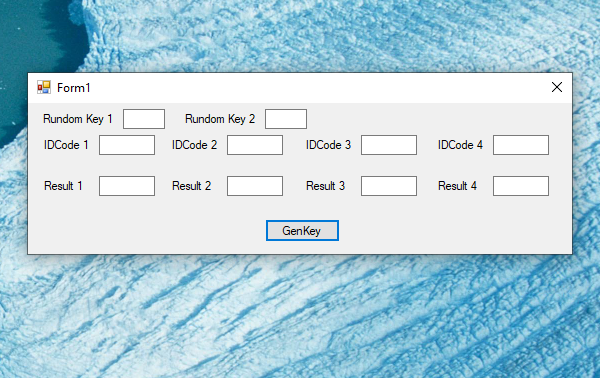
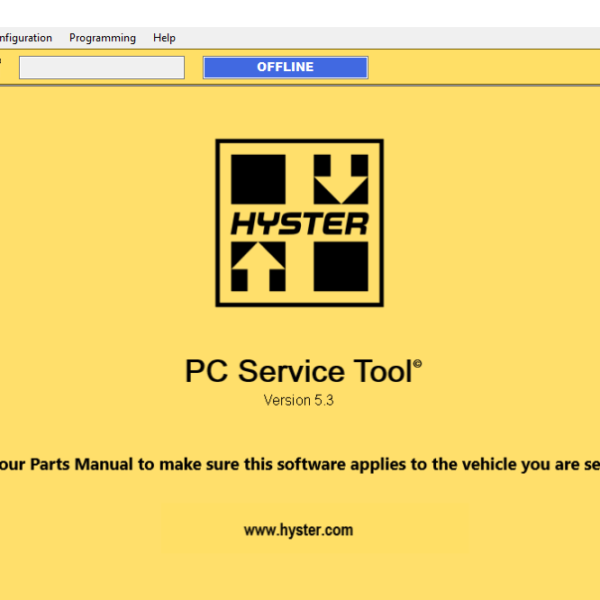

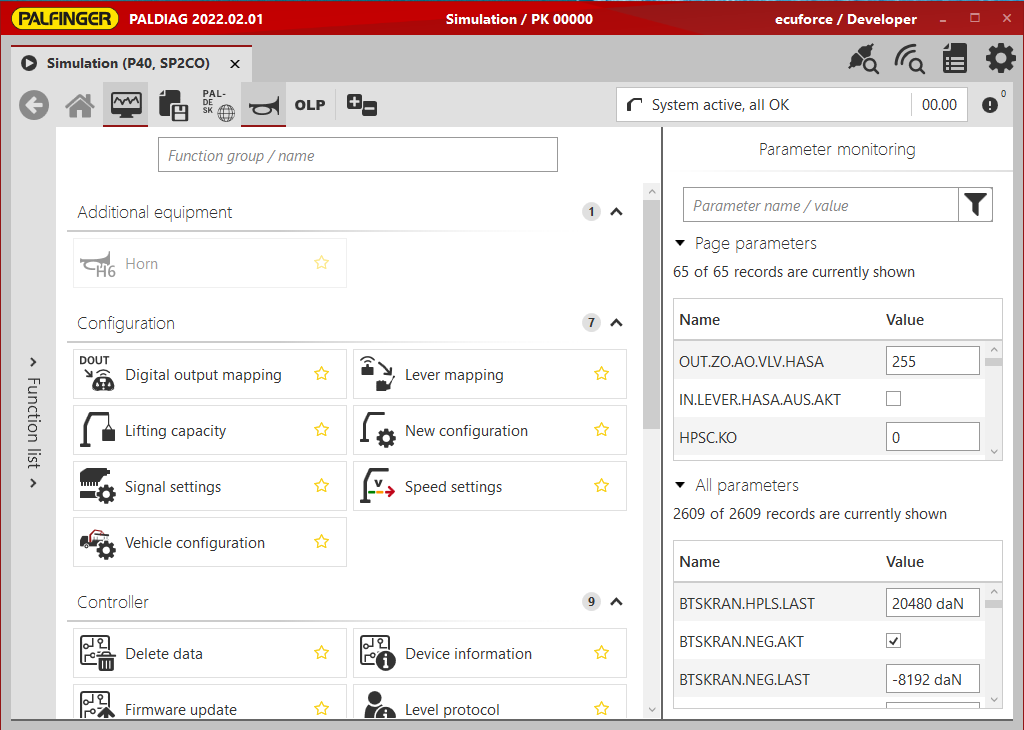



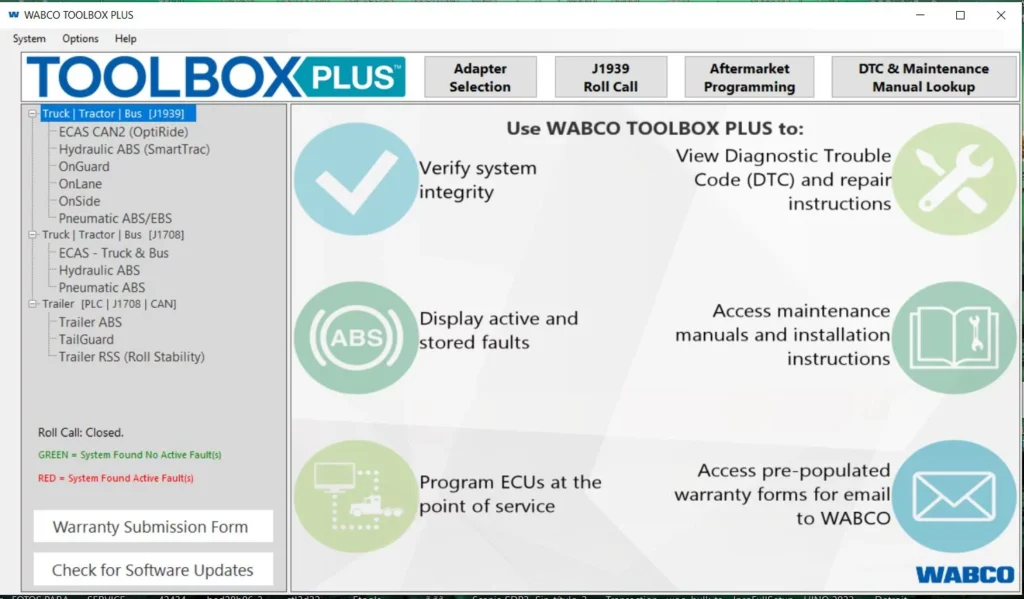

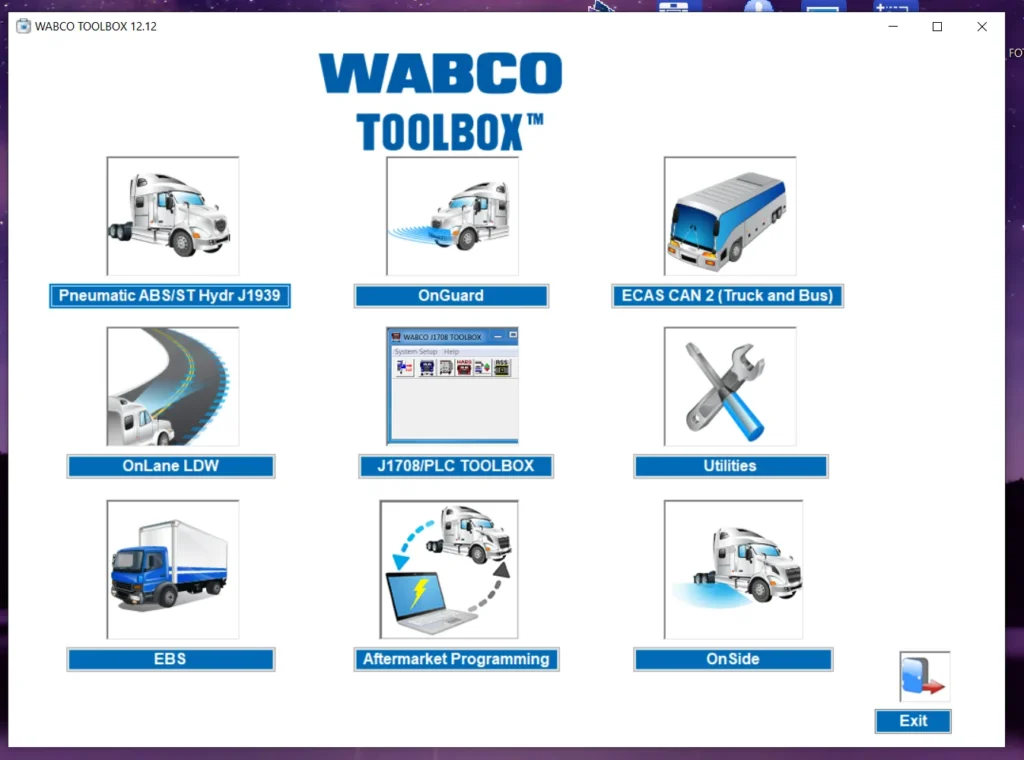
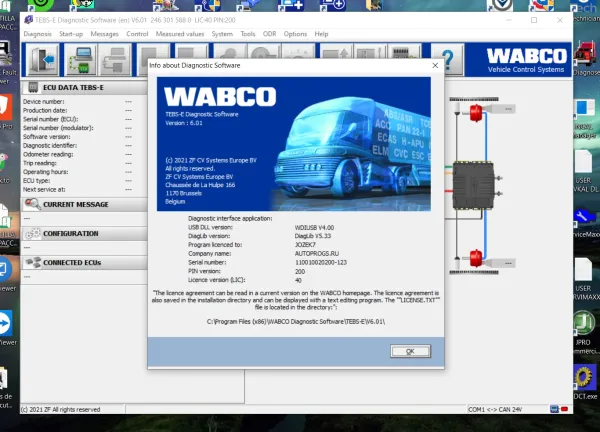
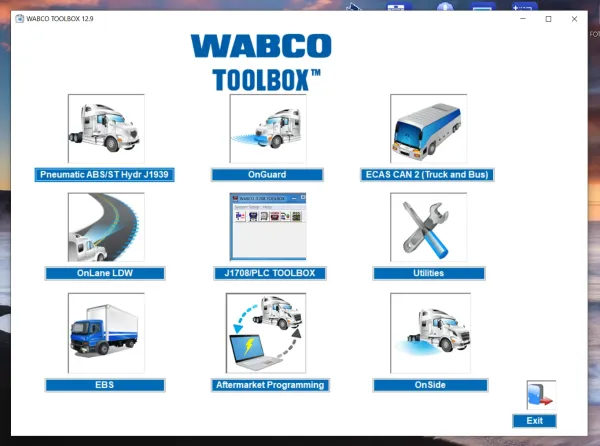

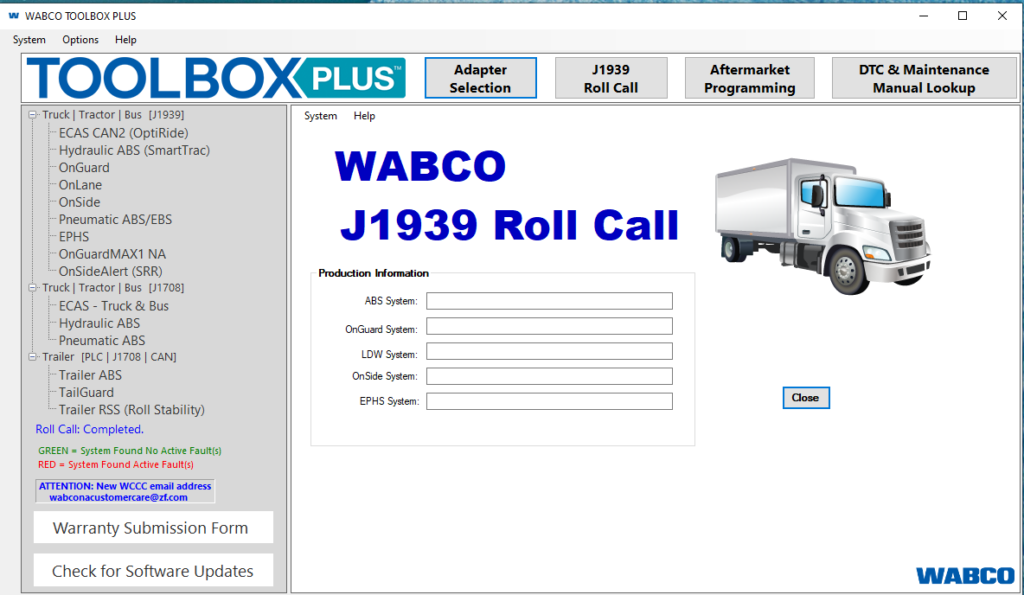
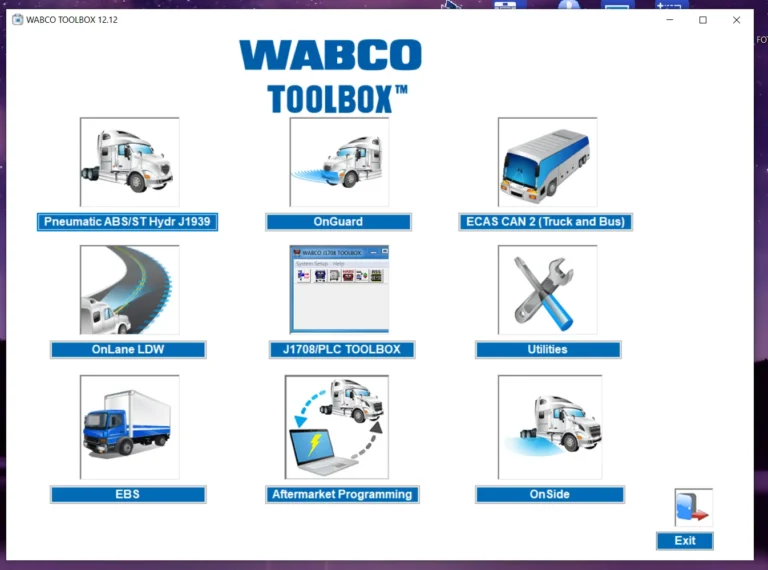
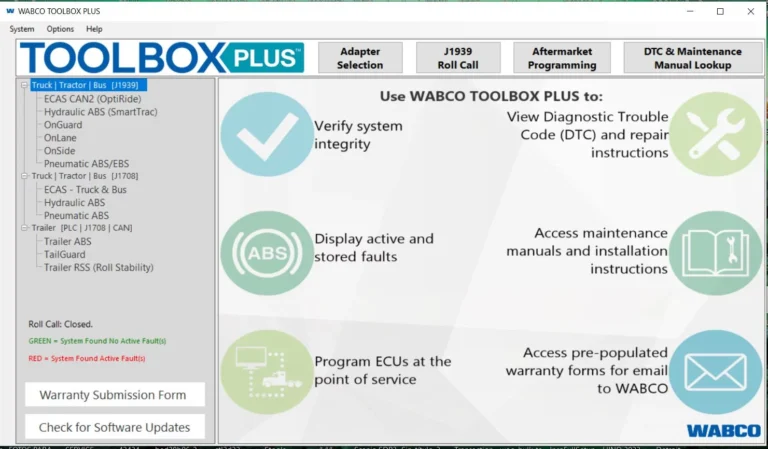
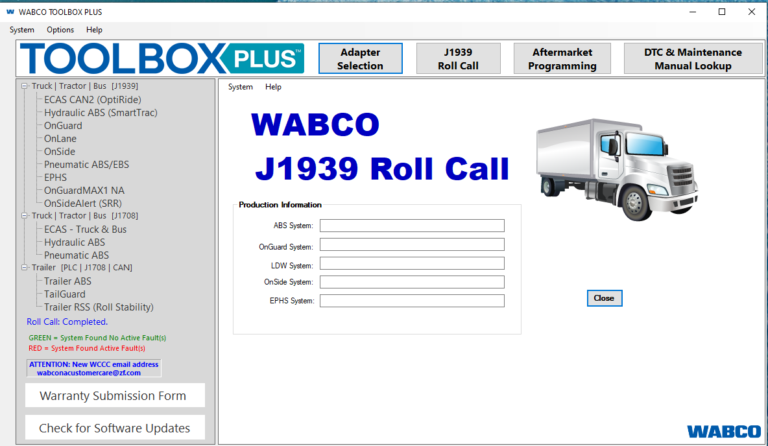
Reviews
Clear filtersThere are no reviews yet.