SCANIA MULTI 24.05 2024: Essential Tool for Fleet Management and Maintenance
SCANIA MULTI 24.05 2024 is an essential software tool for managing Scania vehicles. It streamlines the identification of parts, provides access to repair manuals, and supports effective maintenance procedures. This program is designed to enhance fleet efficiency and reduce operational costs. In the following sections, the features, installation process, and benefits of SCANIA MULTI 24.05 2024 will be discussed in detail.
Table of Contents
ToggleOverview of SCANIA MULTI 24.05 2024
This software solution is designed to enhance fleet operations, focusing on maintenance, diagnostics, and repair processes for Scania vehicles. Its features streamline essential tasks, ensuring companies can maximize efficiency and minimize downtime.
Key Features
SCANIA MULTI 24.05 2024 is equipped with a range of functionalities that directly benefit fleet managers and operators.
- Parts Identification: Users can quickly find the right components through an extensive catalog that allows searches by part number, vehicle model, or description. This capability drastically reduces the time spent on locating essential parts.
- Repair Manuals: Access is provided to comprehensive manuals that guide users step-by-step through diagnostic and repair procedures. This ensures that all maintenance is performed with a high level of expertise.
- Maintenance Guidelines: The software includes directives on maintenance schedules, intervals, and best practices to keep vehicles in top condition.
Benefits for Fleet Management
The advantages of integrating SCANIA MULTI 24.05 2024 into fleet operations are considerable and can have a significant impact on overall business performance.
- Time Savings: The intuitive search functionalities enable faster identification of parts and information, allowing operators to execute repairs more swiftly.
- Improved Fleet Management: With detailed maintenance data at hand, fleet managers can ensure timely servicing, leading to increased vehicle reliability.
- Cost Efficiency: By facilitating regular maintenance and prompt repairs, the software plays a vital role in reducing operating costs, thereby enhancing profitability for transportation companies.
Installation Process
The installation of SCANIA MULTI 24.05 2024 is a straightforward procedure designed to ensure optimal functionality right from the start. Proper adherence to the steps outlined below will facilitate a smooth setup.
System Requirements
Before beginning the installation, it is crucial to verify that the system meets specific hardware and software requirements. This guarantees the software will run efficiently. The essential requirements include:
- Operating System: Compatible with Windows 10 and Windows 11 (64-bit versions only).
- Storage: A minimum of 10.80 GB of free space for basic installation, which may expand up to 65.93 GB if all components are included.
- Processor: 64-bit processor with adequate speed for optimal performance.
- RAM: At least 4 GB of memory, although 8 GB is recommended for better performance.
Installation via TeamViewer
For users who prefer remote assistance, installation can be accomplished using TeamViewer. This method allows a technician to guide the installation process from a distance, ensuring a hassle-free experience.
Preparing for Remote Installation
Before initiating the remote installation, ensure that TeamViewer is installed on the user’s computer. Both the user and the technician should have a stable internet connection to prevent interruptions. Additionally, any necessary credentials required for the software setup should be readily available.
Step-by-Step Guide
- Download TeamViewer: First, download the TeamViewer software from the official website, and install it.
- Launch TeamViewer: Open TeamViewer, ensuring that the ID and password are visible for the technician to access the device.
- Connect with Technician: Provide the technician with the ID and password to establish a secure connection.
- Download the Software: Once connected, the technician will assist in downloading the SCANIA MULTI software from the authorized source.
- Beginning Installation: Follow the instructions as prompted on the screen, allowing the technician to guide you through the process.
- Complete Setup: After installation, the technician will verify that all components are functioning correctly.
Post-Installation Recommendations
To maximize the performance of SCANIA MULTI 24.05 2024, it is essential to follow several best practices immediately after installation. These steps will help maintain software integrity and functionality over time.
Verifying Updates
After installation, checking for software updates is a vital step. Regular updates not only enhance features but also ensure that any bugs from previous versions are addressed. Users should navigate to the updates section within the software to confirm they are on the latest version.
Data Backup
Creating backups of important data related to the software is crucial. Regular backups protect the information from potential losses due to system failures or hardware malfunctions. Users should establish a routine for data backup, ensuring that relevant files are stored securely.
Navigating the Software
Understanding how to navigate the software is critical for maximizing its potential. Users benefit from an intuitive design that streamlines access to essential features and functions.
User Interface
The user interface is designed with simplicity and efficiency in mind. Users encounter an organized layout that helps them find the information they need with minimal effort. Icons and menus are clearly labeled, indicating various functionalities. This thoughtful design results in a smoother user experience, especially for those new to the software.
Accessibility Features
Accessibility is a key consideration in the software’s design. Features include:
- Text-to-speech functionality for improved navigation.
- High-contrast mode options to aid visibility.
- Keyboard shortcuts to facilitate quick access to frequently used tools.
Such features ensure that all users, regardless of their specific needs, can effectively utilize the software.
Using the Parts Catalog
The parts catalog serves as a pivotal element in the software, offering users the ability to quickly locate necessary components. With a comprehensive database at their fingertips, operators can streamline their maintenance tasks.
Searching for Individual Parts
Users can initiate a search for parts in several ways:
- By entering the specific part number to obtain accurate results.
- By selecting the vehicle model to filter parts relevant to that model.
- By using keywords or descriptions associated with the parts to broaden search results.
This flexibility aids in swiftly isolating the required components and accelerates the repair process.
Efficient Parts Management
Effective parts management is crucial for maintaining operational efficiency. Users can track the availability of parts, enabling proactive replenishment of inventory and minimizing downtime. The software also allows users to organize parts by various criteria, facilitating ongoing maintenance planning.
Accessing Repair Manuals
Repair manuals within the software provide invaluable support during maintenance tasks. Users gain access to detailed troubleshooting guides and step-by-step procedures that align with manufacturer specifications.
Diagnostic Capabilities
The diagnostic features included in the repair manuals are comprehensive. They guide users through identifying issues and determining optimal solutions using an organized format that enhances clarity. This capability promotes systematic maintenance practices, crucial for keeping vehicles operating at peak performance.
Support for Maintenance Tasks
In addition to diagnostics, the manuals offer guidance for various maintenance tasks. This includes schedules, recommended procedures, and best practices aimed at extending vehicle lifespan. By leveraging this support, fleet managers can ensure that their vehicles remain reliable and efficient.
Enhancing Fleet Efficiency
Improving fleet efficiency is a crucial aspect for any transport company. With effective management strategies, operational costs can be minimized and productivity can be maximized. The following sections delve into specific methods that contribute to enhanced fleet efficiency.
Maintenance Scheduling
Creating an effective maintenance schedule is essential for ensuring that vehicles are serviced at the right intervals. This proactive approach helps in preventing unexpected breakdowns and reduces downtime.
- Regularly scheduled maintenance checks allow fleet managers to identify potential issues before they escalate.
- Utilizing software tools aids in setting reminders for maintenance tasks, ensuring that no essential service is overlooked.
- Establishing a standardized maintenance schedule for all vehicles enhances consistency and performance across the fleet.
Cost Optimization
Managing expenses is vital for profitability in the transport industry. Implementing cost optimization strategies can lead to significant savings.
- By using detailed maintenance records, operators can identify the most cost-effective service providers and maintenance practices.
- Regular analysis of fuel consumption patterns can pinpoint areas where improvements can be made to reduce fuel costs.
- Investing in predictive maintenance technologies can help in anticipating repairs and thus avoiding costly emergency fixes.
Real-Time Data Analysis
The ability to analyze data in real-time is transforming fleet management. This capability allows for informed decision-making based on current operational conditions.
- Monitored data on vehicle performance can reveal inefficiencies and help in optimizing routes.
- Access to real-time analytics allows managers to respond quickly to any issues that arise during operations, thus minimizing delays.
- Utilizing data from multiple sources can provide a comprehensive view of fleet performance, facilitating strategic adjustments.
SCANIA Multi Language Support
The ability to support multiple languages is a vital feature of SCANIA Multi, accommodating a diverse user base. This flexibility ensures that operators and fleet managers can navigate the software effectively, regardless of their preferred language.
Available Languages
SCANIA Multi 24.05.2024 offers an extensive selection of languages to cater to its global audience. Users can choose from a variety of languages that enhance their experience by providing localized content. This includes:
- English
- Spanish
- French
- German
- Italian
- Swedish
- Dutch
- Polish
Every language option is carefully designed to ensure clarity and precision in the user interface and instructional materials. Users can easily switch between languages, making it straightforward for different team members to utilize the software.
Customizing Language Preferences
Adjusting language settings is a straightforward process that empowers users to tailor their interface according to their needs. This customization enhances user comfort and efficiency when navigating SCANIA Multi.
The process to modify language settings typically involves accessing the software’s settings menu, where language preferences can be adjusted. The steps generally include:
- Opening the settings menu from the main interface.
- Navigating to the language options section.
- Selecting the desired language from the dropdown list.
- Saving changes to apply the new language setting.
For teams working in multilingual environments, this capability promotes collaboration and minimizes miscommunication. By allowing users to operate in their native language, SCANIA Multi helps to enhance the overall operational effectiveness of fleet management processes.
Compatibility and Updates
Ensuring compatibility and staying updated are crucial components for maximizing the performance and usability of the software. The following sections provide insights into system requirements and the update process.
Windows OS Compatibility
The software has been designed to work seamlessly with 64-bit versions of Windows 10 and Windows 11. This compatibility ensures that users can take advantage of the latest features and security enhancements provided by Microsoft. Operating on the appropriate system is necessary to achieve optimal performance and user experience.
Regular Software Updates
Maintaining the latest version of the software greatly contributes to its effectiveness. Regular updates are released to fix bugs, enhance functionalities, and introduce new features. Staying current with updates provides users with improved tools for fleet management and repair tasks.
Installing Updates
The process for installing software updates is generally straightforward. Users typically receive notifications regarding available updates within the application. To install updates, users can follow these basic steps:
- Check for any pending updates from the software interface.
- Begin the download process, which may vary in duration depending on the size of the update.
- Once the download is complete, proceed with the installation as prompted by the software.
- Restart the application to ensure that the updates are correctly integrated.
New Feature Additions
Updates often include exciting new features that enhance usability or improve overall performance. These features are based on user feedback and advancements in technology. Regularly checking for updates allows users to take full advantage of innovations, ensuring their operations remain efficient and streamlined.
Perspective on Future Fleet Management
The future of fleet management is increasingly intertwined with technological advancements that promise to enhance efficiency and reduce operational costs. Innovations in data analytics and smart technologies are reshaping how fleets are managed.
Integration with Other Technologies
The integration of fleet management tools with other advanced technologies is a pivotal step toward optimization. This integration can take various forms:
- Telematics Systems: These systems provide real-time data on vehicle location, speed, and fuel consumption, which helps in making informed decisions about routing and vehicle usage.
- IoT Devices: Devices equipped with the Internet of Things capabilities can monitor vehicle health and driver behavior, leading to proactive maintenance and improved safety.
- Mobile Applications: Incorporating mobile apps for drivers and fleet managers ensures seamless communication and allows for quick reporting of issues or accidents.
This synergy not only enhances operational efficiency but also helps in predictive maintenance, cost monitoring, and resource allocation. Organizations that leverage integration effectively are positioned to adapt to changing market conditions swiftly.
Predictive Maintenance Trends
The trend towards predictive maintenance is reshaping how fleets are maintained. By utilizing data analytics and machine learning algorithms, fleet managers can forecast when a vehicle is likely to require maintenance, thus minimizing downtime and enhancing productivity.
- Data-Driven Insights: Predictive analytics enables companies to collect and analyze data from various sources to identify potential mechanical problems before they escalate into significant issues.
- Schedule Optimization: Fleet managers can optimize maintenance schedules based on actual vehicle usage patterns rather than predefined intervals, leading to cost savings and improved vehicle longevity.
- Resource Planning: Anticipating maintenance needs helps in better resource allocation, ensuring that the right parts and labor are available when needed.
This emphasis on a proactive maintenance strategy allows companies to maximize fleet performance while minimizing unexpected repair costs. As predictive technologies continue to evolve, they will become an essential facet of effective fleet management.






 CLAAS
CLAAS CNH
CNH





 HITACHI
HITACHI



 JPRO
JPRO KUBOTA
KUBOTA MAGIC TUNER
MAGIC TUNER
 MANITOU
MANITOU
 NEXIQ
NEXIQ NONSELF
NONSELF PACCAR
PACCAR


 PSI POWERLINK
PSI POWERLINK







 ZF TESTMAN
ZF TESTMAN




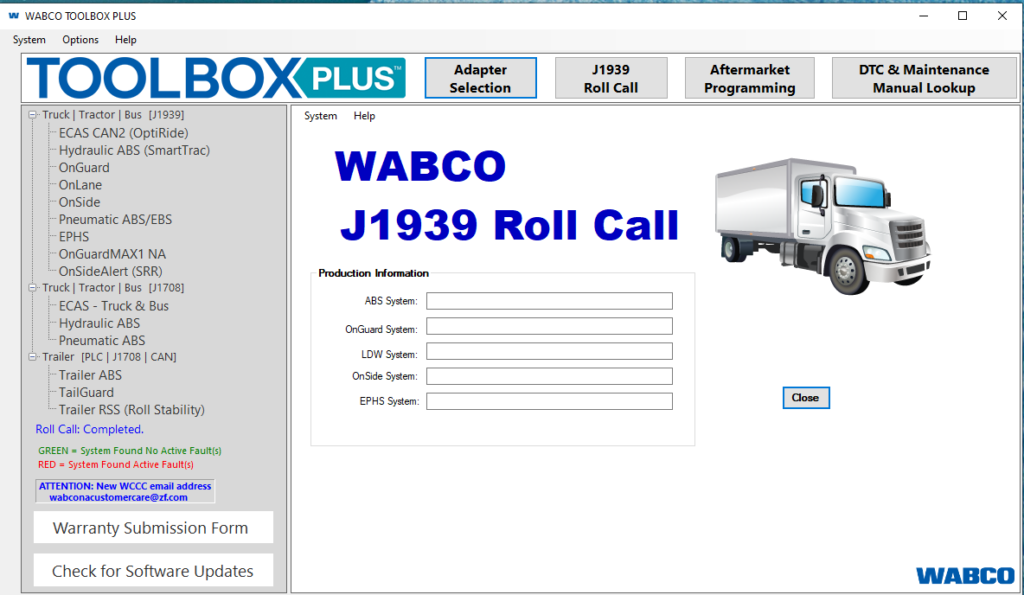
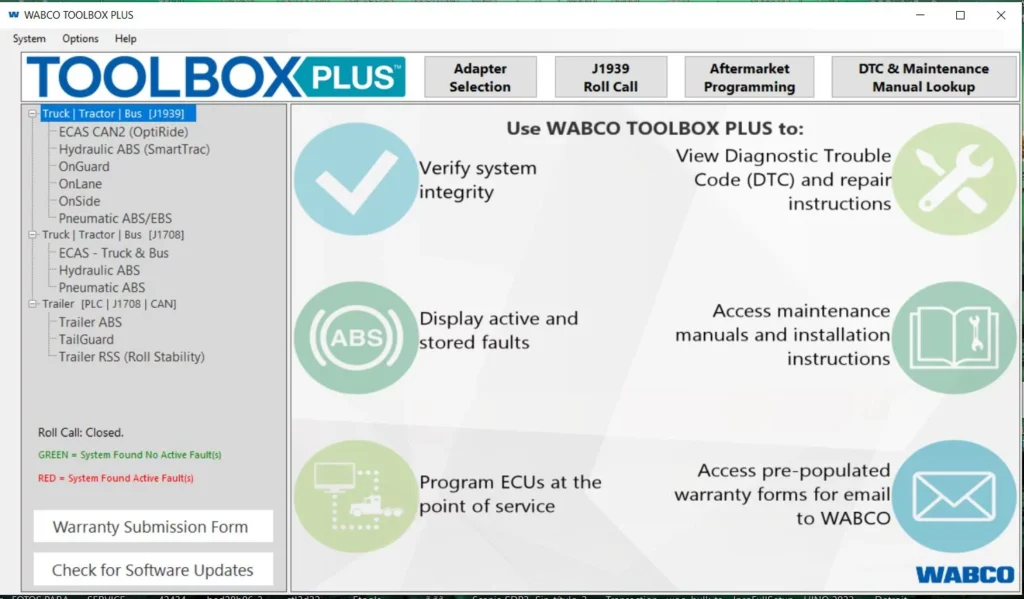


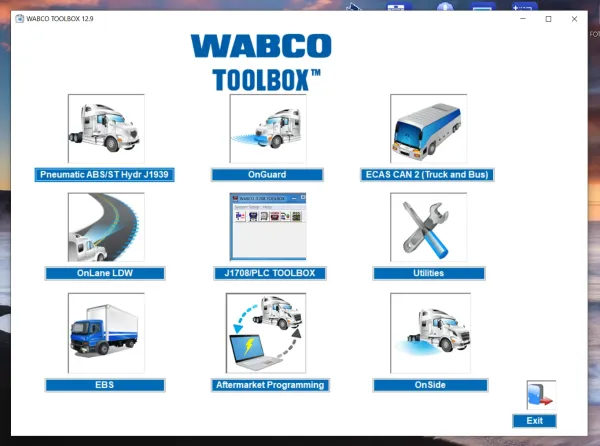
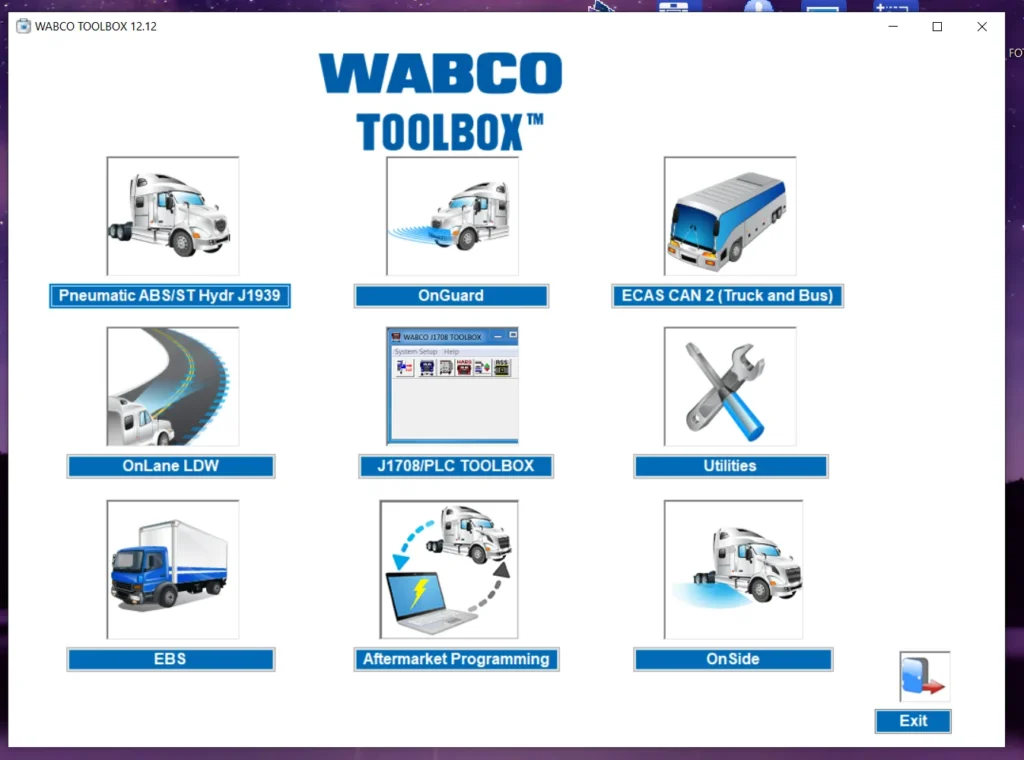
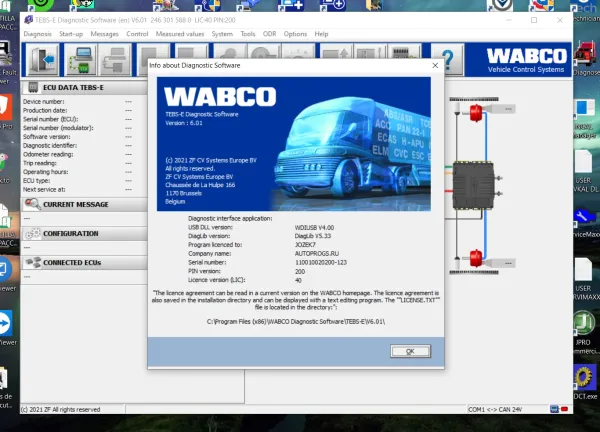
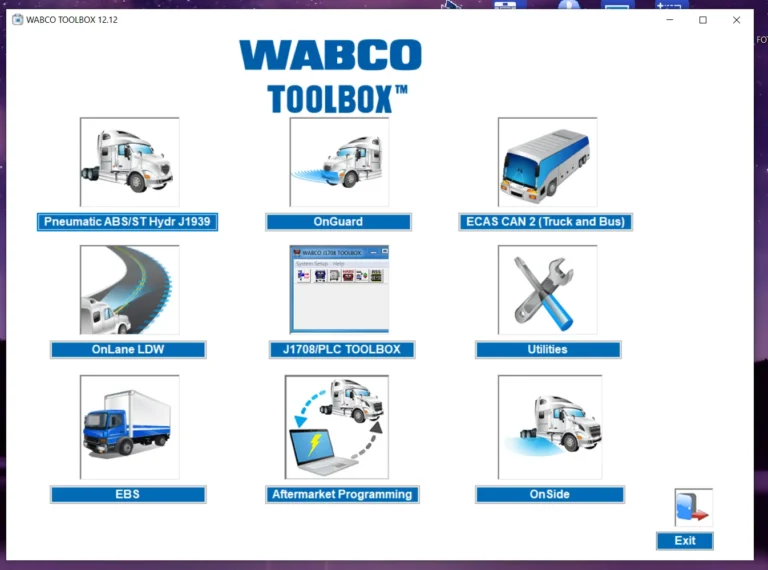
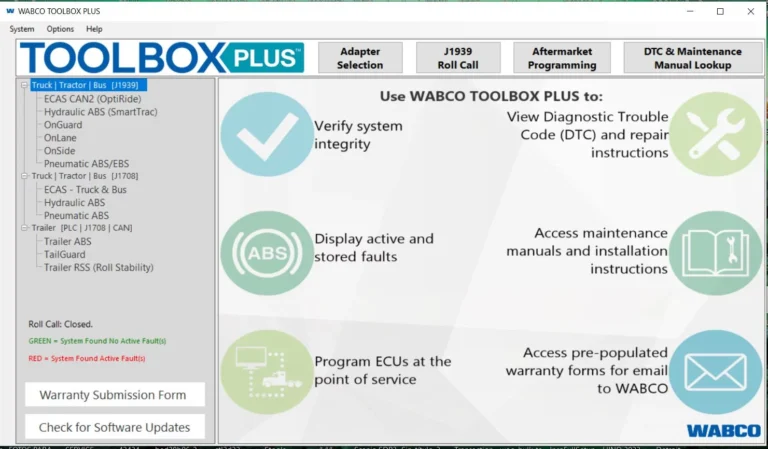
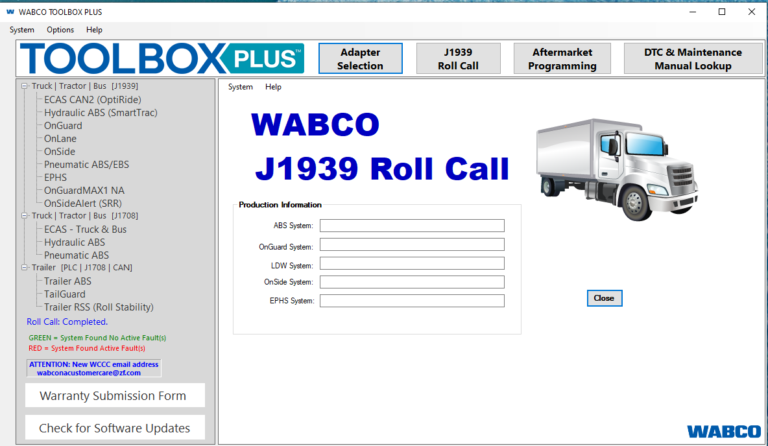
Reviews
Clear filtersThere are no reviews yet.