SCANIA XCOM DATABASE 10.09 2024: Advanced Diagnostic Solutions for Heavy Trucks
SCANIA XCOM Database 10.0.9 is a specialized diagnostic software designed for heavy trucks. This tool helps professionals manage and optimize vehicle performance through advanced features. The software allows for reading and resetting fault codes, managing ECU data, and programming vehicle parameters. Installation is conveniently provided via TeamViewer, ensuring easy access for users.
Table of Contents
ToggleOverview of SCANIA XCOM Database 10.0.9
The SCANIA XCOM Database 10.0.9 represents a significant advancement in the realm of vehicle diagnostic software, tailored specifically for heavy trucks. This system aims to enhance the efficiency and accuracy of maintenance and repair processes within the heavy transportation industry.
Features and Benefits
This software version incorporates a variety of features designed to streamline diagnostic tasks for technicians. Key benefits include:
- Enhanced User Interface: The intuitive layout allows for easier navigation and quicker access to essential tools.
- Comprehensive Fault Code Management: Users can effortlessly read and reset fault codes, facilitating effective troubleshooting.
- Advanced ECU Management: It supports real-time monitoring and management of ECU data, crucial for ensuring optimal vehicle performance.
- Customization Options: Technicians can program vehicle parameters, including adjustments to power settings and control systems like AdBlue.
These features collectively empower users to conduct thorough diagnostics, ultimately prolonging vehicle lifespan and reducing downtime.
Comparison with Previous Versions
Progress made from earlier versions to 10.0.9 is notable. Key improvements include:
- Database Updates: A richer database provides more reliable information and expanded coverage for newer models.
- Performance Enhancements: Improved processing speeds result in faster diagnostics and more efficient operations.
- Increased Compatibility: Broader compatibility with a range of SCANIA vehicles makes this version more versatile than its predecessors.
Additionally, user feedback has been incorporated into upgrades, ensuring that frequent user suggestions led to meaningful enhancements in functionality and usability.
Key Functionalities of SCANIA XCOM
The SCANIA XCOM software comes equipped with a range of essential functionalities that enhance vehicle diagnostics and maintenance processes. These capabilities empower technicians to perform comprehensive analyses and adjustments to optimize vehicle performance.
Reading and Resetting Fault Codes
One of the primary features offered by SCANIA XCOM is the ability to read and reset fault codes stored in the engine control unit (ECU). This functionality simplifies the troubleshooting process by allowing technicians to quickly access stored fault codes. Upon identifying issues, users can reset inoperative codes, facilitating a smoother diagnostic workflow.
ECU Data Management
The management of ECU data is crucial in maintaining the efficiency of heavy vehicles. SCANIA XCOM enables users to view, modify, and manage critical ECU information. Technicians can edit parameters to address specific vehicle conditions, ensuring optimal performance and compliance with manufacturer specifications.
Programming Vehicle Parameters
This software also allows for the programming of various vehicle parameters, which can significantly influence vehicle operation. Adjusting these settings helps to tailor the vehicle’s performance to better suit operational needs.
Power Increase Options
Among the adjustments available, users can enhance the vehicle’s power output. By optimizing engine performance parameters, fleet operators can achieve better acceleration and fuel efficiency, leading to improved operational productivity.
VIN Change and Immobilizer Adjustment
SCANIA XCOM offers the capability to change the vehicle identification number (VIN) and make necessary adjustments to the immobilizer system. These features are particularly valuable in cases of vehicle rebranding or major replacements, ensuring seamless transitions without complications.
Internal Variable Measurements
Measuring internal variables is another critical functionality of SCANIA XCOM. This feature assists technicians in monitoring the essential metrics that affect vehicle performance.
Engine Speed and Pressure
Real-time monitoring of engine speed and pressure allows for immediate diagnosis of potential issues. By keeping an eye on these variables, technicians can make timely adjustments that prevent more severe mechanical failures.
Temperature and Other Critical Variables
Temperature readings and other vital variables continue to play a fundamental role in vehicle diagnostics. Comprehensive monitoring helps in identifying overheating issues, fuel efficiency problems, and other performance-related anomalies that could result in costly repairs if left unaddressed.
Advanced Diagnostic Capabilities
The SCANIA XCOM Database 10.0.9 is equipped with advanced diagnostic functionalities that allow for comprehensive vehicle analysis and management. These capabilities empower technicians to maintain high standards in vehicle performance and compliance with environmental regulations.
ECU Recovery Process
The ECU recovery process is a critical aspect of the SCANIA XCOM software, enabling technicians to restore and reconfigure the Engine Control Unit (ECU) effectively. Issues that prevent the ECU from operating correctly can often be mitigated through this recovery functionality. This process includes:
- Restoring ECU settings to factory defaults.
- Reprogramming the ECU to ensure it operates with the latest data.
- Quick resolution of ECU errors that may arise due to software corruption.
This ensures that vehicles remain reliable and efficient on the road, minimizing downtime and maintenance costs.
Emission Control Adjustments
Emission control is increasingly essential in today’s regulatory landscape, and the SCANIA XCOM Database provides robust tools for adjustments in this area. With accurate management settings, emission components can be finely tuned to meet required standards, reducing the overall environmental impact of heavy machinery.
EGR and AdBlue Management
The software facilitates seamless adjustments to the Exhaust Gas Recirculation (EGR) and AdBlue systems, both essential for controlling harmful emissions from diesel engines. Key features include:
- Activating or deactivating EGR functions based on performance requirements.
- Monitoring AdBlue consumption to optimize usage.
- Setting thresholds for EGR performance to ensure compliance with environmental regulations.
System Unlocking without PIN
A standout feature of SCANIA XCOM Database 10.0.9 is the ability to unlock systems without requiring a PIN. This functionality is particularly advantageous for technicians, as it allows for quicker access to diagnostics and repairs, reducing the waiting time associated with PIN retrieval. Key aspects of this feature include:
- Swift access to ECU functions and parameters without administrative delays.
- Improved efficiency in workshop operations by optimizing technician workflows.
- Enhanced customer service due to faster diagnostics and troubleshooting capabilities.
The elimination of PIN requirements not only enhances the user experience but also helps maintain high productivity levels in busy workshop environments.
Integrating SCANIA XCOM with Other Diagnostic Tools
Effective integration of SCANIA XCOM with other diagnostic tools enhances troubleshooting capabilities and expands the services that can be provided in a workshop setting. This synergy allows technicians to handle various vehicle models with improved efficiency and accuracy.
Compatibility with SCANIA SDP3
SCANIA XCOM is designed to work seamlessly with SCANIA SDP3, another vital diagnostic tool in the SCANIA family. This compatibility ensures that users can access a wide range of diagnostic features while working on SCANIA vehicles, allowing for a unified approach to vehicle management. With shared data access, technicians can conduct thorough diagnostics and seamlessly switch between software, which streamlines the entire maintenance process.
Cross-Brand Diagnostic Solutions
In addition to its native capabilities, SCANIA XCOM facilitates inter-brand diagnostics. This is particularly beneficial in multi-brand workshops where diverse fleets are serviced. By integrating SCANIA XCOM with other OEM diagnostics, workshops can improve their overall service offering.
Detroit Diesel Diagnostic
Integration with Detroit Diesel Diagnostic (DDDL) provides significant advantages. This capability allows technicians to manage Detroit Diesel engines alongside SCANIA systems, creating a comprehensive platform for diagnostics. Users can cross-reference issues across different brands, which is crucial for resolving complex faults that span multiple systems.
Cummins Calterm Compatibility
Another valuable integration is with Cummins Calterm. This compatibility expands the range of vehicles that can be diagnosed and serviced effectively. Technicians utilizing both SCANIA XCOM and Cummins Calterm can develop detailed insights into performance metrics and diagnostic codes, thereby enhancing the troubleshooting process. Additionally, having access to Cummins-specific features ensures that multi-brand service offerings continue to meet customer demands effectively.
Installation and Setup
Setting up the SCANIA XCOM Database involves specific procedures for installation and configuration. Proper installation ensures that users can effectively utilize all features and functionalities provided by this advanced diagnostic tool.
TeamViewer Installation Process
The installation of SCANIA XCOM Database is streamlined through the use of TeamViewer, allowing remote installation and support from a qualified technician. This process is beneficial as it saves time and reduces the complexity often associated with software installations.
- First, ensure that TeamViewer is downloaded and installed on the computer that will run the SCANIA XCOM software.
- Next, the technician will guide you through connecting to your device remotely:
- Open TeamViewer and provide the technician with your unique ID and password.
- Once connected, the technician can initiate the installation of the SCANIA XCOM Database.
- After installation, it’s crucial to perform a series of tests to confirm that the software is functioning as expected.
- Any additional configuration can be handled remotely, ensuring that all settings are optimized for your specific requirements.
System Requirements
To run the SCANIA XCOM Database efficiently, certain system specifications must be met. Compatibility with your hardware and software environment is essential for optimal performance.
- Operating System:
- Windows 10 or newer versions are recommended for stability and security.
- Processor:
- A minimum of Intel i5 or equivalent is advised for efficient data processing.
- RAM:
- At least 8 GB of RAM is required to ensure smooth operation during diagnostic tasks.
- Storage:
- GB of available disk space is important for the installation along with databases and saved data.
- Connectivity:
- An active internet connection is essential for updates and remote support through TeamViewer.
Keeping these requirements in mind will help prevent any interruptions during installation and ensure that the software runs seamlessly. Fulfilling these criteria will provide users with a reliable platform for managing their heavy vehicle diagnostics effectively.
FAQs about SCANIA XCOM
This section addresses some frequently asked questions regarding SCANIA XCOM, focusing on common troubleshooting issues as well as tips for effective usage.
Common Troubleshooting Issues
Users may encounter various challenges while using SCANIA XCOM. Understanding these common issues can streamline the troubleshooting process:
- Connection Problems: Some users report difficulties in establishing a connection with the vehicle’s ECU. Ensuring that all cables are properly connected and that the software is compatible with the vehicle model can help address this issue.
- Fault Codes Not Clearing: If fault codes persist even after attempting to clear them, it is essential to check for underlying issues within the vehicle. A thorough inspection might be necessary.
- Software Crash: Occasional software crashes may occur, typically due to system incompatibility. Maintaining the latest version of SCANIA XCOM and ensuring that the computer meets system requirements can mitigate this risk.
- Limited Diagnostic Data: In some cases, users might find that diagnostic data is limited or incomplete. This can be resolved by using compatible hardware and connecting correctly to the vehicle’s systems.
User Tips and Best Practices
To maximize the effectiveness of SCANIA XCOM, users should consider several best practices:
- Regular Updates: Keep the software updated to benefit from new features and improvements. Regular updates help ensure compatibility with newer vehicle models.
- Backup Data: Regularly back up any modified parameters or important diagnostic data. This practice protects against data loss and allows for easy restoration if needed.
- Familiarization with Interface: Spend time navigating the software’s interface to become familiar with its functions. Understanding where various tools are located can enhance efficiency during diagnostic sessions.
- Training and Tutorials: Utilize available training resources, including webinars and tutorials, to improve skills and knowledge about SCANIA XCOM’s capabilities.






 CLAAS
CLAAS CNH
CNH





 HITACHI
HITACHI



 JPRO
JPRO KUBOTA
KUBOTA MAGIC TUNER
MAGIC TUNER
 MANITOU
MANITOU
 NEXIQ
NEXIQ NONSELF
NONSELF PACCAR
PACCAR


 PSI POWERLINK
PSI POWERLINK







 ZF TESTMAN
ZF TESTMAN
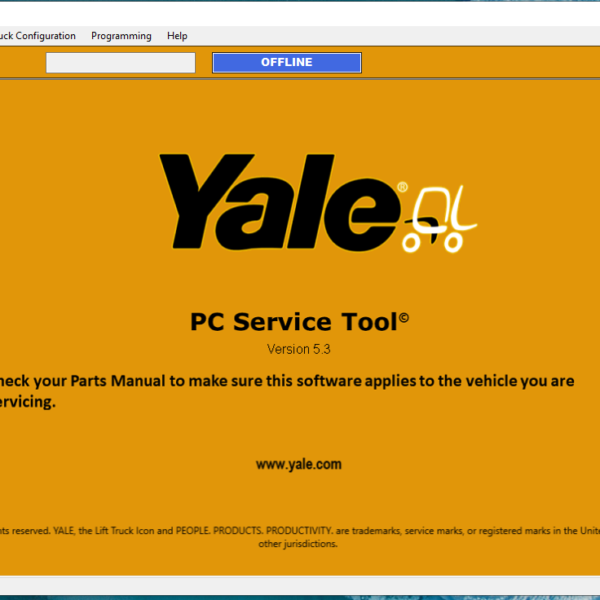



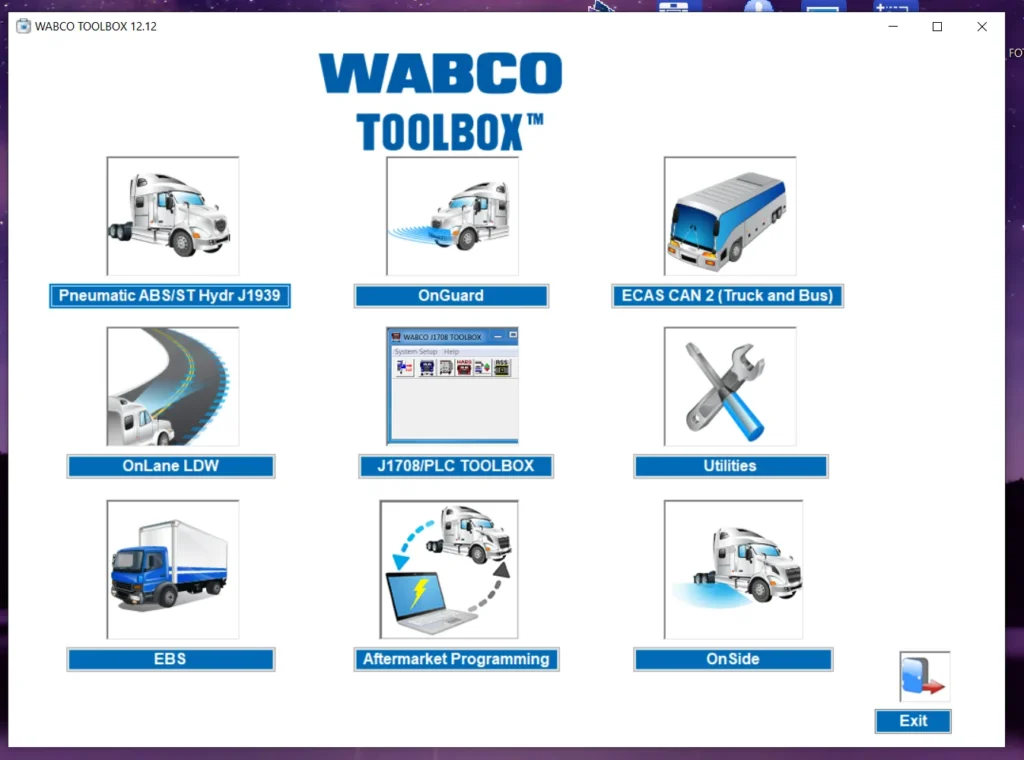
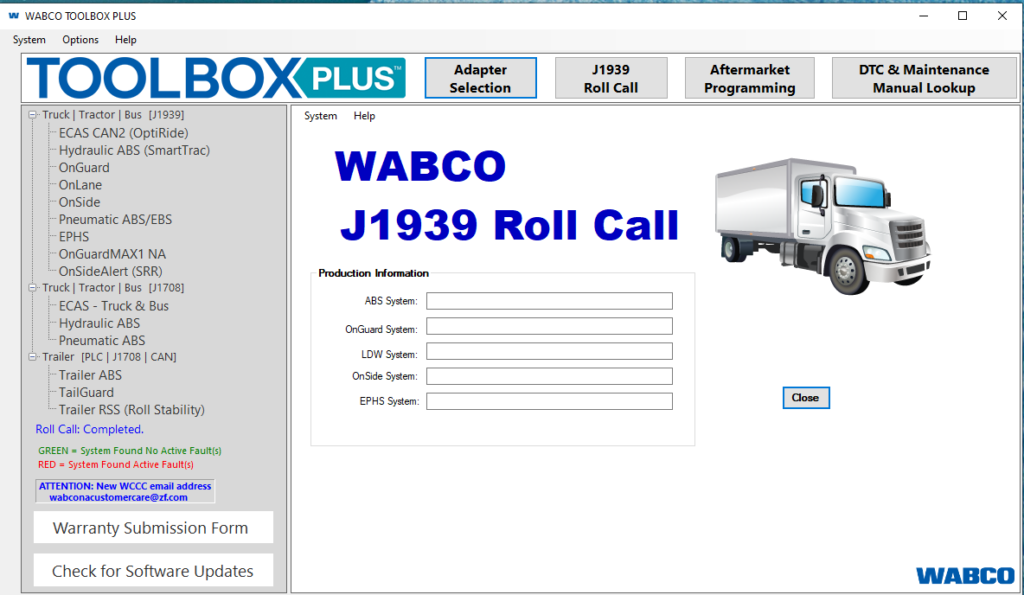


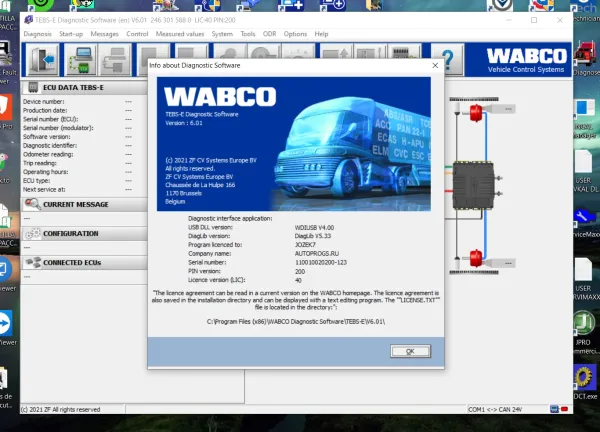
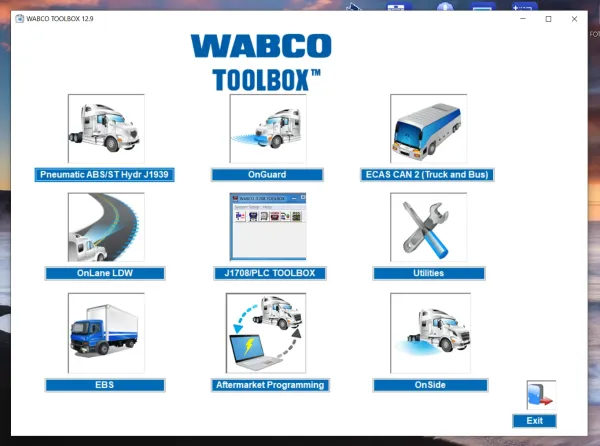
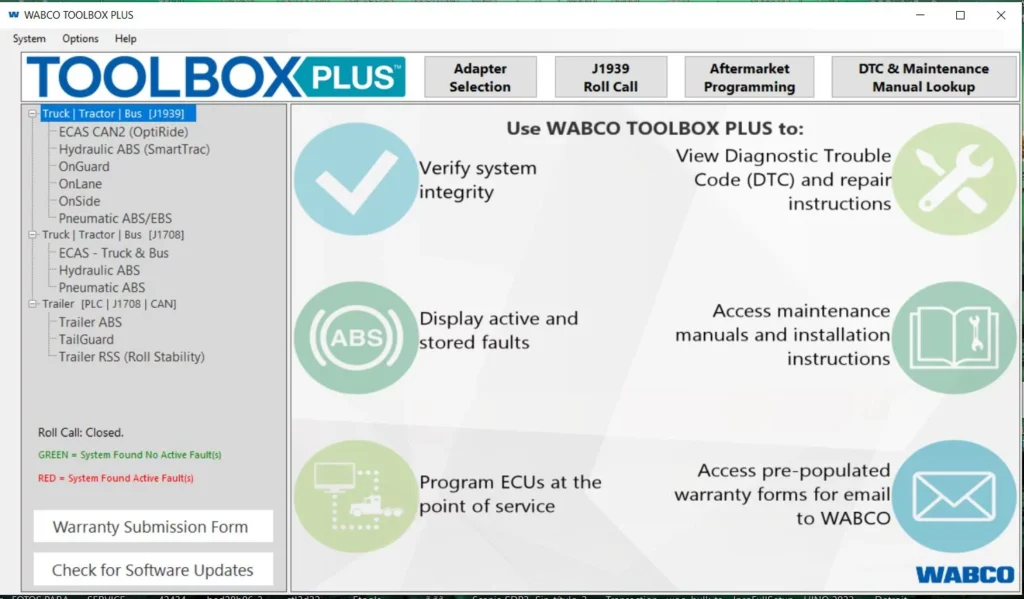
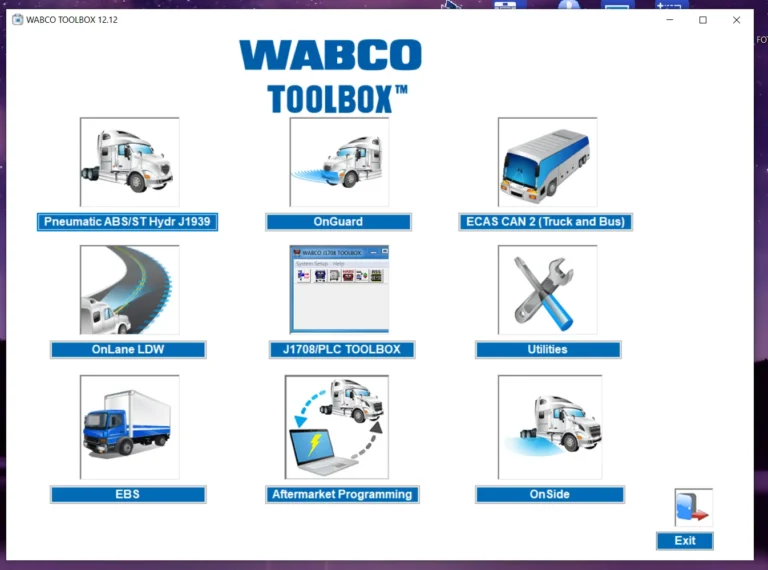
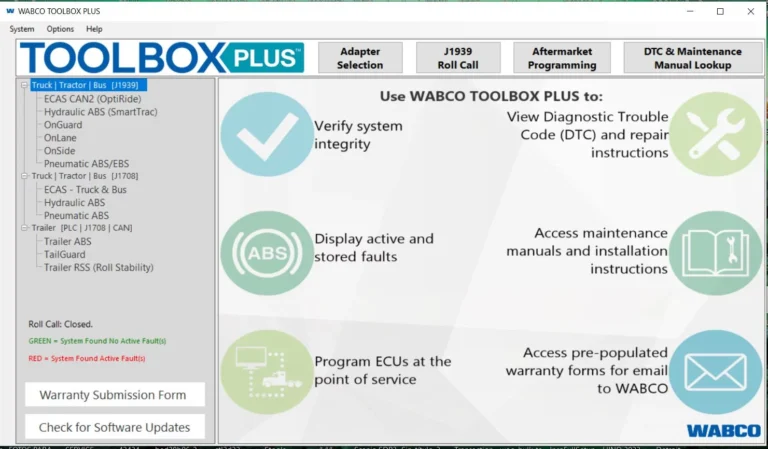
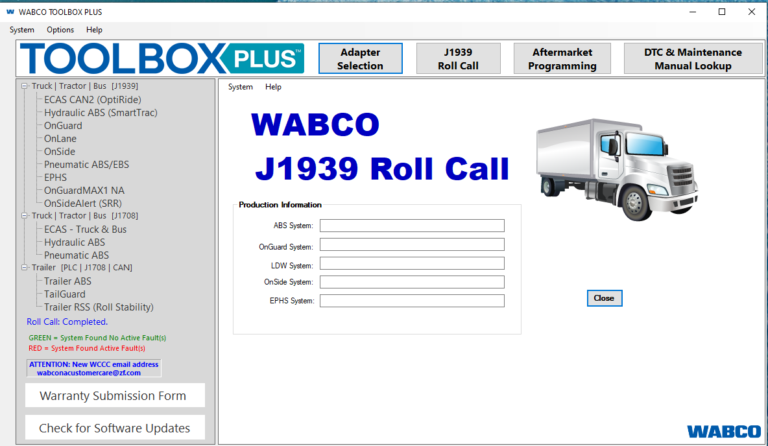
Reviews
Clear filtersThere are no reviews yet.