YALE PC SERVICE TOOL 5.3 2024: Essential Diagnostic Software for Heavy Machinery
The Yale PC Service Tool 5.3 is a vital diagnostic software for Yale forklifts and heavy machinery. Launched in 2024, it aids technicians in performing efficient diagnostics and programming. This tool is compatible with various Windows operating systems and supports multiple languages. Installation is facilitated through TeamViewer, ensuring easy setup for users.
Table of Contents
ToggleOverview of Yale PC Service Tool 5.3
The Yale PC Service Tool 5.3 is a powerful software designed to enhance the diagnostics and programming capabilities of Yale forklifts and other heavy machinery.
Features of the Diagnostic Software
This tool is packed with advanced features that streamline the maintenance processes for operators and technicians. Key elements include:
- Precise diagnostics and monitoring of vehicle systems.
- Fault detection that alerts users about maintenance needs.
- Real-time data tracking to enhance operational efficiency.
Compatibility with Operating Systems
Optimized for various Windows platforms, the software ensures that users can seamlessly integrate it into their existing systems. The supported operating systems include:
- Windows 7
- Windows 8.1
- Windows 10
- Windows 11
Language Support and Accessibility
The software is accessible in multiple languages, making it an inclusive choice for diverse teams. Language options include:
- English
- Spanish
- German
- Italian
Such support ensures that operators across different regions can utilize the tool effectively.
Installation and Setup
Setting up the Yale PC Service Tool 5.3 requires specific system requirements and a defined process for installation, ensuring smooth functionality of the diagnostic software.
System Requirements for Installation
Prior to installation, certain specifications must be met to ensure optimal performance. This includes hardware and software prerequisites.
Windows Compatibility
The diagnostic tool is compatible with multiple versions of the Windows operating system, including Windows 7, 8.1, 10, and 11. It is essential to verify that the appropriate version is installed on the system.
Necessary Software and Tools
In addition to the Windows OS, users need specific software and tools for complete functionality:
- Internet Explorer (version 6 or higher)
- Adobe Acrobat or Adobe Reader (version 6 or higher)
Installation Process via TeamViewer
The installation of Yale PC Service Tool 5.3 can be done conveniently through TeamViewer. This tool allows remote installation assistance, enabling a swift setup.
Troubleshooting Installation Issues
Common installation challenges may arise. Troubleshooting steps include:
- Verifying system compatibility
- Checking required software versions
- Ensuring a stable internet connection for remote support
These measures can help resolve potential issues and facilitate a successful installation.
Features and Capabilities
The Yale PC Service Tool 5.3 offers a range of powerful features designed to enhance diagnostic and programming capabilities for Yale forklifts and heavy machinery. These tools aid technicians in both monitoring and adjusting equipment performance seamlessly.
Diagnostic and Monitoring Tools
Effective diagnostics can significantly reduce downtime. The Yale PC Service Tool includes:
- Enhanced diagnostics that provide detailed insights into machine performance.
- Robust monitoring tools that continuously check operational components.
Real-time Monitoring Capabilities
This feature allows technicians to view data in real-time, ensuring quick responses to any operational anomalies. It contributes to proactive maintenance strategies.
Fault Detection and Alerts
Timely notifications regarding faults help technicians address issues before they escalate, enhancing overall operational efficiency.
Programming and Configuration Options
Customization is key for optimal machine performance. Key programming features include:
- Adjustable parameters tailored for specific forklift and truck models.
- Various access levels that suit different user roles.
Parameter Adjustments for Forklifts and Trucks
The ability to modify operational parameters allows for improved efficiency and responsiveness of the machinery.
Access Levels: Diagnostic, Programming, Development
Different user access levels ensure that only authorized personnel can make critical adjustments, maintaining both security and functionality.
User Interface and User Experience
A well-designed interface helps users navigate the software smoothly and efficiently.
Navigating the Software
Intuitive navigation tools reduce the learning curve, allowing operators to access the necessary functions quickly.
Manuals and Online Help Resources
Resources are available to assist with technical inquiries, providing comprehensive support when needed.
Device and Adapter Compatibility
Understanding compatibility is crucial for effective diagnostics and support. This section highlights various devices and adapters that work seamlessly with the software.
Supported Devices for Diagnostics
Several diagnostic devices are fully supported, enhancing the functionality of the software.
ACTIA + ME GMBH Core XS
This diagnostic device offers comprehensive access to vehicle systems, ensuring accurate readings and diagnostics for Yale machinery.
Dearborn Group DPA 5
The DPA 5 is another reliable tool for connecting to different types of trucks and machinery, allowing technicians to perform efficient assessments.
Using with Electric Warehouse Products and ICE Trucks
The software is compatible with both electric warehouse products and internal combustion engine (ICE) trucks, making it versatile for various applications.
Technicians can utilize the diagnostic capabilities on numerous models, which streamlines maintenance and reduces downtime across different equipment types.
Acquiring the Yale PC Service Tool 5.3 and ensuring it remains up-to-date is crucial for optimal performance and reliability.
User Feedback and Testimonials
Insights from actual users provide valuable information about the performance and benefits of the software.
User Reviews and Ratings
The feedback from users indicates a generally positive reception of the diagnostic software. Many technicians appreciate its ease of use and comprehensive features. On various platforms, reviews highlight the following:
- Intuitive interface facilitating quick navigation.
- Effective fault detection leading to quicker troubleshooting.
- Multilingual support that enhances accessibility for global users.
Commonly Asked Questions and Solutions
Users often have queries about functionalities and troubleshooting. Some recurring questions include:
- How can I reset the software after an error?
- What to do if the installation fails?
- Are updates automatic, or must they be performed manually?
Solutions to these questions can usually be found in the online help resources, ensuring user issues are quickly resolved.
Recommendations for Potential Buyers
Those considering purchasing the software are advised to evaluate their specific needs. Key recommendations include:
- Assess compatibility with existing machinery and devices.
- Utilize training resources to maximize software capabilities.
- Take advantage of trial versions, if available, for an initial assessment.
These tips can lead to a more informed purchasing decision, enhancing overall satisfaction with the product.






 CLAAS
CLAAS CNH
CNH





 HITACHI
HITACHI



 JPRO
JPRO KUBOTA
KUBOTA MAGIC TUNER
MAGIC TUNER
 MANITOU
MANITOU
 NEXIQ
NEXIQ NONSELF
NONSELF PACCAR
PACCAR


 PSI POWERLINK
PSI POWERLINK







 ZF TESTMAN
ZF TESTMAN
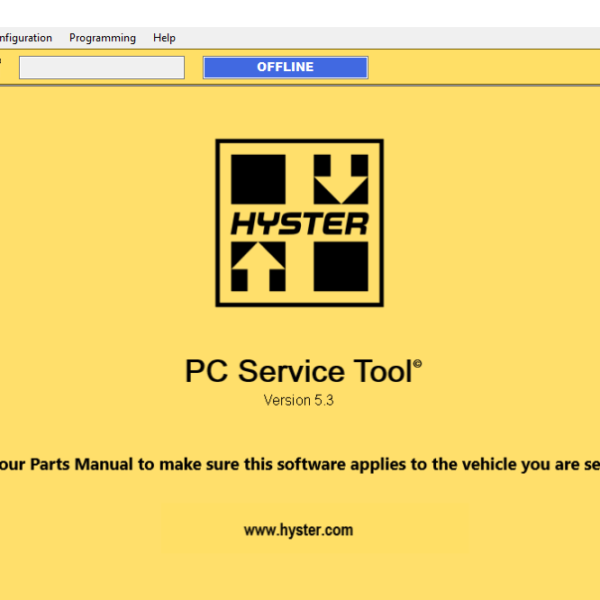



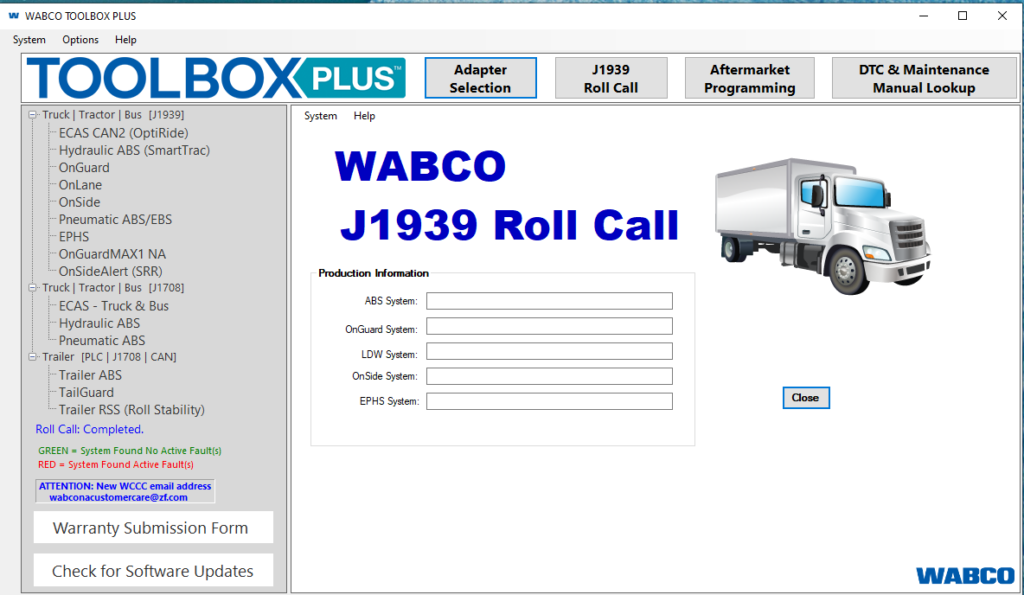

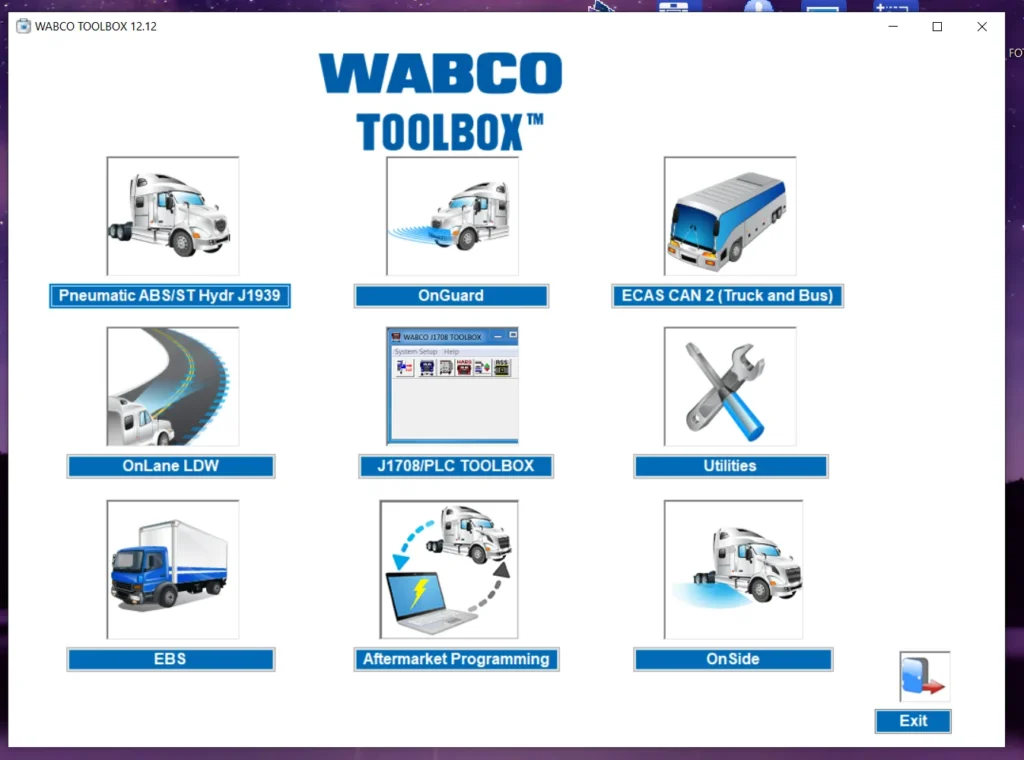
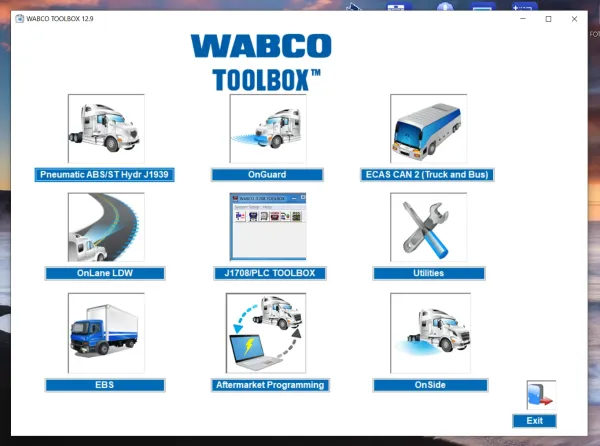
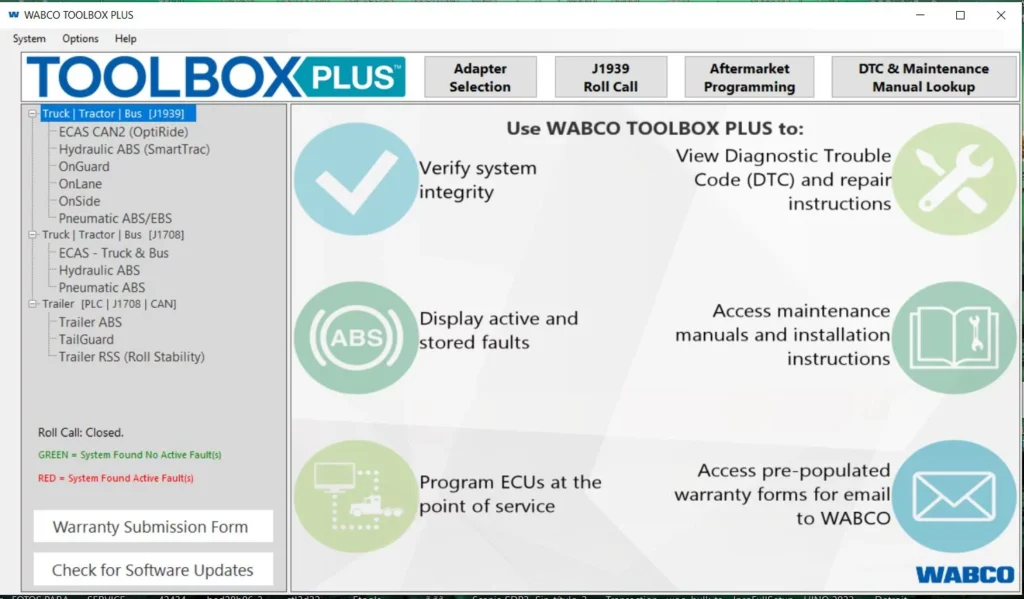

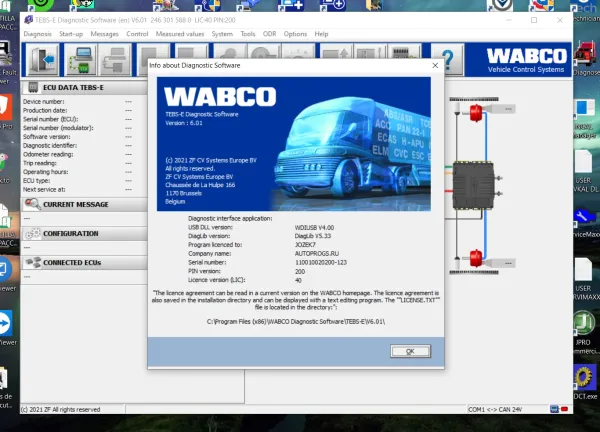
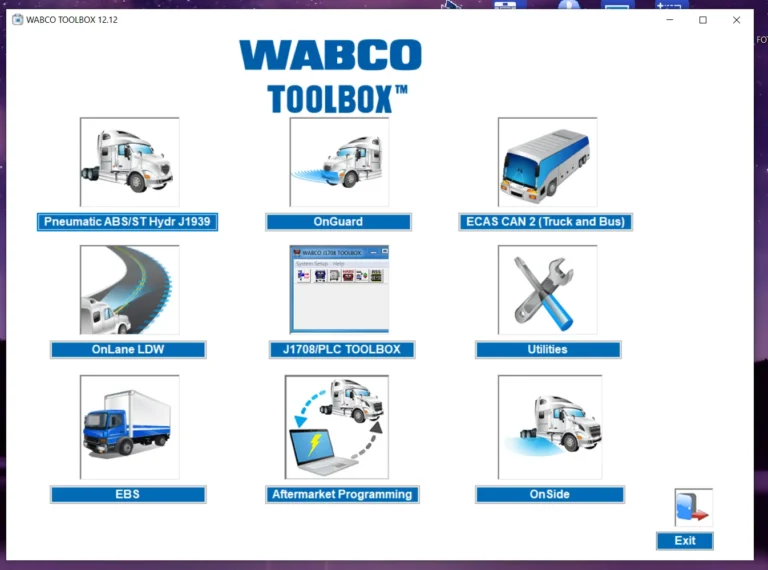
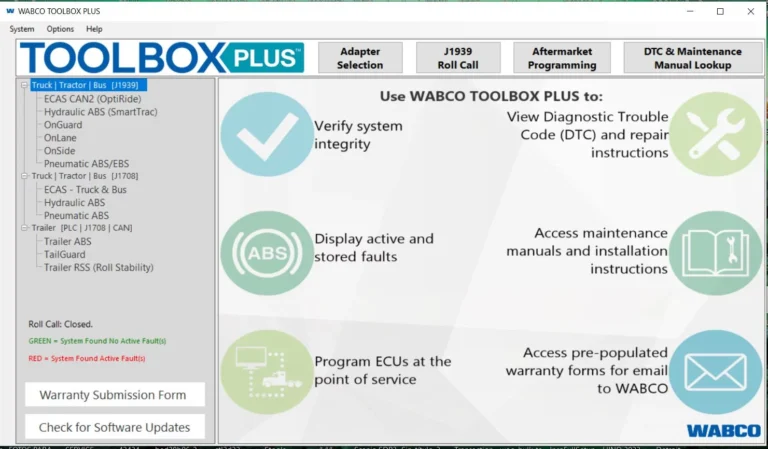
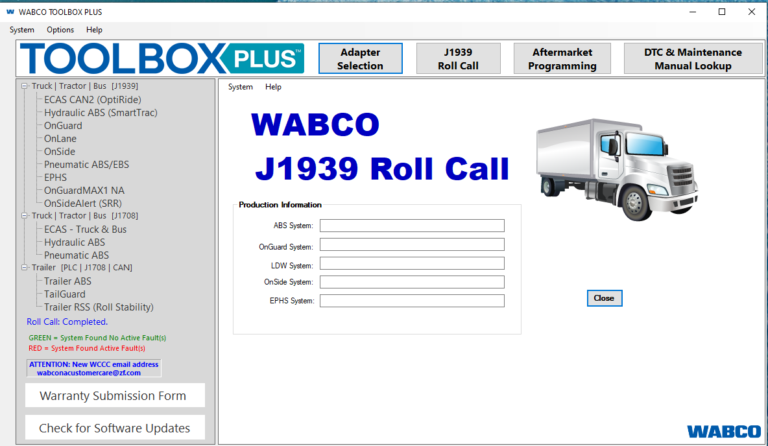
Reviews
Clear filtersThere are no reviews yet.